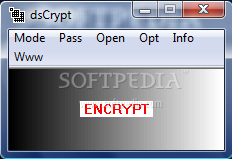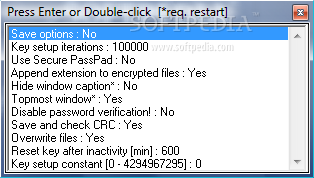Description
dsCrypt
dsCrypt is a handy tool for keeping your data safe from unwanted eyes. If you're looking to encrypt files, this software has got you covered! It's super easy to use and doesn't even need installation—just download it and you're good to go.
Simple Encryption Process
Getting started with dsCrypt is a breeze. The interface is straightforward—just drag and drop the file you want to encrypt right onto the main screen. Once you do that, you'll need to set a password. You can make this password as long as you like; remember, longer passwords are usually better for security!
Automatic File Protection
After you've added your file and set your password, dsCrypt works its magic automatically! When it's done, you’ll see that the file now has a new extension attached to it. This means your file is encrypted and secure.
Reverting Changes
If you're curious about what happens if you try to change the extension back, just know that it won’t restore the file's original functionality. But no worries! You can also easily revert the encryption through the program.
User-Friendly Setup
The best part? Setting up dsCrypt is so simple that even beginners can figure it out without any hassle! The options are clear, making it an easy ride for everyone.
Password Assistance with PassPad
If you're not sure what characters to use for your password, there's a built-in feature called PassPad that helps generate different characters for extra protection. Just keep in mind that remembering them might take some practice!
Keeping Your Encryption Under Wraps
If you'd rather not show anyone that your file is encrypted at all, dsCrypt lets you skip adding any visible hints or extensions. Plus, it runs a CRC (cyclic redundancy check) to ensure everything stays error-free.
Final Thoughts on dsCrypt
This software does exactly what it promises—encrypting files simply and effectively. With no complicated settings or confusing steps involved, it's really just about dragging your files into the app and setting a protective password. Download dsCrypt today!
User Reviews for dsCrypt 1
-
for dsCrypt
dsCrypt offers easy encryption with drag-and-drop simplicity. Highly recommend for novice users looking to protect their data effortlessly.