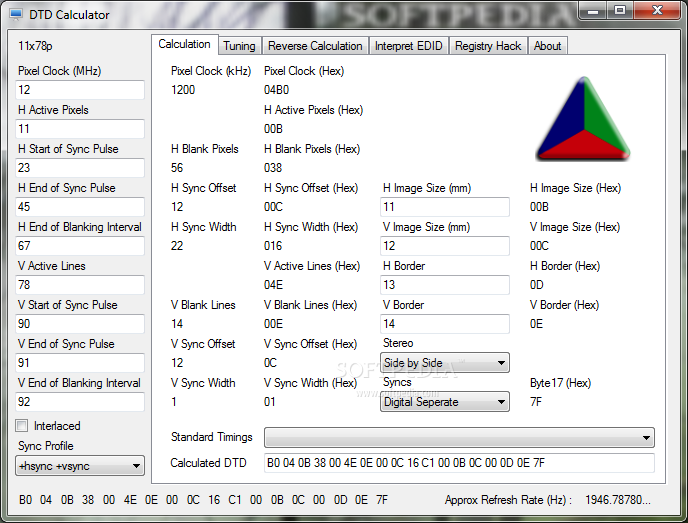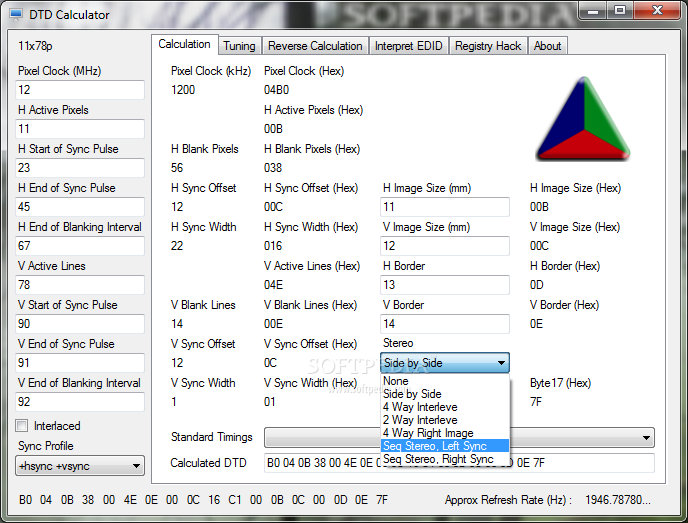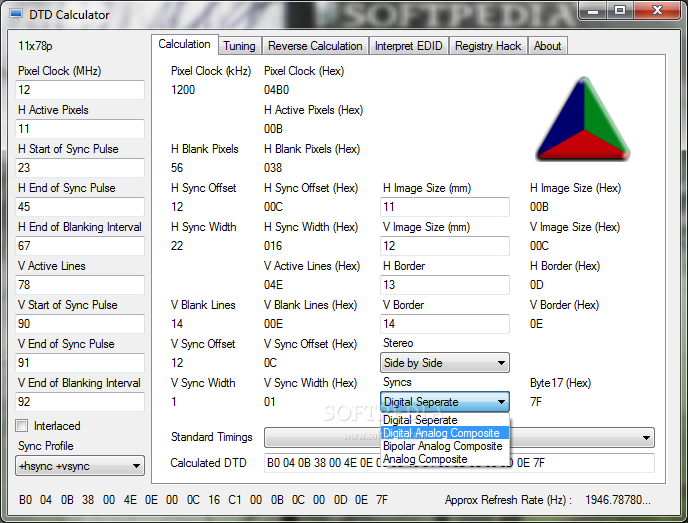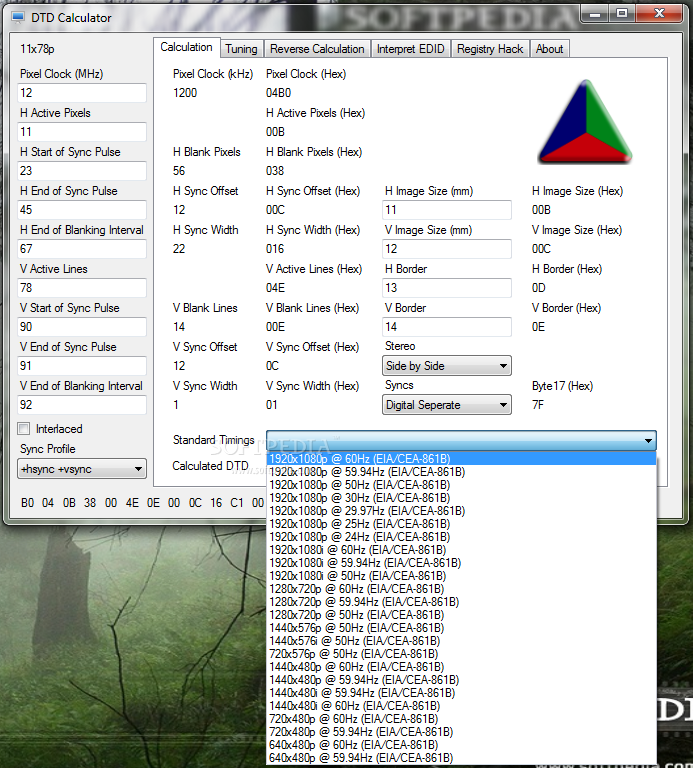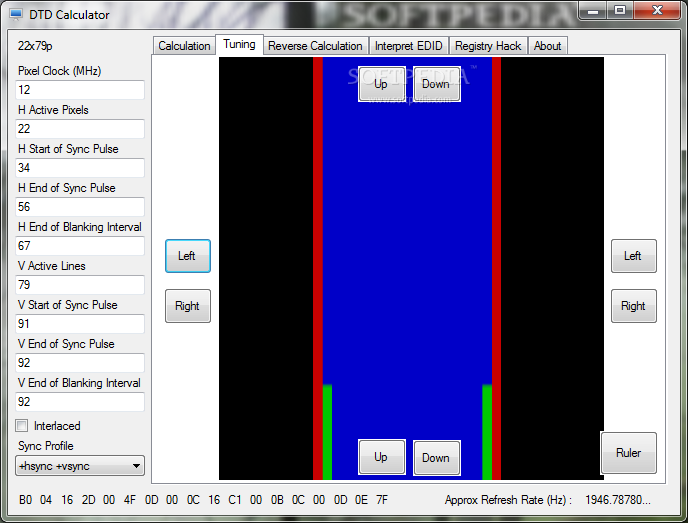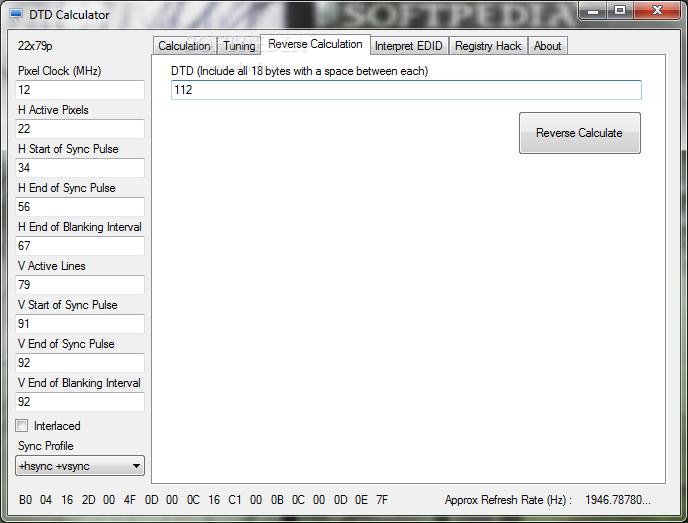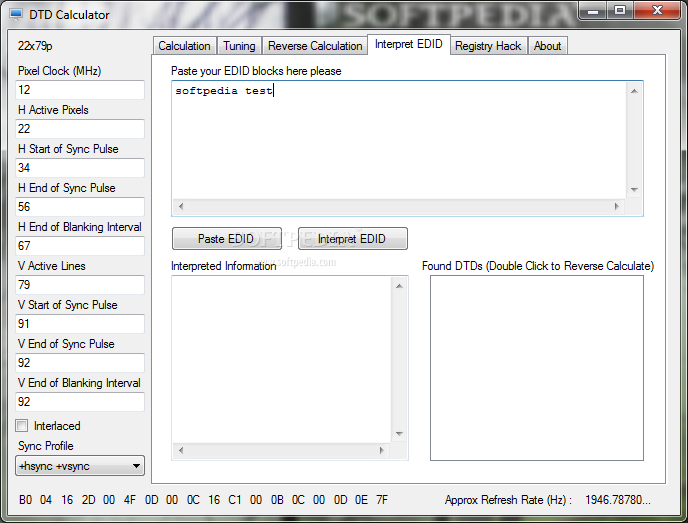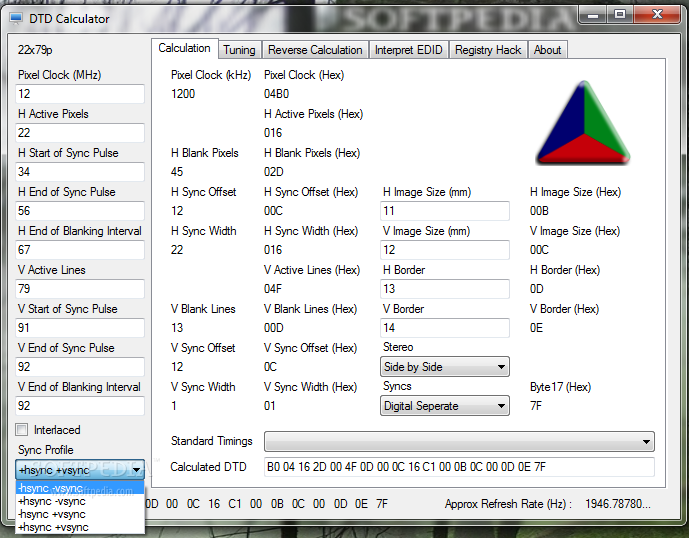Description
DTD Calculator
DTD Calculator is a handy software tool that helps you turn modelines into DTDs. It even shows real-time results, which is super cool! The app is pretty simple to use, with just a few settings you can tweak easily.
Quick Installation and Easy Setup
The installation process doesn’t take long at all, and you don’t need to worry about any complicated steps. Once it’s installed, you’ll see a user-friendly window divided into several panels for different tasks like calculation, tuning, reverse calculation, EDID interpretation, and even registry hacks.
Inputting Your Modelines
To get started, all you need to do is input your modelines. This includes details like the pixel clock (in MHz), H active pixels, V active lines, plus the H and V start of sync pulse, end of sync pulse, and blanking interval. You can also enable interlace mode and pick a sync profile that works for you.
Calculating DTD Values
The DTD Calculator will then compute the hexadecimal values based on your inputs. It’s flexible too—you can define your own H and V image sizes along with borders. Plus, there's an option to select stereo and sync modes or choose from various profiles with standard timings.
User-Friendly Features
This app makes it easy to visualize your tuning with a graphical display. You can navigate using a ruler for precise adjustments! If you're working backwards from the DTD data, just input all 18 bytes with spaces in between for reverse calculations. Oh, and if you've got EDID blocks handy, you can paste them right in for interpretation.
No Resource Drain!
The best part? DTD Calculator doesn’t use up much CPU or RAM at all—it runs smoothly without slowing down your system. During our testing, it performed well without any error messages or crashes. Overall, DTD Calculator does exactly what it's supposed to do!
User Reviews for DTD Calculator 7
-
for DTD Calculator
DTD Calculator offers quick and accurate calculation of DTDs. Its user-friendly interface and efficient performance make it a valuable tool.
-
for DTD Calculator
DTD Calculator is fantastic! It makes converting modelines to DTDs super easy and quick. Highly recommended!
-
for DTD Calculator
Absolutely love this app! The real-time results and user-friendly interface make it a breeze to use.
-
for DTD Calculator
Amazing tool for calculating DTDs! It's fast, efficient, and doesn't hog system resources. Five stars!
-
for DTD Calculator
DTD Calculator exceeded my expectations! The graphical representation of tuning is especially helpful.
-
for DTD Calculator
This app is a lifesaver for anyone working with modelines. Easy to navigate and very reliable!
-
for DTD Calculator
I can't recommend DTD Calculator enough! It delivers quick calculations without any hassle. Truly impressive.