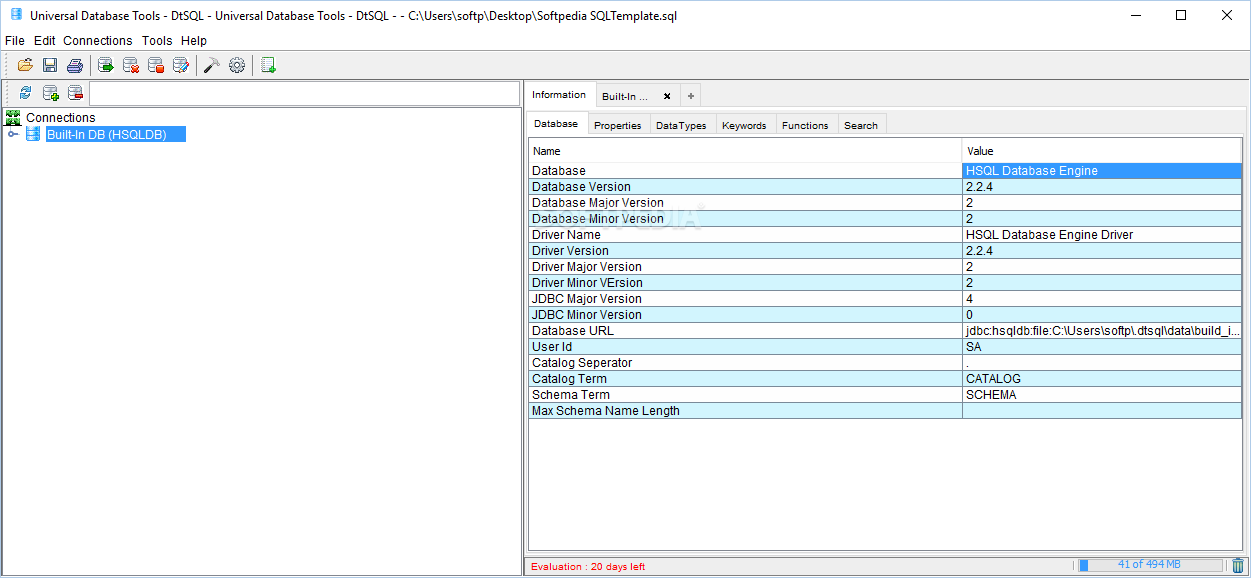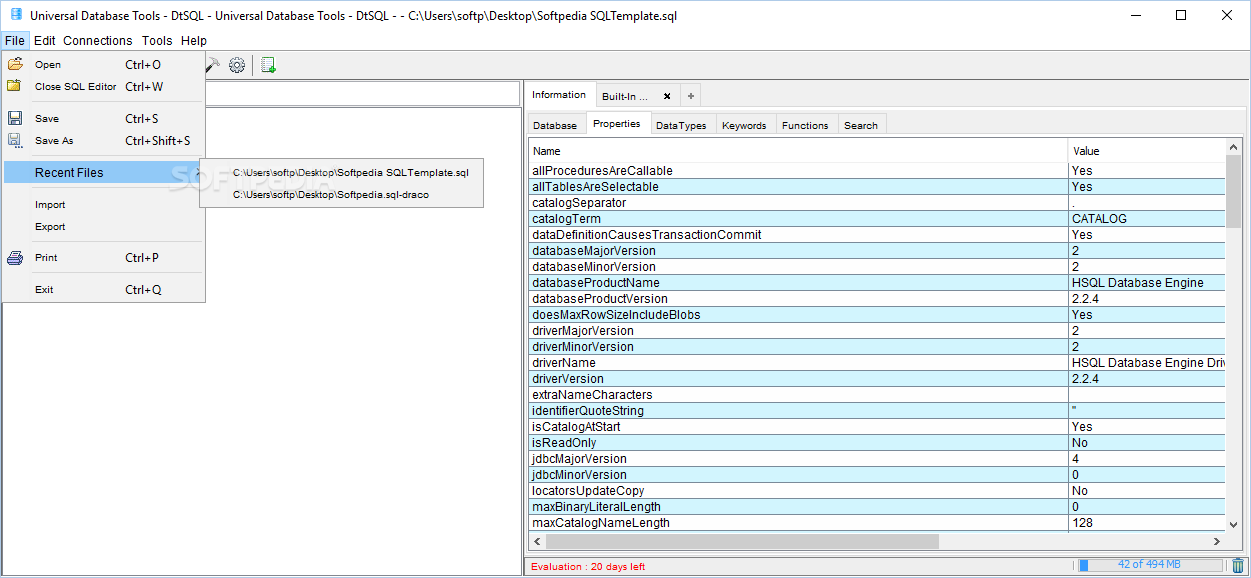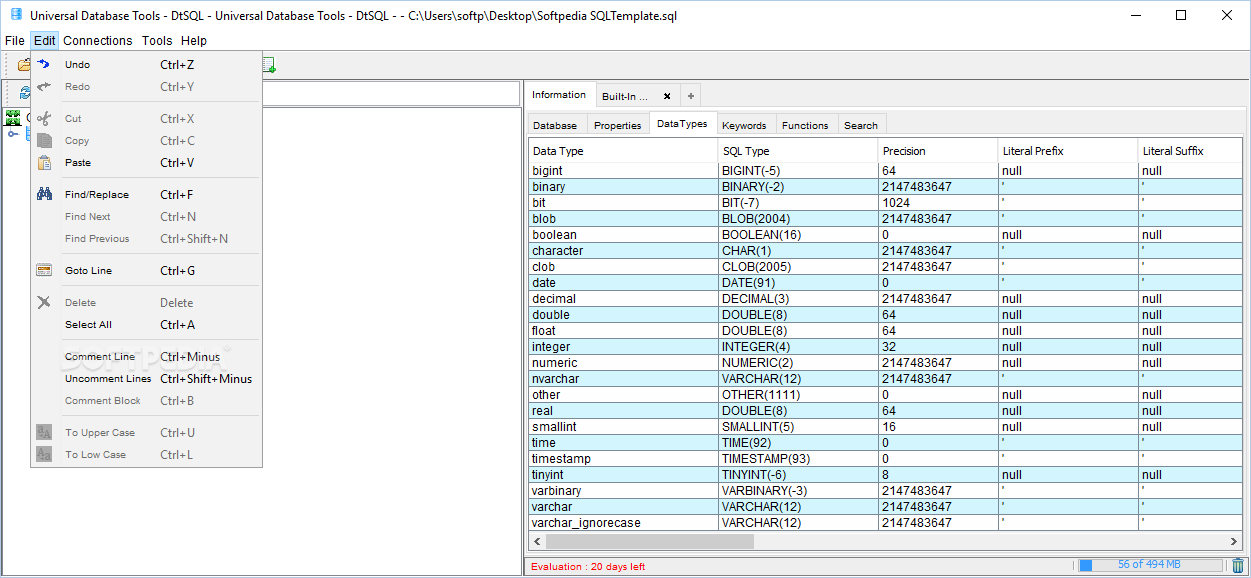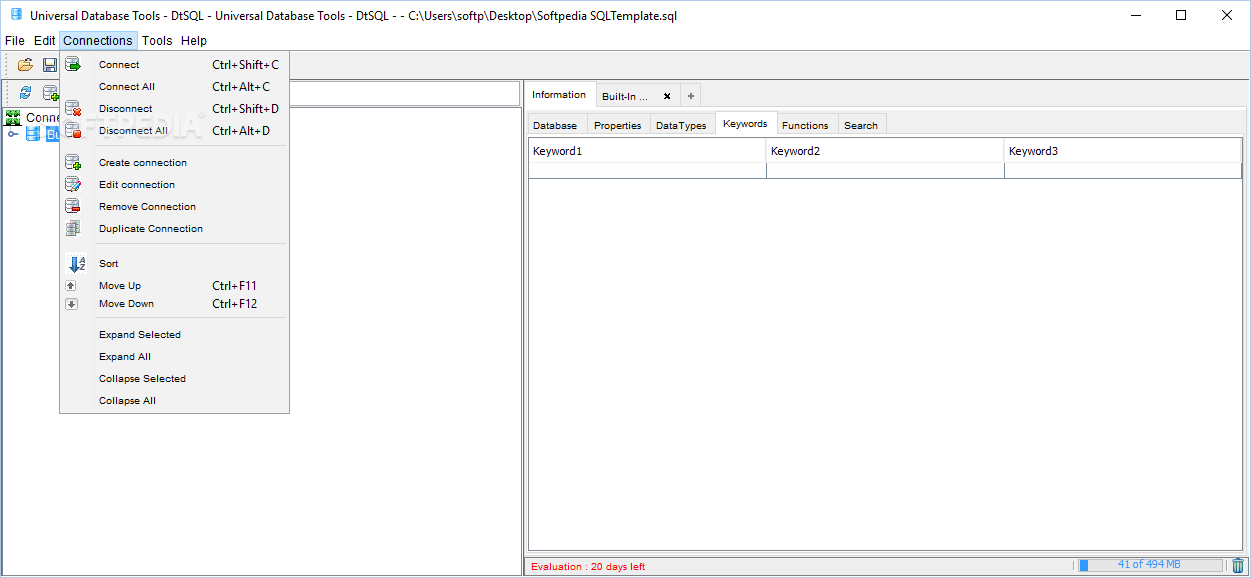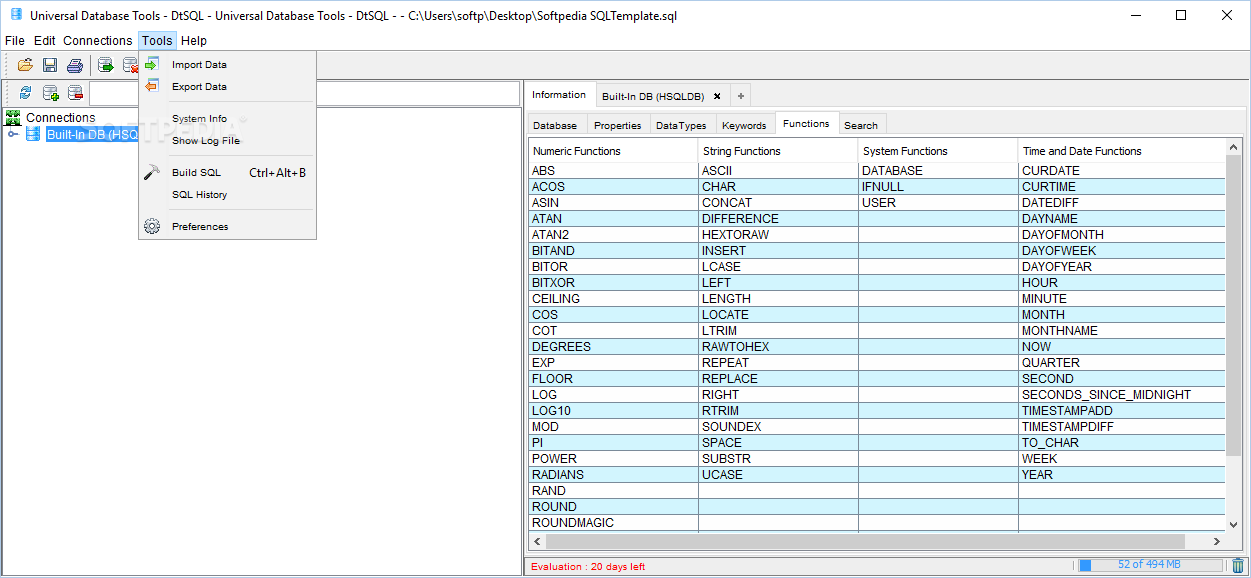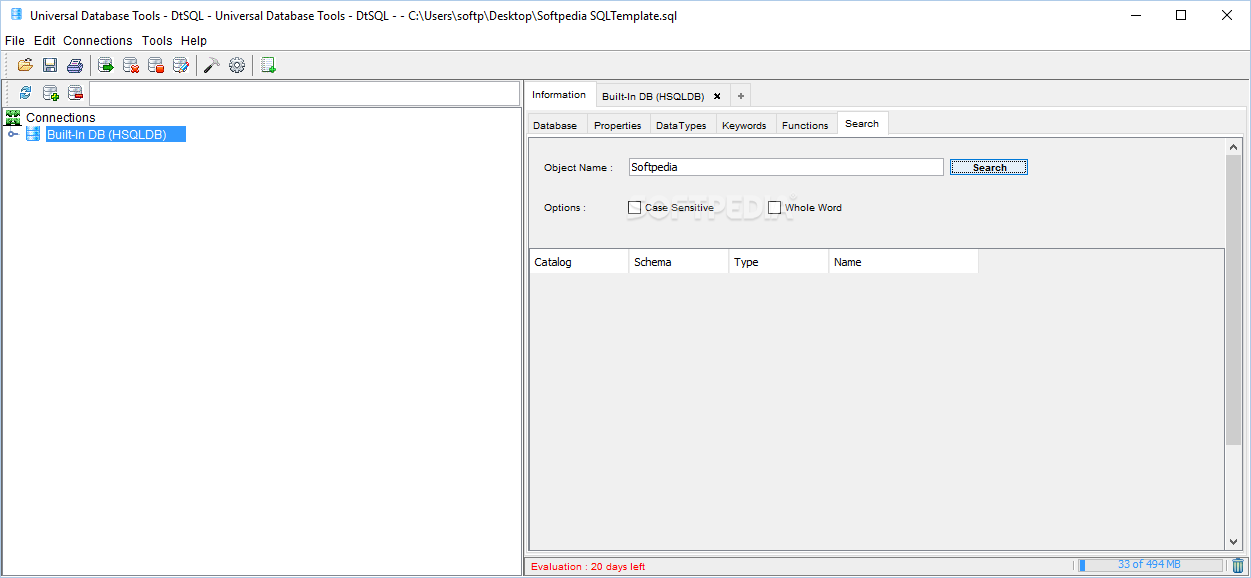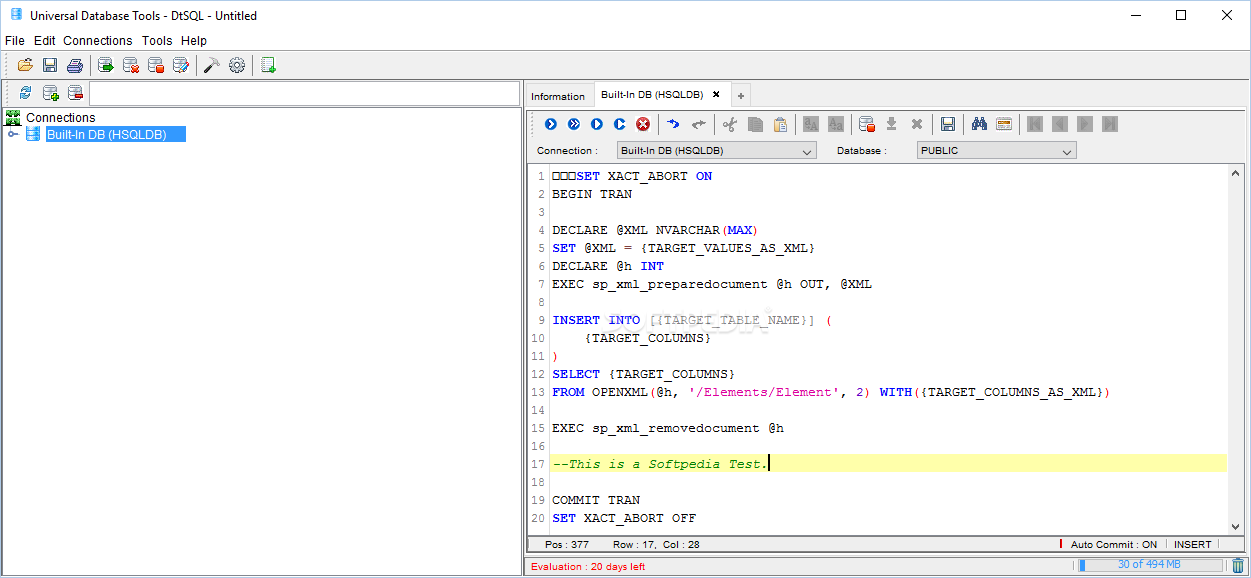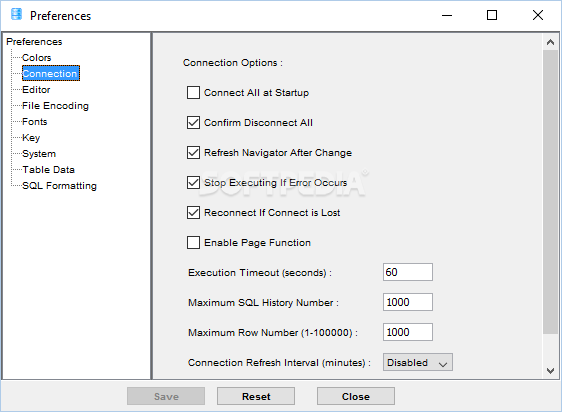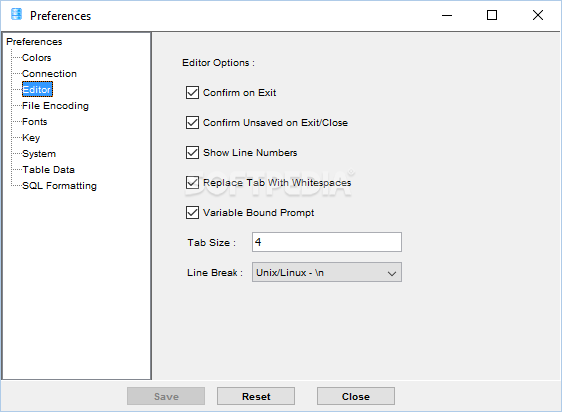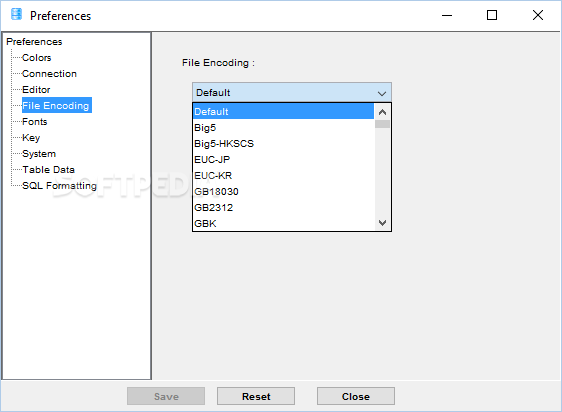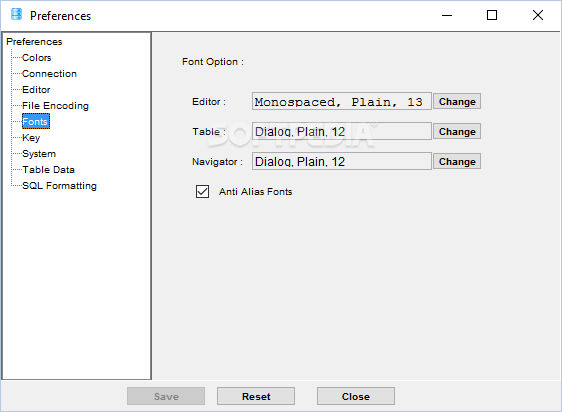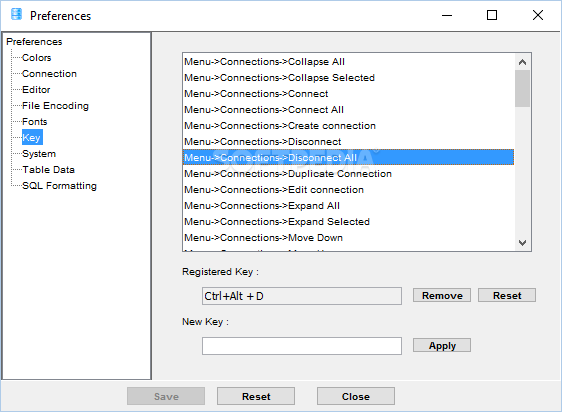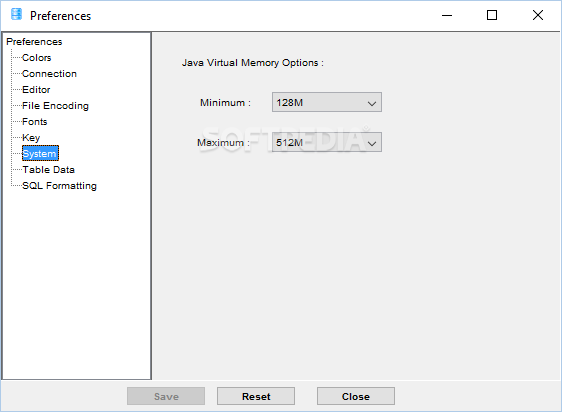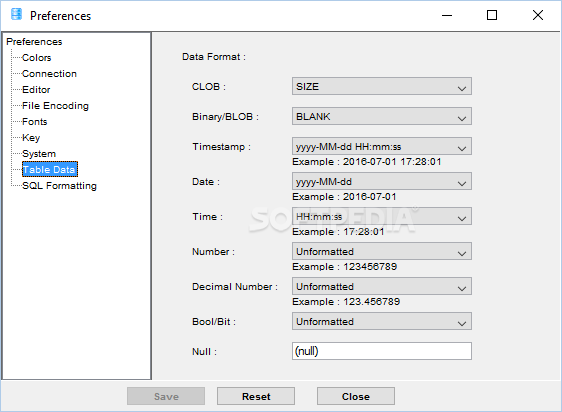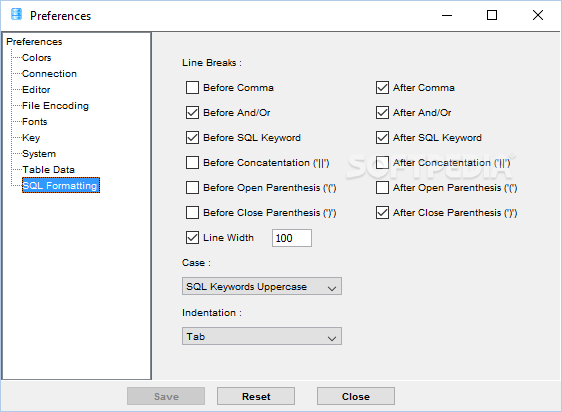Description
DtSQL Portable - Manage Multiple Databases with Ease
If you are looking for a comprehensive and reliable software solution to manage multiple databases effortlessly, DtSQL Portable is the perfect choice for you. This application is specially designed for users who need to control various connections from a single and intuitive interface.
Key Features:
- Supports virtually all databases, including MySQL, SQL Server, Oracle, PostgreSQL, and more
- Full-featured options for both novice and professional users
- Portable version does not require installation on the system
- Enables alteration, creation, browsing, and searching of database objects
- Execute SQL statements, create procedures, and edit database tables
Simple Interface, Powerful Utility
The interface of DtSQL Portable is intuitive and user-friendly, making it easy for users to manage and open multiple database connections. While the interface is not overly complicated, it offers powerful and practical tools that meet the needs of users at all levels.
Installation Requirements
Although DtSQL Portable comes with a simple interface and features, it is essential to install the proper JDBC drivers before using the application. Different databases require specific drivers to connect effectively to your computer, so understanding how these tools work is crucial.
Data Management and Export
DtSQL Portable allows users to browse objects such as tables, columns, and primary keys, drop databases, format and execute SQL scripts, and export data to various formats such as CSV, XML, HTML, or XLS.
Conclusion
Overall, DtSQL Portable is an effective solution that provides useful tools for working with multiple databases. Whether you are a novice or a professional user, this software offers the features and capabilities you need to manage your database connections efficiently.
User Reviews for DtSQL Portable 7
-
for DtSQL Portable
DtSQL Portable is a comprehensive software solution for managing multiple databases effortlessly. Its intuitive interface and support for various databases make it a valuable tool.
-
for DtSQL Portable
DtSQL Portable is fantastic! It makes managing multiple databases so easy and intuitive. Highly recommend!
-
for DtSQL Portable
I love how portable this app is! I can manage all my databases effortlessly without any installation.
-
for DtSQL Portable
A powerful tool for database management! The interface is user-friendly, and it supports a variety of databases.
-
for DtSQL Portable
DtSQL Portable has changed the way I handle my databases. It's efficient and incredibly easy to use!
-
for DtSQL Portable
This app is a game changer for developers! Easy to navigate and handles multiple connections flawlessly.
-
for DtSQL Portable
I can't imagine managing my databases without DtSQL Portable. It's reliable, portable, and simply awesome!