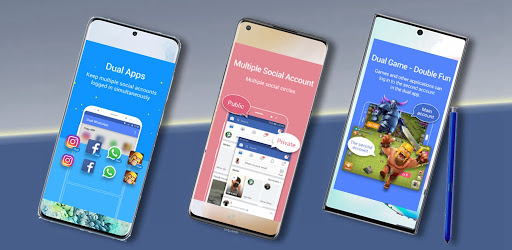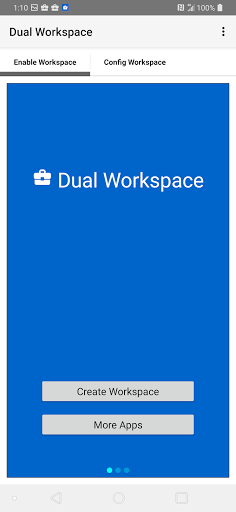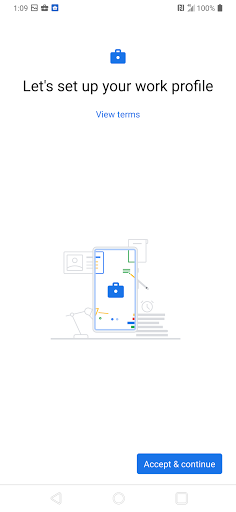Description
Dual Workspace - Enhance Your Mobile Experience
Are you tired of switching between different accounts and compromising your privacy while using multiple social media apps or games on your mobile device? Dual Workspace is here to revolutionize the way you manage your digital life.
Key Features:
- Creates an isolated space on your phone for independent software installation.
- Protects your personal privacy by preventing apps from accessing sensitive information.
- Allows you to run multiple instances of social media apps and games with different accounts.
- Easy-to-use interface for seamless navigation.
- Under active development with regular updates and improvements.
Technical Specifications:
- File: com.cast4tv.dual.workspace
- Publisher: Cast4TV
- Price: FREE
- Platform: Android
- Size: Varies with device
How to Use:
- Run Dual Workspace.
- Click "Create Workspace" to set up your dedicated space.
- Access the Workspace group in the system menu.
- Install new apps within the Workspace environment.
- Run Dual Workspace within the Workspace group for added functionality.
- Customize system apps in Workspace through the "Config Workspace" page.
Download Dual Workspace now and take control of your mobile experience. If you have any questions or feedback, feel free to reach out to us at cast4tv.ca@gmail.com. Your input is highly valued as we continue to enhance and optimize Dual Workspace for your convenience.
User Reviews for Dual Workspace 1
-
for Dual Workspace
Dual Workspace allows seamless management of multiple social media and gaming accounts without compromising privacy. A much-needed solution!