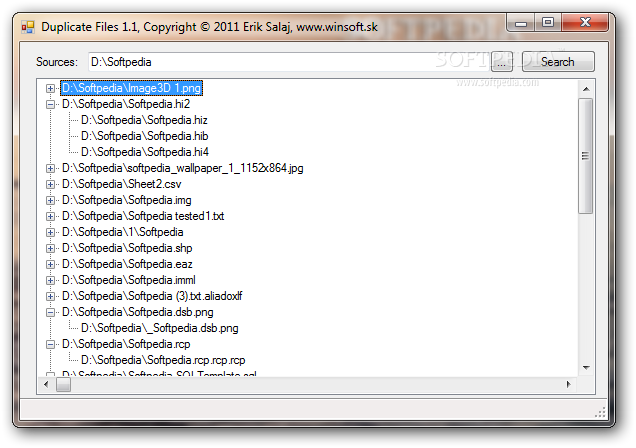Description
Duplicate Files - Find and Remove Duplicates Efficiently
Are you tired of manually searching for duplicate files on your computer? Look no further than Duplicate Files, a free software tool designed to automatically find and list duplicate files in specified drives or directories. Whether your duplicates are on the local disk, removable storage devices, or network locations, Duplicate Files has got you covered.
Key Features:
- Compares files by content to determine duplicates
- Lists groups of original files and their clones
- No setup required, making it portable
- User-friendly interface
- Searches all drives by default
- Exclude specific drives from the scan scope
- Add directories to narrow down search results
- View total number of scanned files during search
- Cancel the search task at any time
- Explore duplicate files in a tree view
- Open duplicate file locations in your default browser
Technical Specifications:
- File: installer.exe
- Publisher: WinSoft.sk
- Price: FREE
- Low CPU and RAM usage
Efficient Duplicate File Detection:
The search task may take some time depending on the size of the targets but is generally fast. The utility places original files and their duplicate counterparts in separate groups for easy exploration in a tree view. Although Duplicate Files doesn't provide removal options, it allows you to open any file's location in your default file browser by double-clicking its entry.
Smooth Performance:
During our tests, Duplicate Files worked smoothly without any issues such as hanging, crashing, or error messages. It features basic options for finding clone files, getting the job done rapidly and with minimal user intervention.
User Reviews for Duplicate Files 7
-
for Duplicate Files
Duplicate Files provides a convenient way to identify and manage duplicate files across drives. Its portable nature makes it versatile.
-
for Duplicate Files
This app is fantastic for finding duplicate files! It’s simple to use and gets the job done quickly.
-
for Duplicate Files
I love how portable this app is! No installation needed, and it effectively finds all my duplicate files.
-
for Duplicate Files
Duplicate Files has been a lifesaver! It efficiently scans for duplicates without slowing down my computer.
-
for Duplicate Files
Great tool for organizing files! The user-friendly interface makes it easy to find and manage duplicates.
-
for Duplicate Files
I appreciate that this app doesn't mess with my system settings. It’s straightforward and effective!
-
for Duplicate Files
A must-have for anyone looking to declutter their drives. Fast scanning and clear results make it five stars!