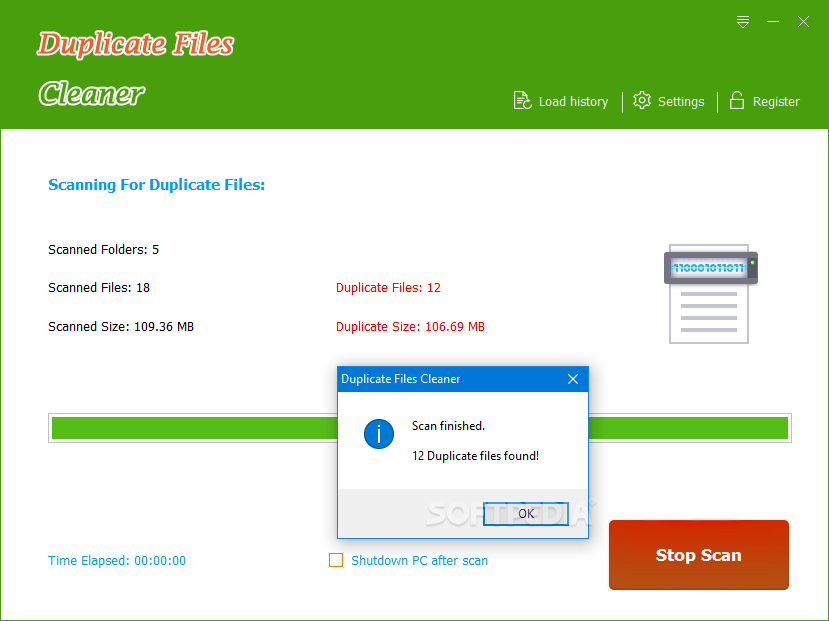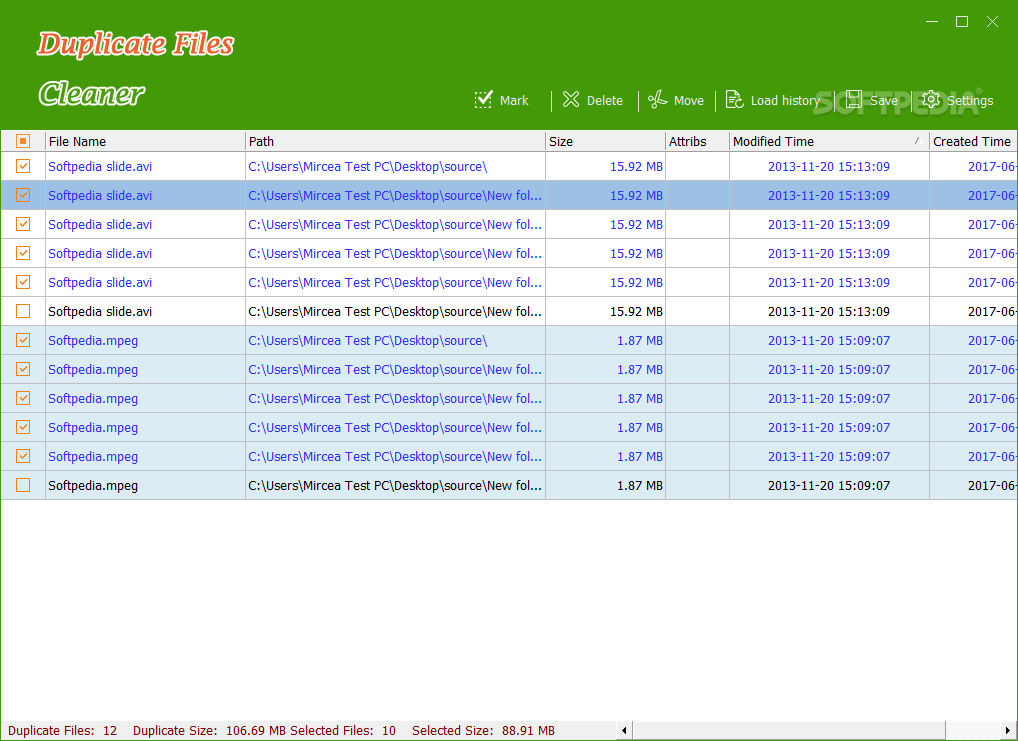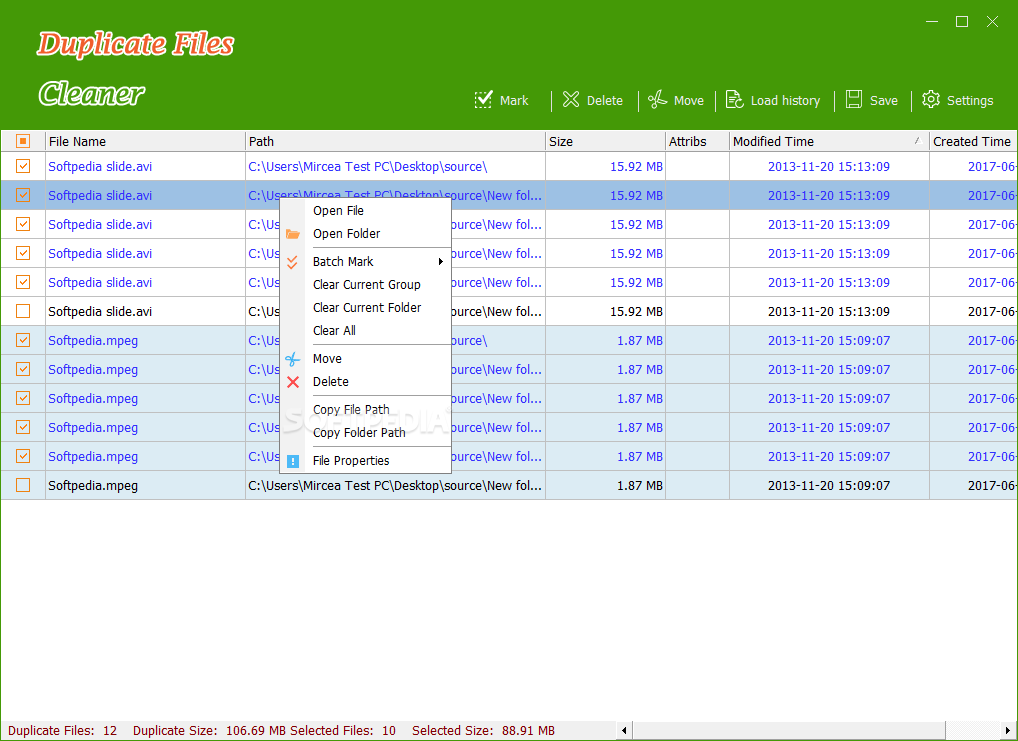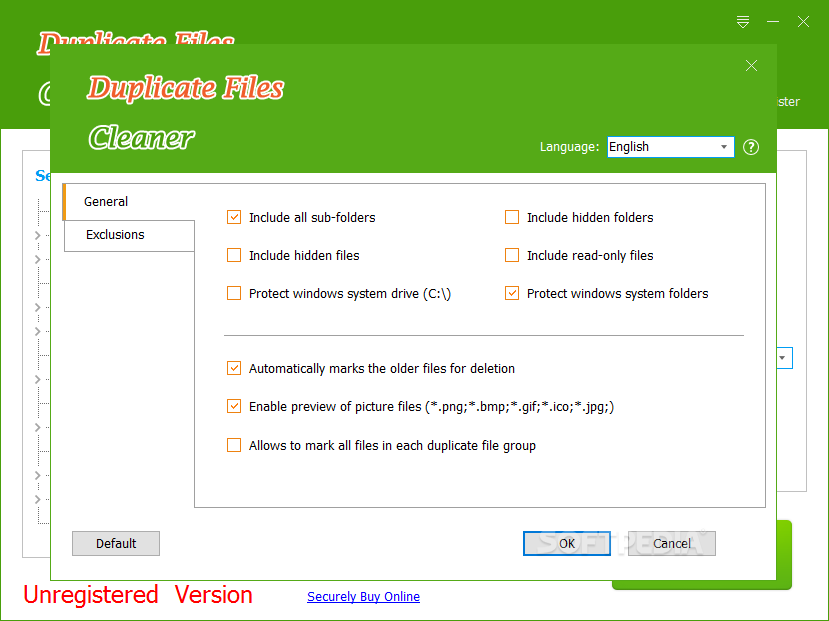Description
Duplicate Files Cleaner
So, managing files can feel like a real headache, especially when you’ve got tons of them piling up. Sometimes, you might accidentally create duplicate files or find leftovers from previous tasks. These duplicates can really hog your disk space, but no worries! Duplicate Files Cleaner is here to help.
Getting Started with Duplicate Files Cleaner
This app is super easy to use right after you install it. The features are laid out in a way that makes sense. The main screen has a couple of sections: one for browsing your folders and another for picking file filters. When it comes time to remove those pesky duplicates, it’s as simple as clicking a button since the app automatically highlights the duplicates for you.
Scan Your Drives with Ease
Just a heads up: this app tries to keep your system drive safe by not showing it in the navigation panel right away. But don’t sweat it; you can easily make it visible in the settings! You can scan both fixed and removable drives, plus pick specific folders instead of just going through entire drives.
Narrow Down Your Search
If you have an idea of what kind of duplicates you're looking for, setting up filters is super helpful! You can filter by file types like video, music, pictures, documents, programs, or even compressed files. There’s also an option to set limits on file size and modification dates.
Customize Your Exclusions
You’re in control! Create a list of items you want to exclude from scans. You can choose to include all subfolders and even hidden files or Windows system folders through the settings panel.
Quick Scan Results
The time it takes to scan depends on how complicated the selected folders are and how many items they contain. At the end of each scan, you'll get a summary so you know what happened during the process.
Manage Detected Duplicates
The final step is deciding what to do with those duplicates that were found. Don’t worry; they’re automatically highlighted so you'll know which ones are safe to delete or move elsewhere!
Your Solution for Freeing Up Space
In short, Duplicate Files Cleaner is a reliable tool that helps clear up disk space by getting rid of duplicate files you don’t need anymore. It’s user-friendly enough for everyone—whether you're tech-savvy or not—and does its job quickly while highlighting what should be removed!
User Reviews for Duplicate Files Cleaner 1
-
for Duplicate Files Cleaner
Duplicate Files Cleaner is the perfect solution for managing duplicates effortlessly. The interface is intuitive, making file cleaning a walk in the park.