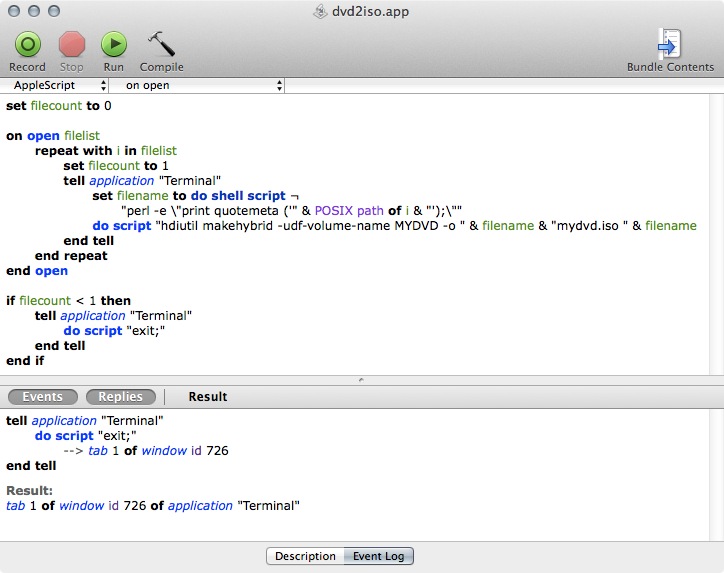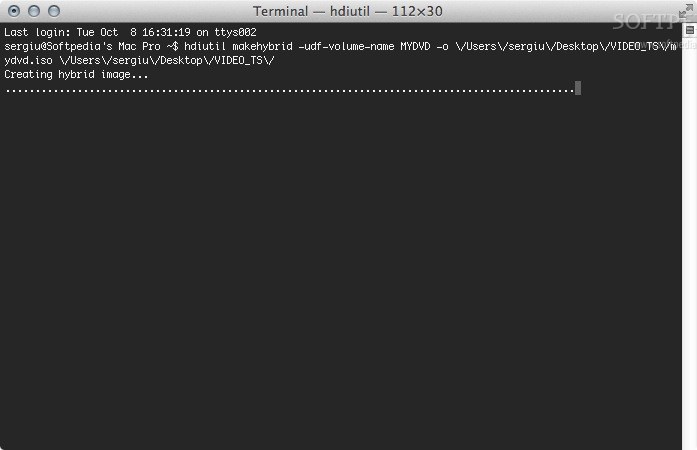Description
dvd2iso FOR MAC
IMPORTANT: In order for dvd2iso to work, you will first have to copy the VIDEO_TS folder from the mounted DVD to any location on your Mac's hard drive.
dvd2iso is a very small and simple to use script designed to allow you to effortlessly convert any VIDEO_TS directory into a ready-to-burn .ISO image.
Features:
- Convert VIDEO_TS directory to .ISO image
- Simple and easy to use script
- Automatically saves the created .ISO file
Technical Specifications:
- File Type: ZIP
- Price: FREE
- Publisher: Creative Collective
- Publisher Link
In order to use dvd2iso on your Mac, you will first have to open the downloaded script in Apple's AppleScript Editor by double-clicking it. Once opened, all that remains is to save it as an Application using the "File / Save As" menu.
Now, after you've saved the dvd2iso.app on your Mac, you just have to drag and drop the VIDEO_TS folder onto the app, and it will automatically launch a Terminal window to allow you to follow the conversion process' progress.
Once the app is done creating the .ISO file, it will save it within the VIDEO_TS folder and name it "mydvd.iso".
User Reviews for dvd2iso FOR MAC 7
-
for dvd2iso FOR MAC
dvd2iso FOR MAC is a convenient tool for converting VIDEO_TS directories to .ISO images effortlessly. Simple, efficient, and user-friendly.
-
for dvd2iso FOR MAC
Absolutely love dvd2iso! It made converting my DVDs to ISO files so easy. Highly recommend!
-
for dvd2iso FOR MAC
This app is a game changer! Simple to use and works flawlessly. Five stars without a doubt!
-
for dvd2iso FOR MAC
I was amazed at how easy it was to convert my VIDEO_TS folder into an ISO. Great app!
-
for dvd2iso FOR MAC
dvd2iso saved me so much time! The process is straightforward and efficient. Highly satisfied!
-
for dvd2iso FOR MAC
Fantastic app! It took no time at all to create an ISO from my DVD. Definitely worth five stars!
-
for dvd2iso FOR MAC
Super simple and effective! dvd2iso does exactly what it promises. Couldn't ask for more!