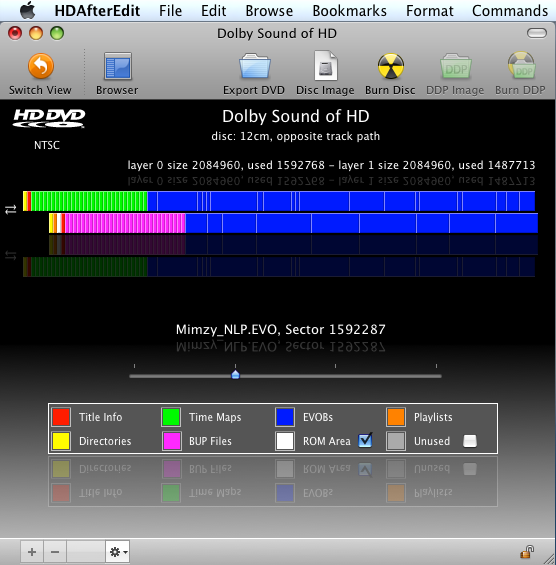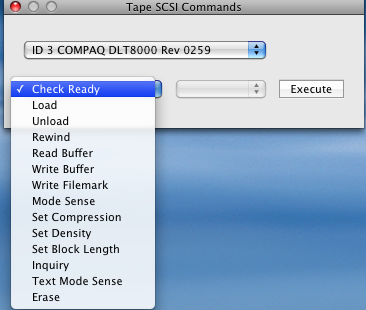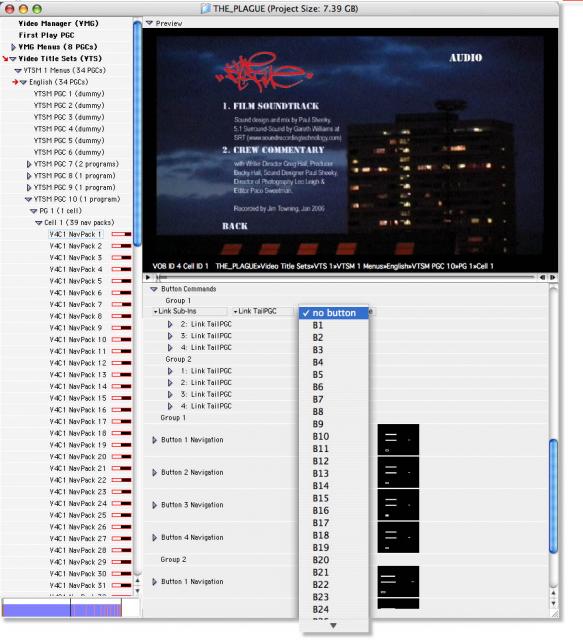Description
DVDAfterEdit FOR MAC
DVDAfterEdit is a professional application designed to enhance and extend the capabilities of your existing DVD authoring system. Its feature-set offers a range of functions suitable for various authoring complexities, from entry-level to advanced levels like Scenarist Pro and beyond.
Key Features of DVDAfterEdit:
- Trace through menu navigation, watching navigation commands in action.
- Modify commands and observe immediate results.
- View the entire DVD structure with detailed control.
- Modify important values within structures.
- Perform project-wide validations and checks.
- Copy, delete, and replace commands easily.
- Import video objects from different DVDs.
- Check DVD data allocation with the Disc Layout Graph.
- Burn DVDs with 3rd party applications.
- Pre-Master final DVD builds for replication.
- Restore DLT to an editable VIDEO_TS folder.
Limitations:
The demo version of DVDAfterEdit allows full functionality but restricts Saving, Importing, and Pre-Mastering capabilities. There is no time limit on using the demo version.
User Reviews for DVDAfterEdit FOR MAC 7
-
for DVDAfterEdit FOR MAC
DVDAfterEdit FOR MAC offers unparalleled control over DVD authoring, from modifying navigation commands to project-wide validation. Ideal for digital video producers.
-
for DVDAfterEdit FOR MAC
DVDAfterEdit is a game changer for DVD authors! The interface is intuitive and the features are incredibly robust. A must-have!
-
for DVDAfterEdit FOR MAC
I absolutely love DVDAfterEdit! It allows me to easily modify and enhance my DVDs with precision. Highly recommended!
-
for DVDAfterEdit FOR MAC
This app takes DVD authoring to the next level. The detailed control over navigation commands is fantastic. Five stars!
-
for DVDAfterEdit FOR MAC
DVDAfterEdit has made my video production process so much smoother. The editing capabilities are top-notch. Love it!
-
for DVDAfterEdit FOR MAC
An incredible tool for anyone serious about DVD authoring. Its functionality is unmatched, making it worth every penny.
-
for DVDAfterEdit FOR MAC
I've tried various DVD editing tools, but DVDAfterEdit stands out with its user-friendly design and powerful features. Highly satisfied!