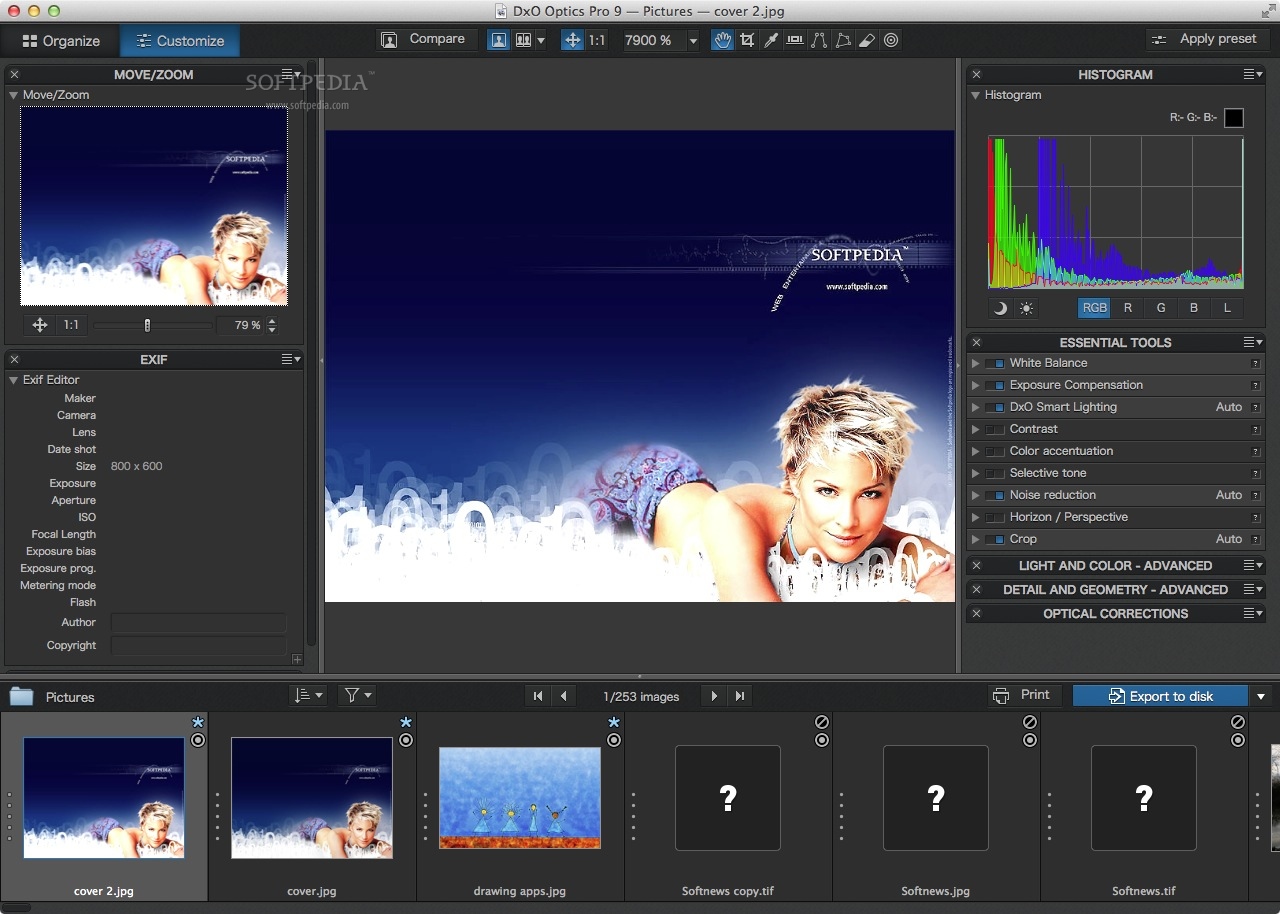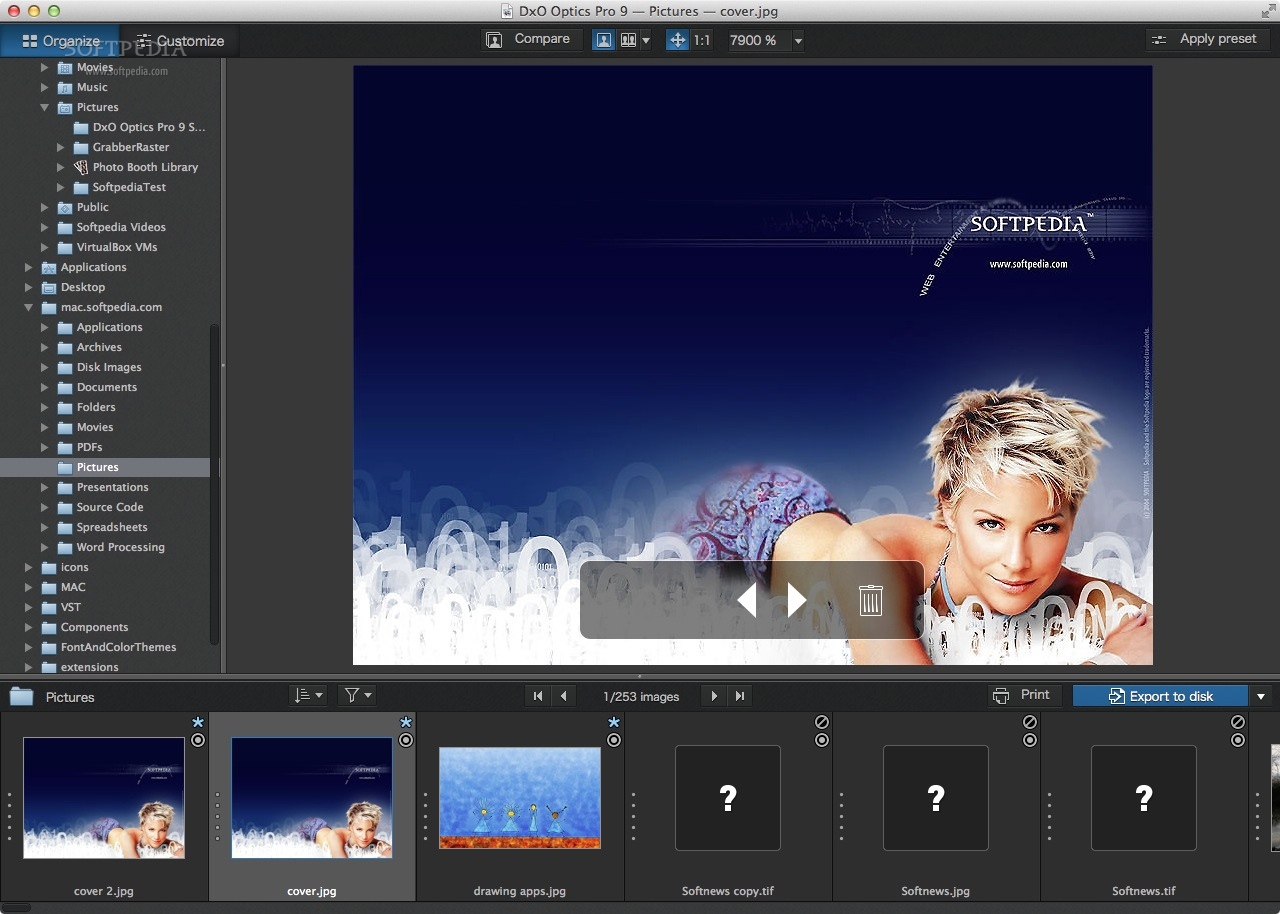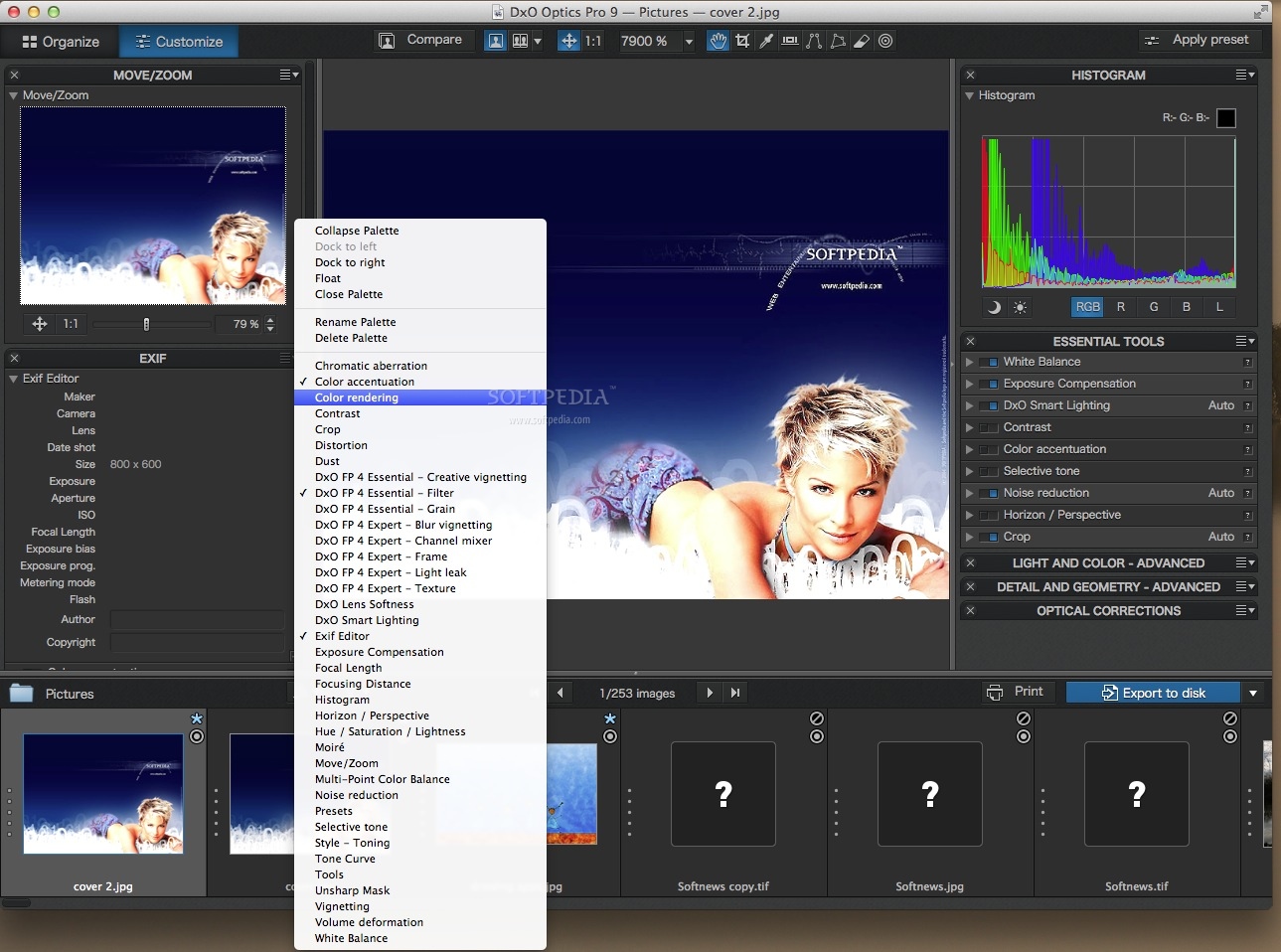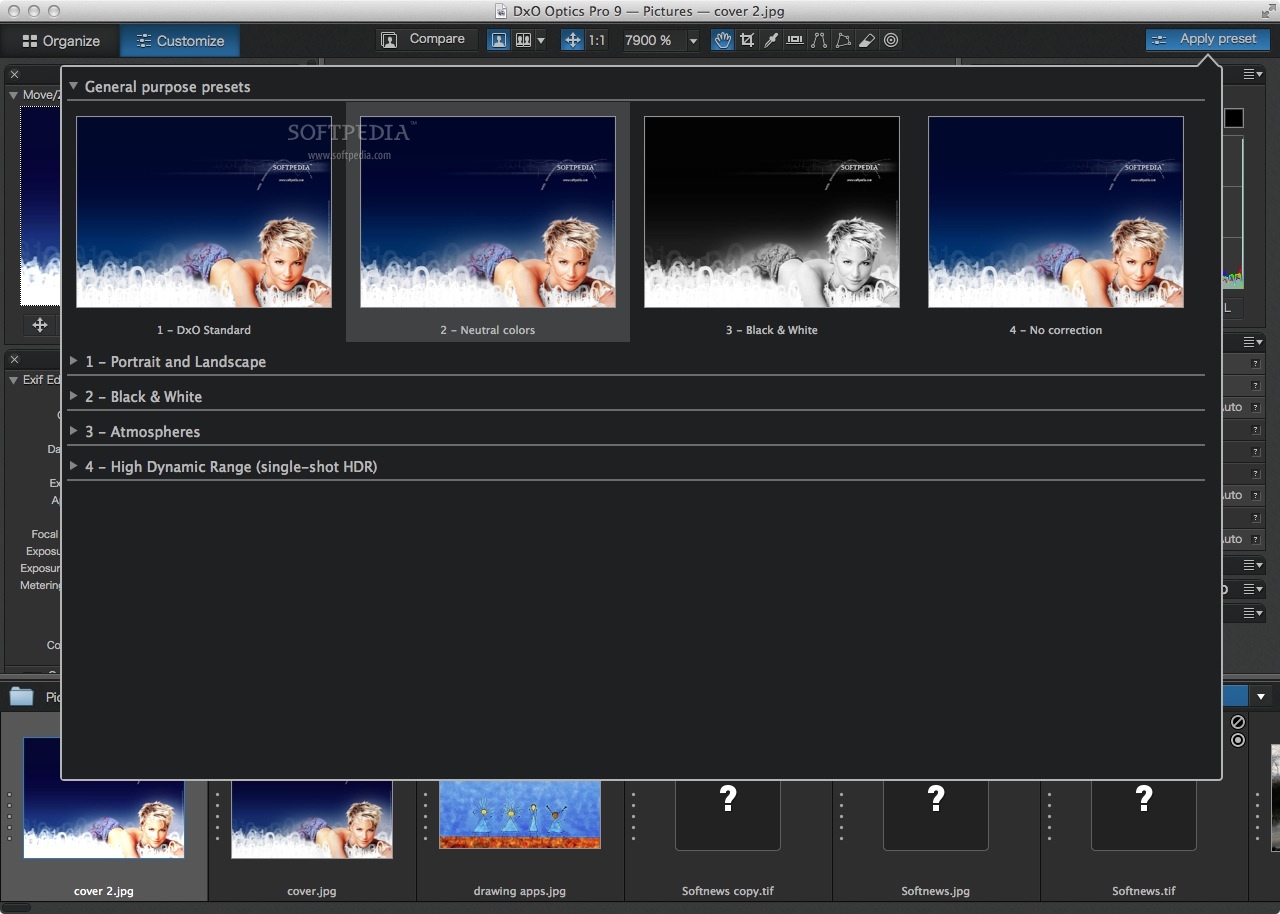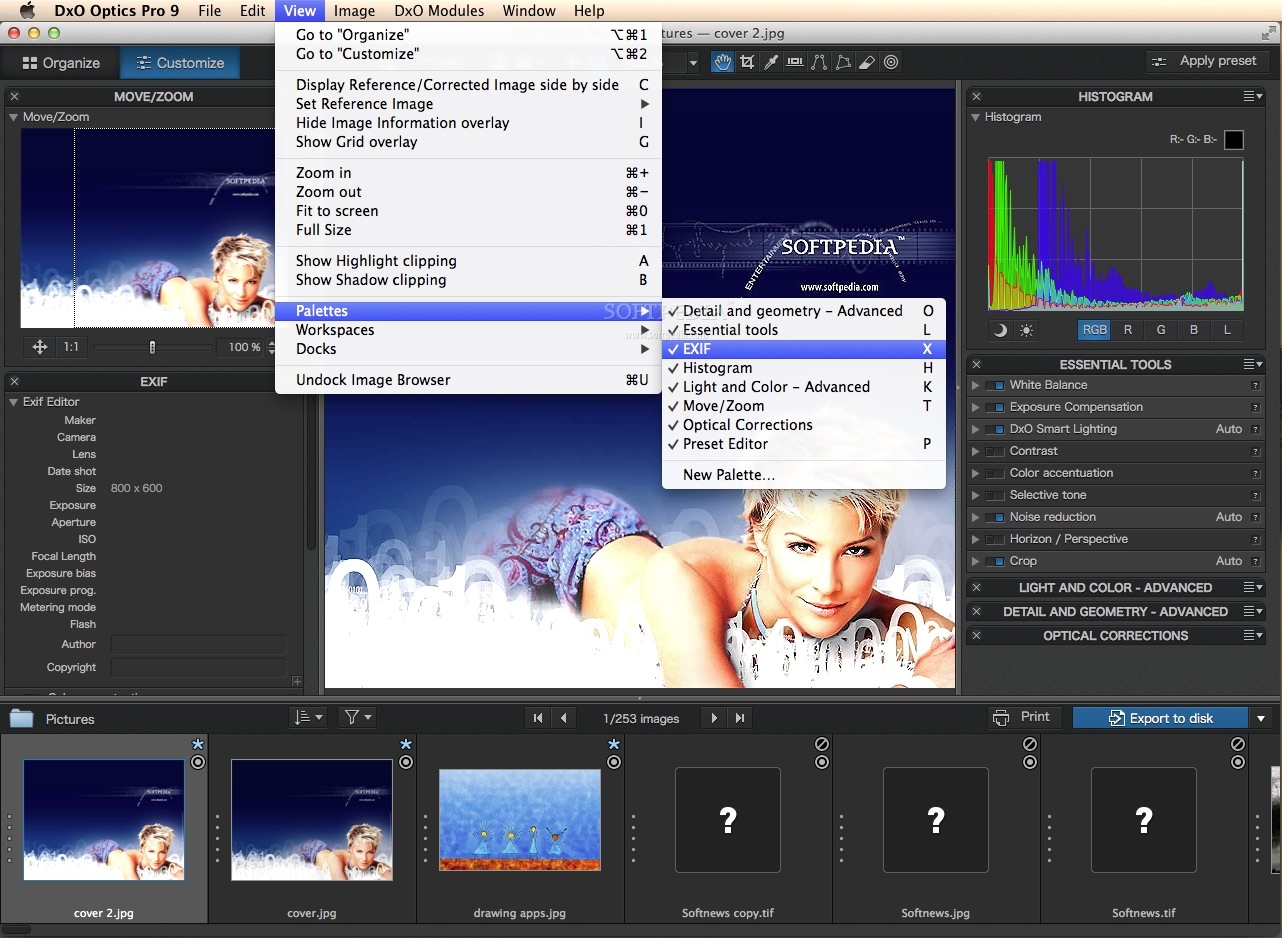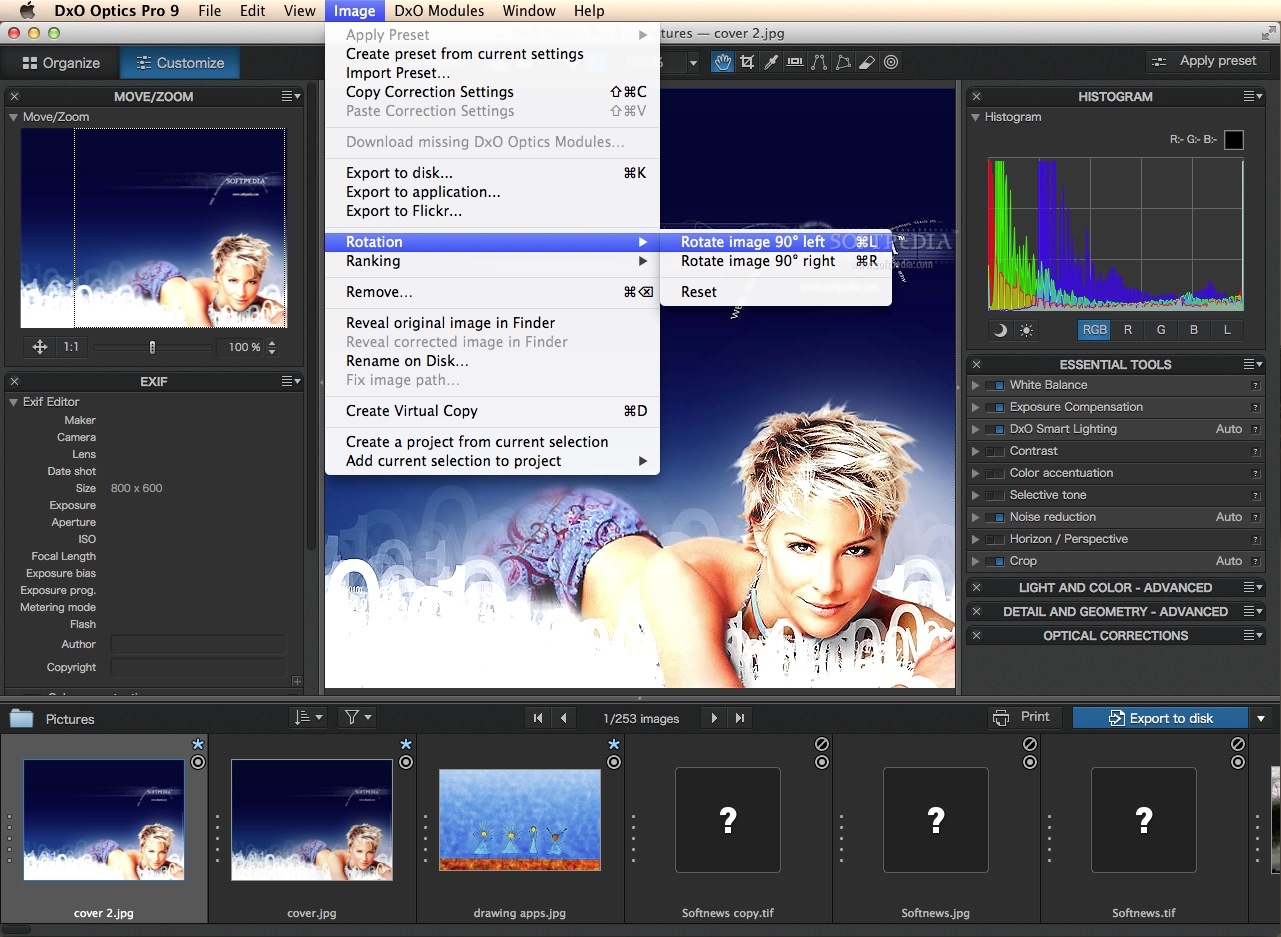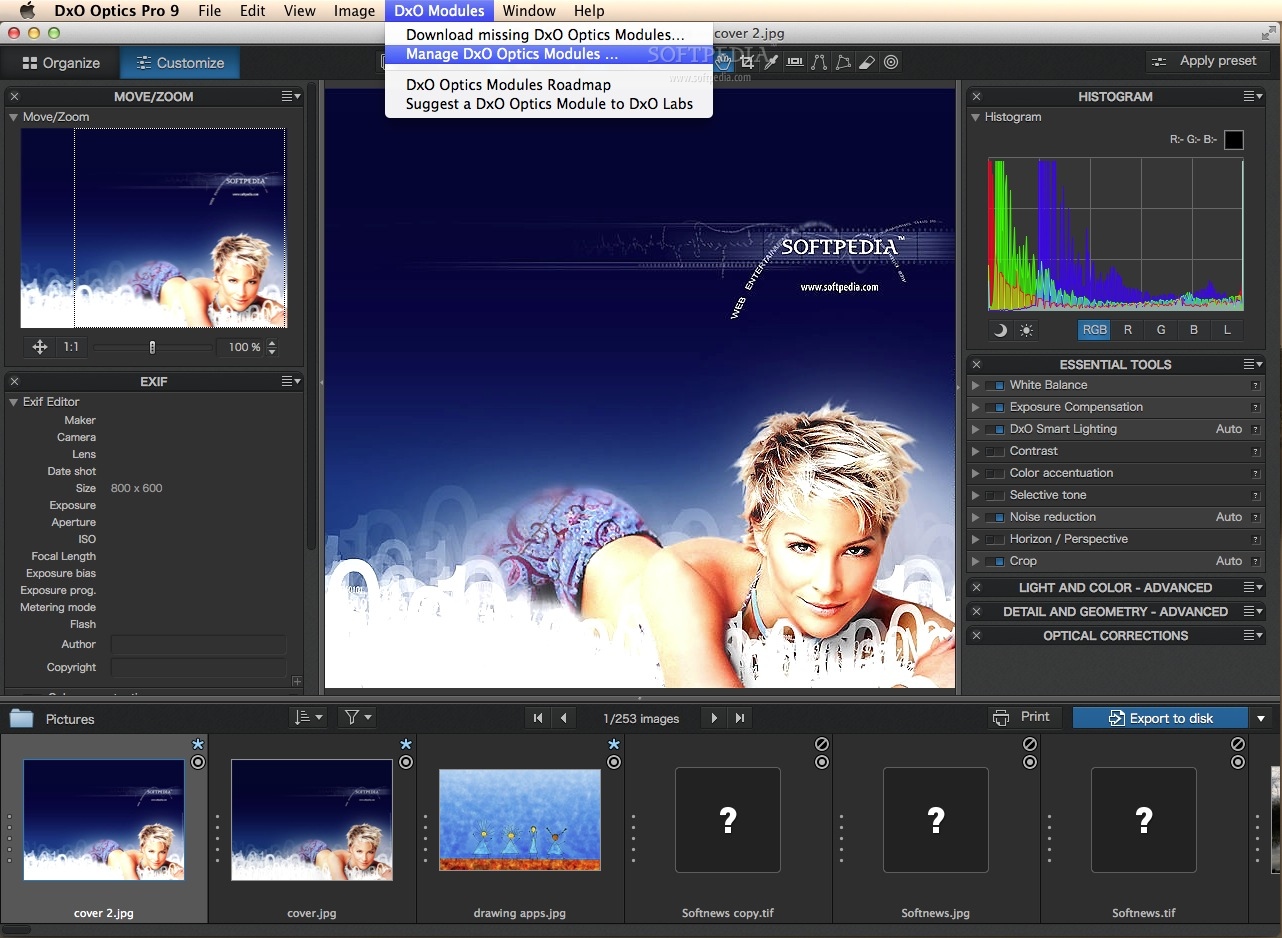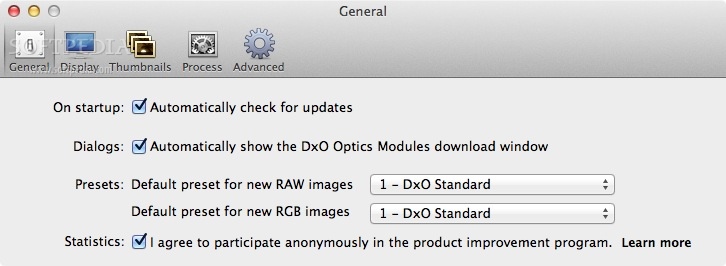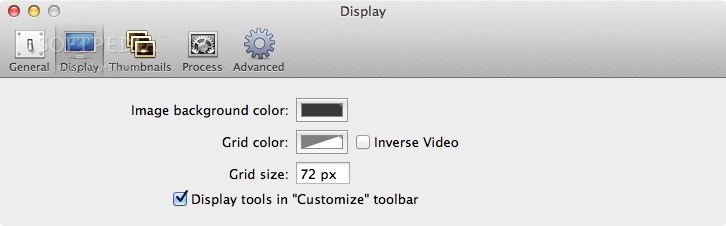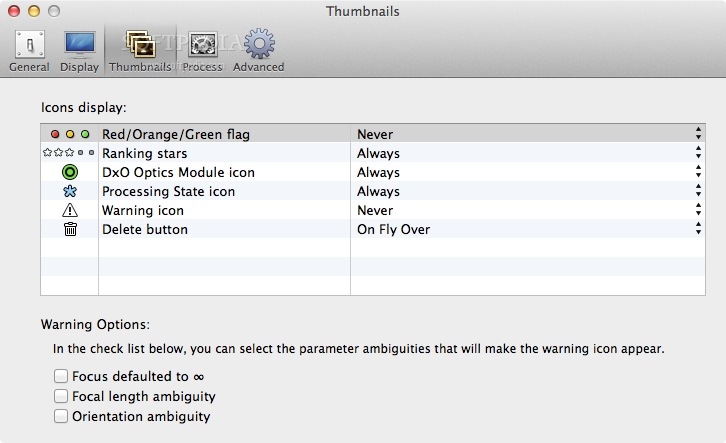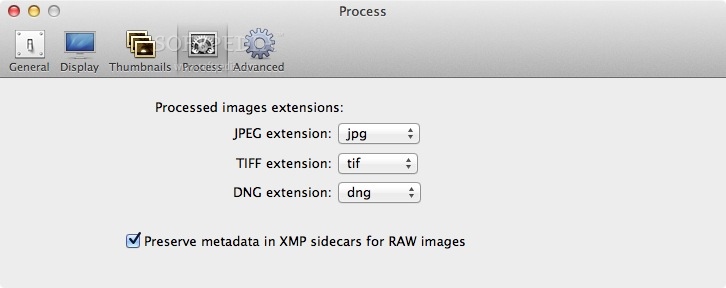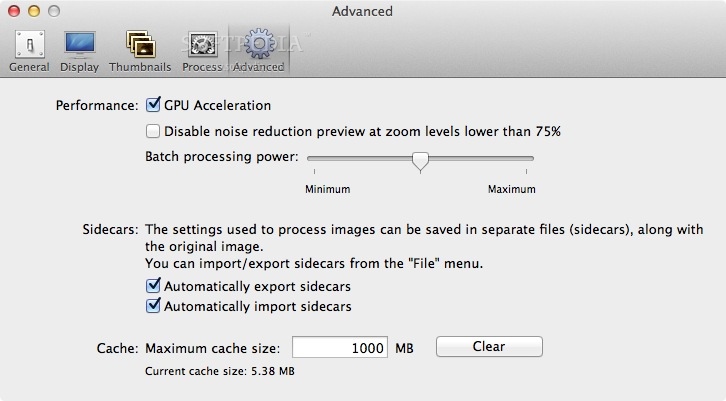Description
DxO PhotoLab
DxO PhotoLab (formerly known as DxO Optics Pro) is a super handy photo processing app made for OS X. This software is built to help you automatically enhance your images, making your photos look their best!
Transform Your RAW Photos
When you're working with RAW photos, DxO PhotoLab really shines. It takes the RAW sensor data and changes it into an output image that's almost free of any artifacts. Plus, it corrects exposure right away with a smart adjustment algorithm that prevents highlights from 'burning out'. Pretty cool, right?
Recover Those Highlights
If you ever find some highlights in your photos that are too bright, don’t worry! DxO PhotoLab can help recover those partially burnt-out areas that would normally ruin your shot. It’s like giving your photo a second chance!
Fix Optical Distortions Easily
This software can also tackle all five types of optical distortions: vignetting, chromatic aberration (both longitudinal and lateral), geometric distortion, and lens softness. Just one click, and you're done!
High-Performance De-Noising
If you love shooting in low light, DxO PhotoLab has got you covered with its awesome de-noising features. You can shoot RAW or JPEG photos at ISO values up to 100,000 without worrying about noise ruining your images.
Smart Lighting Features
The smart lighting tools let you balance over and underexposed areas in your pictures easily. You’ll discover details in shots that might have been tossed aside otherwise!
Tweak Colors Effortlessly
You can also adjust the colors of any photo using simple slider controls. This means you can customize overall vibrance, tweak the tone curve, and set the white balance just how you want it. Turn ordinary snapshots into vibrant masterpieces!
A Variety of Presets
To make editing even easier, DxO PhotoLab offers tons of presets. These are specially selected sets of image corrections tailored for different types of images.
User-Friendly Interface
The interface is clean and minimalistic but super effective! It helps you organize and customize your photos quickly without any fuss.
If you're ready to give it a try, check out DxO PhotoLab here!
User Reviews for DxO PhotoLab FOR MAC 7
-
for DxO PhotoLab FOR MAC
DxO PhotoLab for Mac is a game-changer! Its powerful automatic adjustments and denoising capabilities make photo editing a breeze.
-
for DxO PhotoLab FOR MAC
Absolutely love DxO PhotoLab! It transforms my RAW images beautifully and the automatic adjustments are a game changer.
-
for DxO PhotoLab FOR MAC
DxO PhotoLab is fantastic! The de-noising feature works wonders, and I can recover highlights effortlessly. Highly recommend!
-
for DxO PhotoLab FOR MAC
This app is incredible! The user interface is sleek, and the presets make editing so easy. My photos have never looked better!
-
for DxO PhotoLab FOR MAC
I'm really impressed with DxO PhotoLab. It's powerful yet simple to use, and it brings out details in my photos that I didn't know were there.
-
for DxO PhotoLab FOR MAC
DxO PhotoLab has elevated my photography skills! The ability to correct optical distortions with one click is amazing. Five stars!
-
for DxO PhotoLab FOR MAC
This app is a must-have for any photographer! The color adjustments are superb, and the results speak for themselves. Love it!