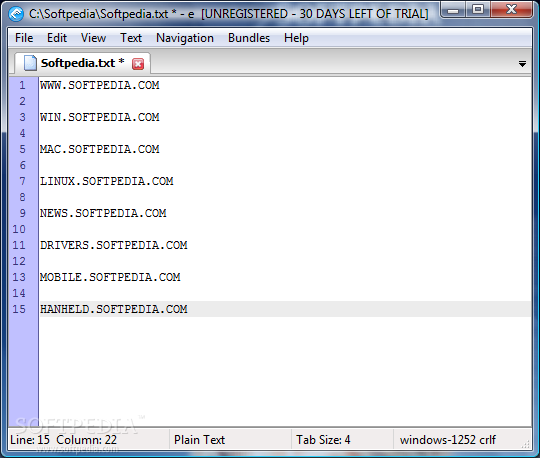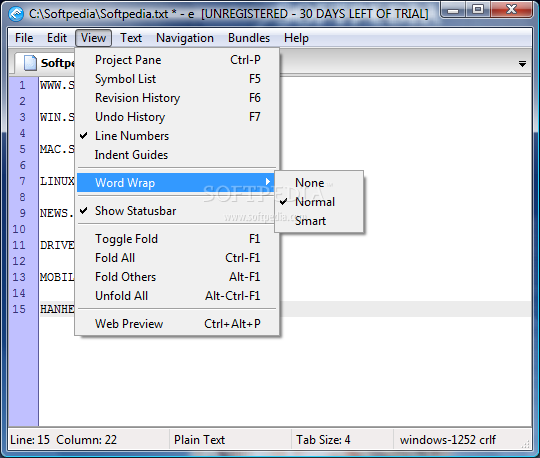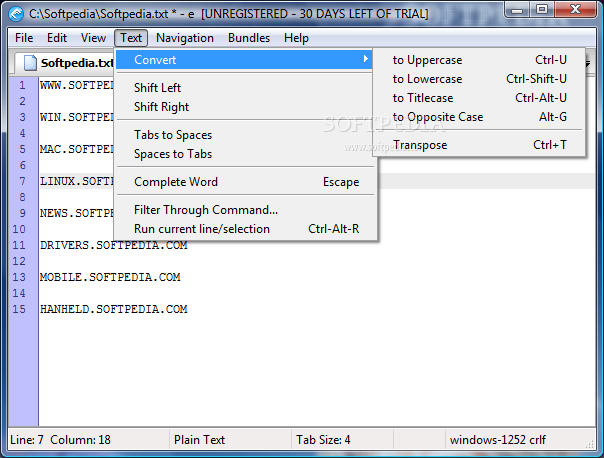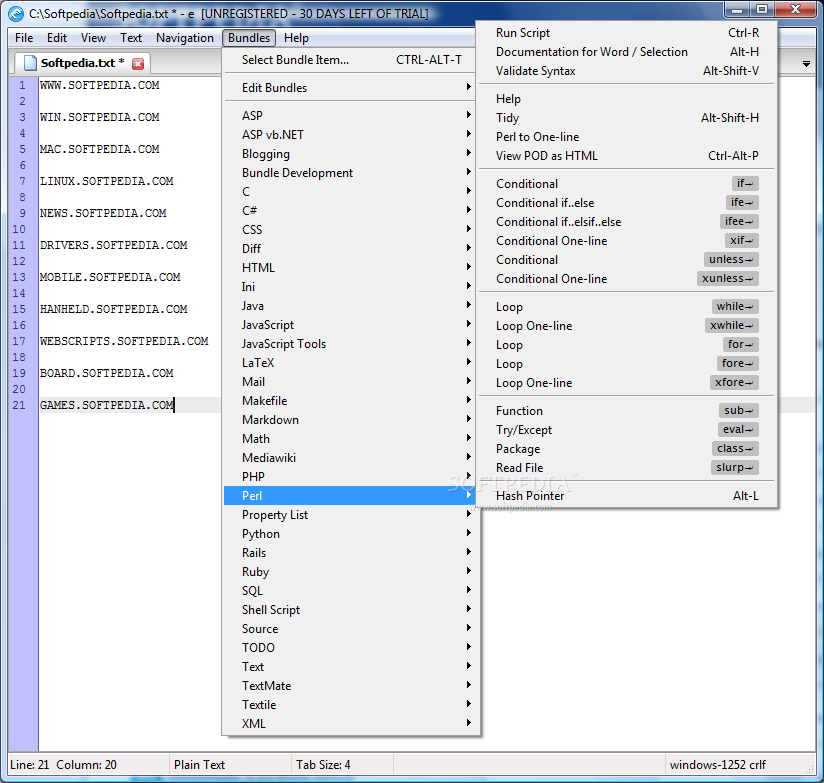Description
E-TextEditor
E-TextEditor is all about making your computer understand what you want it to do. It’s not just about typing; it’s about communicating with your machine. You need to use specific commands that the software can recognize, and that's where programmers come in. They create tools like E-TextEditor to help bridge that gap.
Getting Started with E-TextEditor
When you first launch E-TextEditor, it asks if you have Cygwin installed on your computer. If not, no worries! You can set it up right there with a click. This is super handy because Cygwin allows you to use advanced features that are usually found on Unix systems but aren’t available by default on Windows.
Project Management Made Easy
You can kick things off by starting new projects from scratch or load up existing ones for editing. E-TextEditor supports a bunch of file types like TXT, BAT, INI, C files, headers, HTML, Perl, and Python. The best part? You can export your work in all those formats too!
Easy File Handling
Loading files into the editor is a breeze. You can either use the menu or simply drag and drop them into the main window. This creates a new project automatically so you don’t mess up your old one. Plus, there's a cool feature that lets you work on multiple projects at once using tabs!
A Simple Yet Powerful Text Editor
As a basic text editor, you won’t find fancy font options here—it's all plain text. But don’t let that fool you! E-TextEditor is packed with features for programming enthusiasts. It supports tons of languages and allows for customizing syntax highlighting and importing snippets.
Stay Updated with Internet Connectivity
If you're online while using E-TextEditor, you're in luck! You can keep up with the latest changes and commands easily. There's an integrated bundles manager that lets you view and update commands for nearly any programming language right from a side panel.
Your Go-To Development Environment
In summary, E-TextEditor really lives up to what you'd expect from a solid text editor—it's simple yet intuitive design works perfectly alongside its impressive support for popular programming languages. If you're looking for something fresh in your development toolkit, be sure to check this out! For more details or to download, visit SoftPas.
User Reviews for E-TextEditor 1
-
for E-TextEditor
E-TextEditor offers a solid set of features for programming. Its impressive file support and multiple project tabs make it a powerful environment.