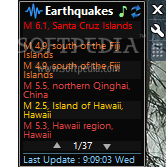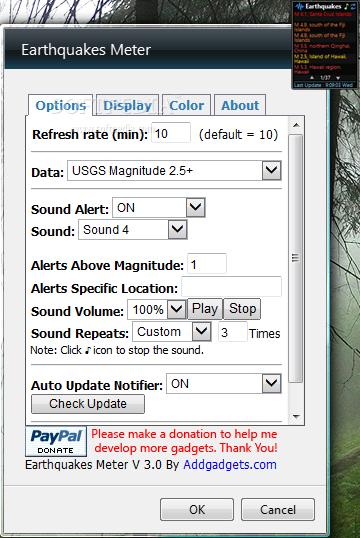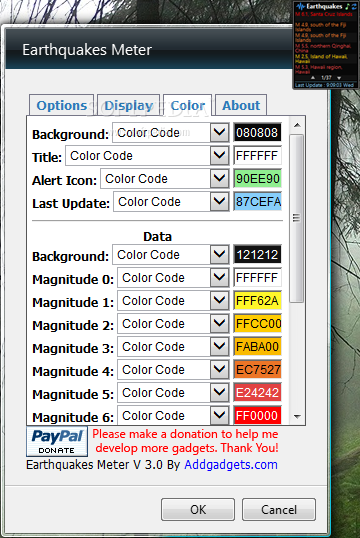Description
Earthquakes Meter
Earthquakes Meter is a handy desktop gadget that lets you keep an eye on earthquakes happening all over the globe, thanks to the US Geological Survey (USGS) and the European-Mediterranean Seismological Centre (EMSC).
Easy Installation
This tool is super simple to install. It comes with a user-friendly set of options that works for everyone, whether you're a tech whiz or just getting started.
User-Friendly Interface
The interface features a compact frame that you can move around your screen easily with your mouse. You can check out the latest earthquakes reported and click on any event to dive deeper into details like map location via Google Earth, latitude, longitude, depth, local time, and UTC time.
Customizable Alerts
When it comes to gadget options, Earthquakes Meter allows you to tweak settings like refresh rate and data source. You can turn on sound alerts, choose different sound types, set a minimum magnitude for alerts based on location, and adjust the sound volume to your liking.
Frame Personalization
You can even personalize the frame in terms of size and colors! Plus, you have control over how many data rows you want to see. If you ever want to reset things back to default settings, that’s easy too. Thanks to Windows features, you can also keep the frame visible above other windows and change its opacity level.
Performance That Delivers
No worries about system slowdowns here! Earthquakes Meter runs smoothly without hogging your CPU or RAM. It offers a solid refresh rate while providing accurate info. During our tests, we didn’t run into any issues like freezing or crashing—everything worked perfectly fine!
Your Go-To Tool for Earthquake Monitoring
This intuitive layout means even first-time users will find it easy to navigate. Ready to try it out? Check out this link for download.
User Reviews for Earthquakes Meter 1
-
for Earthquakes Meter
Earthquakes Meter is a handy tool for monitoring global seismic activity. Easy to install with customizable options and accurate information.