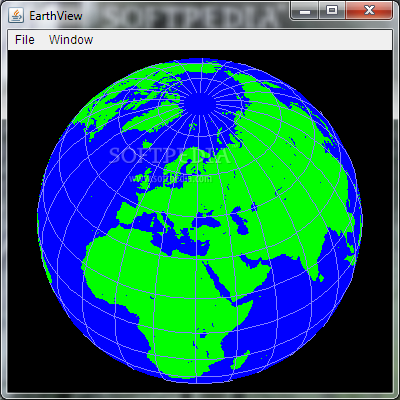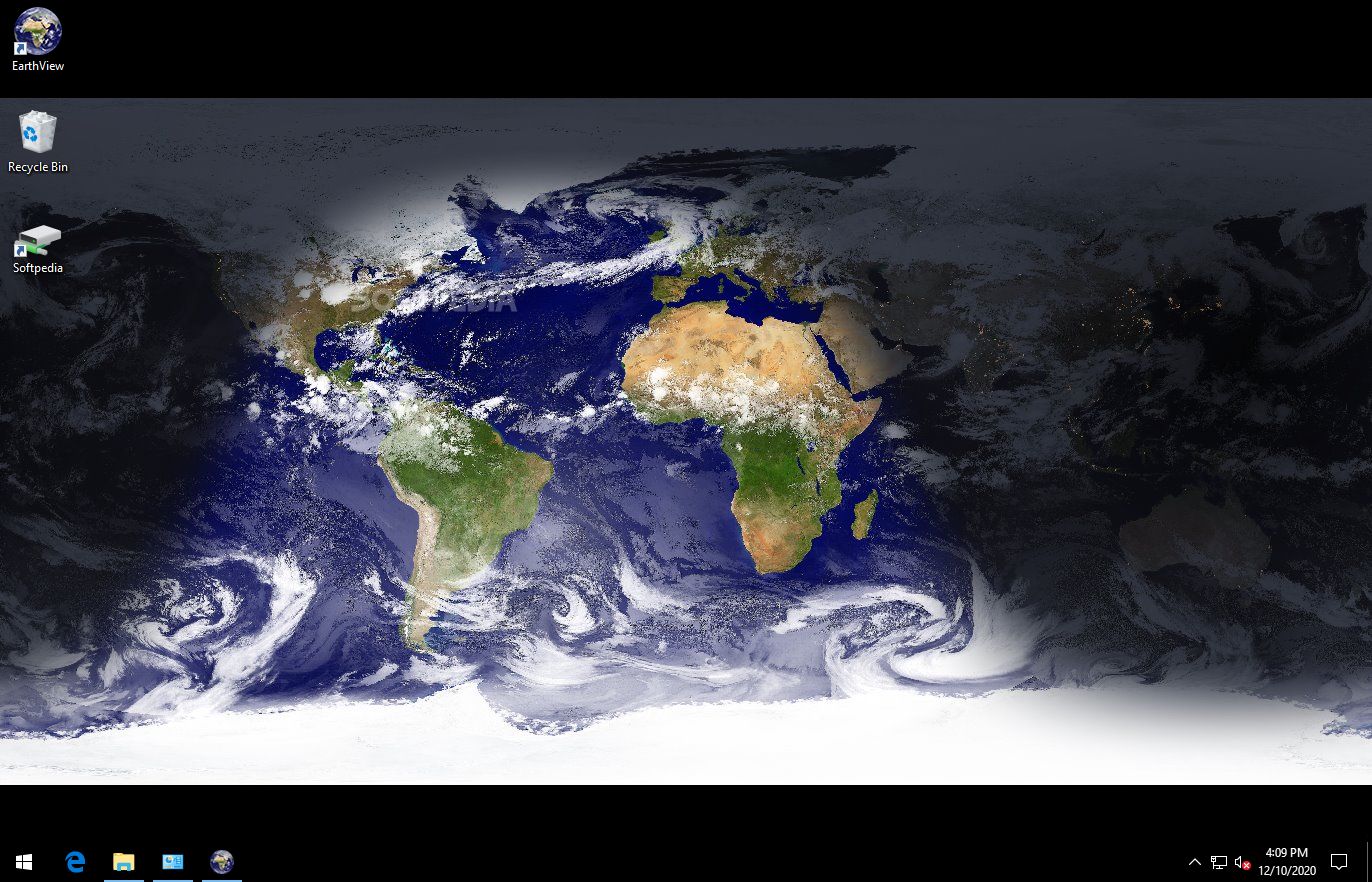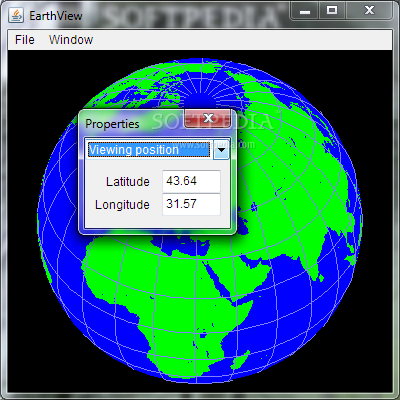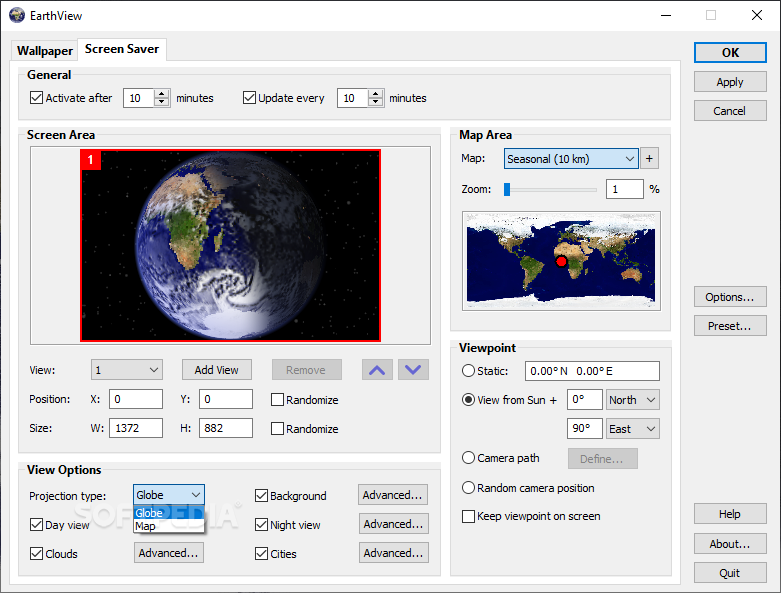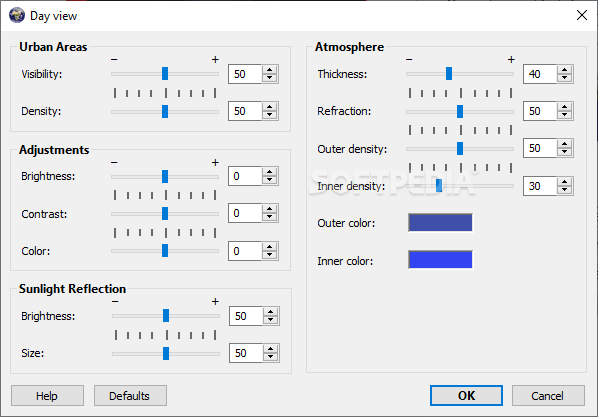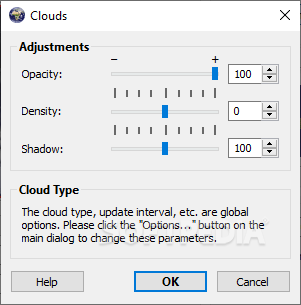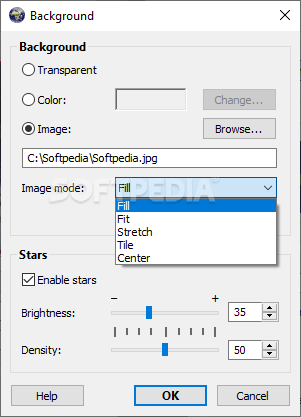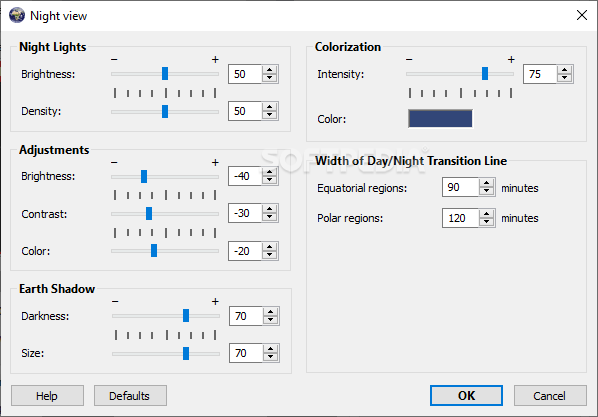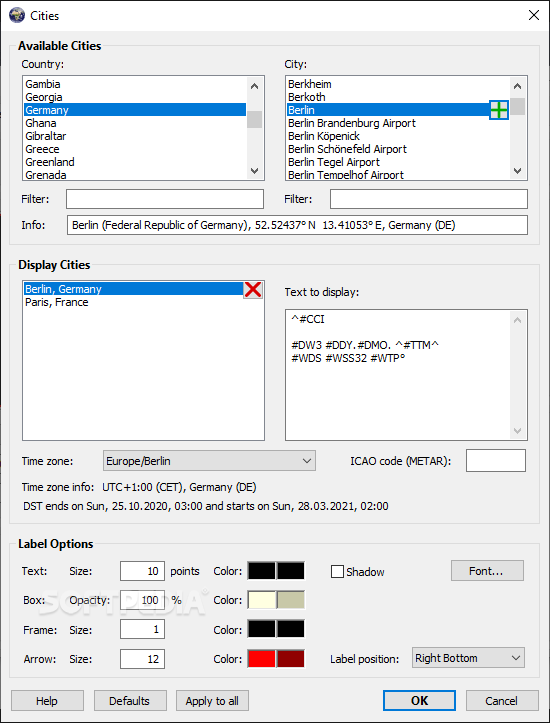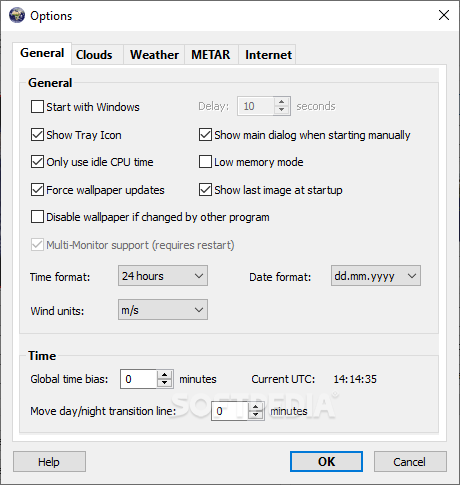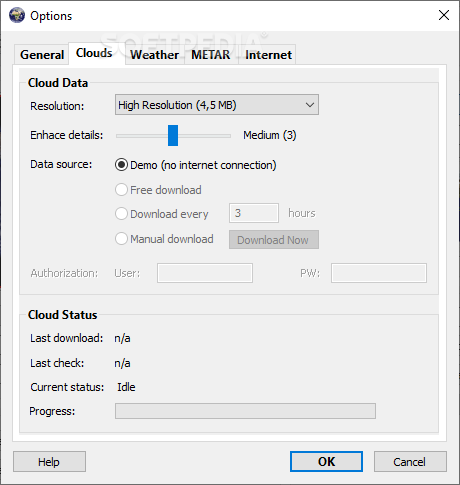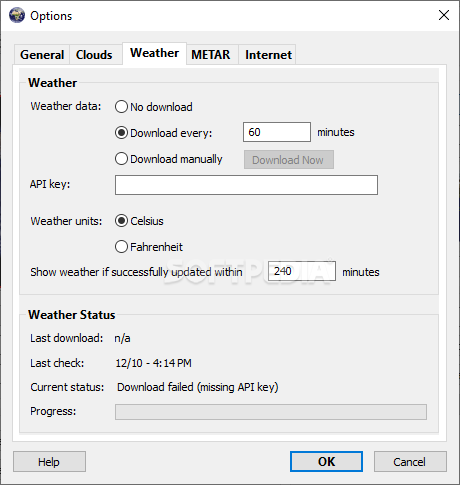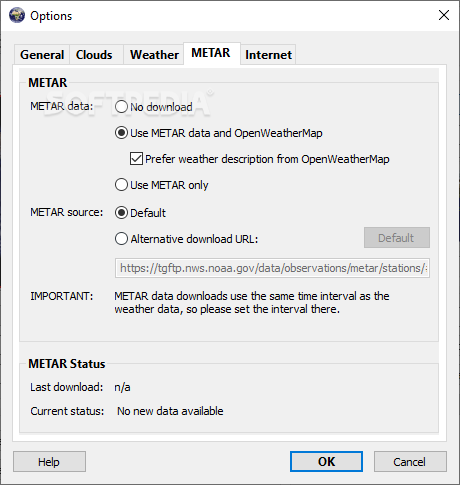Description
EarthView
So, if you're tired of a boring wallpaper and want to jazz up your desktop, EarthView is worth checking out! This cool software gives you some awesome options to make your computer background look stunning.
Customize Your Viewpoint
Once you install it, you can pick how you want to view things. You can choose from a static image, the view from the Sun, a random camera angle, or even set up your own camera path. If you're not happy with the default seasonal maps, no worries! You can easily download extra maps straight from the app’s site.
Projection Types and Update Intervals
You also get to switch between map and globe projections. Plus, you can customize how often the image refreshes. It’s all about making it work for you!
Cool Features for Personalization
A standout feature of EarthView is that you can tweak settings for each view—whether it's day or night views, clouds drifting by, or even highlighting cities. You can keep specific locations visible on your wallpaper too! Each city can show its current date and time right on your screen. And guess what? You can change the font type, color, and size for this info as well!
Use as a Screensaver Too!
If you want to take it up a notch, set EarthView as your screensaver! You decide how often it updates and when it kicks in after you've been idle.
Startup Settings Made Easy
The best part? You can make EarthView run automatically when Windows starts up. No more launching it manually every time! Just a heads-up though: if you're keen on seeing weather details, you'll need to enter your personal API key first.
Your Desktop Will Stand Out!
No matter if you use EarthView as a dynamic wallpaper or your go-to screensaver, it definitely makes your PC more appealing while showing an accurate map with live updates.
Part of Download Collections
If you're interested in exploring more related tools, EarthView is included in these download collections: Earth Explorer.
User Reviews for EarthView 7
-
for EarthView
EarthView transforms my desktop with dynamic wallpapers, real-time updates, and customizable views, making it stand out effortlessly.
-
for EarthView
EarthView has transformed my desktop! The dynamic wallpapers are stunning and customizable. Love it!
-
for EarthView
This app is incredible! The real-time updates and beautiful views make my workspace so much more enjoyable.
-
for EarthView
Absolutely love EarthView! The ability to choose different viewpoints keeps my desktop fresh and engaging.
-
for EarthView
EarthView is a game changer for wallpapers. It not only looks amazing but also provides useful information.
-
for EarthView
I’m obsessed with EarthView! The customization options are great, and it makes my computer feel alive.
-
for EarthView
Fantastic app! EarthView's dynamic features keep my desktop looking beautiful and updated. Highly recommend!