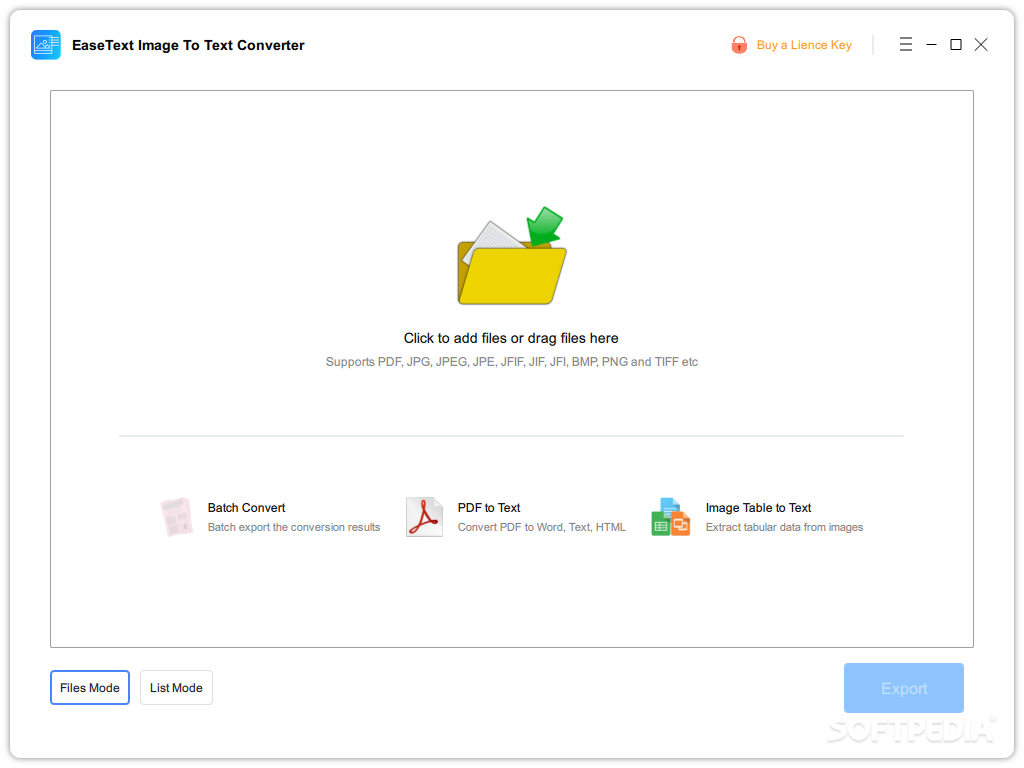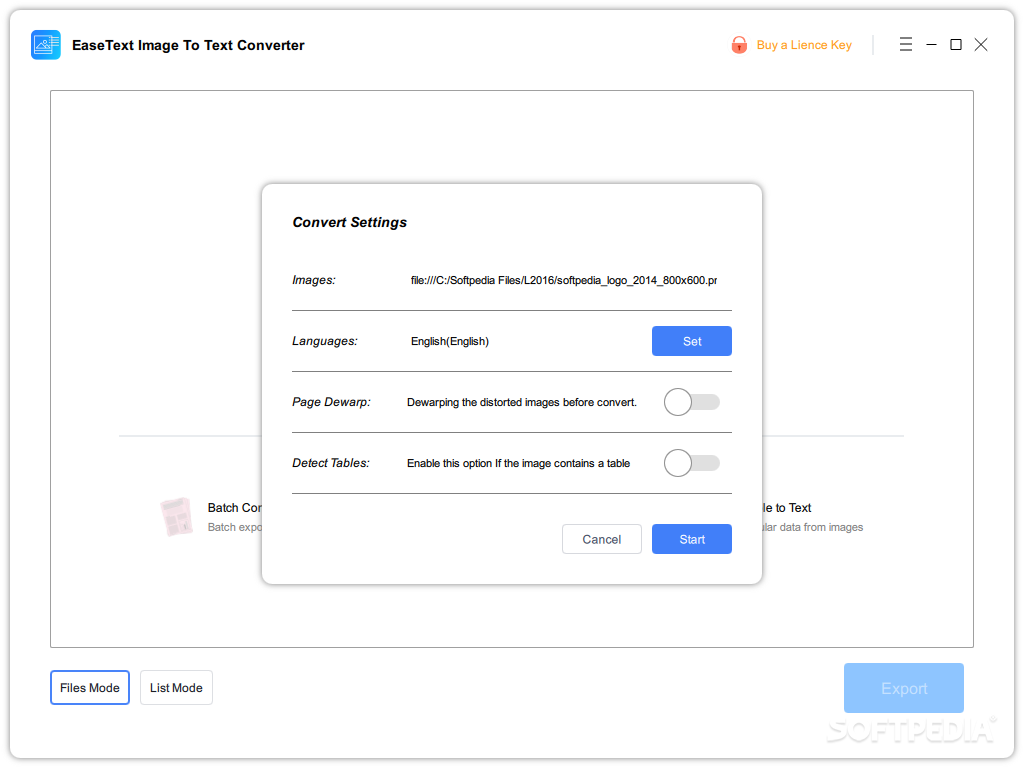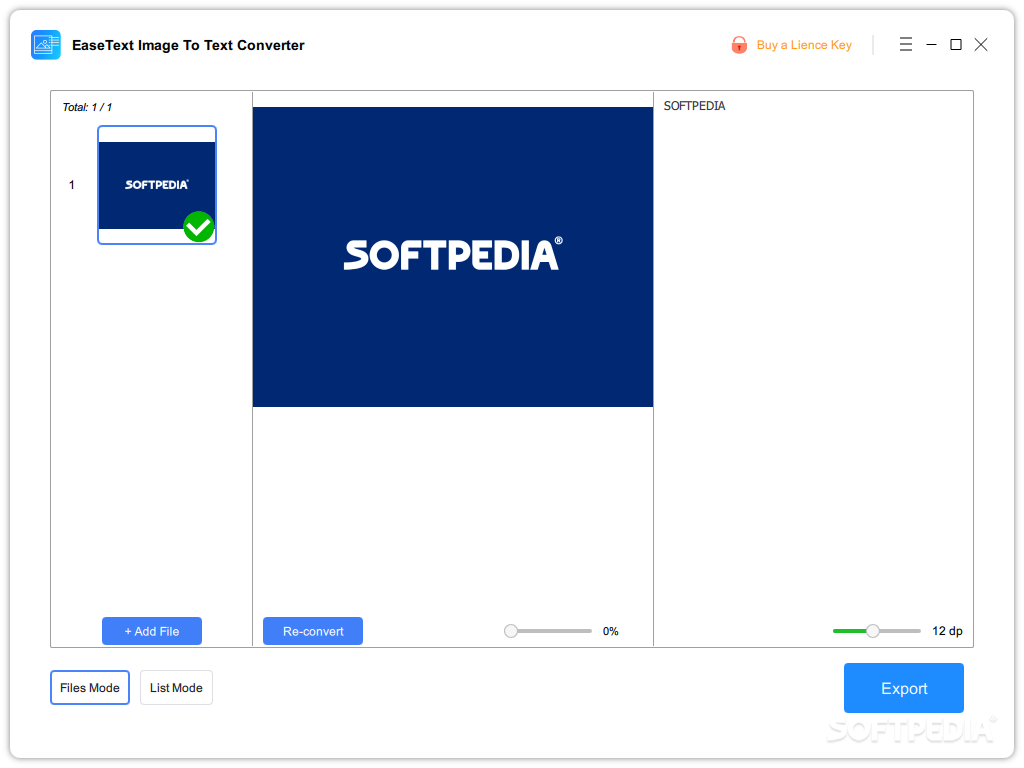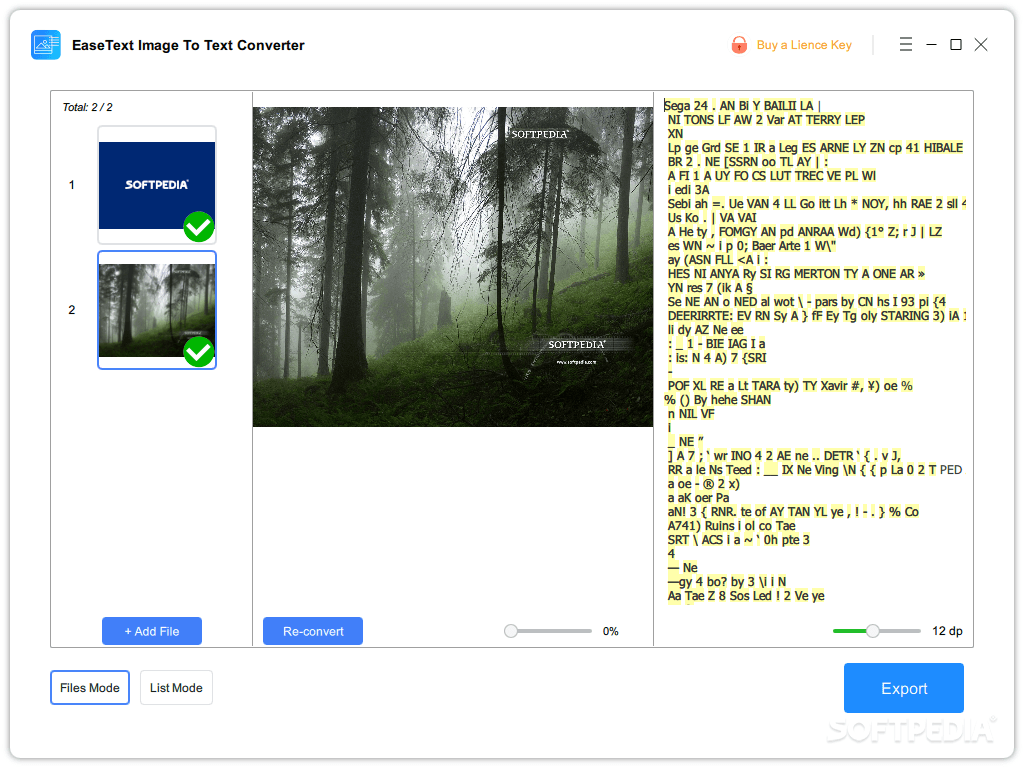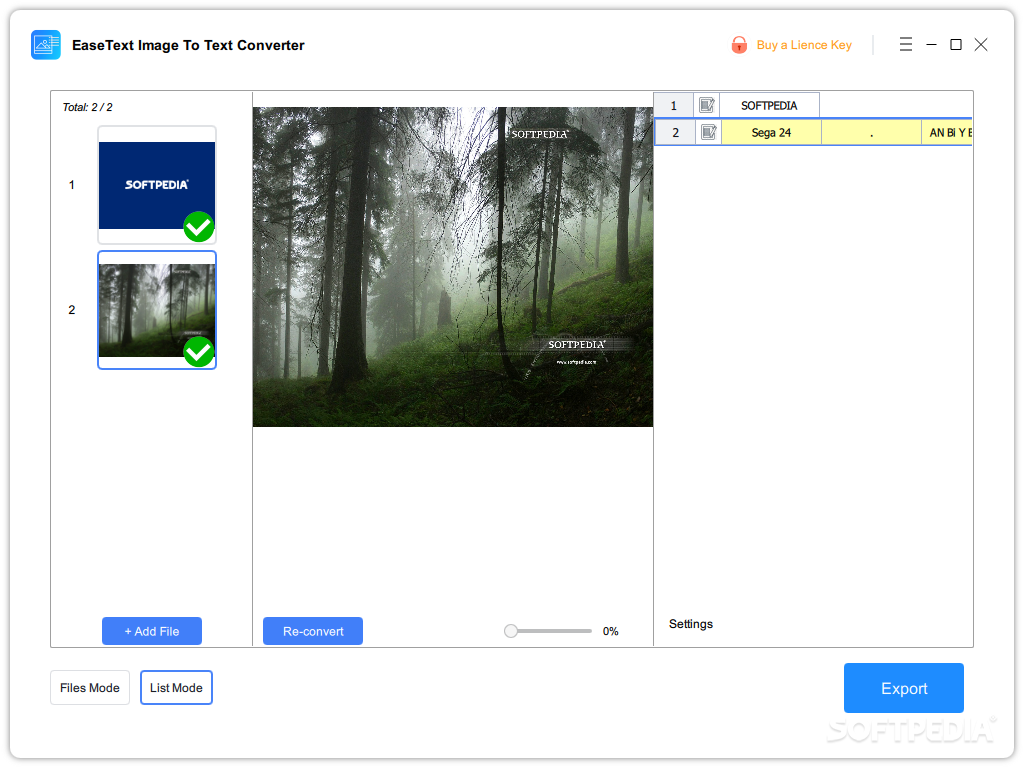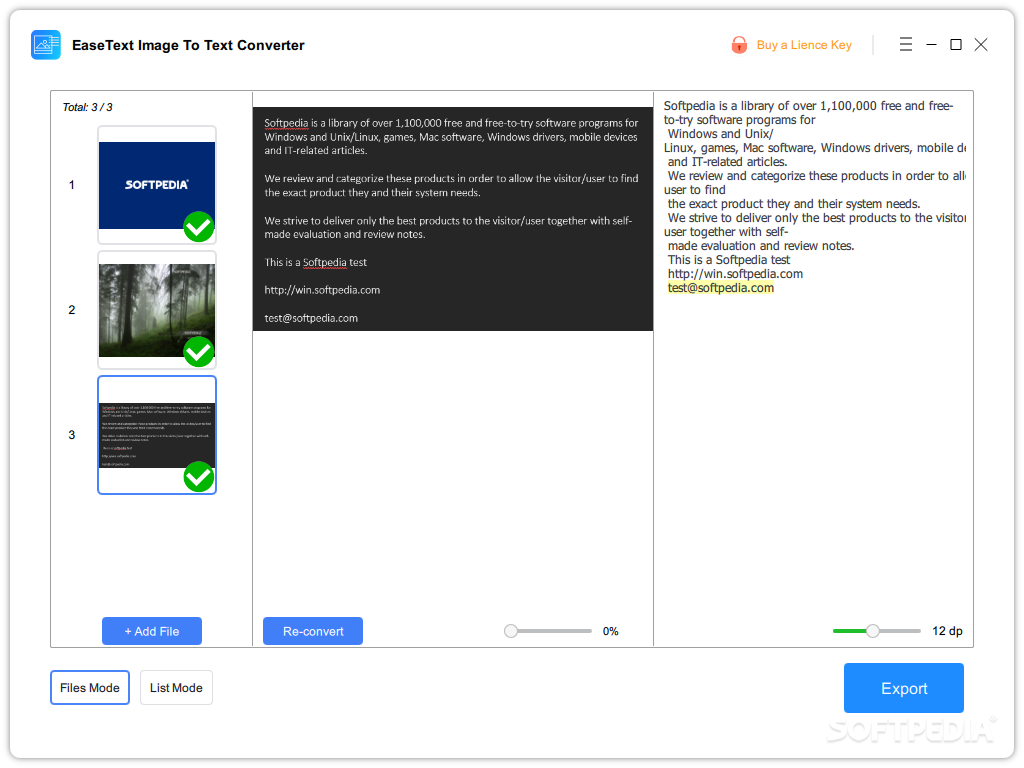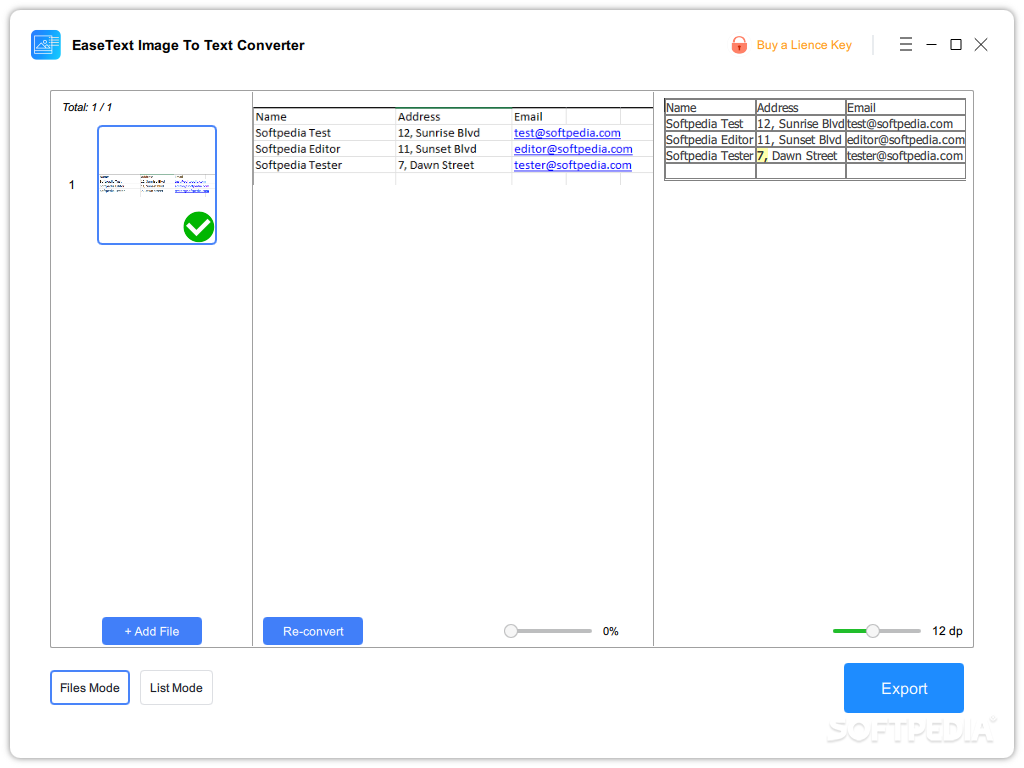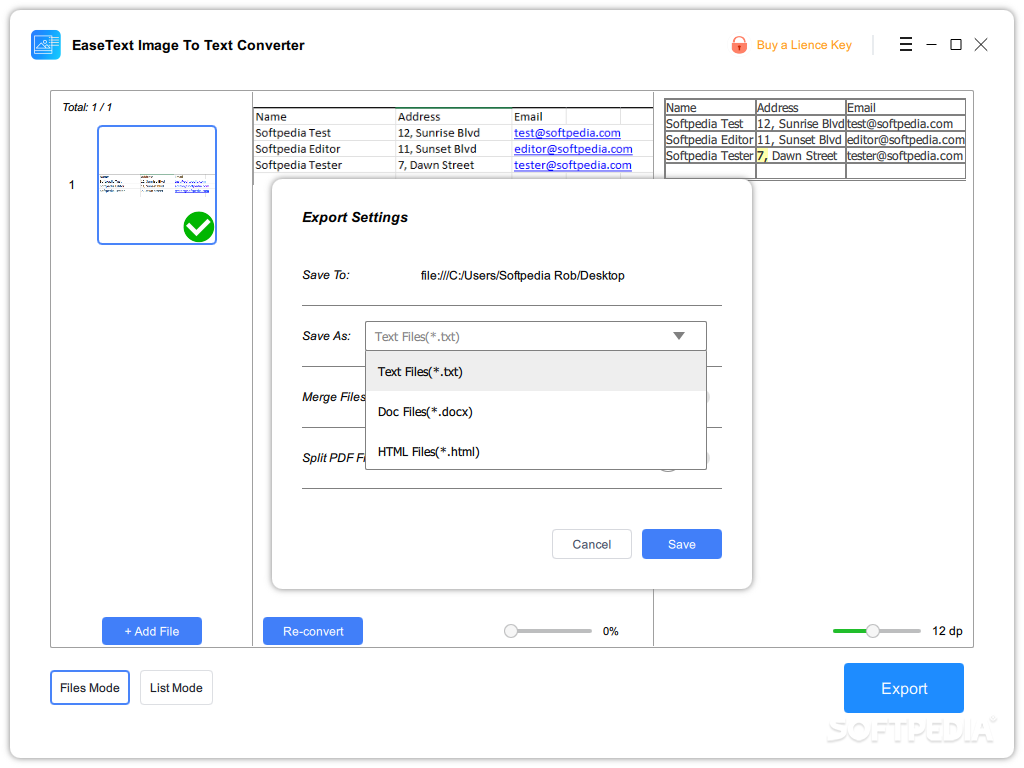Description
EaseText Image To Text Converter
EaseText Image To Text Converter is a handy tool that helps you pull text from images. At first, it might sound simple. After all, extracting text manually isn't hard for most people. But when it comes to letting a computer do the work, things can get tricky. That’s where optical character recognition (OCR) kicks in! It’s pretty cool how it works and can feel almost magical when done right.
Why Use an OCR Tool?
So, why would you want to use an OCR tool like EaseText instead of typing everything out yourself? Well, it's all about saving time and hassle! If you're busy or just don’t want to spend ages transcribing text from images, this software comes in handy. Just as its name suggests, download it and let the tool do the heavy lifting!
User-Friendly Features
Even though there’s a lot happening behind the scenes with OCR technology, you don't need to worry about that as a user. The program is designed to be super easy to use! All you have to do is drag and drop your images into the program and choose a few settings before starting the conversion.
Page Dewarp and Detect Tables
This software has some cool features like Page Dewarp and Detect Tables. If your image looks warped or distorted, Page Dewarp helps fix that so the text becomes clearer. The Detect Tables feature is perfect for when you're dealing with tables or spreadsheets—making sure everything comes out just right!
Quick Conversion Times
The time it takes to convert your images depends on how complex they are but usually doesn’t take too long. Most of the time, it's pretty quick! Just keep in mind that if your system isn’t super powerful, it might take a little longer.
Exporting Your Text
Once you've got your text extracted from those photos, you can copy it or export it as .txt, .docx, or even .html files! However, if you want full access to these features, you’ll need to buy a license since free users face some limits.
The Bottom Line
If you're looking for an OCR tool that works well with decent accuracy and is easy to use, EaseText Image To Text Converter could be just what you need. Keep in mind though: without a license, you'll hit some walls when trying to copy or export your text—so consider getting one if this tool fits your needs!
User Reviews for EaseText Image to Text Converter 1
-
for EaseText Image to Text Converter
EaseText Image to Text Converter simplifies text extraction from images. User-friendly interface, accurate OCR, but limited functionality without a license.