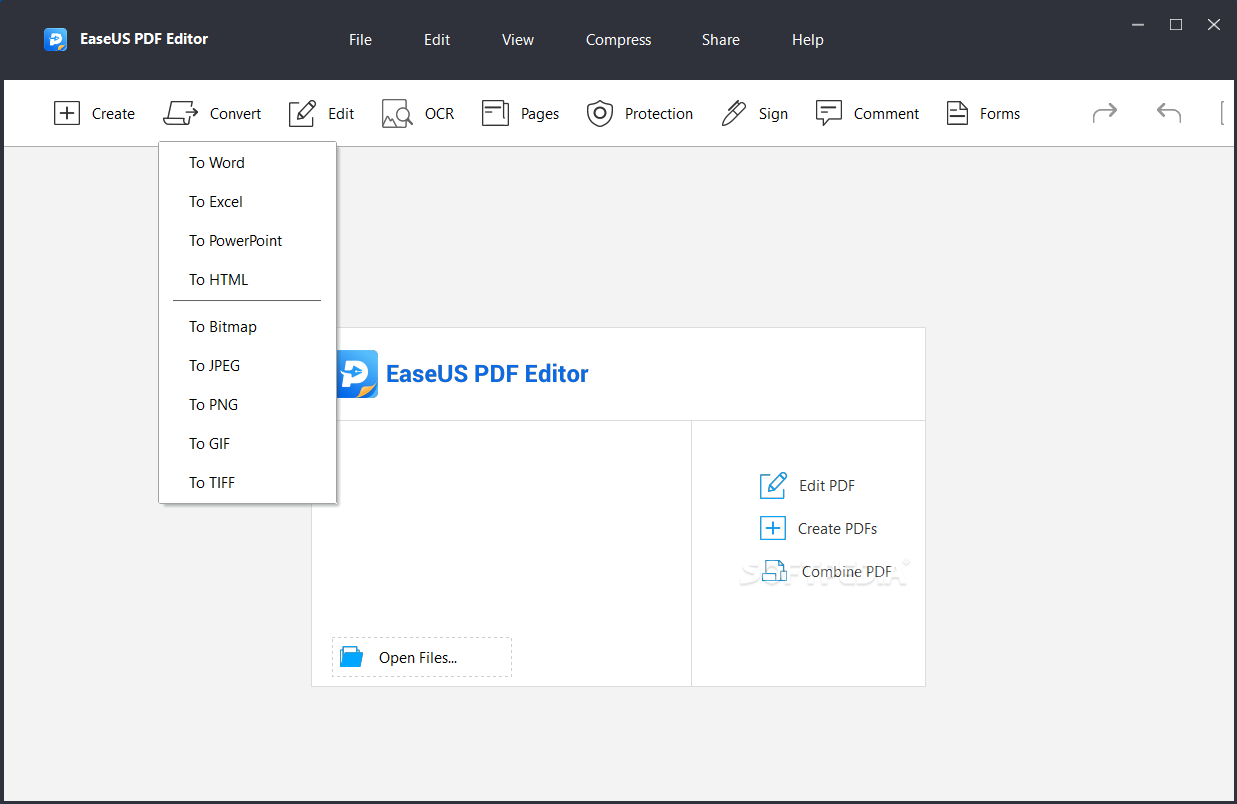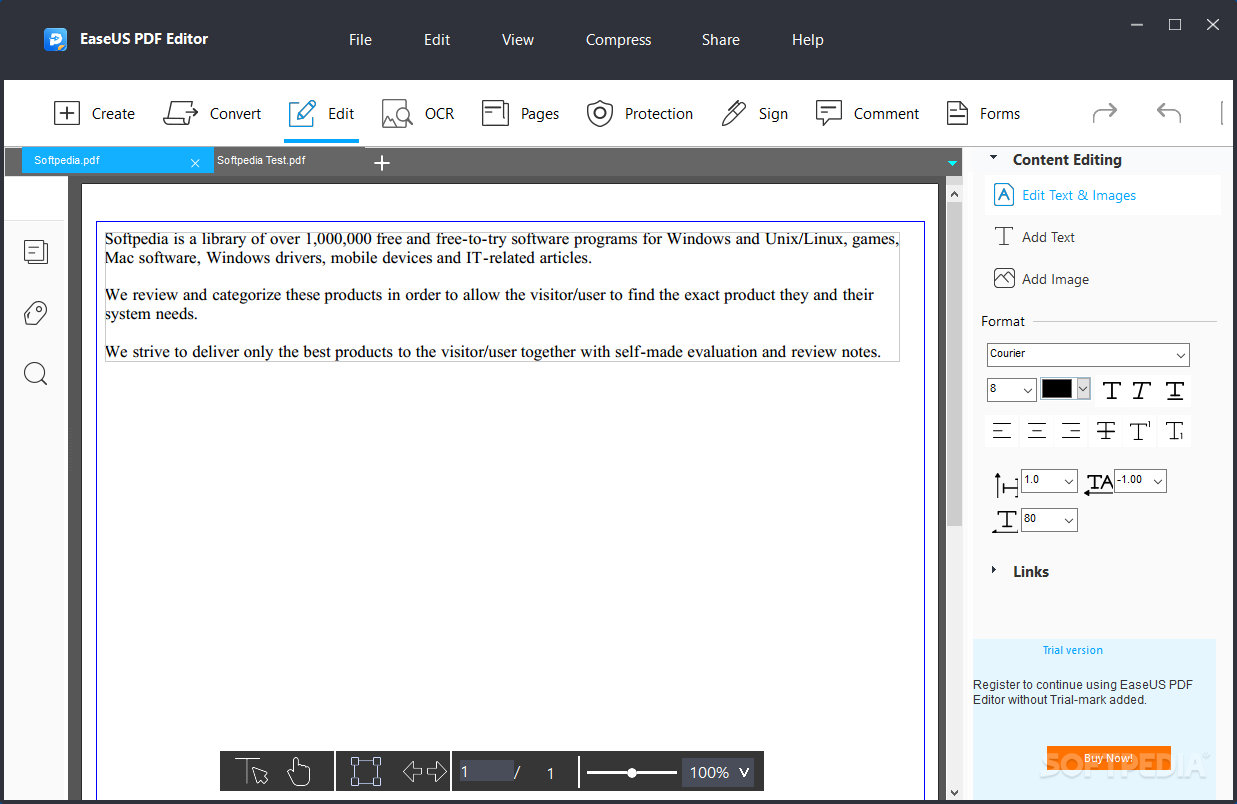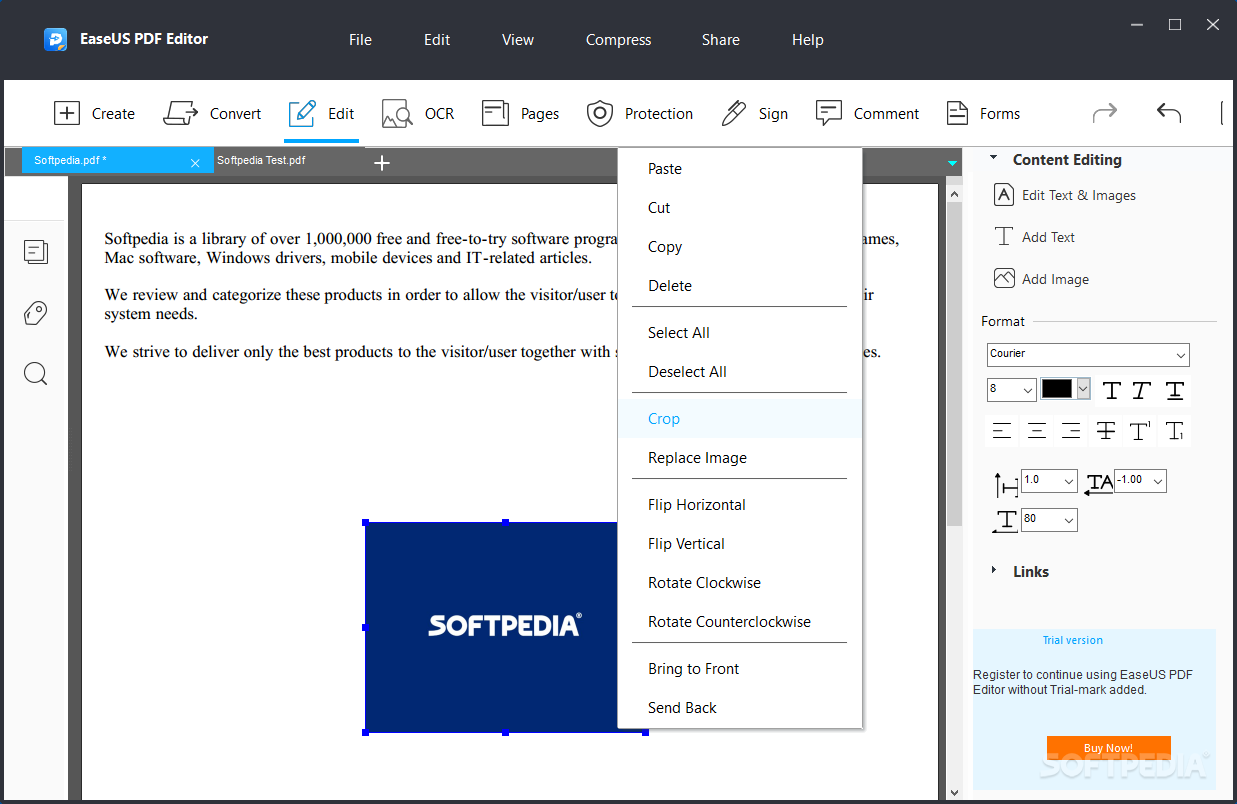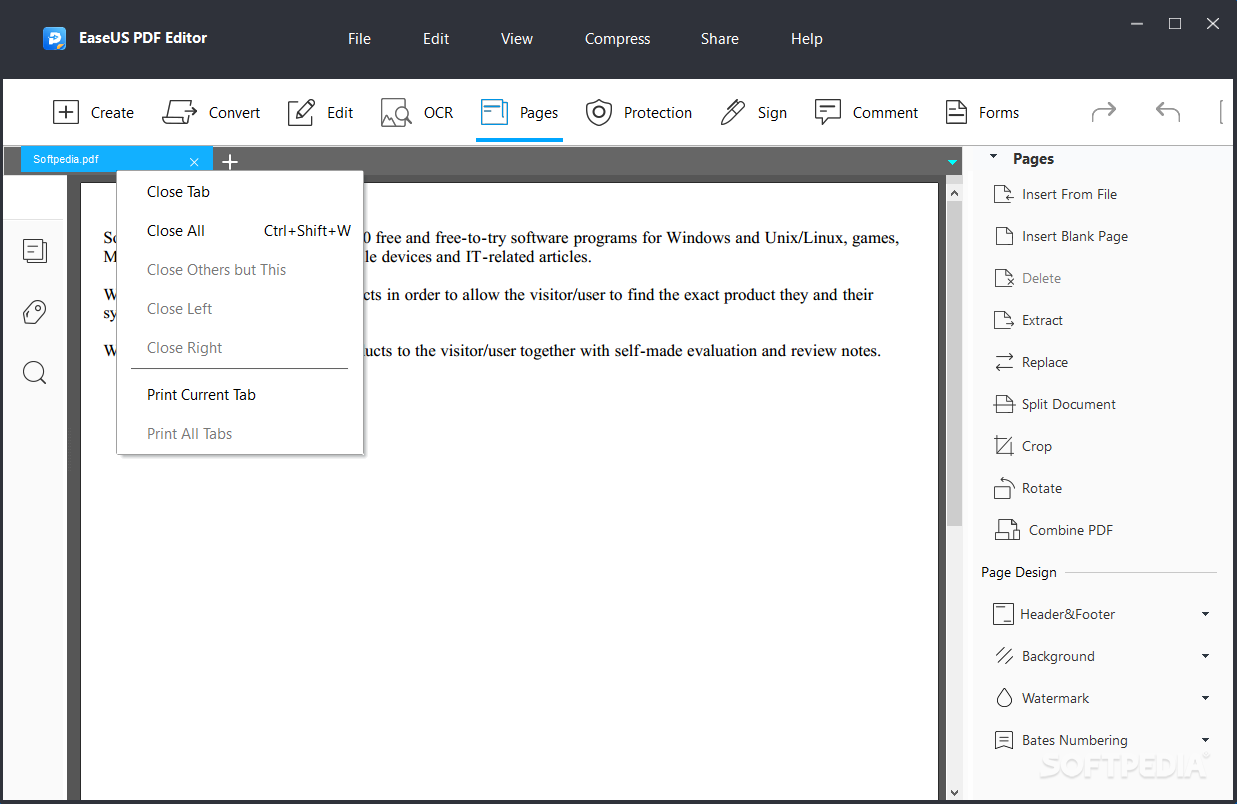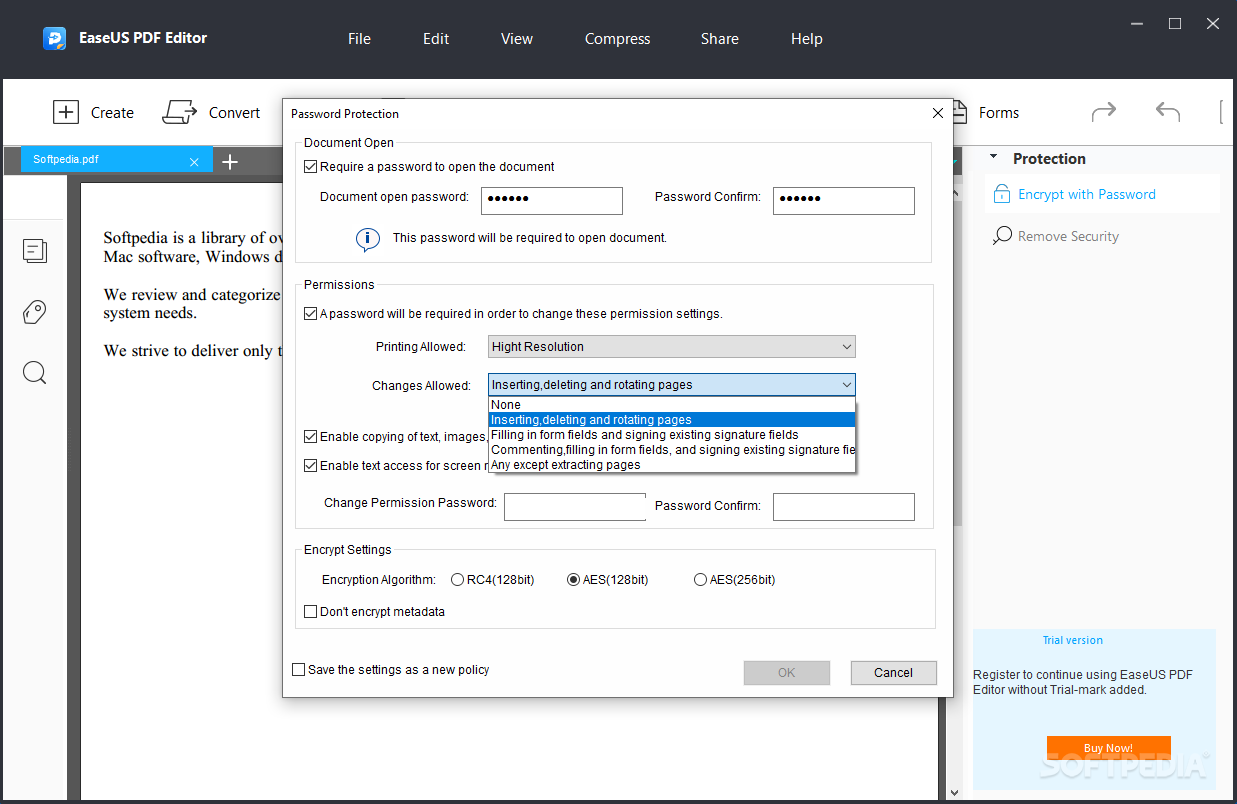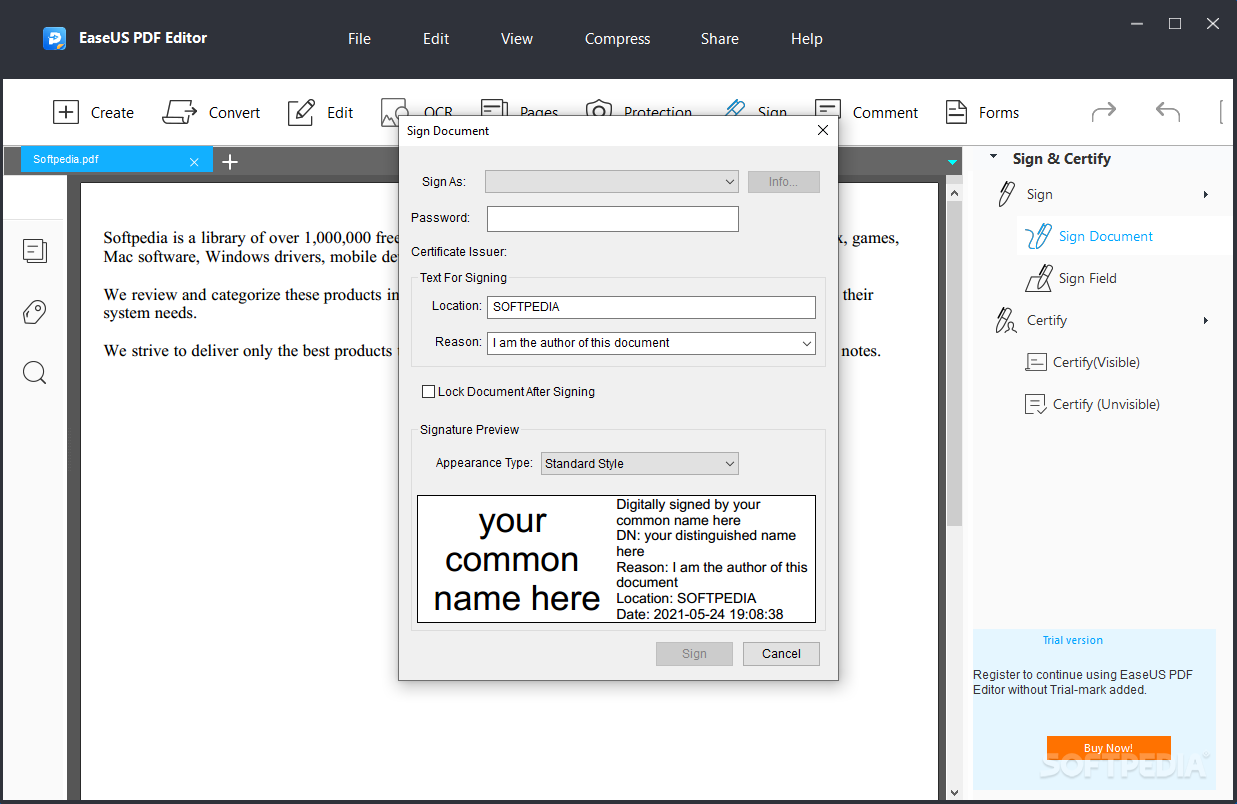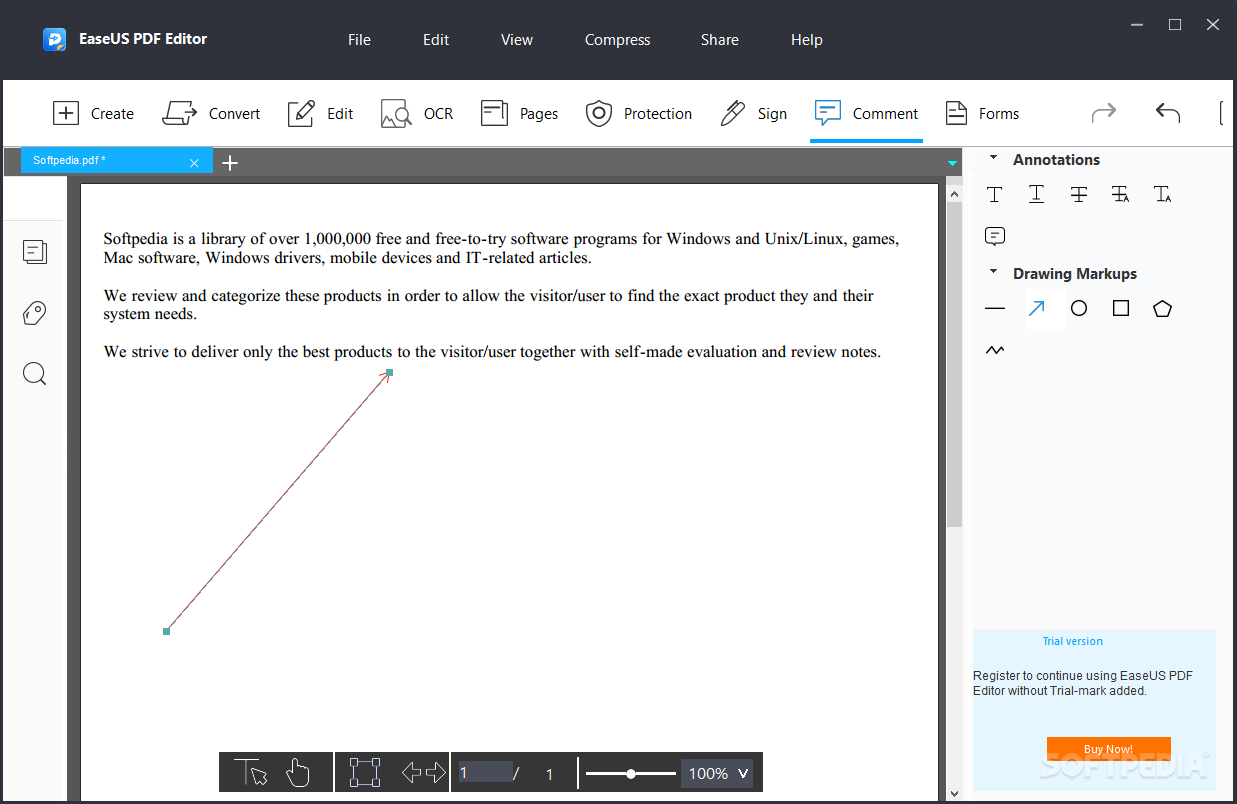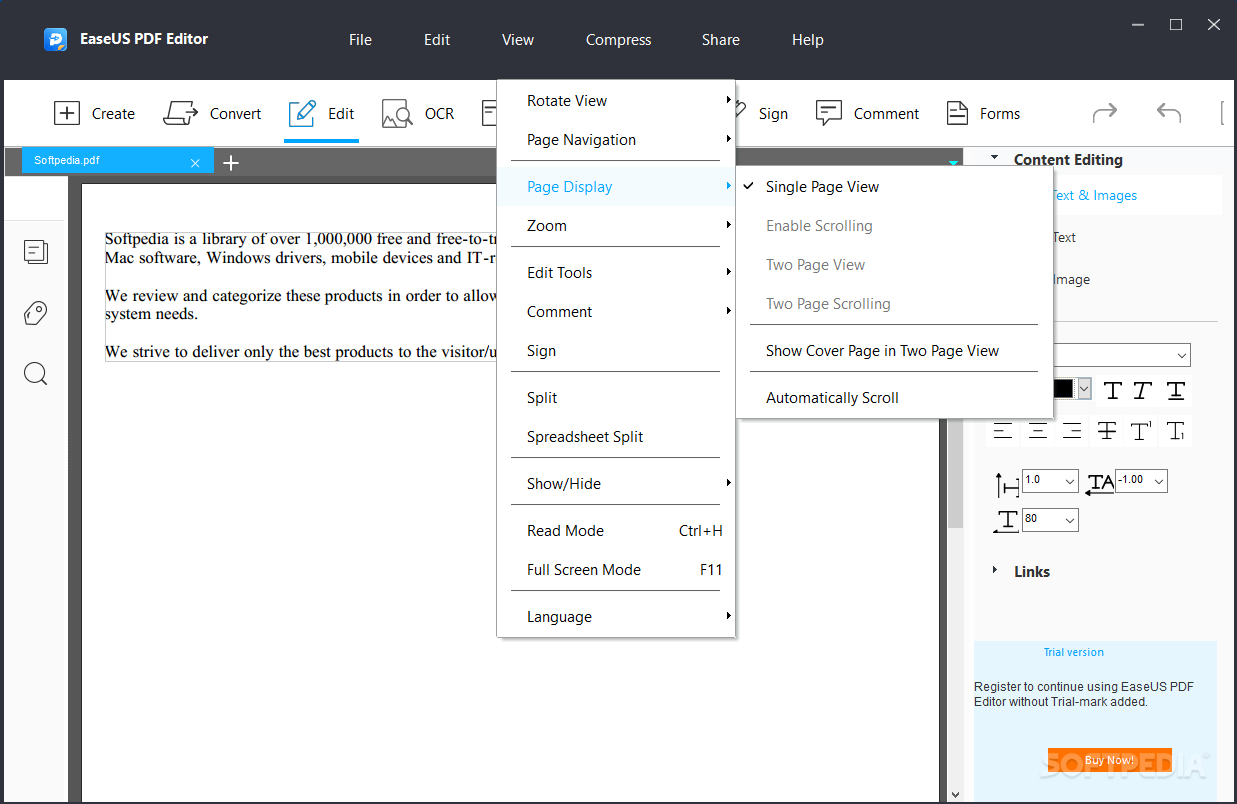Description
EaseUS PDF Editor
EaseUS PDF Editor is your one-stop shop for everything you need to do with PDFs. Whether you're creating, editing, or converting files, this app has got you covered!
Create and Convert PDFs Easily
When you first open EaseUS PDF Editor, it’s super easy to pick what you want to do. Want to make a new PDF? Just select a file from Excel, Word, PowerPoint, or even a picture in formats like JPEG or PNG. After that, hit save as a PDF!
Edit Existing Documents Like a Pro
If you need to change something in an already existing PDF, no worries! You can open multiple files in tabs and edit the text or images. Feel free to add new notes or pictures too! Plus, you can tweak things like font size and spacing easily.
Password Protection for Your Documents
Your documents are important! With EaseUS PDF Editor, you can lock them down with a password. You can even set up another password just for changing permissions on your file. Choose your favorite encryption method and save it as a new policy.
Exporting Made Simple
Need to access your PDF on the go? It's best to convert it into another format! EaseUS PDF Editor lets you export your document into formats like Word, Excel, PowerPoint, HTML, BMP, JPEG—pretty much whatever you need! You can pick whether to convert just one page or the whole document.
Your Go-To App for PDFs
If you're new to computers or just looking for an easy way to handle PDFs, EaseUS PDF Editor might be exactly what you're after. It’s user-friendly and packed with features that will make your life easier!
User Reviews for EaseUS PDF Editor 1
-
for EaseUS PDF Editor
EaseUS PDF Editor is a versatile tool for all PDF tasks. From creating to converting and editing, it's user-friendly and efficient.