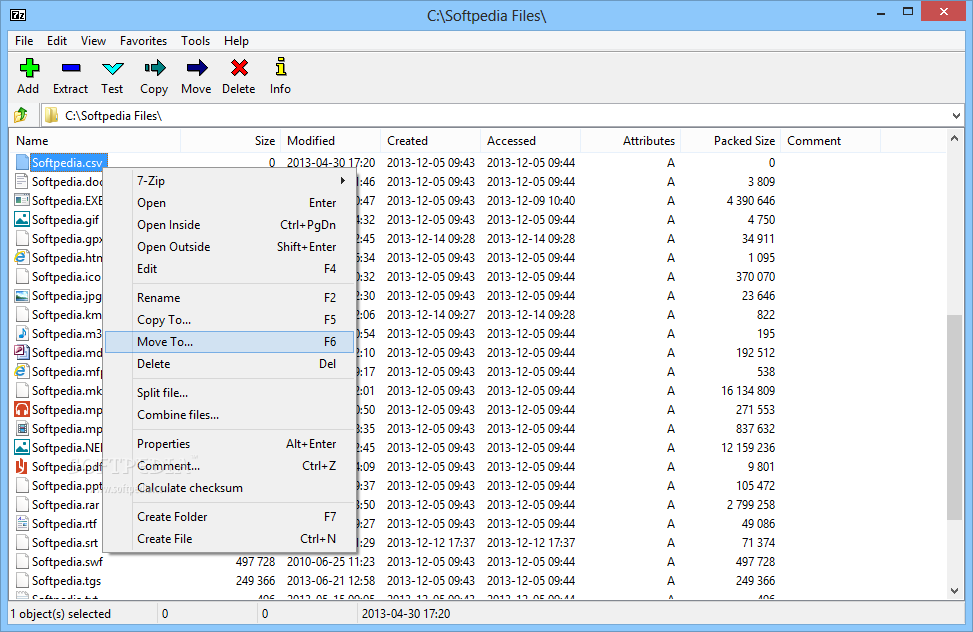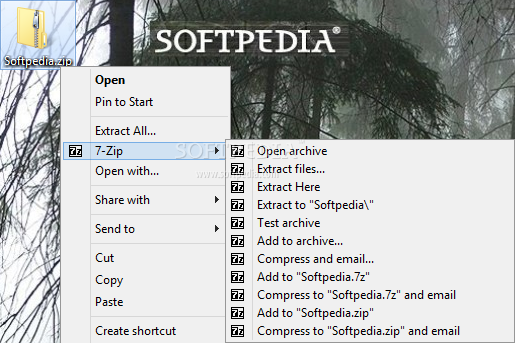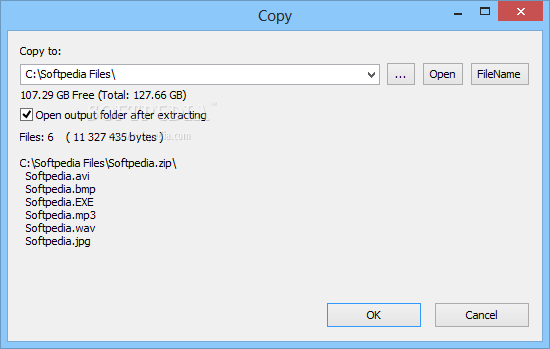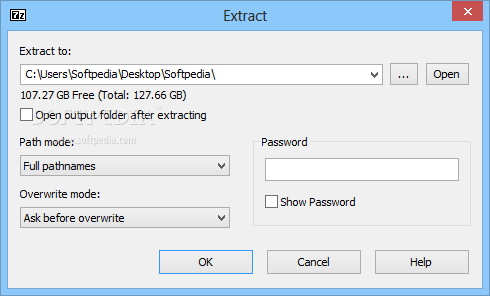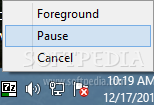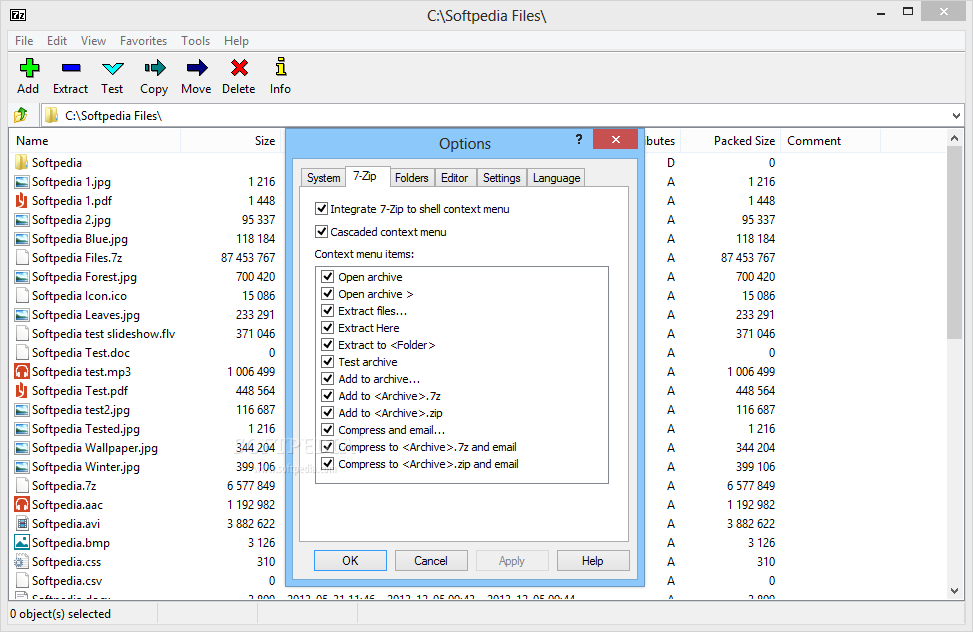Description
Easy 7-Zip
Easy 7-Zip is a handy tool that makes file compression and extraction super easy! If you're already a fan of 7-Zip, you'll feel right at home with this software. It keeps the familiar look and feel while adding some cool features to make your life easier.
Why Choose Easy 7-Zip?
This software installs without a hitch, and if you know how to use 7-Zip, you'll recognize its layout right away. It supports all the same formats you love, like 7z, ZIP, RAR, DMG, CAB, TAR, DEB, HFS, ISO, LZH, LZMA, MSI, NSIS, and more!
User-Friendly Features
One of the best parts about Easy 7-Zip is how it tweaks things to be more user-friendly. For example, when you right-click in Windows Explorer to use it, you'll see icons next to the options. This makes it way easier to find what you need quickly.
Simplified File Extraction
When you're extracting files from an archive, there's a handy box you can check that takes you straight to the folder where those files are going once they're done. Plus, it shows you how much free space is left on your drive—super useful for those big files!
Consistency Across Functions
Another neat feature is that all your extract window histories are kept the same no matter where you're starting from. Whether it's from the main window or right-clicking in Windows Explorer, everything stays organized.
Monitoring Progress Made Easy
If you're working with large files—whether you're compressing or extracting them—you can send Easy 7-Zip to the background just like with 7-Zip. But now it also shows an icon in your system tray so you can keep an eye on progress easily!
A Great Open Source Option
The best part? Since Easy 7-Zip is open source software, there are no strings attached! You can give it a try without any restrictions and see how it fits your needs.
User Reviews for Easy 7-Zip 7
-
for Easy 7-Zip
Easy 7-Zip enhances the familiar 7-Zip interface with handy features, icons for easier navigation, and real-time progress monitoring. Highly recommended for users!
-
for Easy 7-Zip
Easy 7-Zip is fantastic! It has a user-friendly interface and makes file compression so much simpler.
-
for Easy 7-Zip
I love using Easy 7-Zip. The added icons in the context menu are super helpful for quick access!
-
for Easy 7-Zip
This app is a game changer! It streamlines the extraction process and keeps me updated on progress.
-
for Easy 7-Zip
Easy 7-Zip improves upon 7-Zip brilliantly! The features are intuitive and make my work much easier.
-
for Easy 7-Zip
So impressed with Easy 7-Zip! It's open source, easy to use, and supports all the formats I need.
-
for Easy 7-Zip
I can't believe how useful Easy 7-Zip is. The ability to monitor extraction progress is a huge plus!