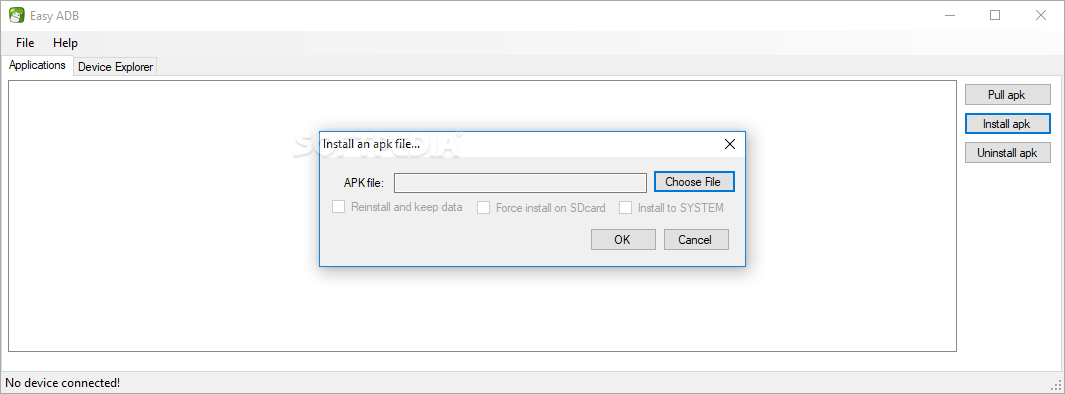Description
Easy ADB
Easy ADB is a super handy app that makes life easier for Android developers and regular users alike. With it, you can install or remove APK Android apps on your device and even dig into some cool device utilities.
User-Friendly Setup
After a quick setup that’s pretty much a breeze, you’ll find yourself looking at a clean and simple interface. It’s split into two main areas: "Applications" and "Device Explorer." This layout helps you find what you need without any fuss.
Manage Your Apps with Ease
Once you plug in your Android device to your computer, Easy ADB lets you see all the installed apps. You can easily download or uninstall any app just by clicking a button. No complicated steps here!
Installing APK Files
If you want to install an APK file from your computer, just use the file browser to point it out. Plus, Easy ADB gives you some choices like reinstalling while keeping data, forcing installation on an SD card, or even putting it in the "SYSTEM" area.
Explore Device Utilities
The second tab shows all the utilities installed on your Android device. You can check details like type, date, permissions, and location. There's also a search function that makes finding things quick and easy! And if you need to tweak permission settings? No problem—Easy ADB has got your back.
Restore Deleted Apps
If you've accidentally deleted an app and want it back, Easy ADB has a restore option too! So no worries if you change your mind after hitting delete.
Lightweight Performance
This application is pretty light on CPU and RAM usage. That means it won’t slow down your computer at all! It runs smoothly without causing any annoying crashes or error messages. Overall, Easy ADB is a straightforward utility for managing Android apps that anyone can use!
User Reviews for Easy ADB 1
-
for Easy ADB
Easy ADB is a user-friendly tool for managing Android apps, making APK installations and removals hassle-free. Highly recommended for developers and common users alike.