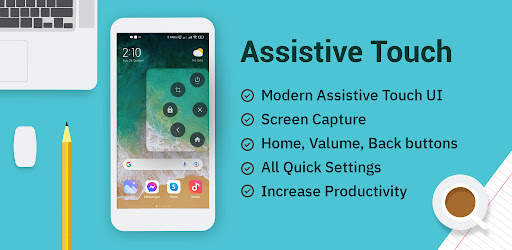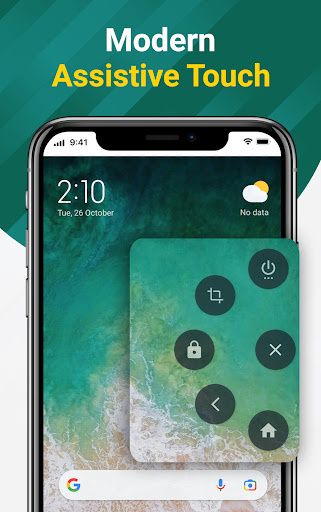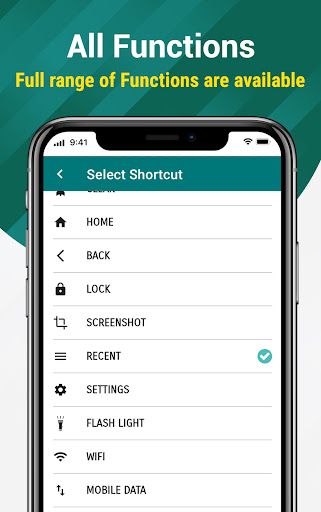Description
Easy Assistive Touch Ball
Assistive touch skyrocket your smartphone usage productivity with a floating easytouch assistant ball! Easy Assistive Touch Ball allows you to easily set and customize your own quick touch button where you can add selected apps and tools to quickly access and open them no matter what app you are using at the moment. Meaning you will save time and daily frustrations with personal touch.
SIMPLE TOUCH ASSISTANT
The assistive ball floats and it’s usually placed on the edge of your screen. Its quickly accessible touch position makes it easy to simply tap it and perform any action you previously selected. It’s a quick ball command button that will quickly perform any action button like Home button, volume up and down button, power button, etc.
PICK YOUR SHORTCUTS
- Home
- Back
- Lock
- Clean
- Screenshot
- Recent Apps
- Settings
- Flashlight
- Turn on/off Wifi
- Turn on/off Mobile Data
- Turn on/off Bluetooth
- Screen rotate
- Airplane mode
- Location on/off
- Sound mode
- Volume
- Do Not Disturb
- Camera
- Power Long Press
CUSTOMIZE THE QUICK BALL
Unlike other easy touch command button apps, Easy Assistive Touch allows you to customize the quick ball. You can change the icon of the floating button, adjust the quick ball’s size and transparency, and even change the action menu background color.
CREATE CUSTOM ACTIONS
Besides opening the accessible touch menu with a single tap, you can also add additional actions on Double Tap and Long Press. Plus, you can set the assistant touch ball to move to the edge of the screen after 3 seconds of inactivity.
HOW TO USE
- Open the Easy assistive touch 2022 app
- Give permission for draw/display over other app
- Give accessibility permission
- Customize your necessary shortcut, quick ball appearance, and actions
- Enjoy fast access to all settings and control your device quickly
The assistive touch is supported for Samsung, Xiaomi, and all other devices. Now it’s time to make use of this powerful assistant touch tool. No need to waste time searching for apps when you can have quick access with this simple assistive ball. It’s like having a customized floating home button launcher!
Download Easy Assistive Touch Ball now for FREE!
GET LIFETIME PREMIUM:
- Use AD-FREE assistive touch 2022
- Unlock all features
- Get new & upcoming premium features
Contact us for any queries or suggestions regarding our assistive touch ball on-screen app. Enjoy the accessibility and productivity provided by this quick start button!
User Reviews for Easy Assistive Touch Ball 1
-
for Easy Assistive Touch Ball
Easy Assistive Touch Ball is a game-changer! Customizing shortcuts and actions with this floating ball is a time-saving dream.