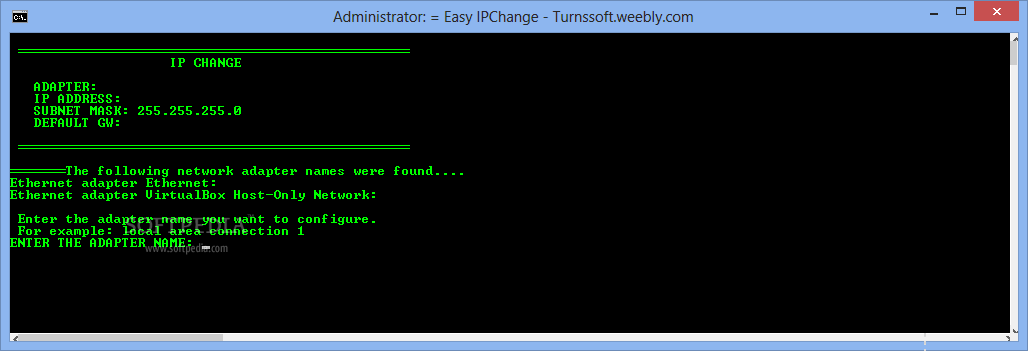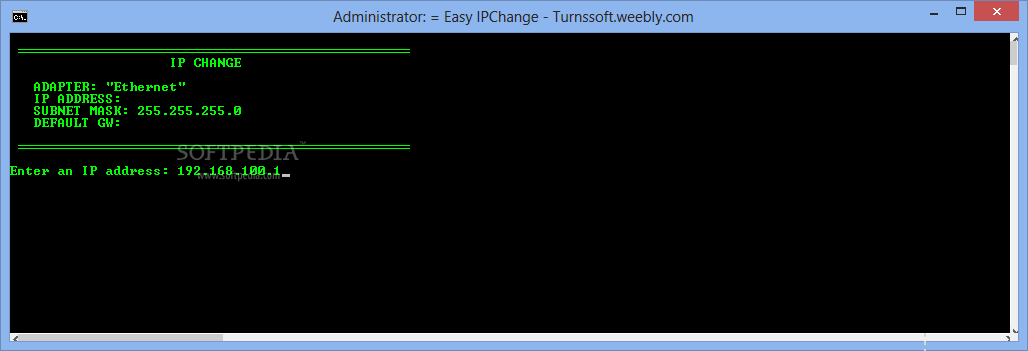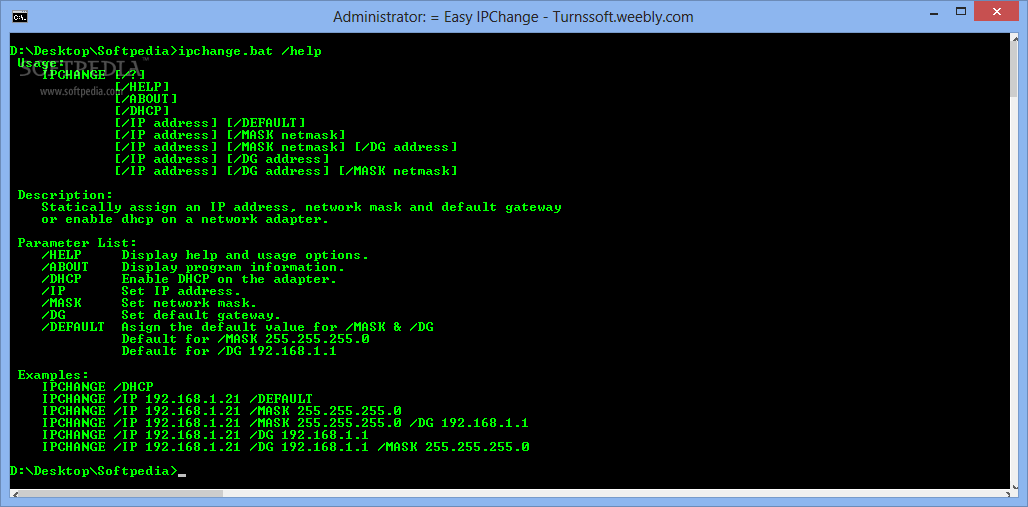Description
Easy IPChange
Easy IPChange is a lightweight solution for when you want to change your IP address without diving into a bunch of menus and settings. It's super simple and gets the job done fast!
How Easy IPChange Works
This handy tool uses a script to help you modify your system's IP address easily. As soon as you run it, it scans your computer for active adapters and shows you whether each one is true or false.
Viewing Network Adapters
After the scan, a pop-up window appears that lets you see all the discovered network adapters. This way, you'll know exactly which one you're about to change. Just type in the adapter name, enter the new IP address, add your Subnet Mask, and save those changes.
Simplified Script File
Easy IPChange comes as a simple script file that guides you through every step. Besides entering the addresses, all you need to do is confirm whether to save the changes with a yes or no!
Using Command Prompt
If you're having trouble using it as a standard Windows script, no worries! You can also run Easy IPChange in the Command Prompt. The steps are just as straightforward there. And if you ever feel stuck, just type in the CLI help argument for some quick assistance.
A Practical Tool for Everyone
In short, Easy IPChange is an incredibly practical tool for those times when you need to quickly change your IP address to stay safe from being traced or hacked. If you're ready to give it a try, check out this link for more details: Download Easy IPChange!
User Reviews for Easy IPChange (formerly IPCHANGE) 1
-
for Easy IPChange (formerly IPCHANGE)
Easy IPChange is a user-friendly tool for changing IP addresses swiftly. Its straightforward interface makes the process hassle-free.