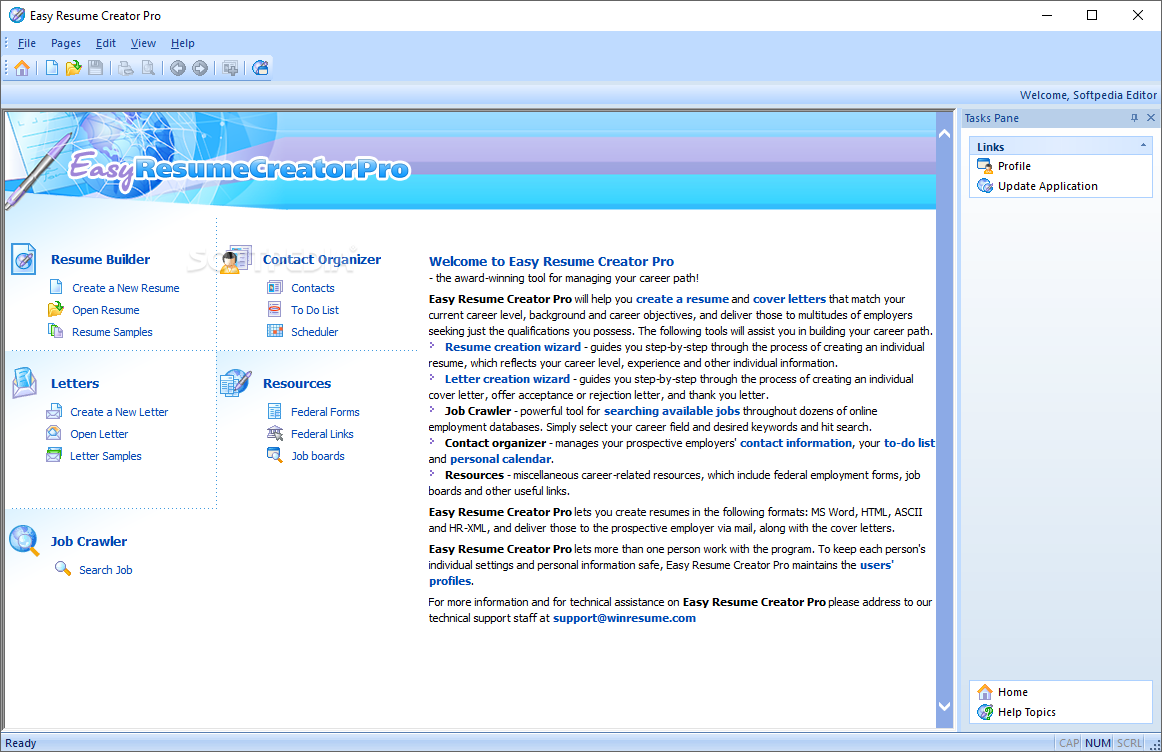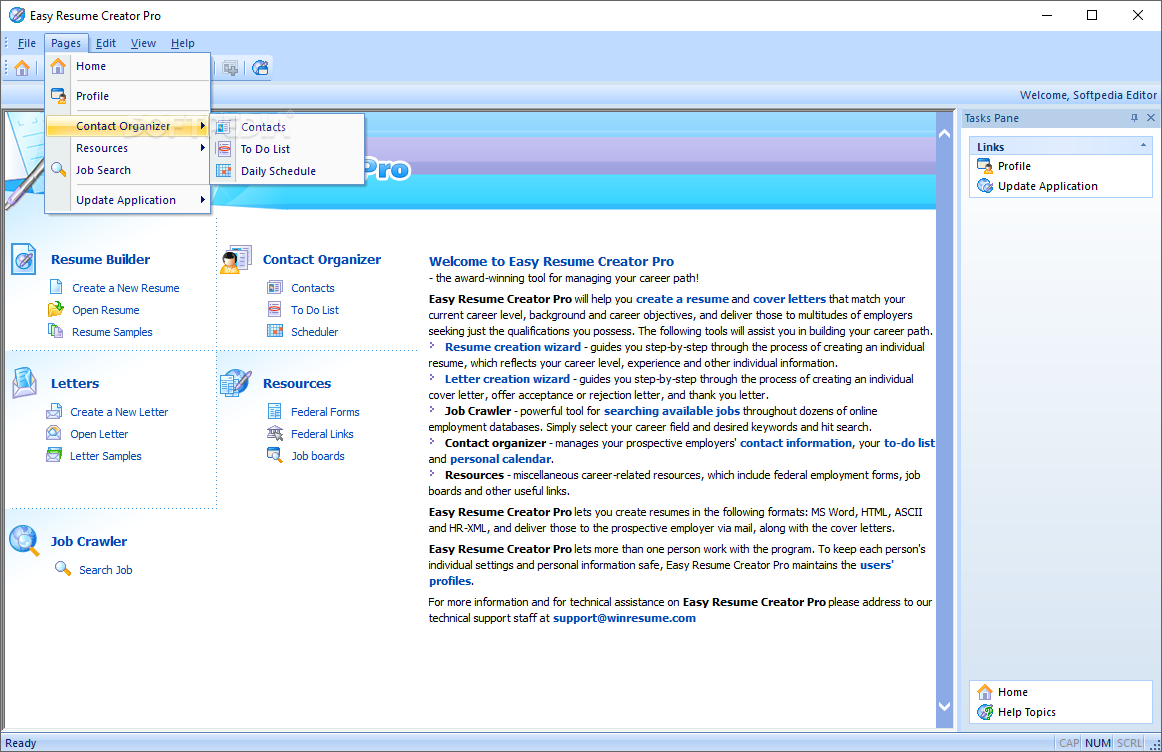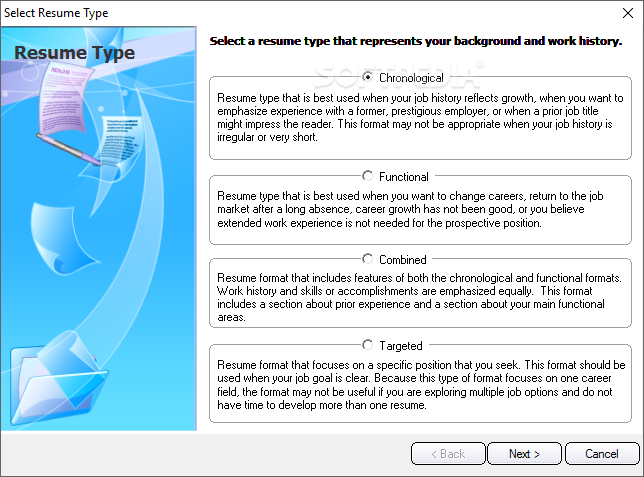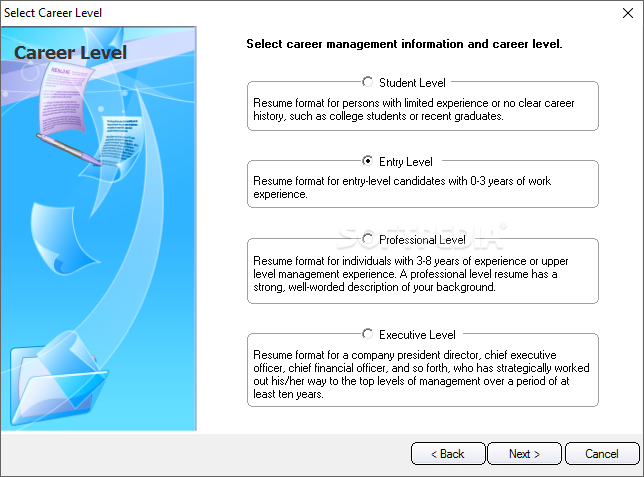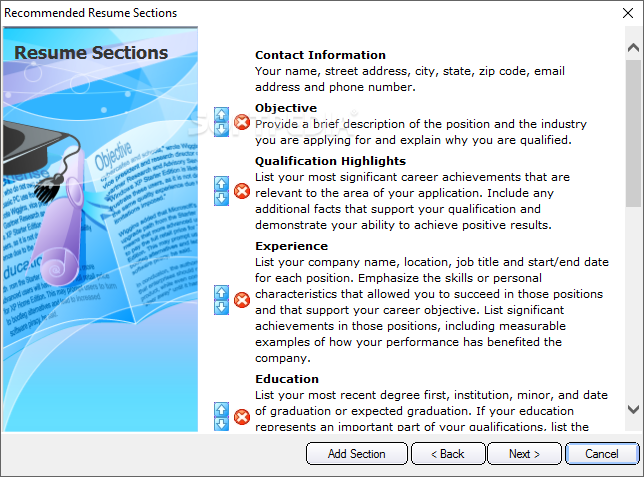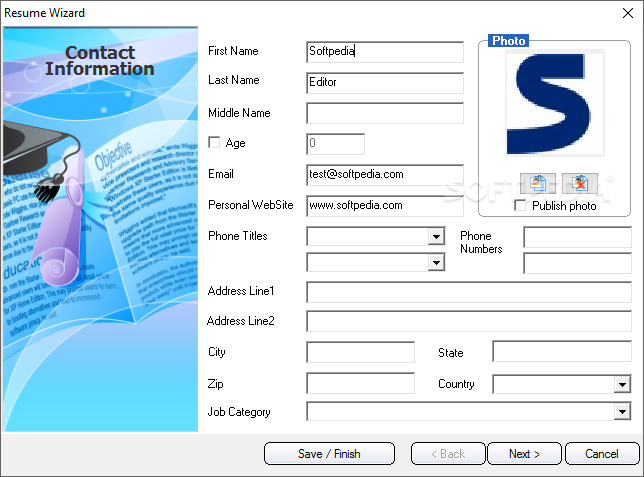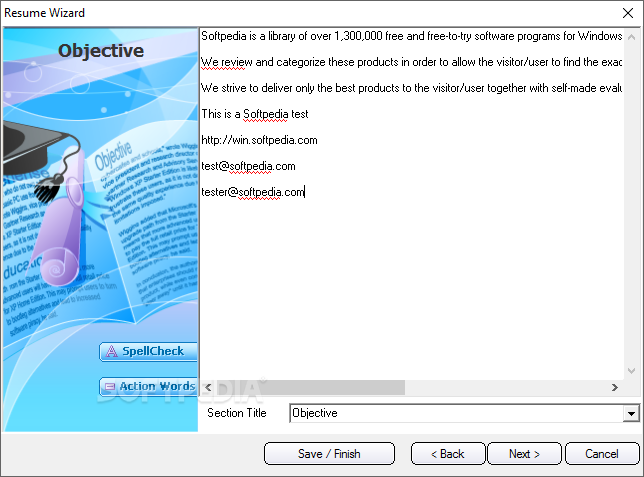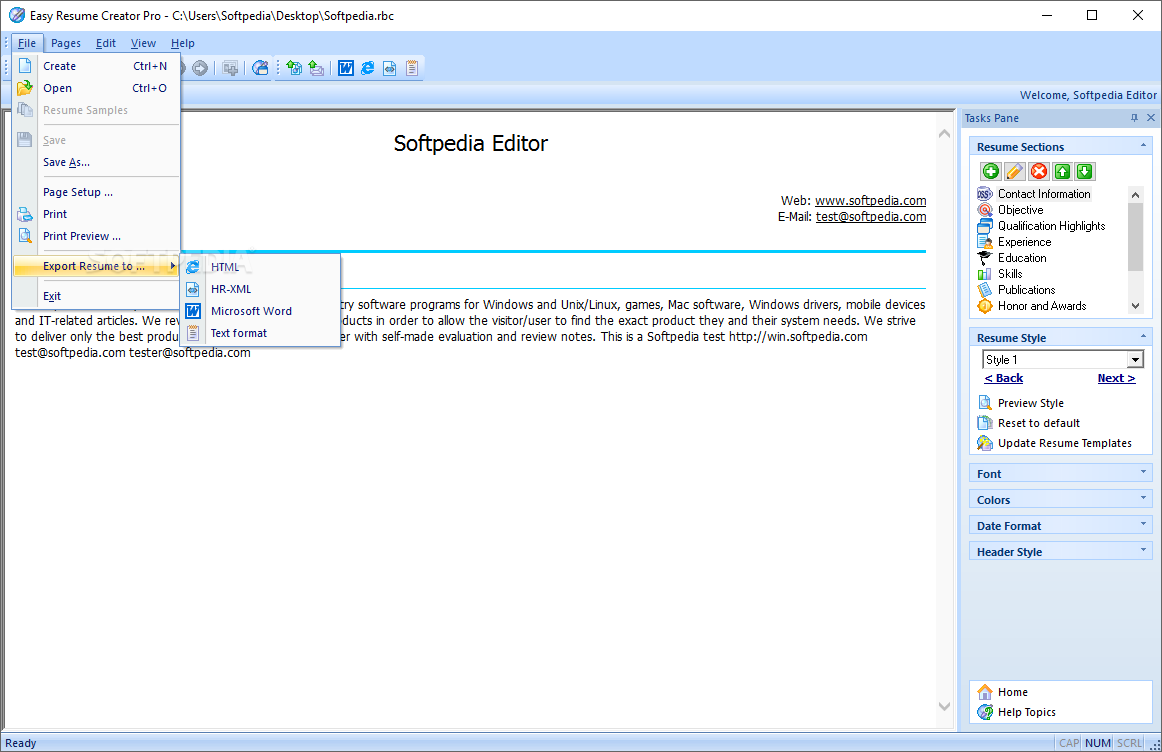Description
Easy Resume Creator Pro
Easy Resume Creator Pro is a fantastic tool to help you put together a professional-looking resume, which is super important for kickstarting your career! Whether you're just starting out or looking to change jobs, this program can really help you shine.
Simple Interface for Everyone
The app has a clean and user-friendly interface that makes it easy to navigate. When you first open the program, you'll be asked to set up a profile with a password. This keeps your information safe and allows you to access all of its handy tools whenever you need them.
Different Types of Resumes
One of the coolest things about Easy Resume Creator Pro is that it can create four different types of resumes. These include:
- Chronological: This one focuses on your job history and highlights your growth in previous roles, especially if you've worked for some well-known employers.
- Functional: Perfect for when you're looking to switch careers, as it showcases your skills rather than your job history.
- Combined: A mix of both chronological and functional styles, giving you the best of both worlds!
- Targeted: This type zeroes in on a specific position you're applying for, making sure your resume fits like a glove.
Easily Fill Out Your Information
Once you've picked the type of resume you want, you'll fill in various details like your career level and goals, contact info, work experience, education background, skills, awards, certifications, and references. Don’t worry; editing sections is super easy too! Plus, you can even create different types of letters and save them for later use.
A Handy Tool for Everyone
The bottom line? Easy Resume Creator Pro is an awesome tool that will definitely come in handy. It's designed so that even those who aren't tech-savvy will find it simple to install and customize thanks to its intuitive layout.
User Reviews for Easy Resume Creator Pro 1
-
for Easy Resume Creator Pro
Easy Resume Creator Pro offers a clean interface and easy profile setup. Great for creating various types of resumes effortlessly.