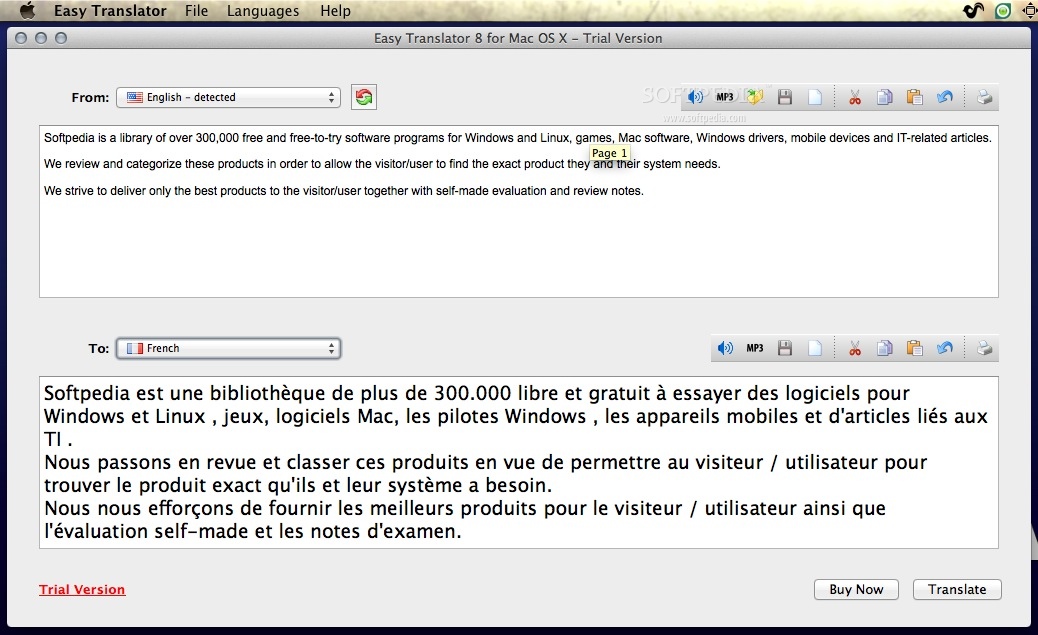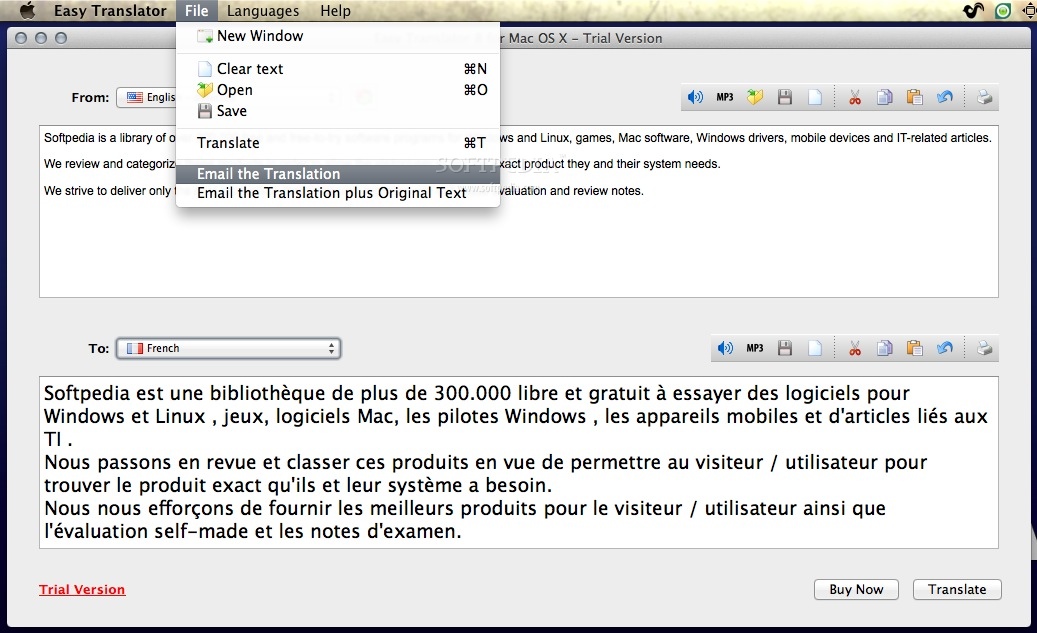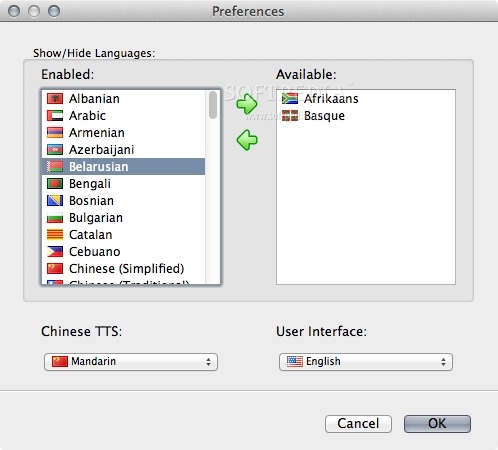Description
Easy Translator
Easy Translator is a cool and super user-friendly app for Mac OS X that makes translating languages a breeze! With just a few keystrokes and mouse clicks, you can easily translate text from tons of different languages into the one you want.
User-Friendly Interface
The best part? Easy Translator has a clean interface that’s designed just for you! When you open it up, you'll see two panels, each with its own handy toolbar. It's all laid out so you can find everything you need without any fuss.
Translating Made Simple
In the top panel, you can type in your text, drag and drop files, or paste text directly. You can also pick the source language and even listen to your text before saving it as an MP3 file. This way, you can take your translations with you wherever you go!
Open Files with Ease
What's really neat is that Easy Translator lets you open different text files and translate them without having to copy everything manually. So if you've got a document ready to go, just open it up in the app!
Your Translated Text at a Glance
The bottom panel is where the magic happens! Here, you choose your output language and either view or listen to your translation. The toolbar here is super handy too; it lets you save translations anywhere on your device, clear the text if needed, cut or copy stuff around, or even undo what you've just done. Plus, if you're old-school like me, you'll love being able to print out your translations or export them as PDF files.
File Management Made Easy
You can manage all your translations easily through the File menu—open new windows, clear texts fast, save files quickly, email translations out directly from the app—it's like having a mini office right on your computer! Want to know what languages are available? Just check out the Languages menu!
Language Limitations
One thing to keep in mind though: while Easy Translator comes with great text-to-speech features, it only supports 45 out of 81 available languages. And you'll need to add extra voices manually via System Preferences since it uses your system's Text-To-Speech feature.
If you're ready to make translating easier than ever, download Easy Translator today!
User Reviews for Easy Translator FOR MAC 7
-
for Easy Translator FOR MAC
Easy Translator FOR MAC is a convenient tool for quick translations. The interface is user-friendly and the ability to save translations as MP3 files is handy.
-
for Easy Translator FOR MAC
Easy Translator is a game changer! The interface is user-friendly, and translating is super quick!
-
for Easy Translator FOR MAC
I love how straightforward Easy Translator is. The ability to listen to translations as MP3s is fantastic!
-
for Easy Translator FOR MAC
This app has made my life so much easier. The dual panel design helps me manage translations effortlessly.
-
for Easy Translator FOR MAC
Easy Translator delivers exactly what I need. It's simple, effective, and saves me a lot of time!
-
for Easy Translator FOR MAC
Highly recommend Easy Translator! It’s efficient and the audio feature makes learning new languages fun.
-
for Easy Translator FOR MAC
What a fantastic tool! The text-to-speech function and file support make it so versatile for everyday use.