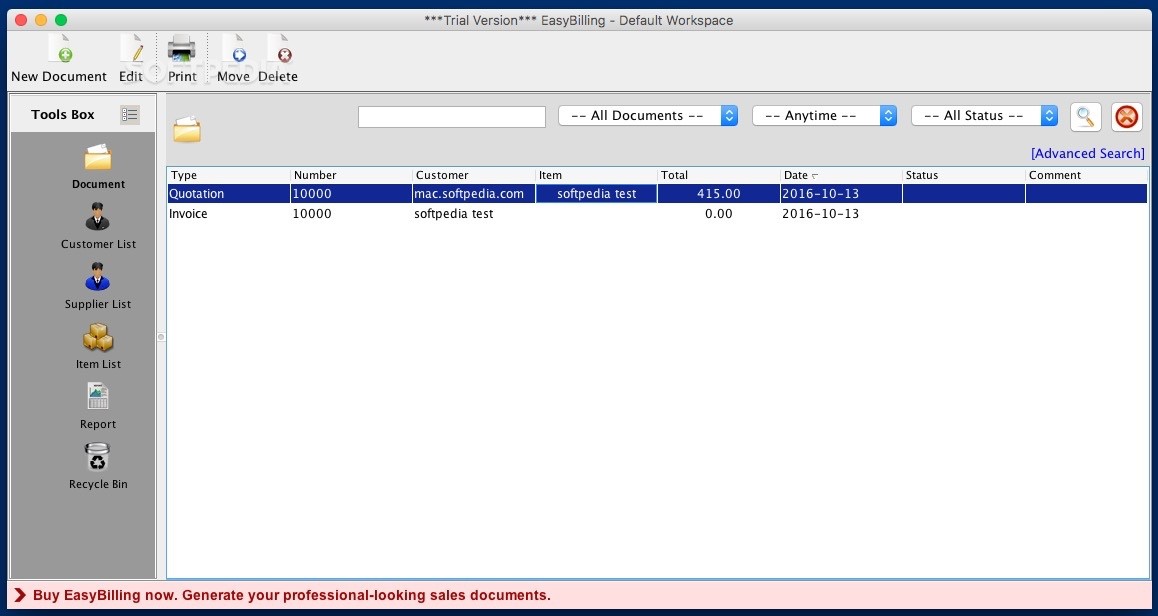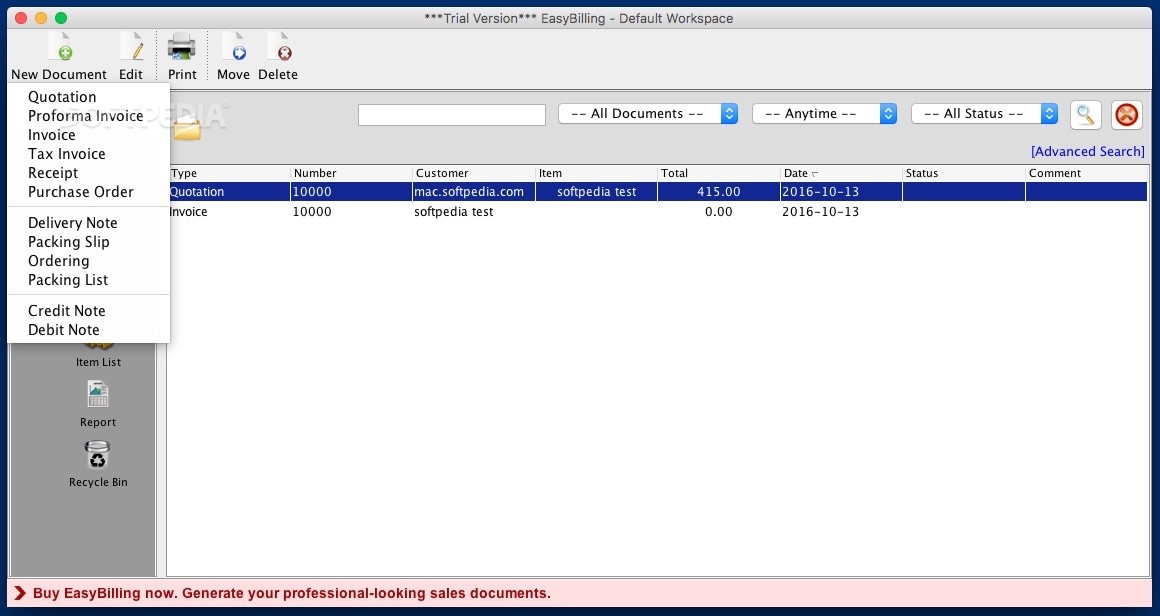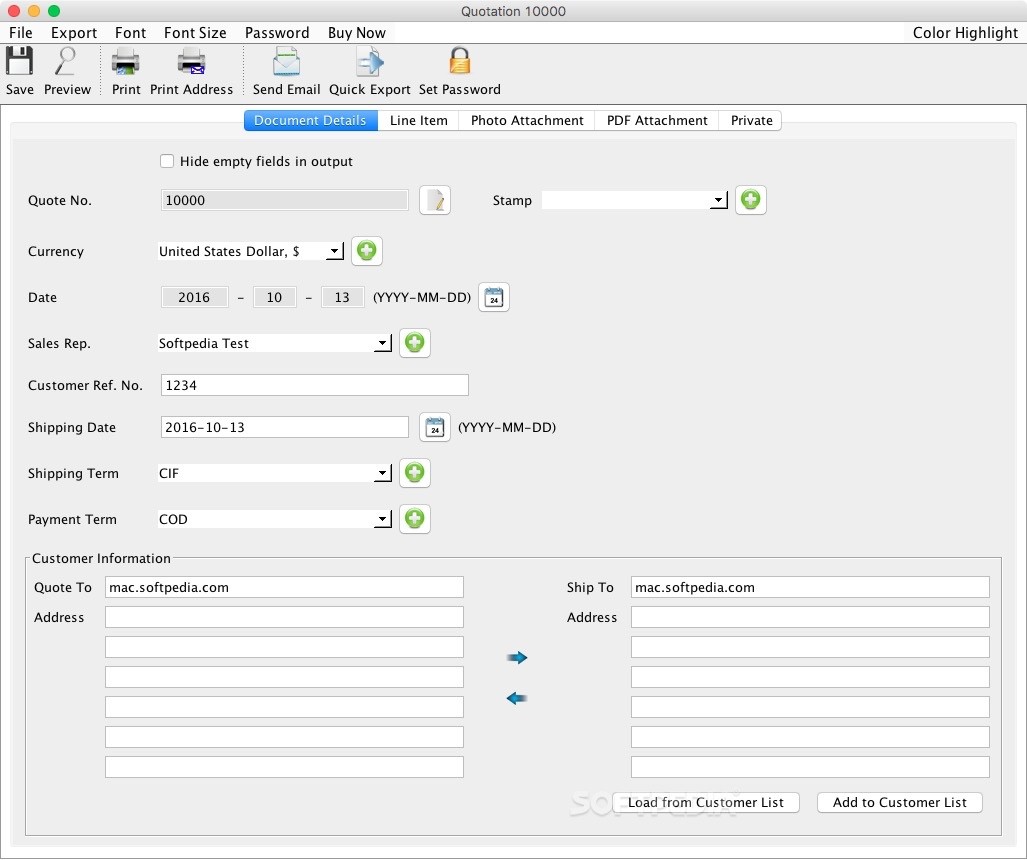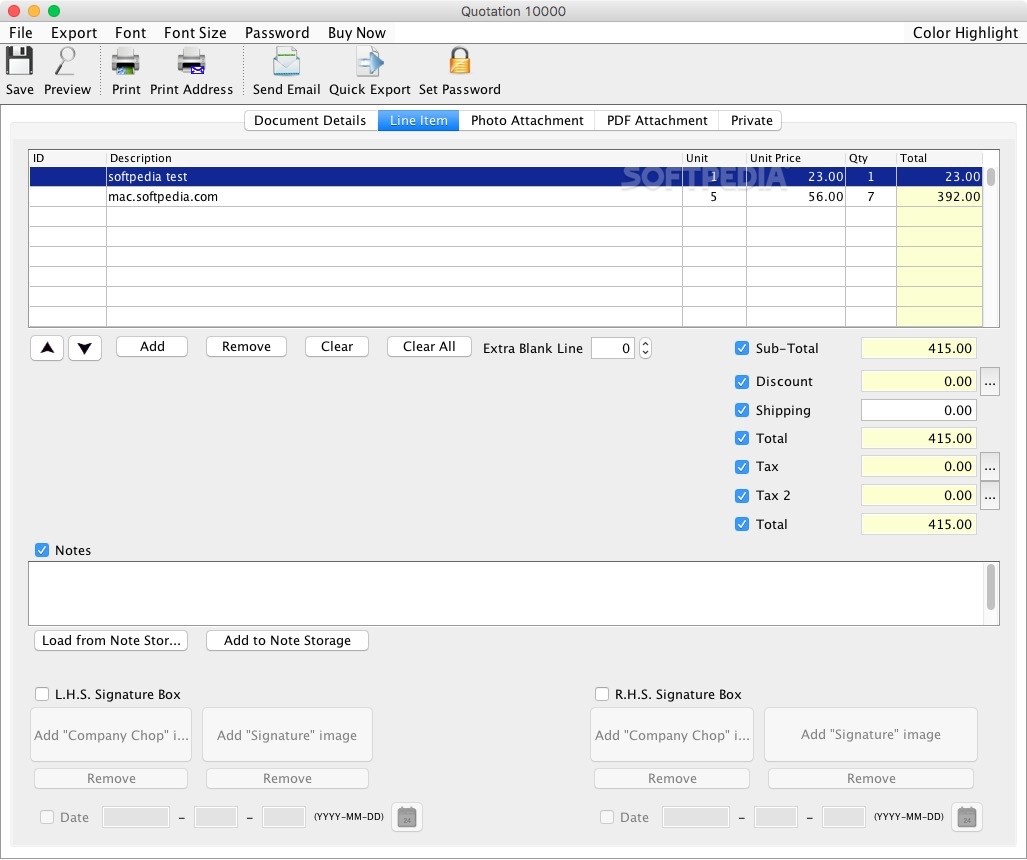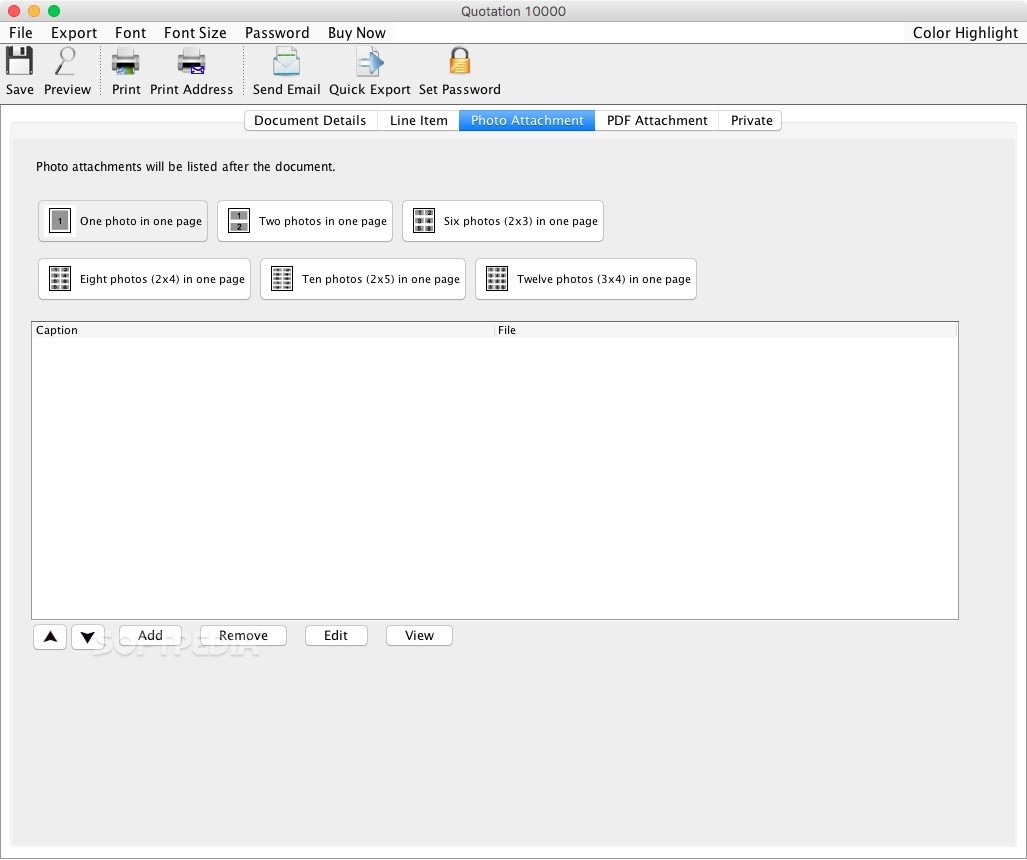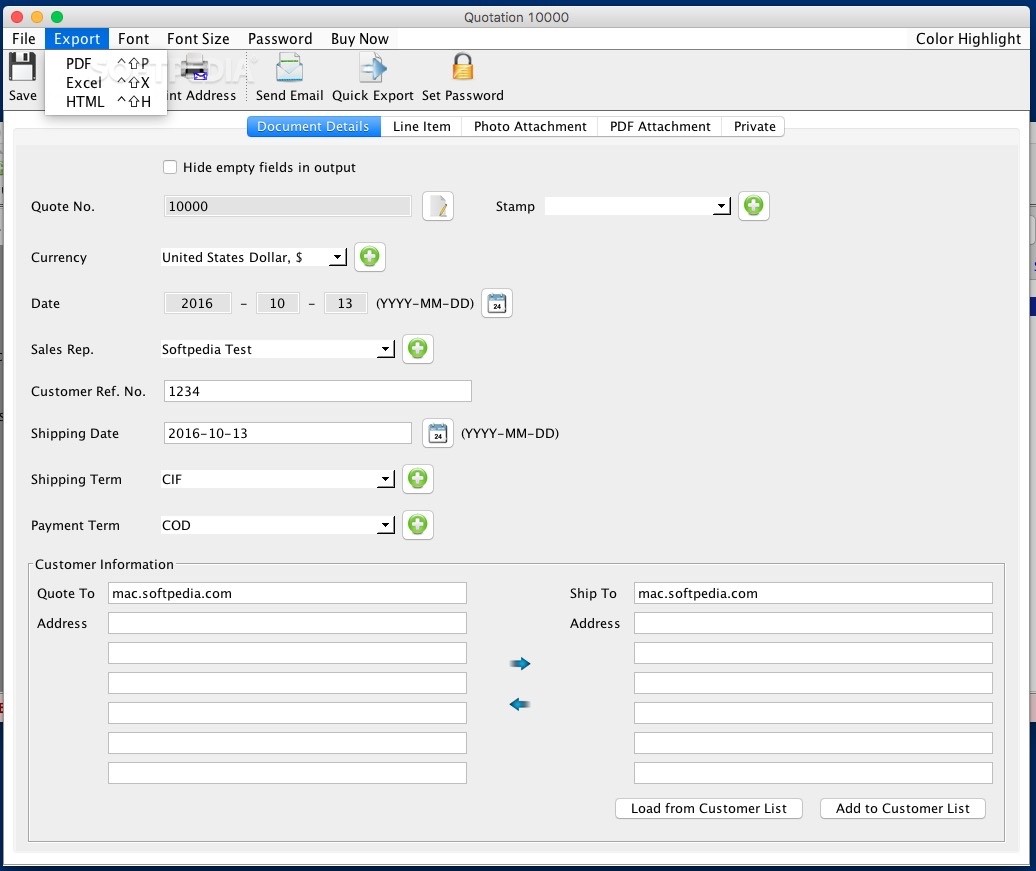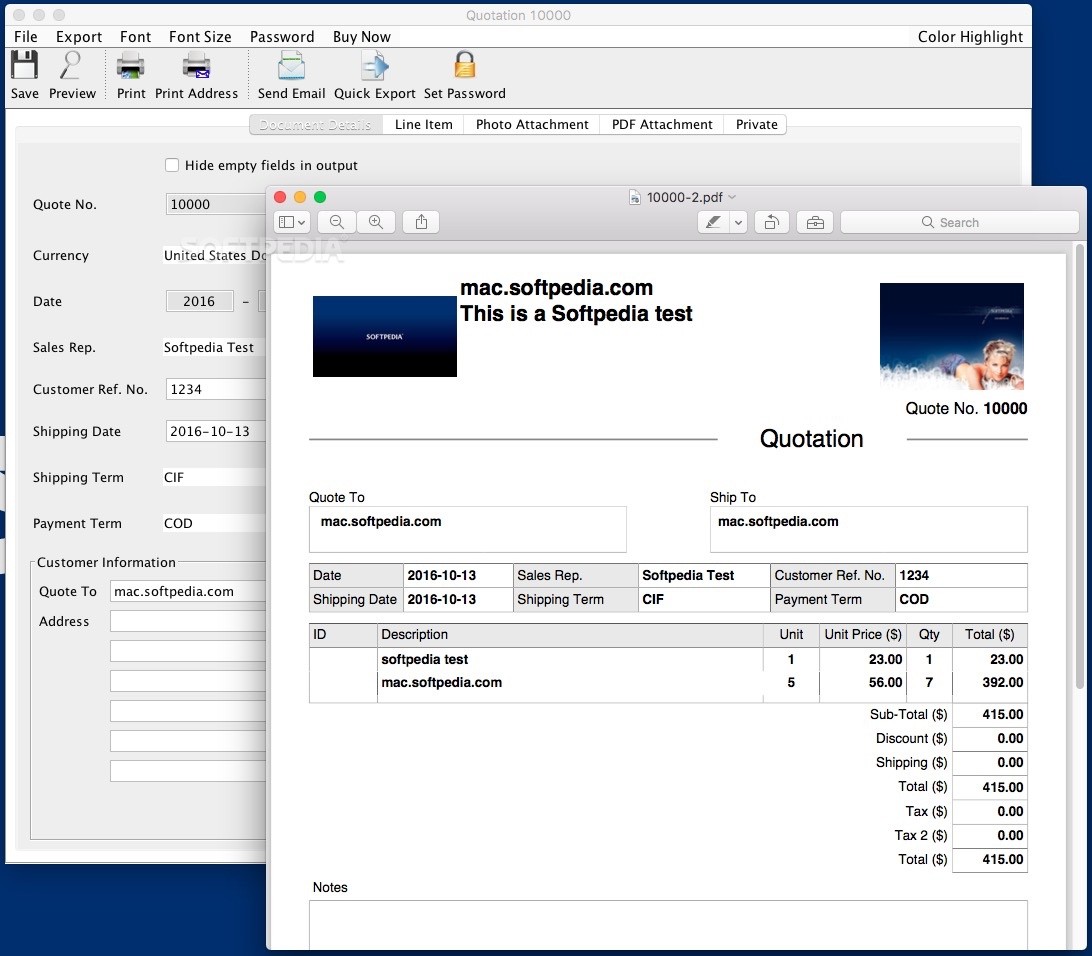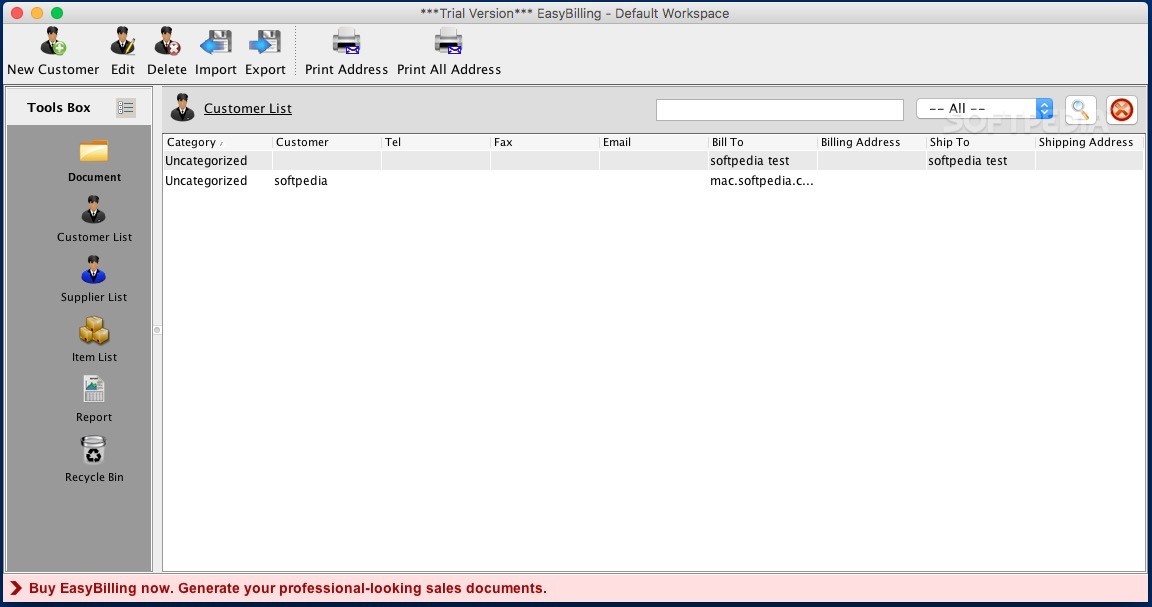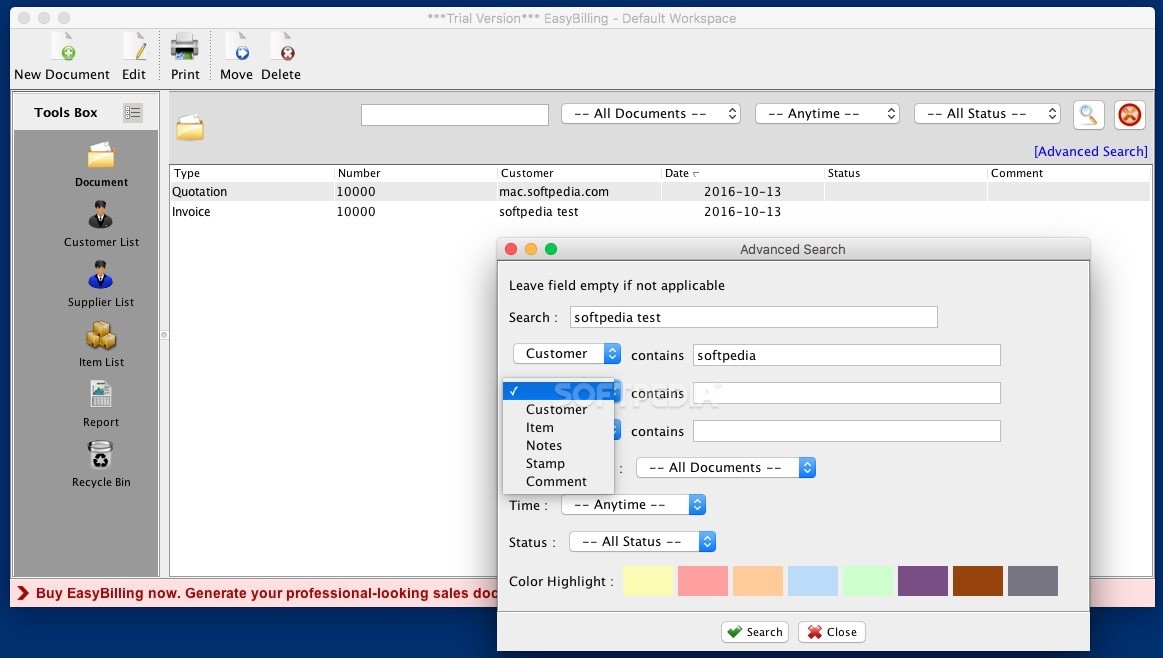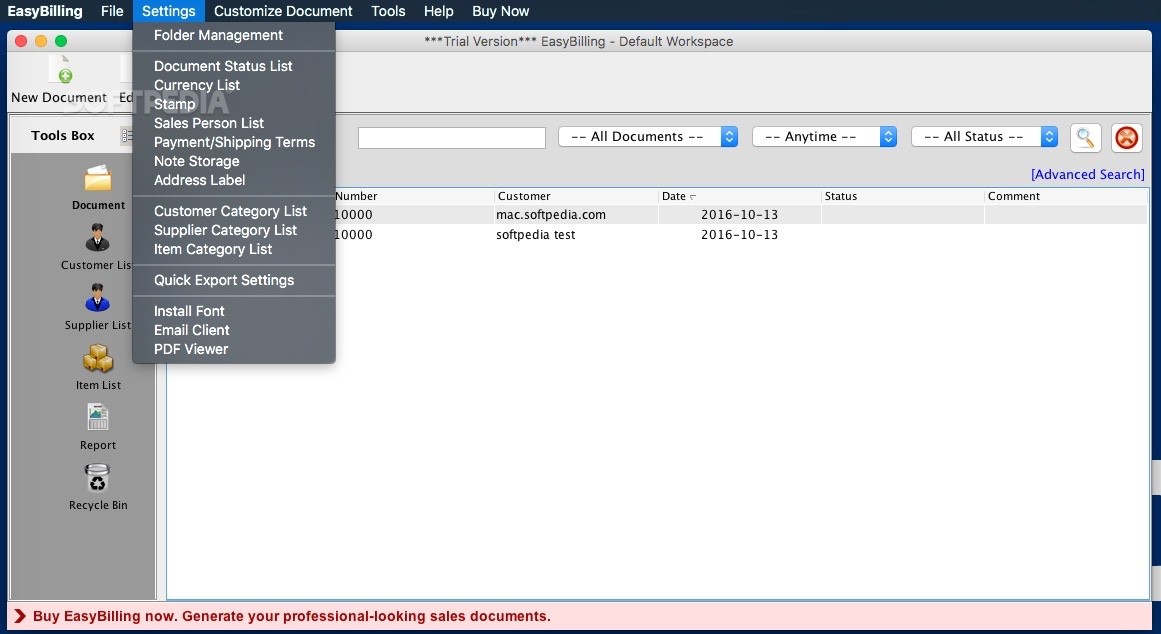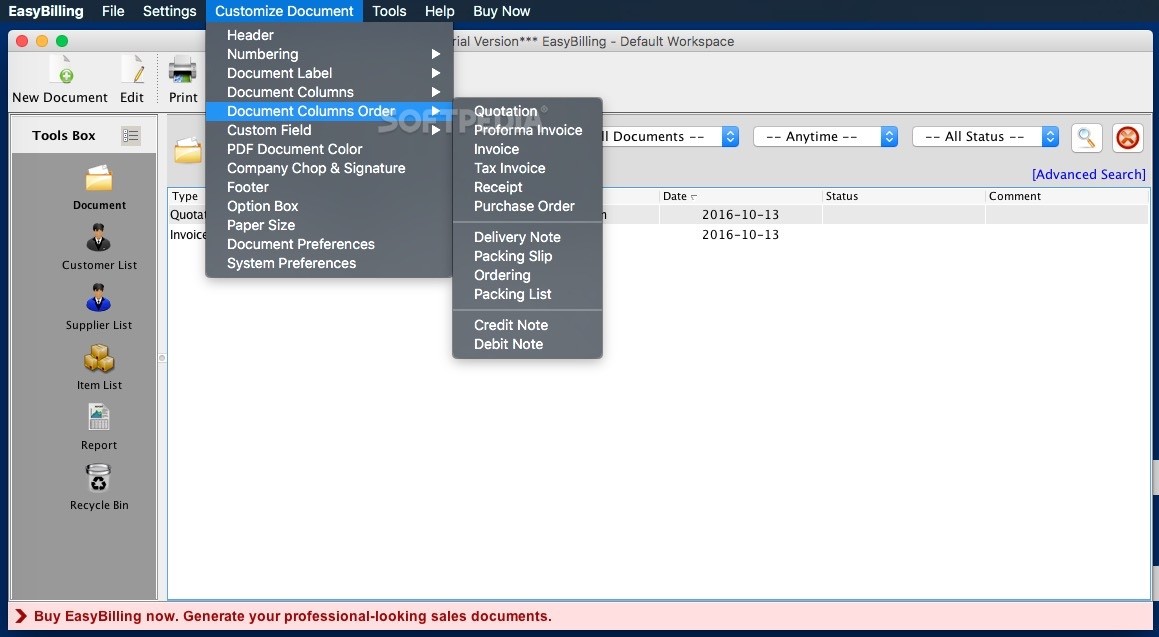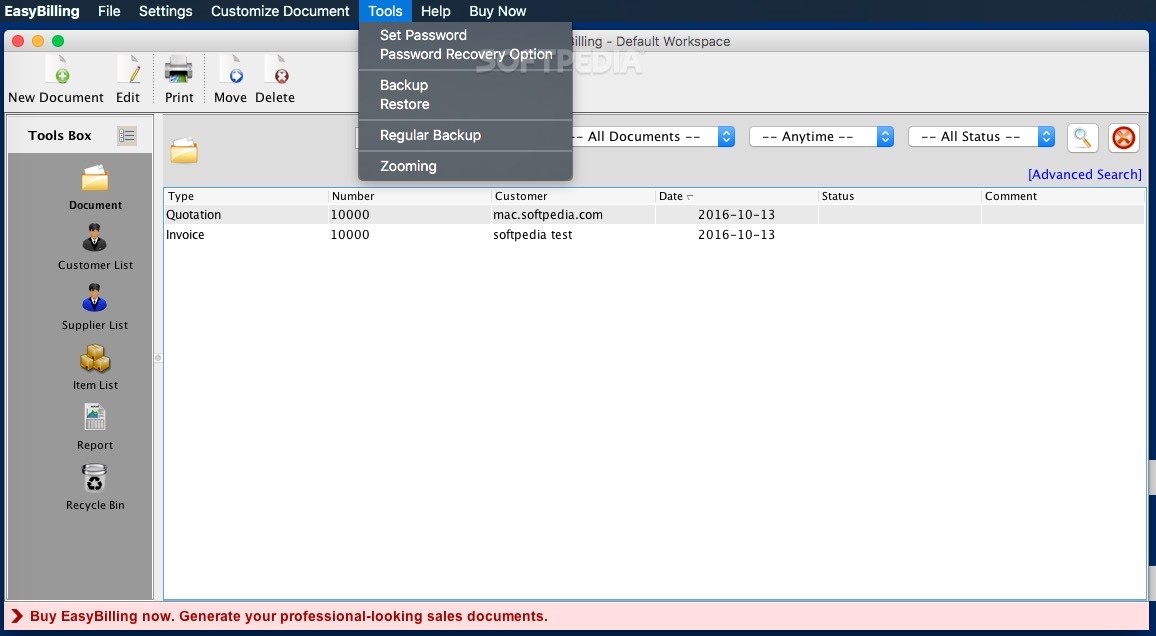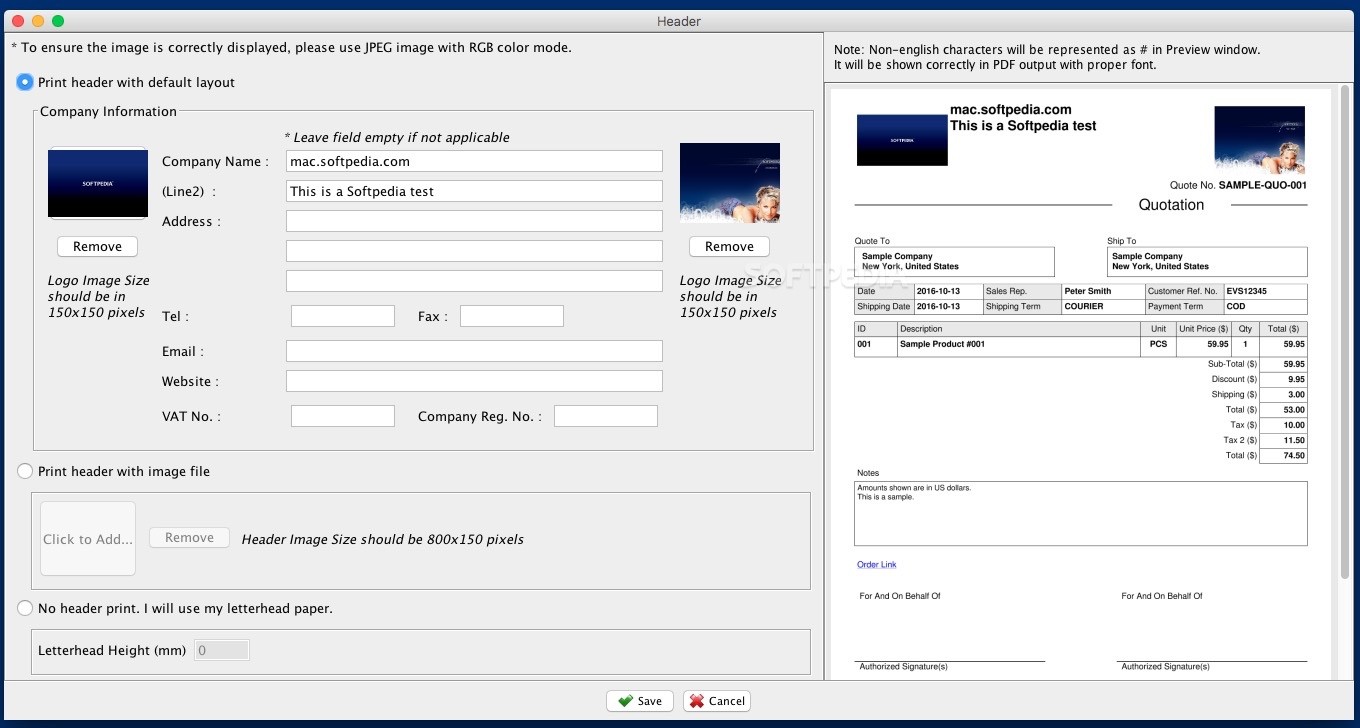Description
EasyBilling
EasyBilling is here to make your life easier when it comes to creating professional-looking business documents. Let’s face it, without good invoicing software, it can take a lot of time to get everything right. Luckily, EasyBilling comes loaded with a bunch of predefined templates. All you need to do is fill in the customer and product info, and you’re good to go!
Getting Started with EasyBilling
To help you hit the ground running, EasyBilling includes a simple guide that walks you through all the important features. You’ll learn how to create new documents and even personalize them just the way you want. Plus, every document can be exported as a PDF, Excel file, or HTML file!
Templates for Every Business Need
With EasyBilling’s built-in document templates, you'll cover almost any business need you can think of! You can whip up quotations, proforma invoices, tax invoices, receipts, purchase orders, delivery notes—you name it! It even helps with packing slips and credit or debit notes.
What Can't You Do?
Just a heads-up: while EasyBilling offers tons of customization options for existing templates, you can't create entirely new types of documents from scratch. But don’t worry! You can still keep track of customers and suppliers or generate invoicing reports right from the app.
Easy Customization Options
Every time you create a new document in EasyBilling, there’s a handy customization panel that lets you change details like currency or payment terms. You can also add customer info and list any items or services being charged.
Add Personal Touches
You can attach photos or PDF files and even add internal notes that won’t show up on the final document. For extra privacy, EasyBilling gives you the option to protect your documents with a password.
Preview Before Exporting
Before exporting your work, each record can be previewed within the app. Want to include your company logo? No problem! You can also change things like numbering patterns and paper sizes—all in one place.
The Bottom Line
The bottom line is that EasyBilling lets you keep your business documents looking sharp without stressing over formatting issues. With customizable templates at your fingertips, all you've got to do is decide what information goes where!
Download EasyBilling
User Reviews for EasyBilling FOR MAC 1
-
for EasyBilling FOR MAC
EasyBilling for Mac provides efficient invoicing software with predefined templates. Easily input customer and product information. Export documents as PDF, Excel, or HTML.