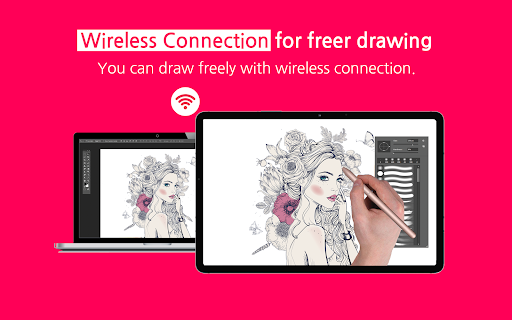Description
EasyCanvas -Graphic tablet App
Are you looking to transform your tablet into a liquid crystal tablet for seamless drawing and design work? Look no further than EasyCanvas -Graphic tablet App!
Key Features:
- Excellent performance with Galaxy Tab and S Pen
- Familiarize yourself with drawing on paper using "Palm Rejection", "Pen Pressure", and "Tilt"
- Independent Virtual Display Solution for extended display
- Supports simultaneous wired/wireless connection for flexibility
- Free trial for 3 days to experience the app
Technical Specifications:
- PC Requirement: Windows 10 or later (WDDM version 2.0 or later)
- Tablet Compatibility: Galaxy Tab S3, S4, S6, S6 Lite, S7, S7+, S7 FE
Download EasyCanvas -Graphic tablet App now and unleash your creativity like never before. Whether you are a graphic designer, illustrator, or digital artist, this app offers the tools you need to bring your ideas to life.
With EasyCanvas, you can draw directly in popular PC programs such as Photoshop and Clip Studio using your tablet. The app ensures a smooth and natural drawing experience, mirroring the feel of traditional paper and pen.
What's more, EasyCanvas takes advantage of the Galaxy Tab's exceptional hardware and S Pen technology to deliver a top-notch LCD tablet experience without the hefty price tag.
Experience the convenience of an independent virtual display solution, allowing you to extend your display and use it as an additional monitor in various setups. Whether you prefer a wired or wireless connection, EasyCanvas offers both options for maximum flexibility.
Don't just take our word for it - try EasyCanvas for free with a 3-day trial. Explore the possibilities and see how this app can enhance your creative workflow.
For support and inquiries, visit here. View our privacy policy here.
User Reviews for EasyCanvas -Graphic tablet App 1
-
for EasyCanvas -Graphic tablet App
EasyCanvas is a game-changer for Galaxy Tab users. Seamless integration with S Pen for a perfect LCD tablet experience. Highly recommended.