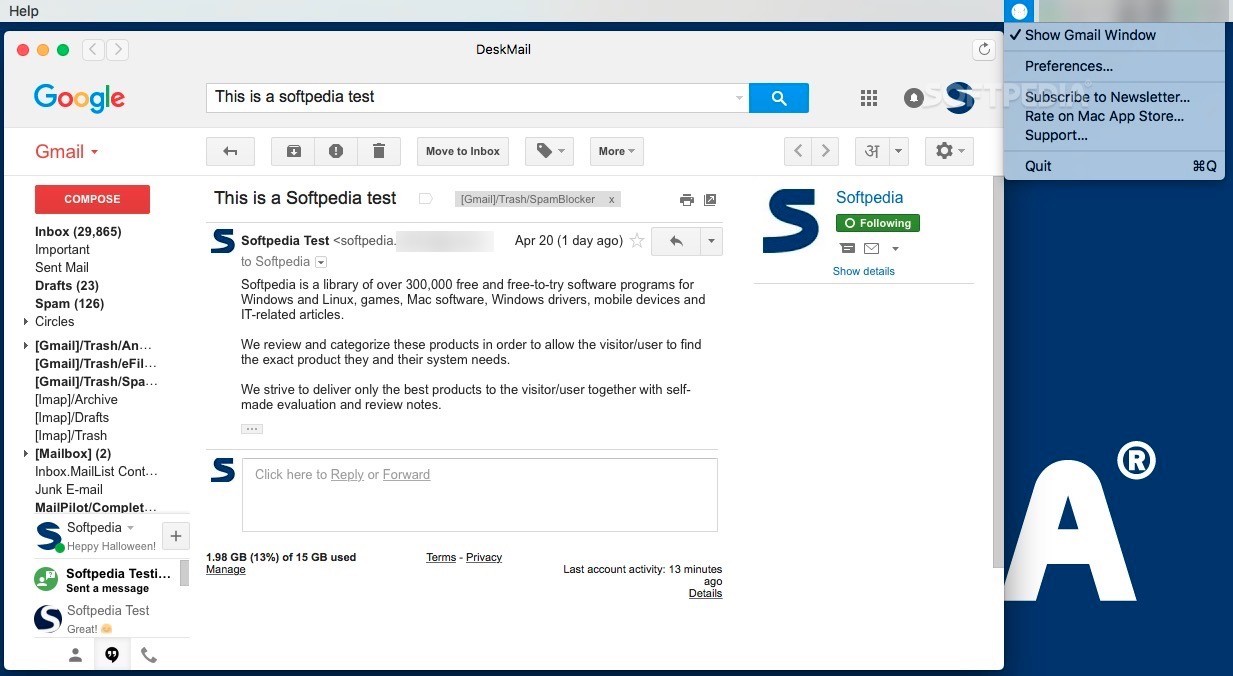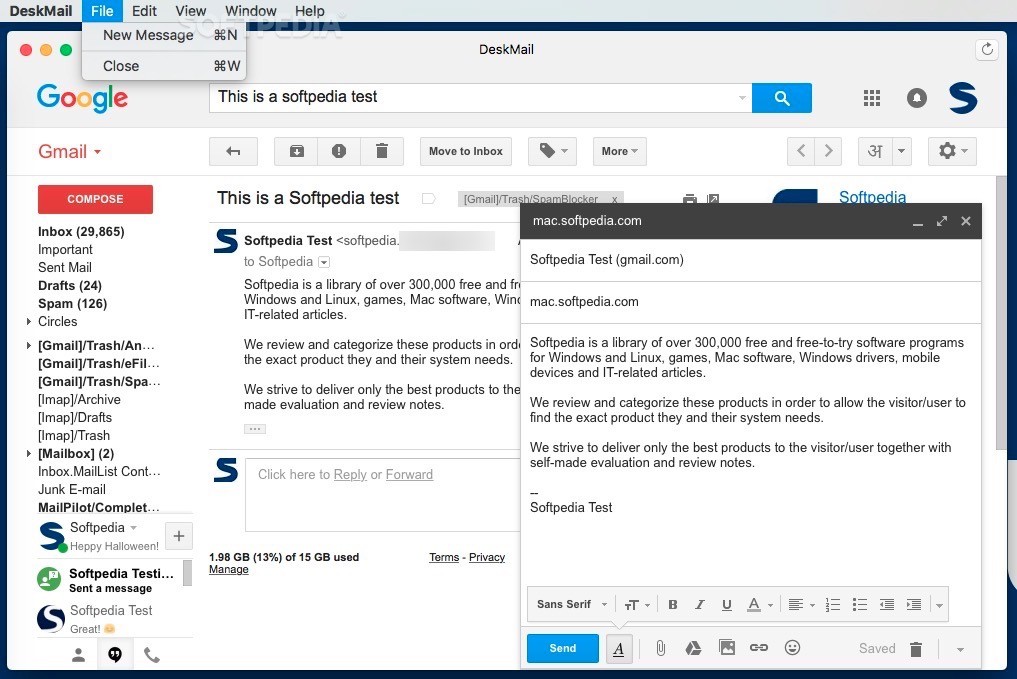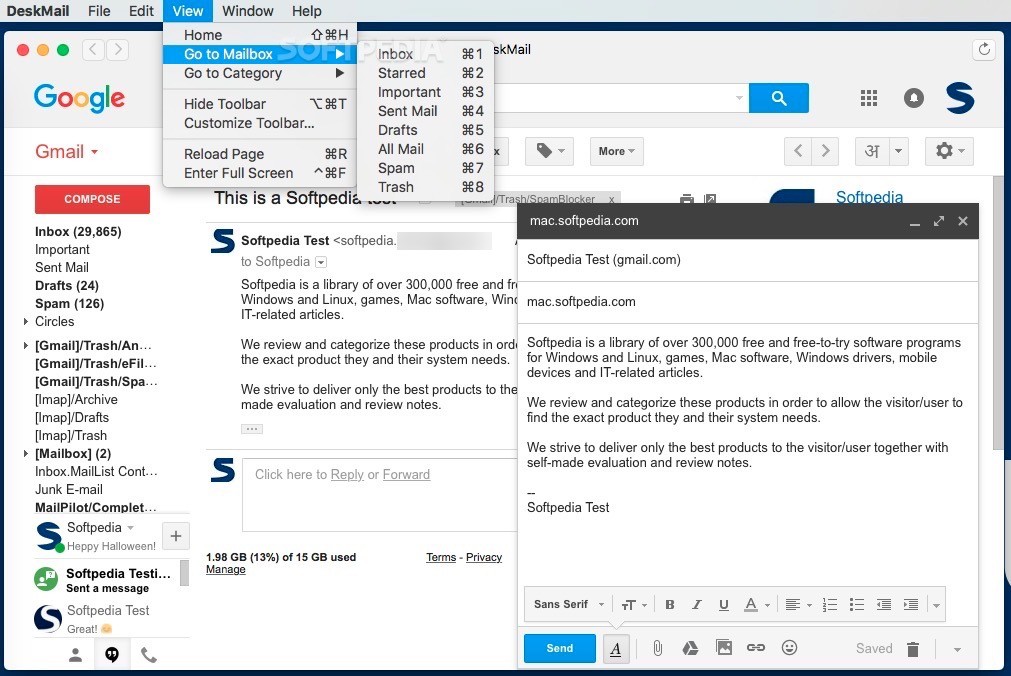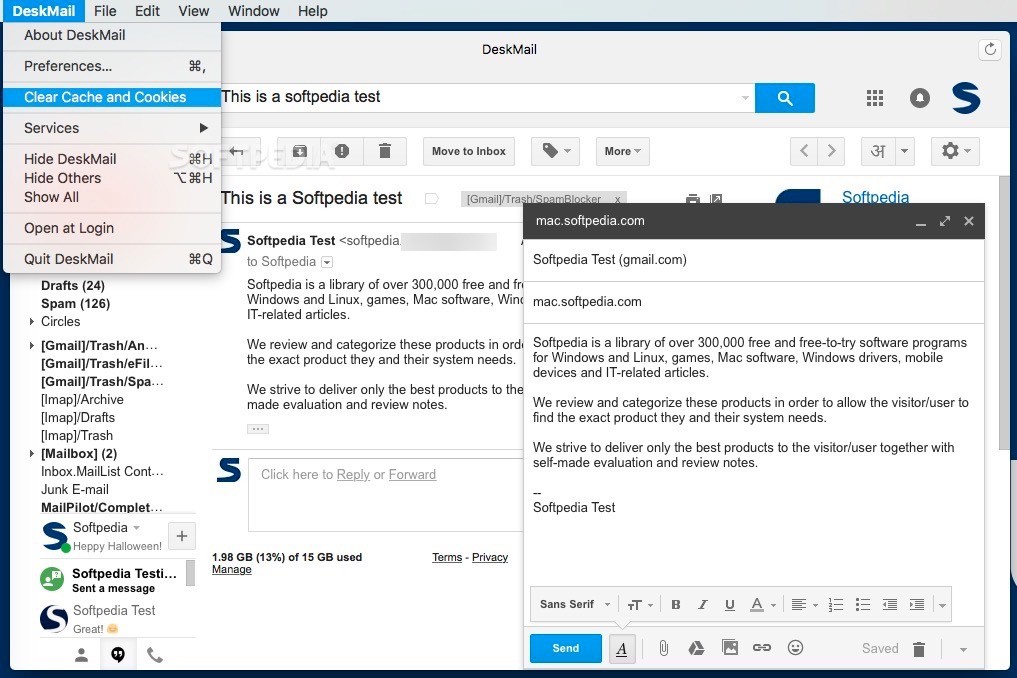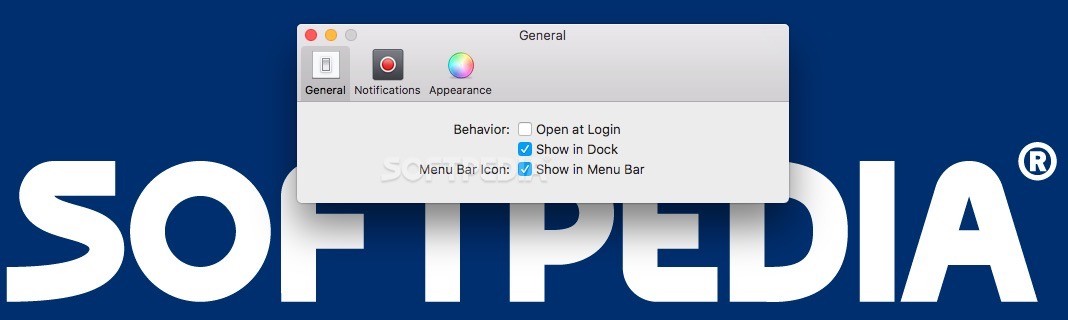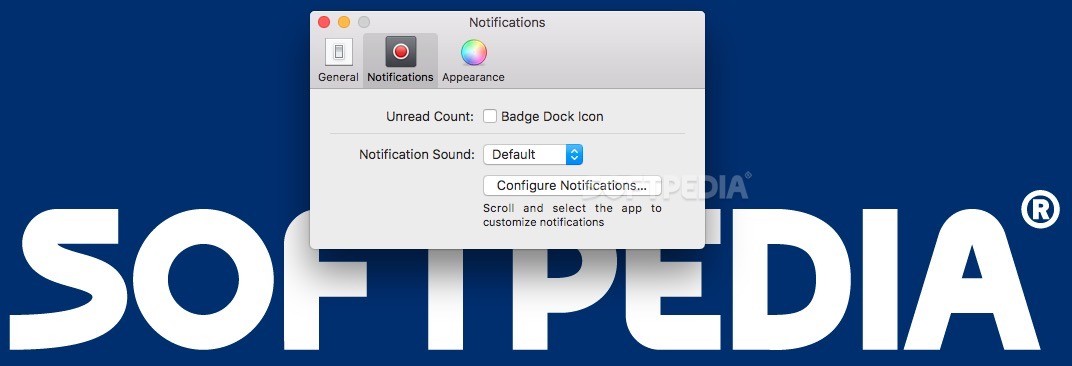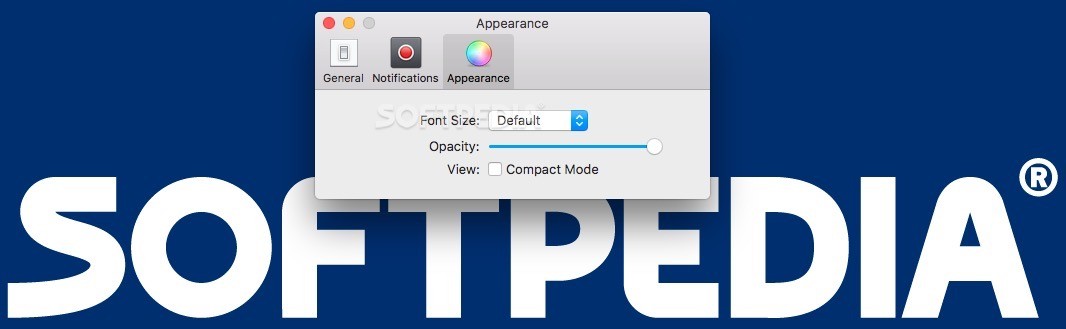Description
EasyMail
EasyMail is a cool way to manage your Gmail account without using the browser! This app gives you a clean, simple interface, kind of like a minimalist web browser just for Gmail. It helps you keep all your emails organized without the clutter.
Accessing Your Gmail Account
To get started with EasyMail, you'll need to log in with your Gmail credentials. Just a heads up: you can only connect one Gmail account at a time. If you try to add another account, it will just open in your regular web browser.
User-Friendly Interface
The main window of EasyMail lets you work directly with the Gmail web app. This means managing your messages is super easy and straightforward!
Stay Updated with Notifications
One of the best features? EasyMail connects to your Notifications Center, so you'll know right away when you get new messages. Plus, if you want to change the alert sounds, you can do that in the Mail for Gmail Preferences. More tweaks can be made through System Preferences too!
Easily Launch and Customize Your App
You’ll find EasyMail's icon in both the Dock and Menu Bar. This makes it super quick to launch whenever you need it! The app even adds an unread count badge on its Dock icon so you're always aware of new emails. You can also adjust how see-through the window is if you'd like it less distracting.
A Focused Email Experience
If you want even fewer distractions while checking emails, there’s a compact mode that hides most of the web app stuff and helps you focus on just emails. And don't worry about navigation; there are hotkeys available for quickly jumping between mailboxes and categories!
A Simple Solution for One Account
EasyMail really shines as an alternative solution for accessing your Gmail outside of a browser while still keeping all the great web features intact. However, keep in mind that it only supports one Gmail account at a time. If you've got multiple accounts, you'll need other solutions for those.
If you're ready to give it a try, check out this link for more details: Download EasyMail now!
User Reviews for EasyMail FOR MAC 7
-
for EasyMail FOR MAC
EasyMail FOR MAC provides a minimalist browser alternative for Gmail management, integrating with Notifications Center for message alerts.
-
for EasyMail FOR MAC
EasyMail is fantastic! It simplifies managing my Gmail account and keeps notifications handy.
-
for EasyMail FOR MAC
I love how EasyMail offers a clean interface for Gmail. The compact mode is a game changer!
-
for EasyMail FOR MAC
This app makes checking emails so much easier! Great integration with the Notifications Center.
-
for EasyMail FOR MAC
EasyMail has transformed my email experience! Minimal distractions and smooth navigation.
-
for EasyMail FOR MAC
What a great alternative to using Gmail in a browser! EasyMail really enhances productivity.
-
for EasyMail FOR MAC
A must-have for anyone using Gmail! The badge alerts and opacity settings are perfect features.