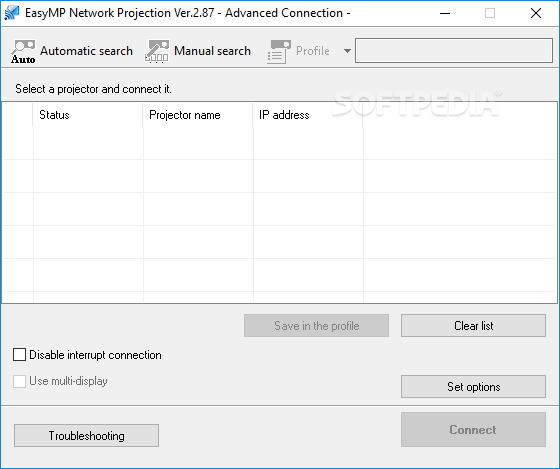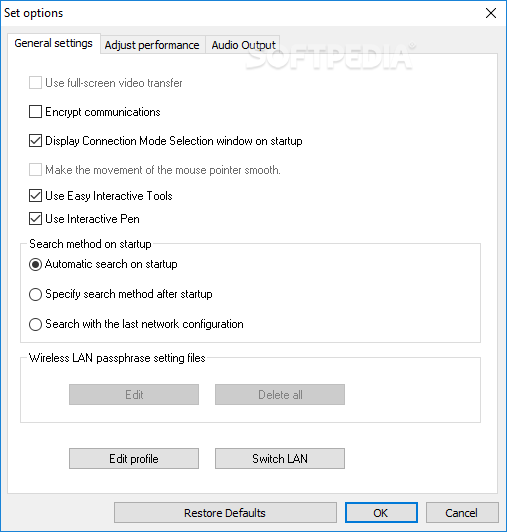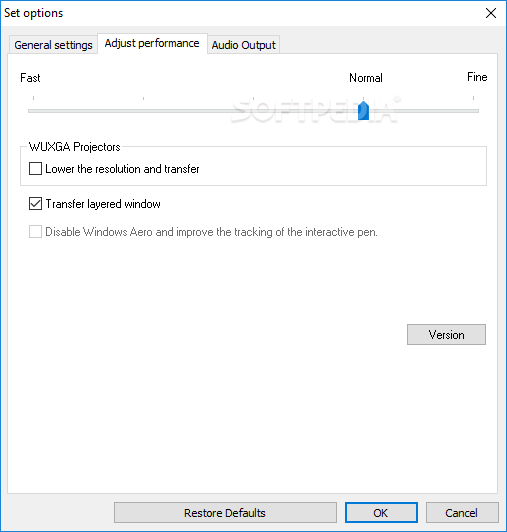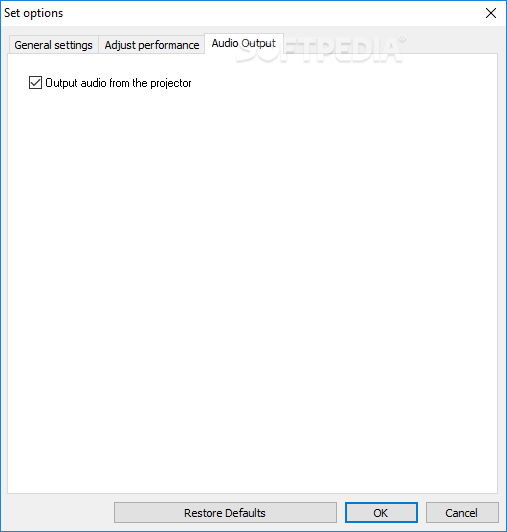Description
EasyMP Network Projection
EasyMP Network Projection is a neat tool that makes using Epson EasyMP projectors way easier. Instead of dealing with annoying cables and long setup times, this software lets you send your content straight over Wi-Fi. It's perfect for anyone who needs to share presentations with a big group without the hassle of physical connections.
Why Choose EasyMP Network Projection?
When you're ready to get started, the app can automatically find all the devices connected to your network. You won't have to stress about figuring out how to connect everything manually. But if you're someone who likes to take control, there's an advanced mode just for you!
Advanced Connection Mode
In advanced mode, EasyMP Network Projection shows you all the available devices on your network, along with their status and IP addresses. This way, if you know a device's IP address, you can connect directly without any fuss.
Customizing Your Experience
This software gives you some cool options too! You can turn off automatic searches when you start up the app if that’s your preference. Want to keep your connection secure? You can enable encryption for extra safety while sending information.
Quality Control
You can even adjust image quality settings so everything looks just right when it’s displayed on the projector. Plus, if you're planning on showing videos or slides with sound, you'll be happy to know that it supports audio output as well!
Your Go-To Solution for Projecting
If you're looking for a smooth way to manage presentations and displays without being tied down by wires, check out EasyMP Network Projection. It’s simple and efficient—perfect for getting everyone on the same page quickly!
User Reviews for EasyMP Network Projection 1
-
for EasyMP Network Projection
EasyMP Network Projection simplifies projector setup with Wi-Fi connection. Automatic detection and advanced mode make managing Epson EasyMP projectors effortless.