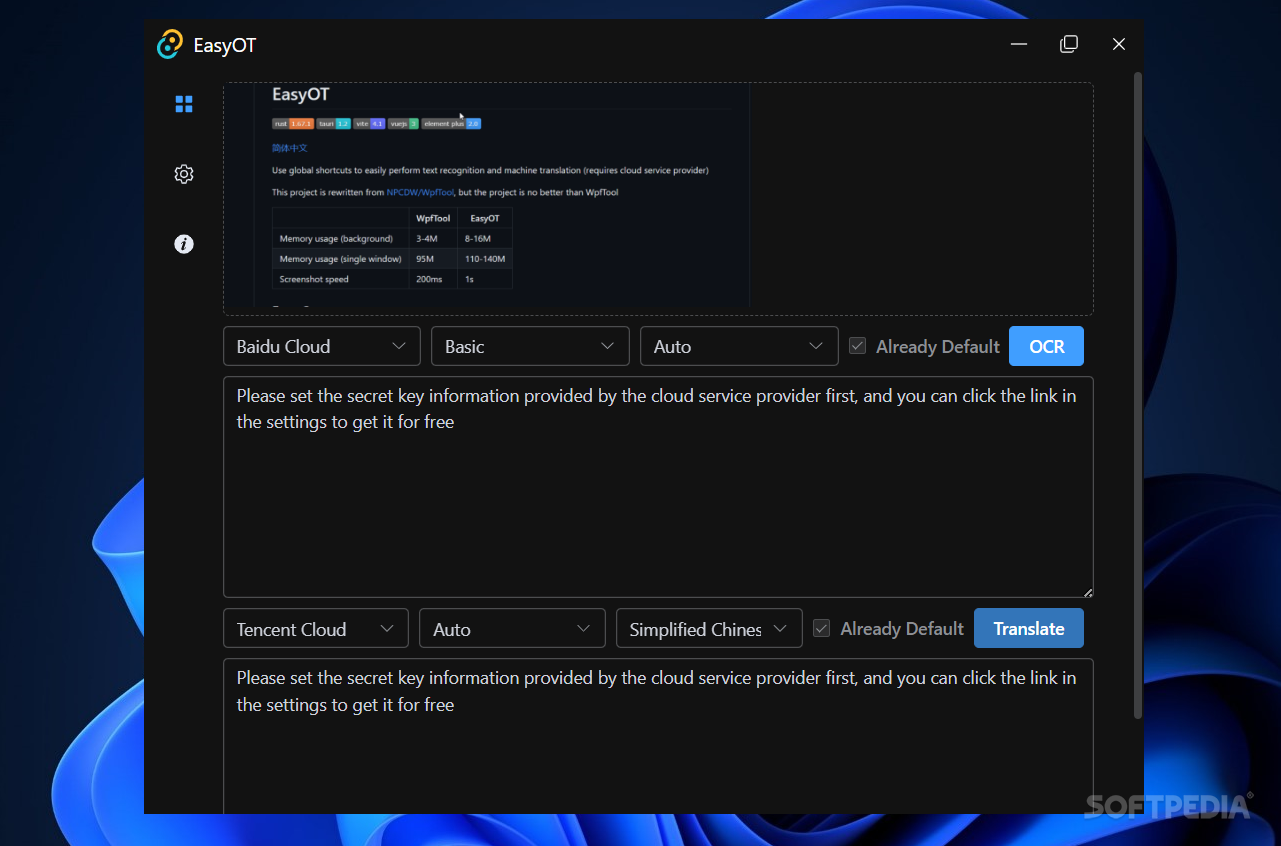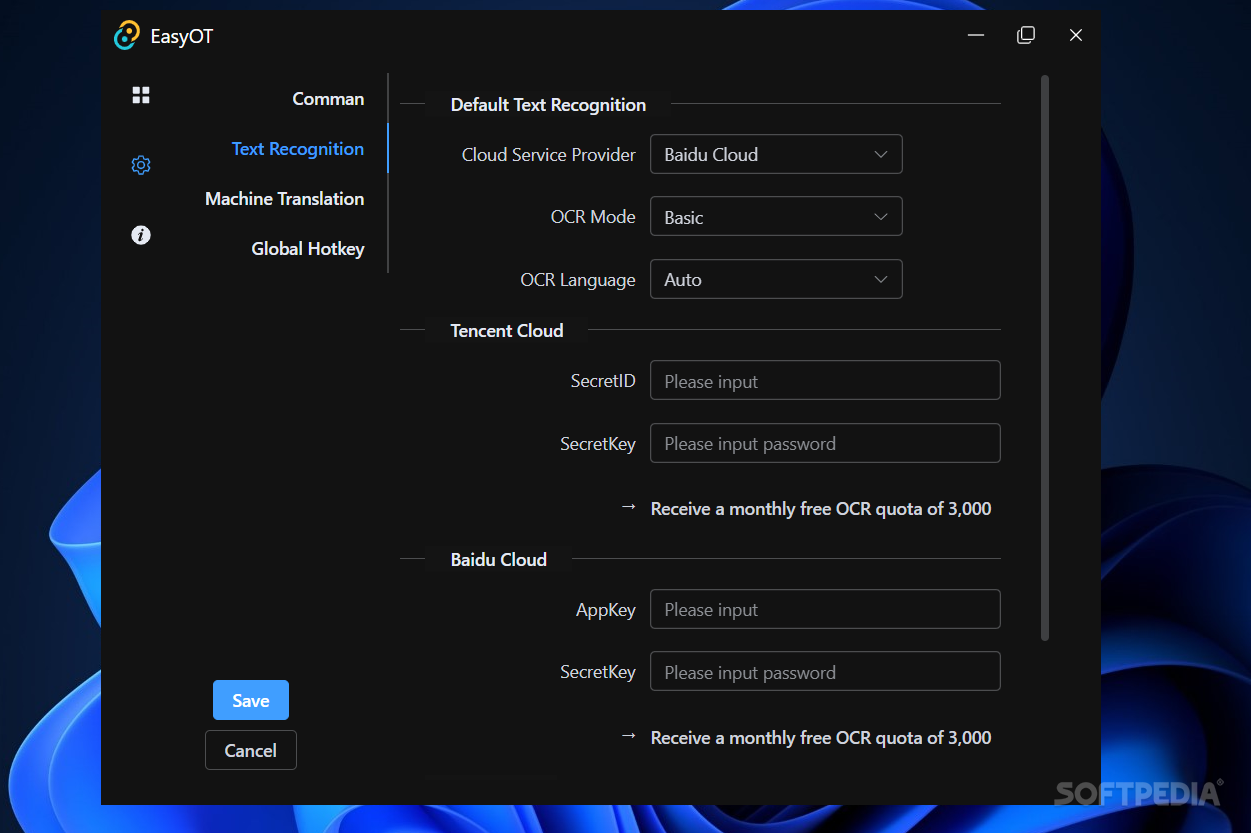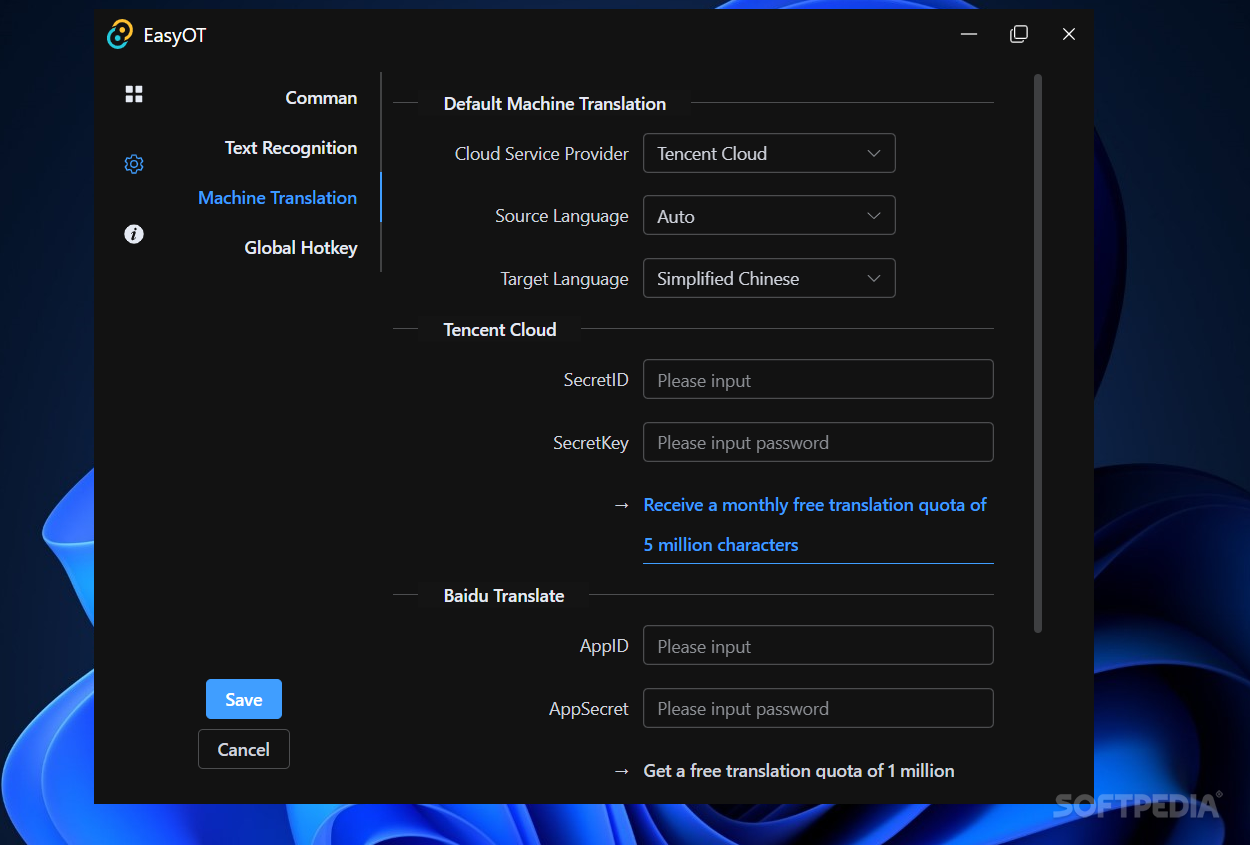Description
EasyOT
EasyOT is your go-to tool if you often need to pull info from images and screenshots. This handy OCR (Optical Character Recognition) software can save you tons of time and help cut down on mistakes you might make when typing out documents.
What is EasyOT?
So, let's talk about EasyOT. It's a lightweight app that helps you grab text from various images, including those screenshots you snap every day. Once you install it— which is super quick— you'll see a simple interface pop up from your System Tray. Just a heads-up: the first time you open it, the default language is Chinese. Make sure to switch it to English so you can navigate easily!
How Does It Work?
When you're ready to extract some text, just hit the F4 key and select the area with your mouse. The text will show up right in the app’s window! You can either copy what you've grabbed or use its translation feature, both available in their own sections.
Account Setup for Best Use
Now, here’s something important: to get the most out of EasyOT, you'll need accounts and working APIs for text recognition and translation services. It works with Tencent Cloud, Baidu Cloud, and Space OCR for recognizing text. You'll have to input things like SecretID or ApiKey to make it all work smoothly.
Translation Made Easy
If translating is your main goal, just press F2! The default keys are F4 for recognition and F2 for translation, but feel free to change them if that suits you better. And guess what? You can also use Google Translate here since it's free and supports a ton of languages!
A Cool Feature
One of the coolest things about EasyOT is its ability to capture text across multiple screens while adjusting for different DPI settings automatically! Just remember that it will only grab what's on the screen where your mouse cursor is located.
If you're interested in trying out this amazing tool yourself, check out EasyOT.
User Reviews for EasyOT 1
-
for EasyOT
EasyOT provides a simple interface for efficient text extraction from images. Customizable hotkeys and support for various OCR services enhance user experience.