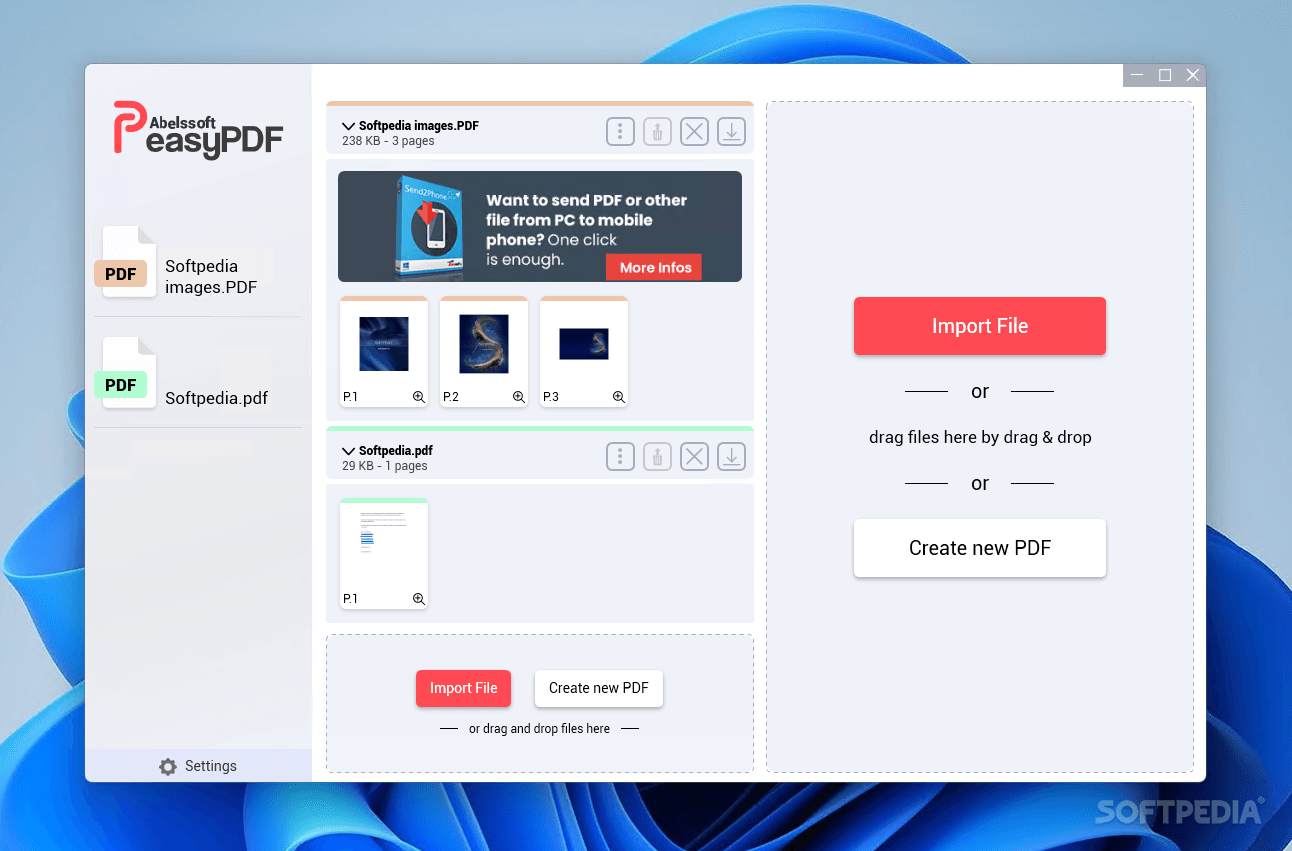Description
easyPDF
easyPDF is a super handy app designed specifically for one type of file: PDFs, or Portable Document Format files. If you’ve ever needed to shrink a PDF down in size, this is the tool for you! The best part? It’s really easy to use and all the buttons are labeled clearly, so you won’t get lost.
Modern Design and User-Friendly Interface
One thing users really love about easyPDF is how good it looks. This app fits in perfectly with newer operating systems, so you won’t feel embarrassed showing it off. Seriously, it’s nice to have an app that not only works well but looks great too! Plus, the layout is unique; it doesn’t resemble any other program out there.
Batch Processing Made Simple
This app allows you to compress multiple PDF files at once—how cool is that? You can import your files or even create new PDFs directly in easyPDF. And if you're like me and love drag-and-drop features, you're in luck! Just drag your documents into the app’s window. Even when processing several files at once, each one remains easy to manage because the app shows them individually.
A Must-Have Tool for Everyone
easyPDF can be a lifesaver for anyone who needs to reduce the size of their PDF files now and then. Whether it's for emailing documents or saving space on your device, this app has got you covered. When that time comes, remember that easyPDF will make the process smooth and efficient!
User Reviews for easyPDF 1
-
for easyPDF
easyPDF is a sleek and user-friendly document compressor for PDF files. Its modern interface and batch processing feature make file size reduction a breeze.