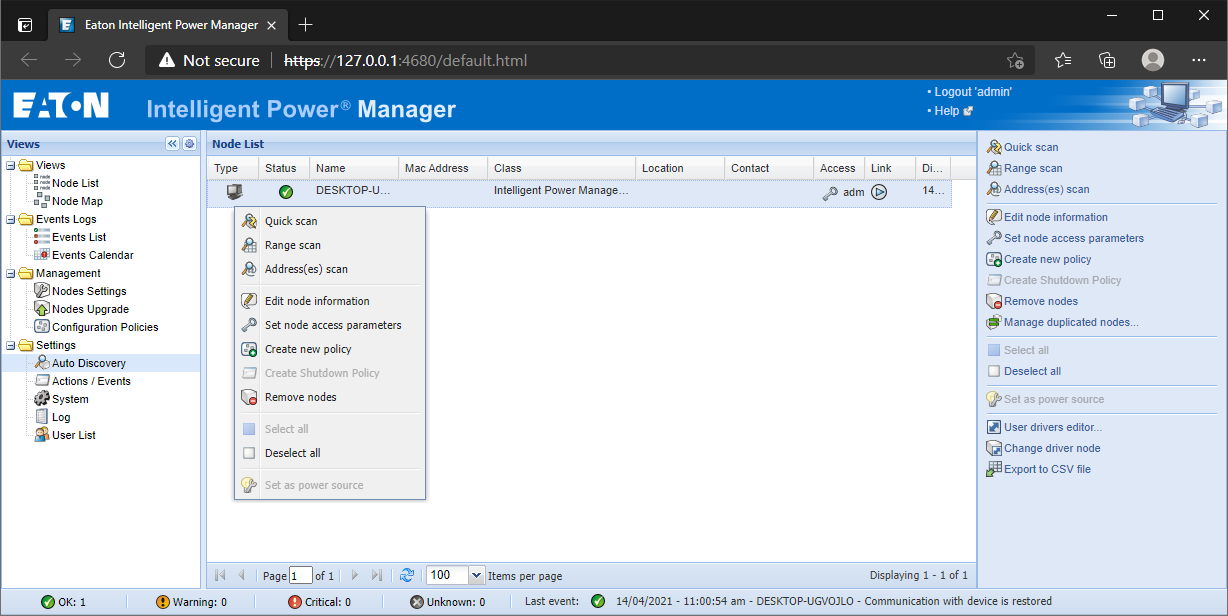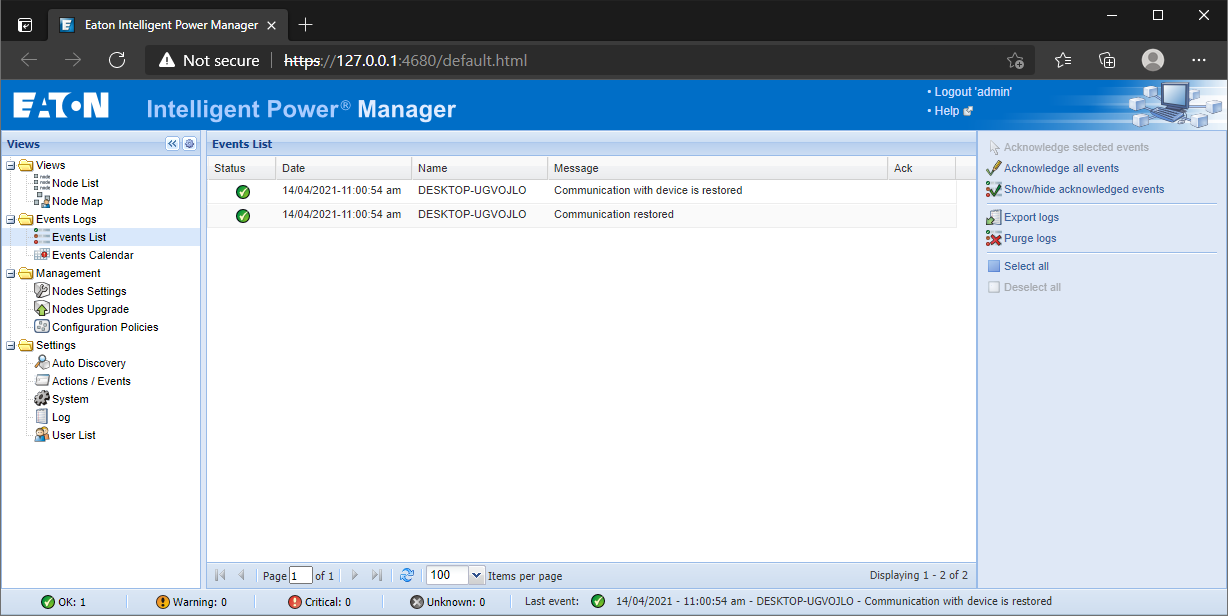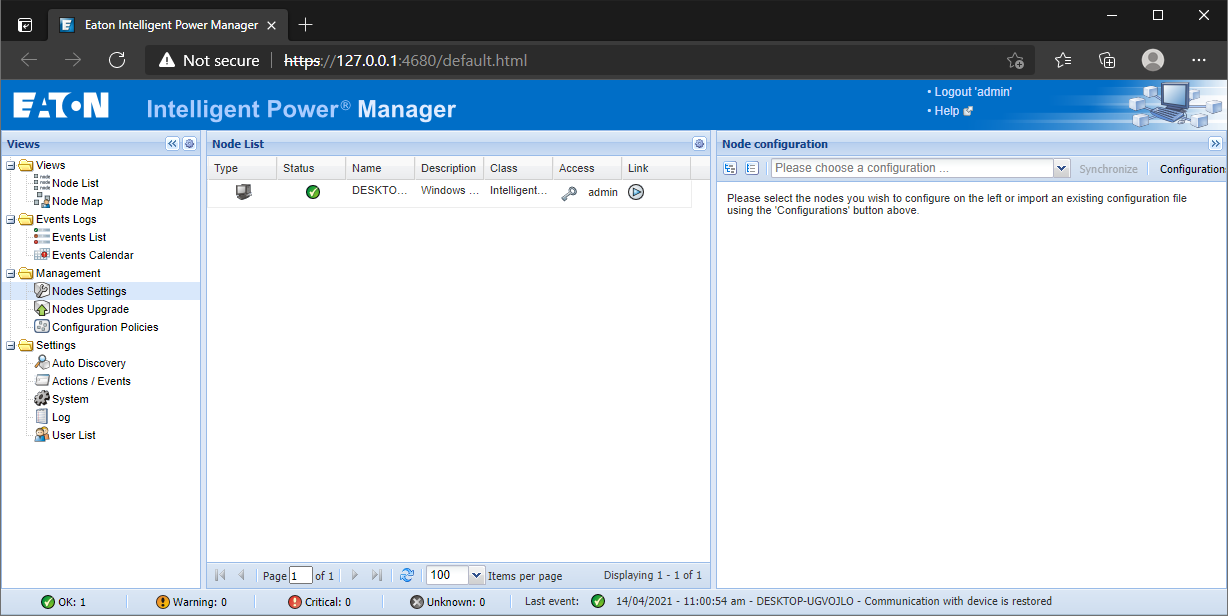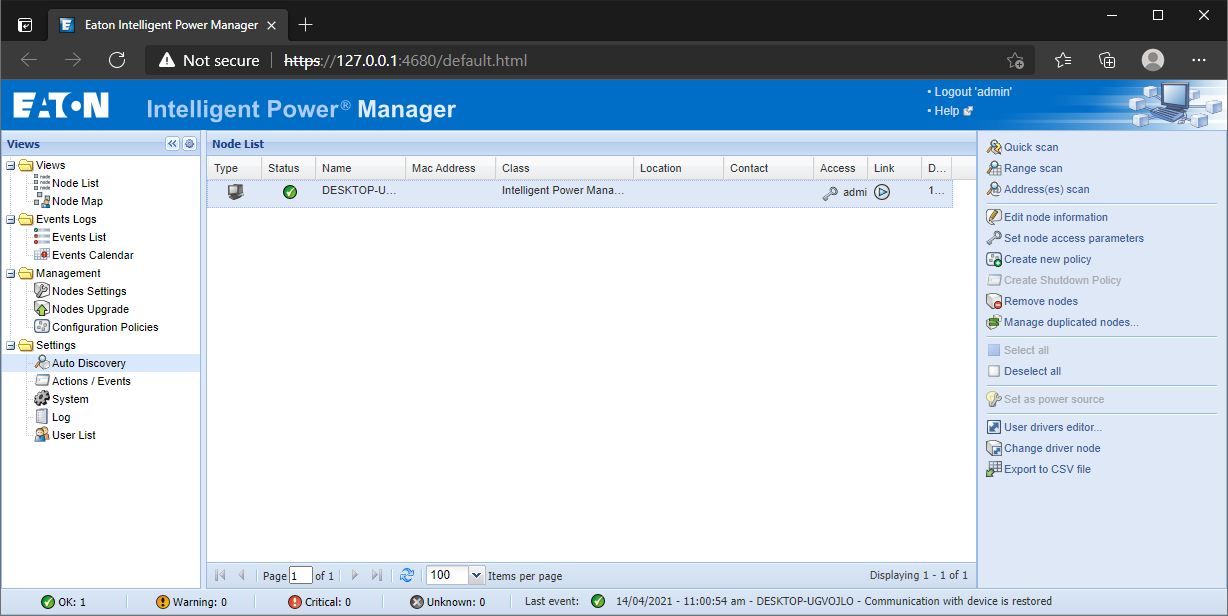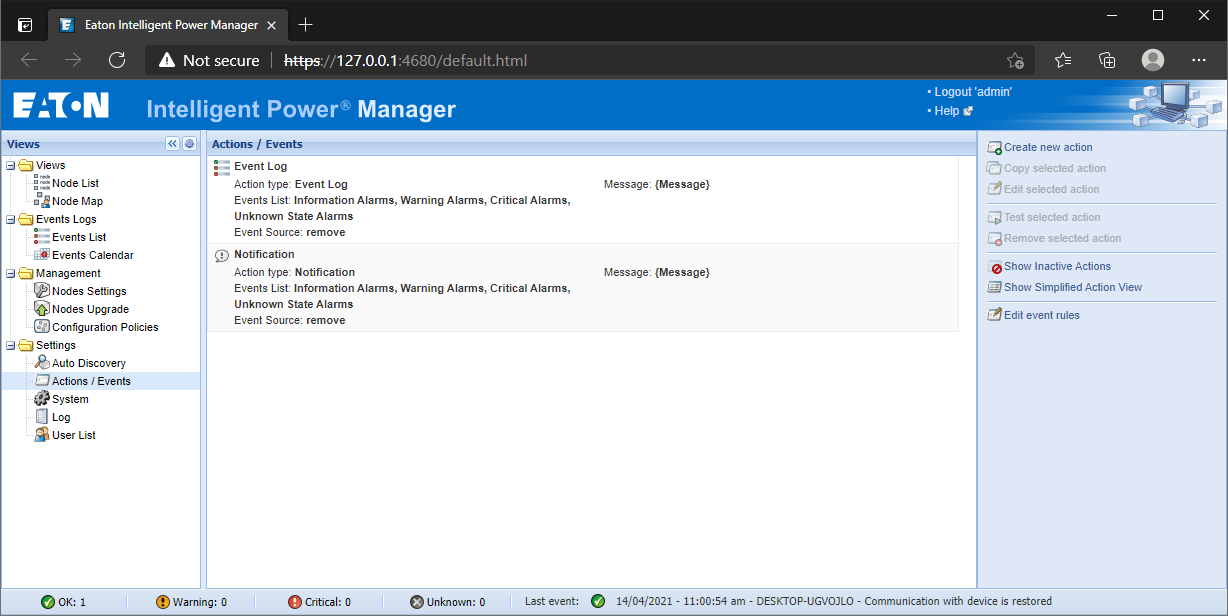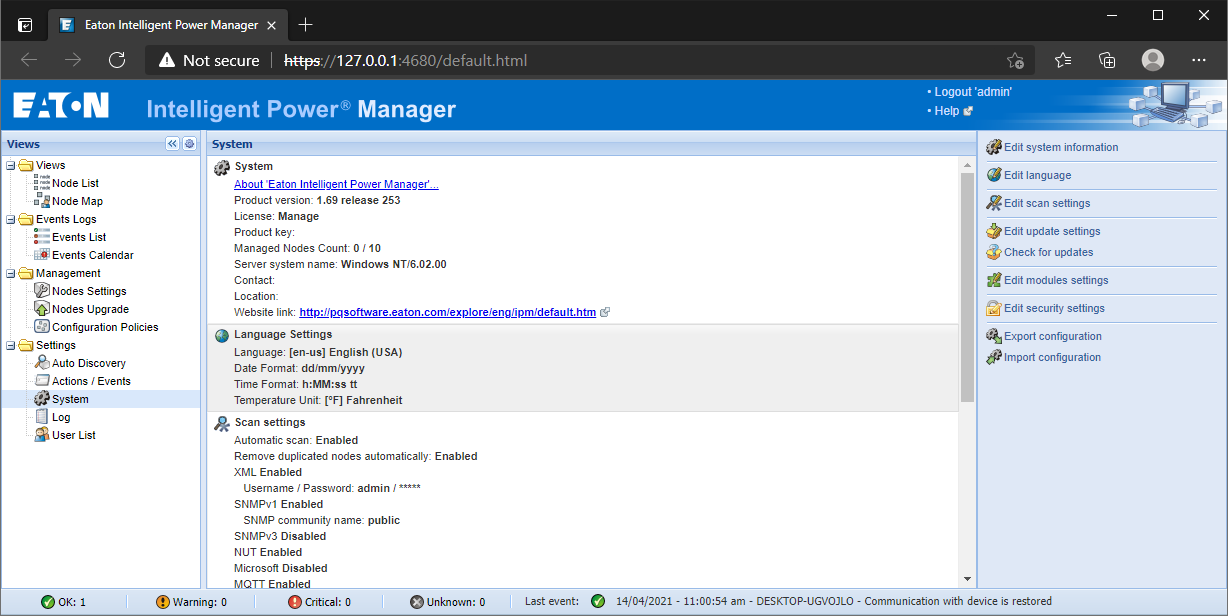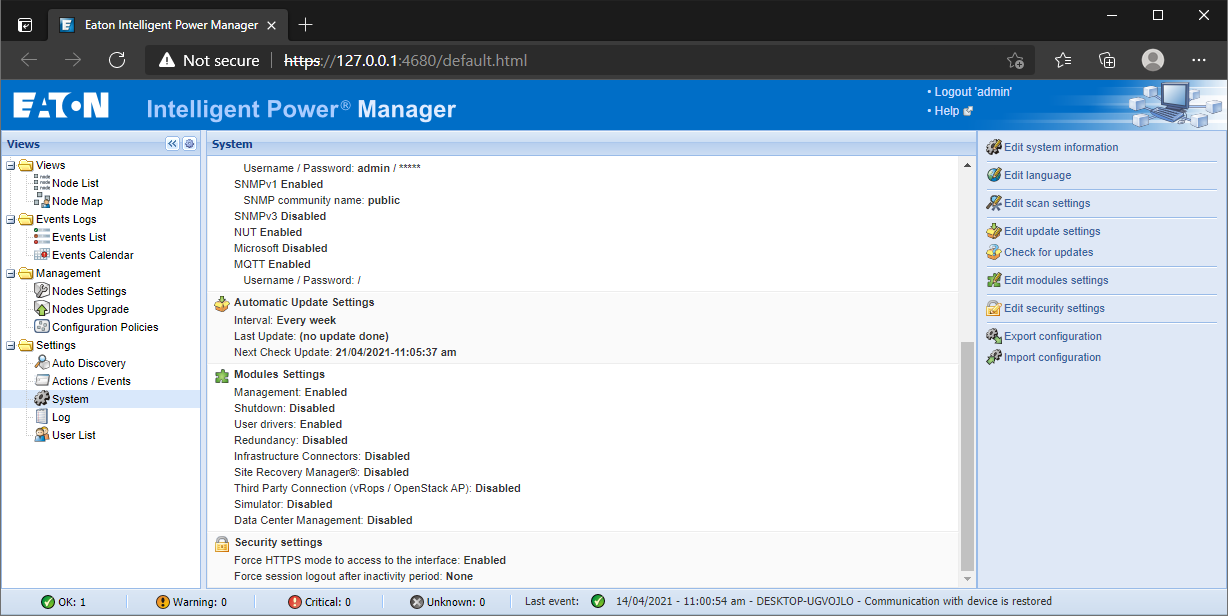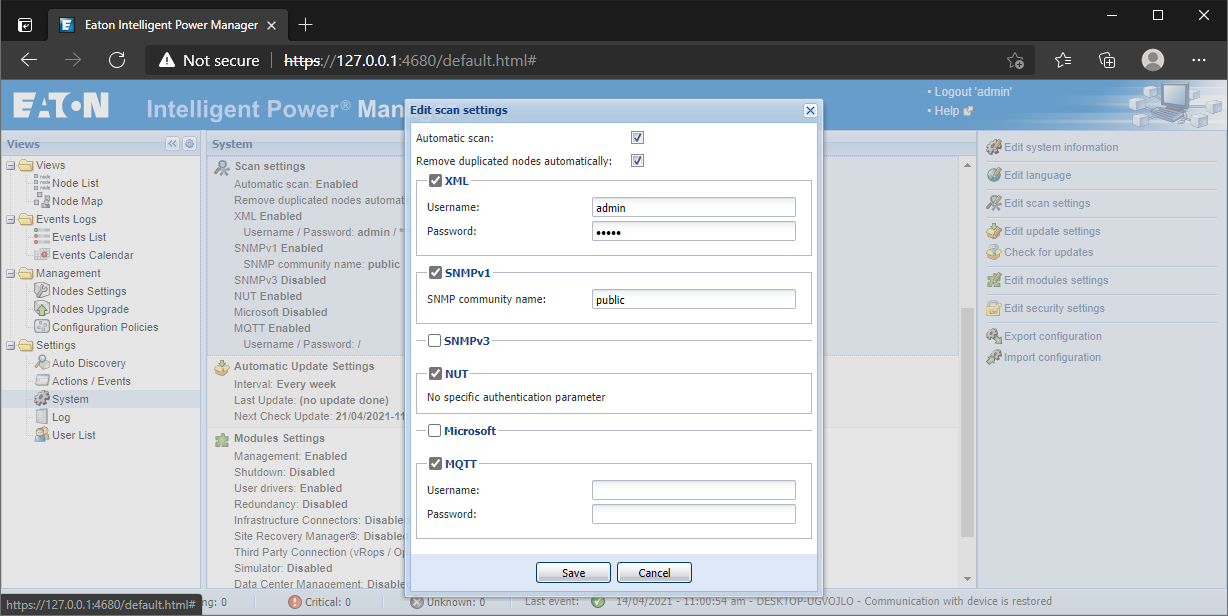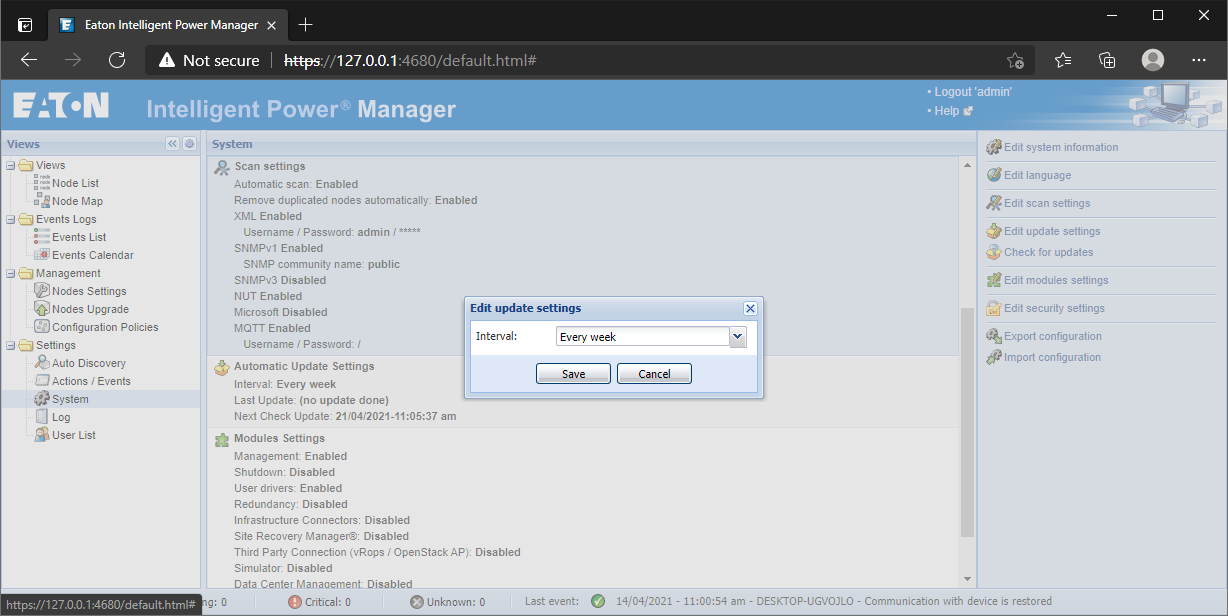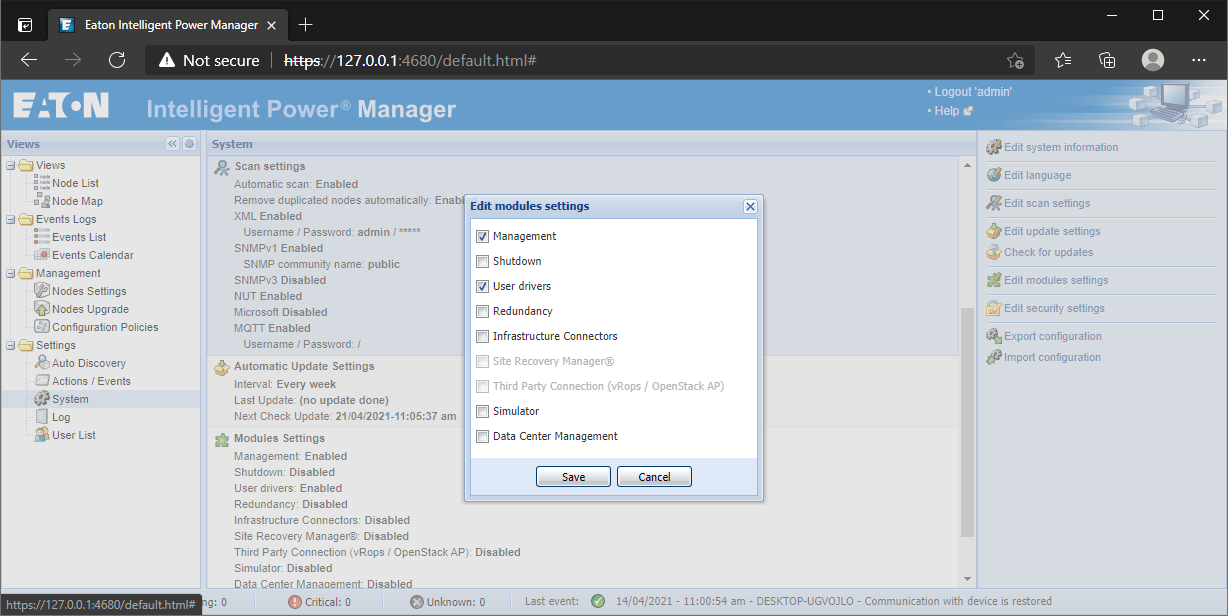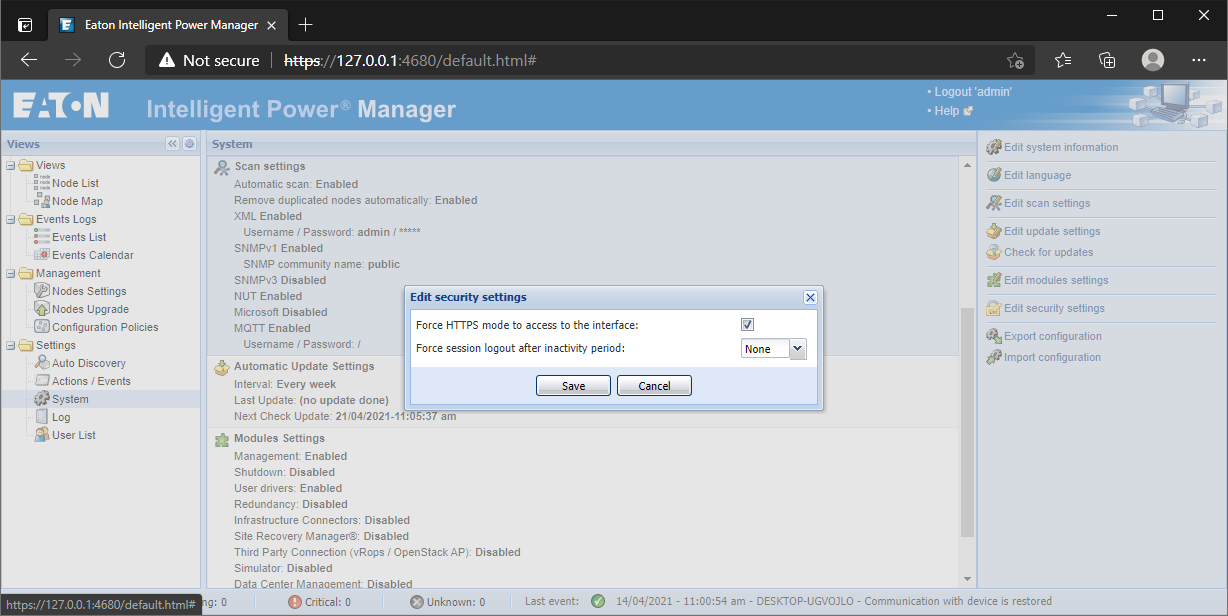Description
Eaton Intelligent Power Manager
Eaton Intelligent Power Manager is a super handy software tool made for IT pros who need to manage lots of environmental devices with ease. It’s all about making your life easier when it comes to keeping everything organized.
What Can Eaton Intelligent Power Manager Do?
This software is really versatile! It works with any device that has a network interface. Whether it’s UPSs, environmental sensors, or ePDUs, you’re covered. You can group and manage multiple devices from different locations, which helps cut down on setup and maintenance time.
Easy Access Through Your Browser
Since Eaton Intelligent Power Manager is web-based, once you've installed it, it opens up in your default web browser. From there, you can manage all the nodes, users, and events effortlessly. It even does a quick scan to show you all the devices connected to your network!
User-Friendly Interface
The left panel of the program organizes everything into four categories: Views, Events, Management, and Settings. If you want to scan specific IP addresses, just use the ‘Auto Discovery’ option under Settings. You can easily set node access parameters and even export data to a CSV file.
Advanced Scanning Features
With the ‘Range Scan’ feature, finding nodes outside of your network segment becomes a breeze! You can edit IP address ranges or set authentication parameters if needed.
Keep an Eye on Your Devices
If you check out the ‘Node List’ option in the View menu, you’ll see the current state of each compatible power device and application. Plus, you can keep track of any events that have happened along with how long each device was shut down.
SNMP Device Visibility
During our tests, we found that SNMP devices are visible too! Their web interfaces are accessible for editing and configuring settings as needed.
Final Thoughts
In short, Eaton Intelligent Power Manager is an effective solution for monitoring and organizing devices like UPSs and environmental sensors. It makes managing your tech setup easy-peasy!
User Reviews for Eaton Intelligent Power Manager 1
-
for Eaton Intelligent Power Manager
Eaton Intelligent Power Manager is a versatile solution for IT professionals. It allows easy management of multiple devices across locations.