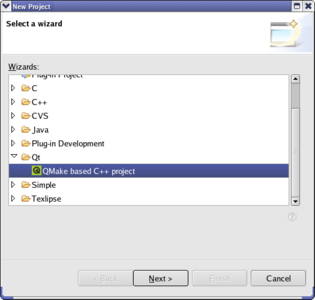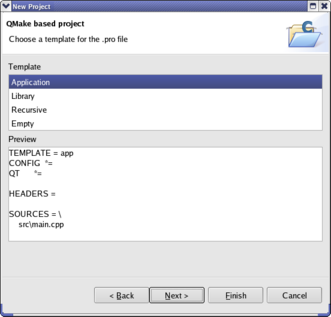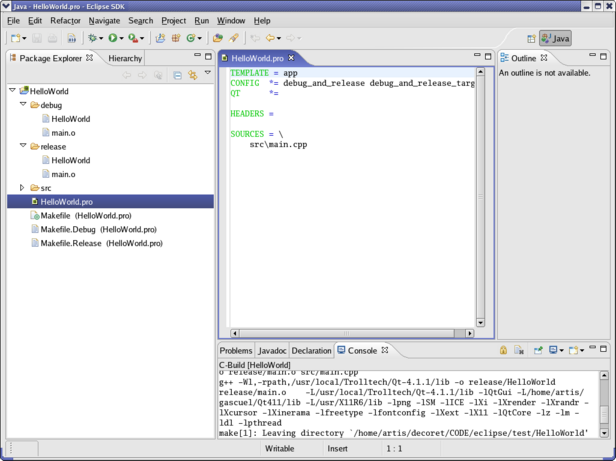Description
Eclipse Plugin for Qt
Eclipse Plugin for Qt is pretty cool because it helps you create Makefiles from your .pro files and compile them using make. Even though it's still in the experimental stage, it gives you a solid base to start compiling your Qt projects. Plus, it builds on the CDT for all the C++ stuff.
Current Features of Eclipse Plugin for Qt
Now, I have to be honest—CDT isn’t quite as user-friendly as Eclipse is for Java users yet. You might notice some hiccups with things like code completion, which I ended up having to turn off (check out the known bugs and limitations). But hang tight! The upcoming Callisto project looks promising and should really improve things.
Compatibility Notes
This plugin has been tested with Eclipse 3.1.2 and CDT 3.0.2. We’re planning to test it with Callisto once those release candidates drop.
Key Features of Eclipse Plugin for Qt
- Project type specifically for Qt
- A builder that manages qmake easily
- A dedicated console for your commands
- Error reporting to catch issues early
- An editor designed just for .pro files
- Customizable syntax highlighting so your code looks great!
- Content assist feature that helps with variables
- A handy problems reporting tool to help debug quickly
Requirements to Use This Plugin
You’ll need Eclipse installed to get started!
Limitations You Should Know About
- The QMake projects don't seem linked properly with the C/C++ perspective.
- I noticed a weird timestamp issue with .pro and Makefile files that can cause confusion. To avoid this, I set up the CDT builder to ignore these timestamps (you can check this in the .project file).
- The default setup builds both debug and release versions simultaneously, which might not be ideal. Users can change this per project by tweaking the "C/C++ Make Project" settings.
- If you mess around with Makefile names or move them around too much, things could get a bit chaotic!
What’s New in This Release?
I fixed a bug related to preferences where QMAKESPEC was mistakenly saved under the same key as QMAKEFEATURES (thanks for spotting that, Brandon!). For more details or to download the plugin, check out this link!
User Reviews for Eclipse plugin for Qt FOR LINUX 7
-
for Eclipse plugin for Qt FOR LINUX
Eclipse plugin for Qt provides essential features for managing Qt projects in Eclipse. Limited, but useful for compiling Qt projects.
-
for Eclipse plugin for Qt FOR LINUX
This Eclipse plugin for Qt has been a game changer for my development process! The Makefile generation works smoothly, making compilation a breeze.
-
for Eclipse plugin for Qt FOR LINUX
I love how this plugin simplifies working with Qt projects in Eclipse. The syntax highlighting and dedicated console are fantastic features!
-
for Eclipse plugin for Qt FOR LINUX
Highly recommend the Eclipse plugin for Qt! It has a solid foundation and makes managing my projects much easier despite being experimental.
-
for Eclipse plugin for Qt FOR LINUX
Great tool for anyone working with Qt in Eclipse! The project type support is excellent, and I appreciate the ongoing improvements.
-
for Eclipse plugin for Qt FOR LINUX
This plugin is exactly what I needed to streamline my Qt development. The issues are minor compared to the benefits it provides!
-
for Eclipse plugin for Qt FOR LINUX
Five stars! This Eclipse plugin for Qt is essential for managing qmake and compiling projects efficiently. Love the dedicated editor!