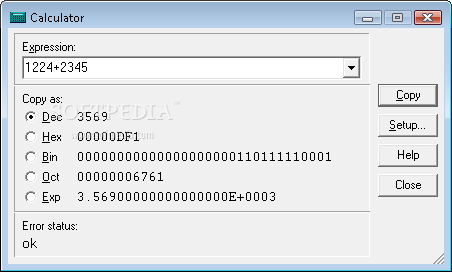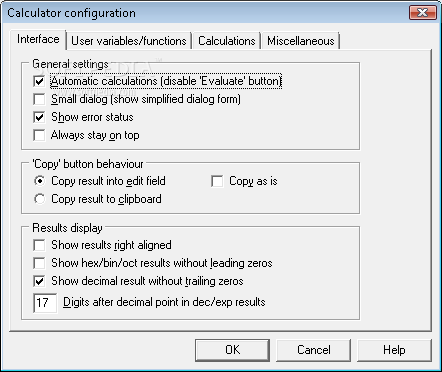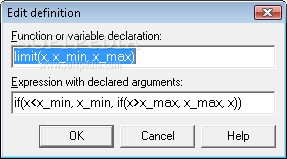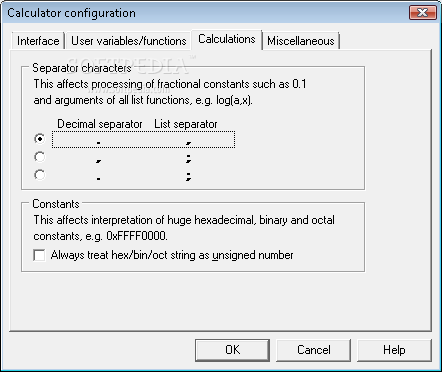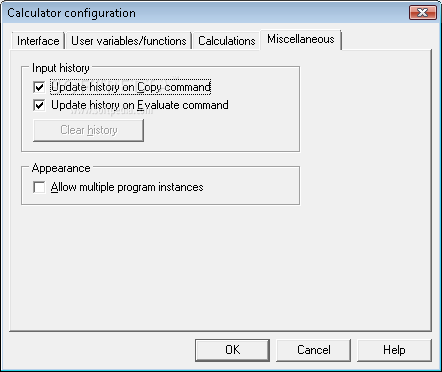Description
ECW (Expression Calculator for Windows)
ECW (Expression Calculator for Windows) is a pretty neat mathematical calculator that lets you whip up your own custom variables and functions. It's got support for different display modes, which is cool!
Quick Installation
Getting started with ECW is super easy! The installation takes hardly any time at all. Plus, there are no weird extras or third-party software bundled with it—just the good stuff.
Straightforward Interface
Now, I won't lie: the interface isn't going to win any design awards. But that's okay because ECW focuses on what really matters—its features! You get a simple dialog box where you can type in math expressions and see results pop up in real-time. And when you're ready, you can copy those results straight to your Clipboard in decimal, hexadecimal, binary, octal, or even exponential format.
Custom Functions and Variables
You can really make this tool your own! ECW allows you to add new functions and declare variables. You can even set expressions with declared arguments that the program will use for quick calculations. There are also some handy presets like sinD(x) equals sin(rad(x)), or inf equals 1e4932. Plus, you can edit, delete, or rearrange entries in your list as needed.
User Preferences
This calculator gives you options galore! You can pick your decimal and list separators, allow multiple instances of the app to run at once, disable real-time calculations if that's more your style, hide error statuses, and even keep the frame on top of other windows. It shows decimal results without those annoying trailing zeros and treats hexadecimal, binary, or octal strings as unsigned numbers.
Helpful Documentation
If you're ever confused about something, don’t worry! There's help documentation available that covers constants and operators along with trigonometric functions and more. You’ll find everything laid out clearly.
Performance You Can Count On
In our tests, ECW calculated data quickly while being light on system resources. It doesn't hog CPU or RAM either—no annoying error messages popped up during our usage!
Your Go-To Scientific Calculator
To wrap it all up: ECW offers a simple interface along with a ton of options for doing scientific calculations. Just keep in mind it's not really aimed at beginners!
User Reviews for ECW 7
-
for ECW
ECW offers advanced mathematical calculation capabilities with customizable variables and functions. Suitable for scientific calculations, but may not be beginner-friendly.
-
for ECW
ECW is a fantastic calculator! Its ability to create custom variables and functions makes it incredibly powerful for advanced calculations.
-
for ECW
I love using ECW! The real-time calculations and multiple display modes are game-changers for my math work.
-
for ECW
ECW is a hidden gem! Fast, lightweight, and packed with features. Perfect for anyone who needs serious calculation capabilities.
-
for ECW
This app is amazing! The customization options are extensive, making it easy to perform complex calculations efficiently.
-
for ECW
I highly recommend ECW! It's user-friendly for those familiar with math concepts, and the performance is top-notch!
-
for ECW
ECW has transformed how I approach calculations. The ability to create functions saves so much time and effort!