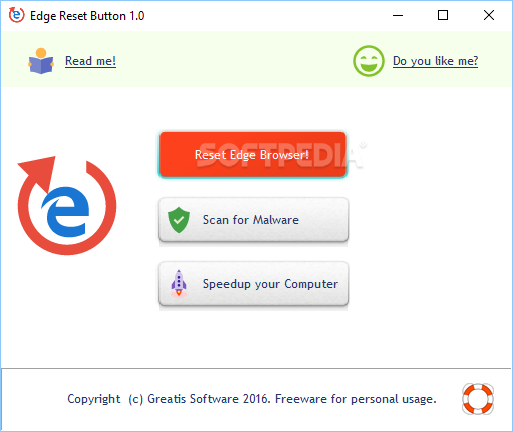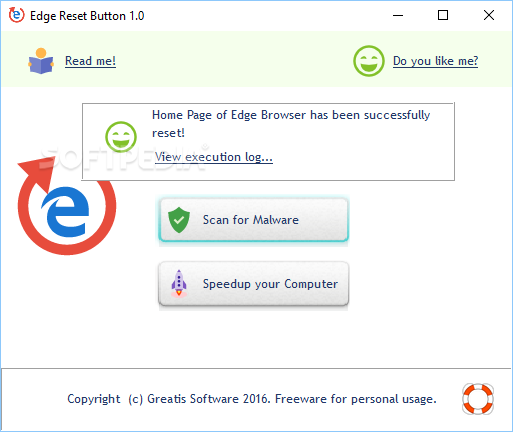Description
Edge Reset Button
Edge Reset Button is a handy little tool designed to help protect you from pesky ransomware attacks, especially ones targeting new PC users. You know how those annoying pop-ups tell you to pay money to unlock your browser? Yeah, they can be super frustrating, even if you're savvy enough not to fall for it. But don't worry; that’s where Edge Reset Button comes into play!
What is Ransomware?
Ransomware like Trojan:HTML/Browlock shows a lock screen that prevents you from using Microsoft Edge until you pay some cash. The good news? No harm is done to your computer, and usually, just shutting down the browser will fix everything.
The Problem with Lock Screens
The tricky part is that these ransomware programs can block you from closing Microsoft Edge or changing any settings. This can be overwhelming for anyone who isn’t super tech-savvy.
Simplifying Your Life with One Click
This is where the Edge Reset Button shines! With just one click of your mouse, this program helps you shut down Microsoft Edge, even when it's locked up tight by malware. It’s as simple as that!
Easy to Use for Everyone
No matter how much experience you have with computers, this tool makes dealing with these issues super quick and easy. Once you've clicked the reset button, your browser closes instantly—even if it was being held hostage by ransomware. After that, just reopen it and get back to browsing!
A Small Limitation
Now, while this app does its job really well for Microsoft Edge, it's a bit of a bummer that it doesn’t work for other browsers too. Malware loves targeting all sorts of web browsers, so having an option to reset them would have been nice.
Your Go-To Utility Against Ransomware
Overall, Edge Reset Button is an easy-to-use program that'll lend a hand if you're hit by a ransomware attack. It's especially great for those who might not feel comfortable handling these tech issues on their own. So if you're looking for a straightforward solution to keep your browsing safe and smooth, give it a try!
User Reviews for Edge Reset Button 1
-
for Edge Reset Button
Edge Reset Button is a lifesaver for beginners facing ransomware. One-click solution to close Microsoft Edge even when hijacked by malware.