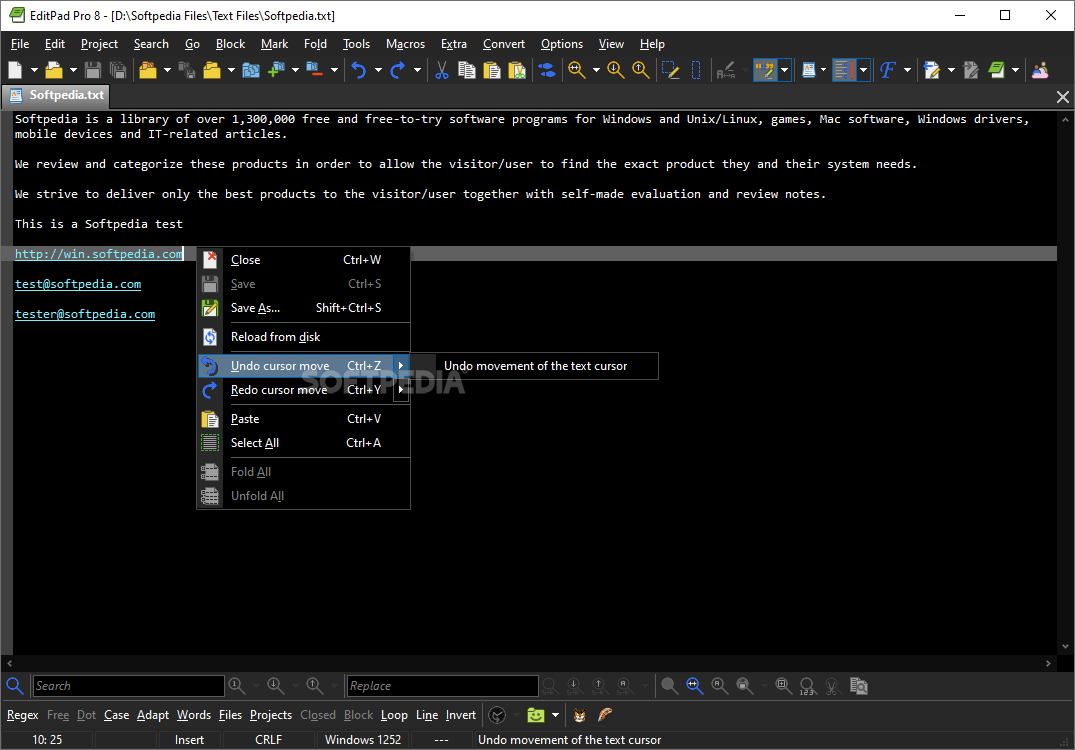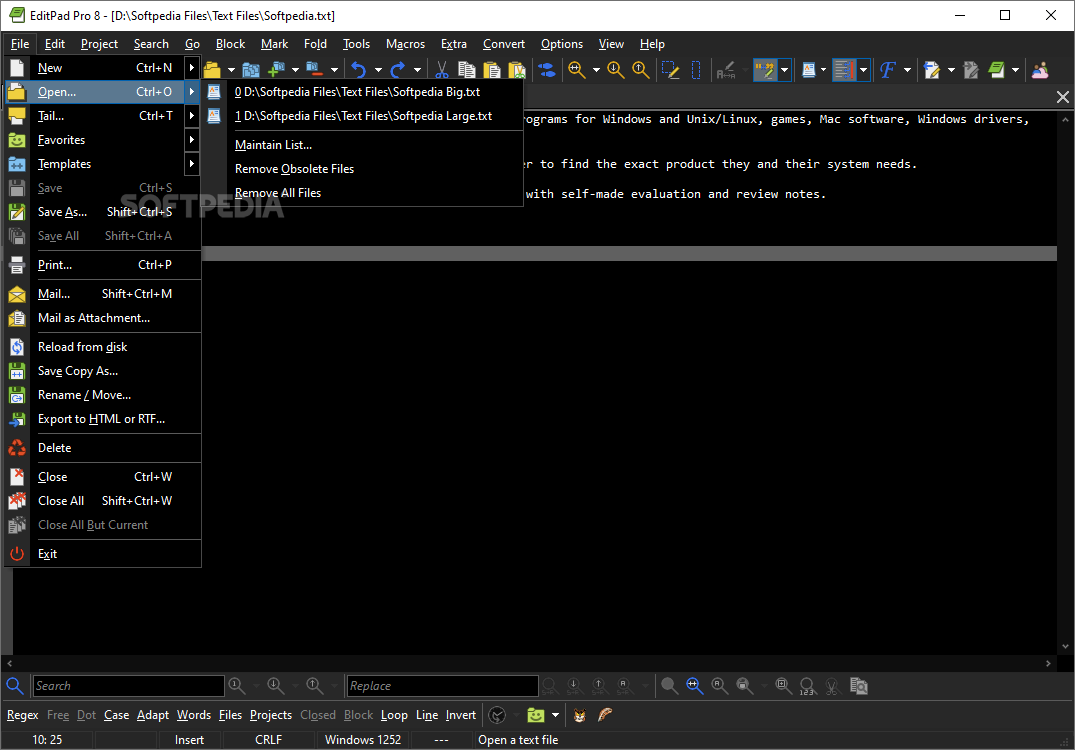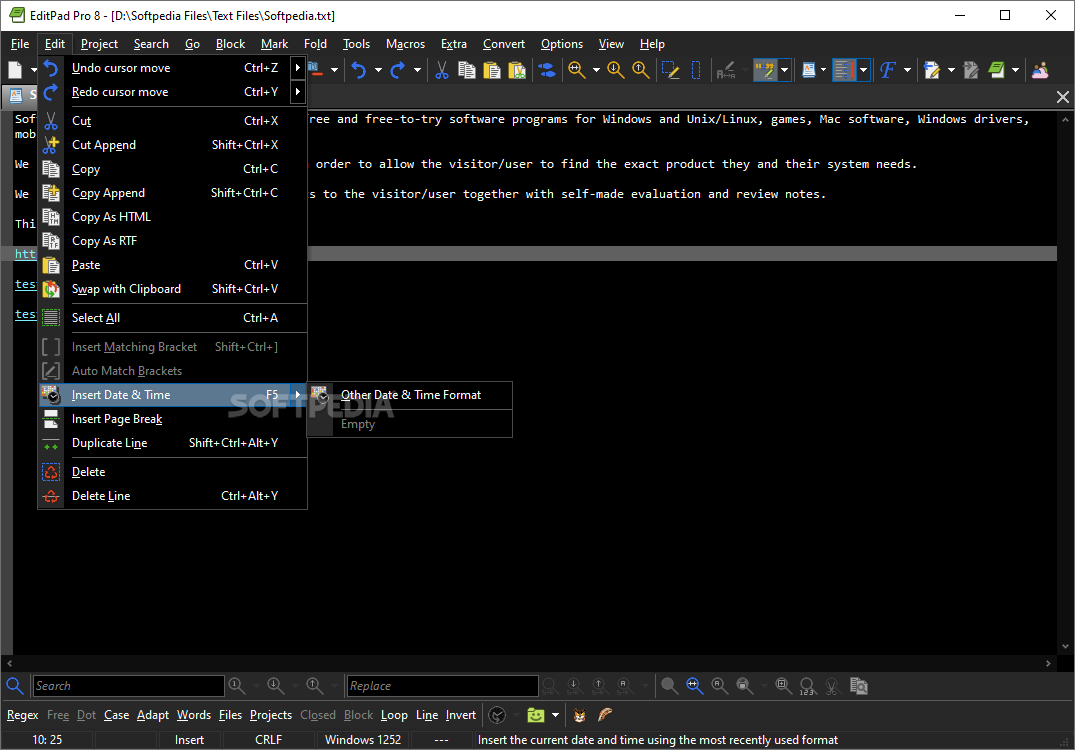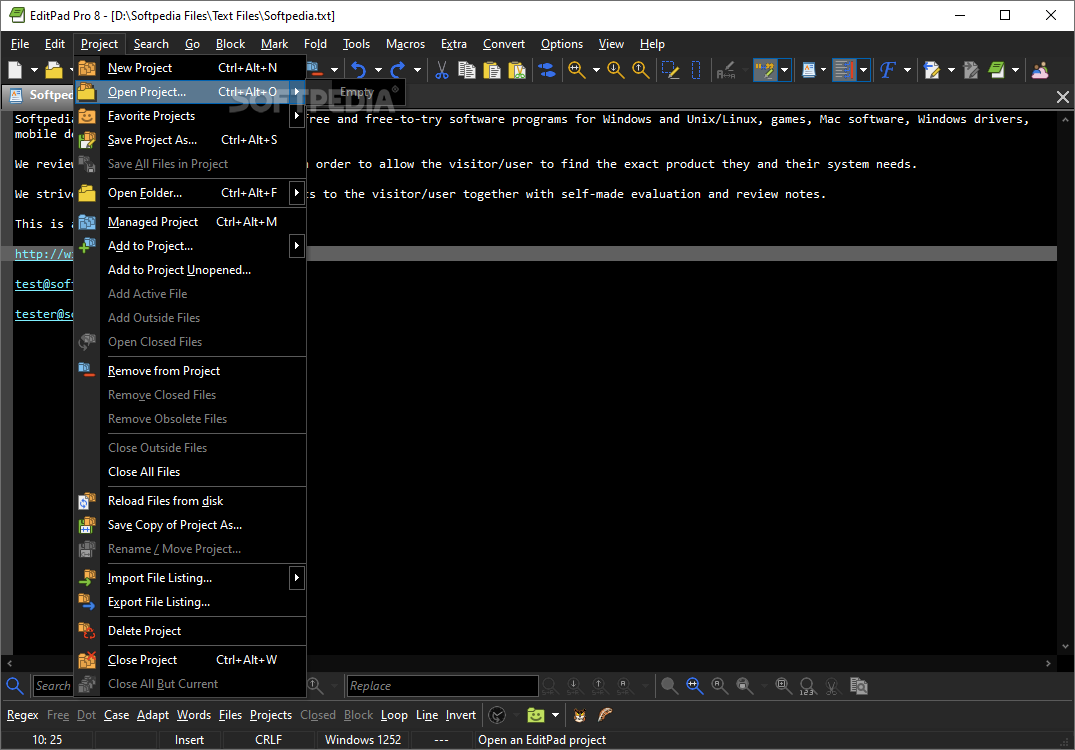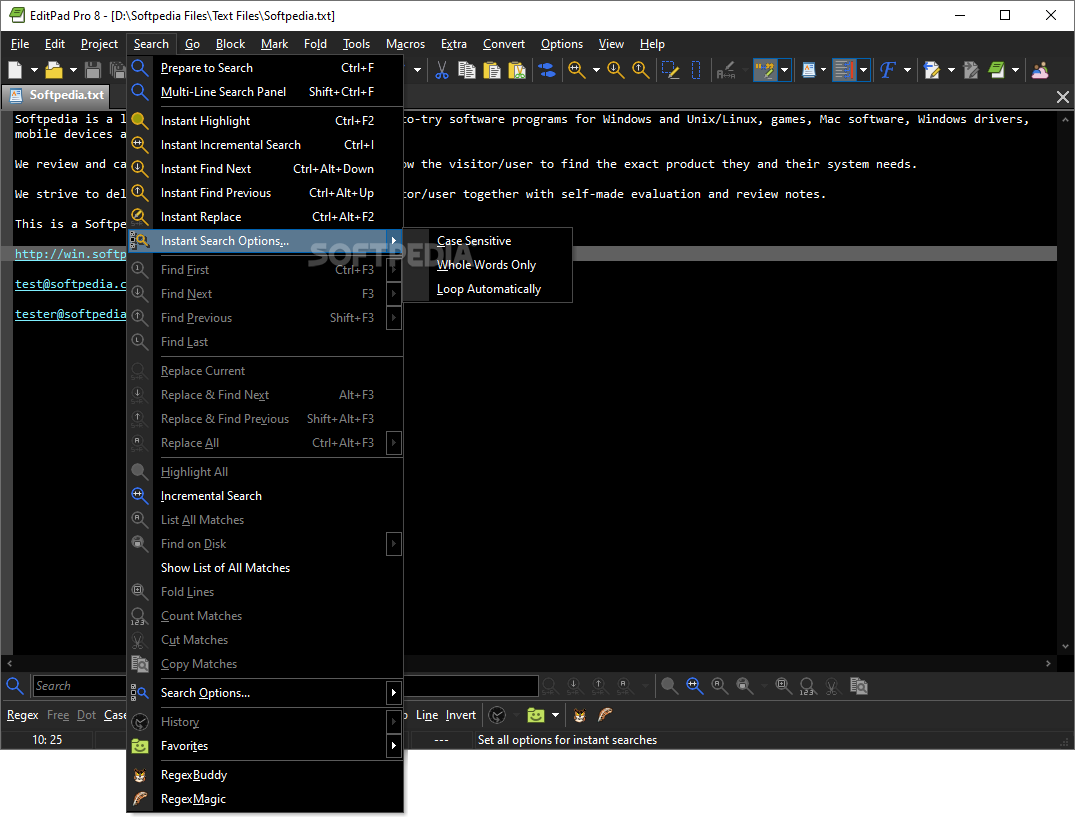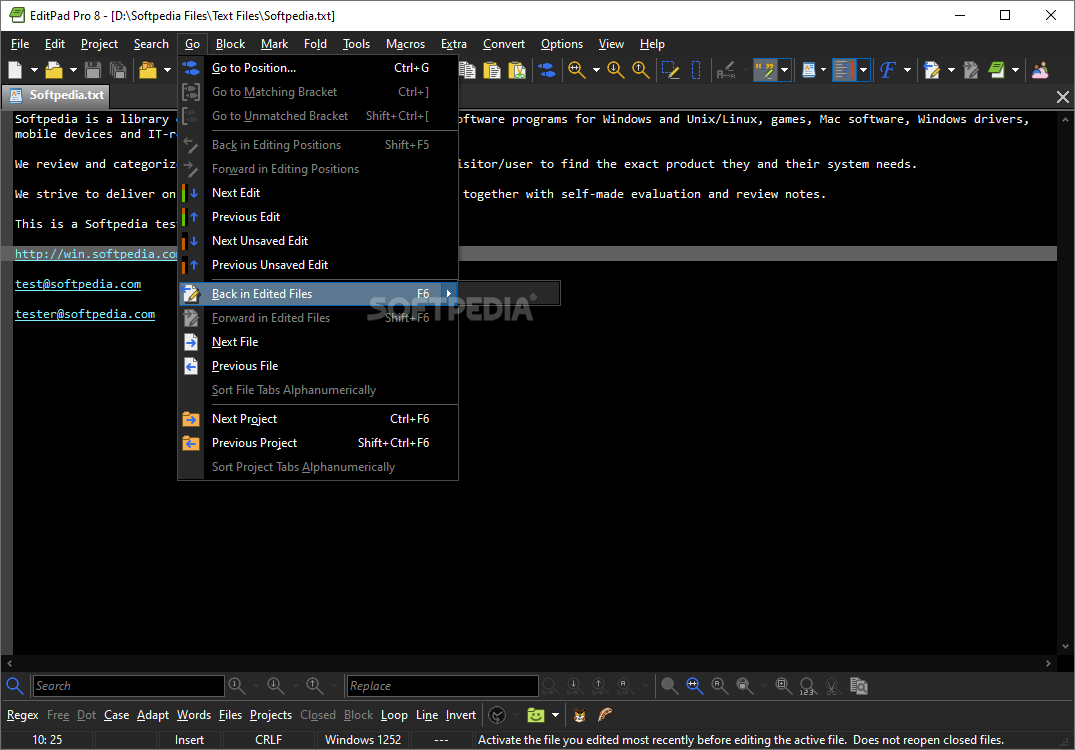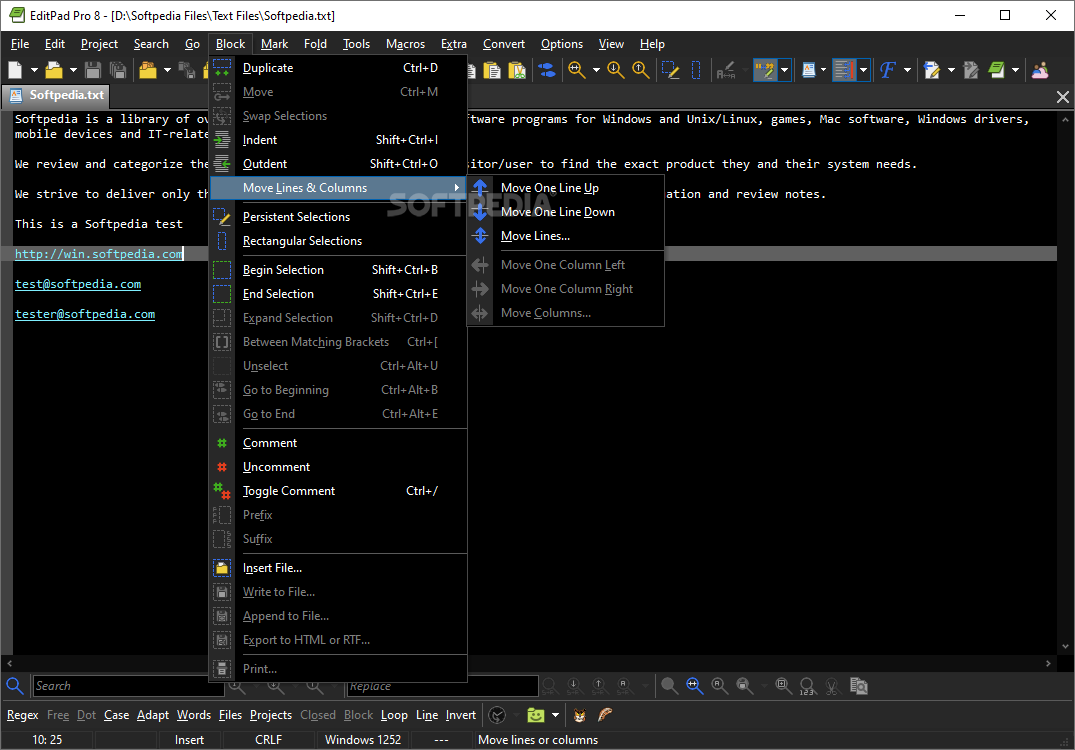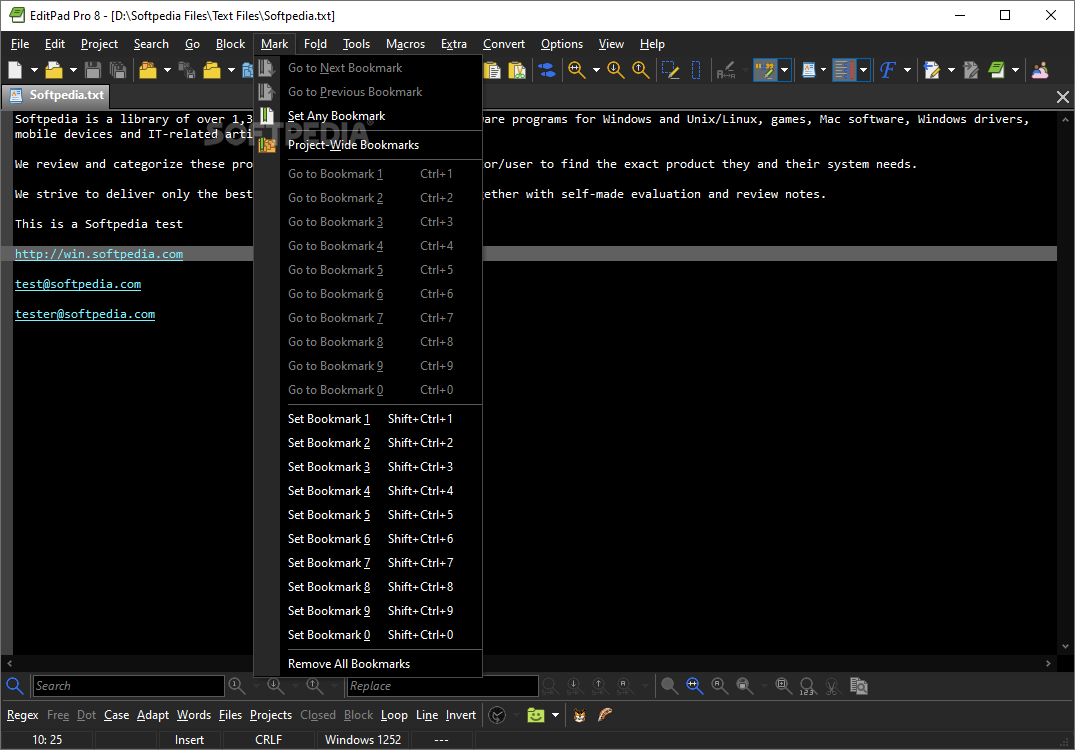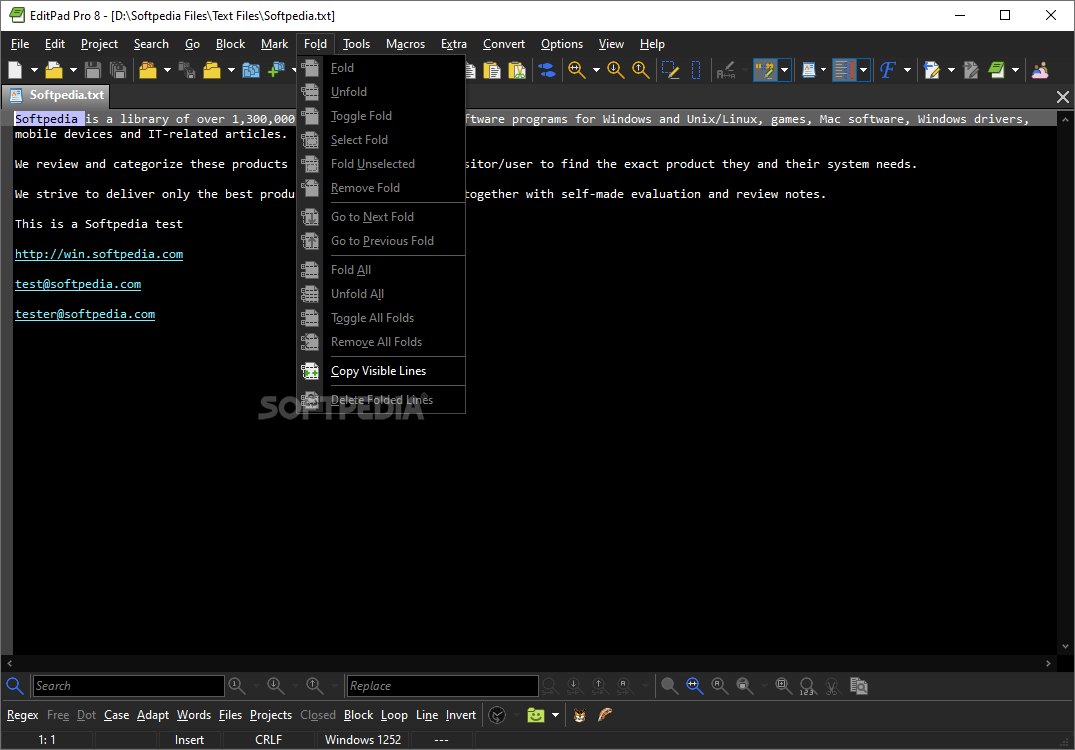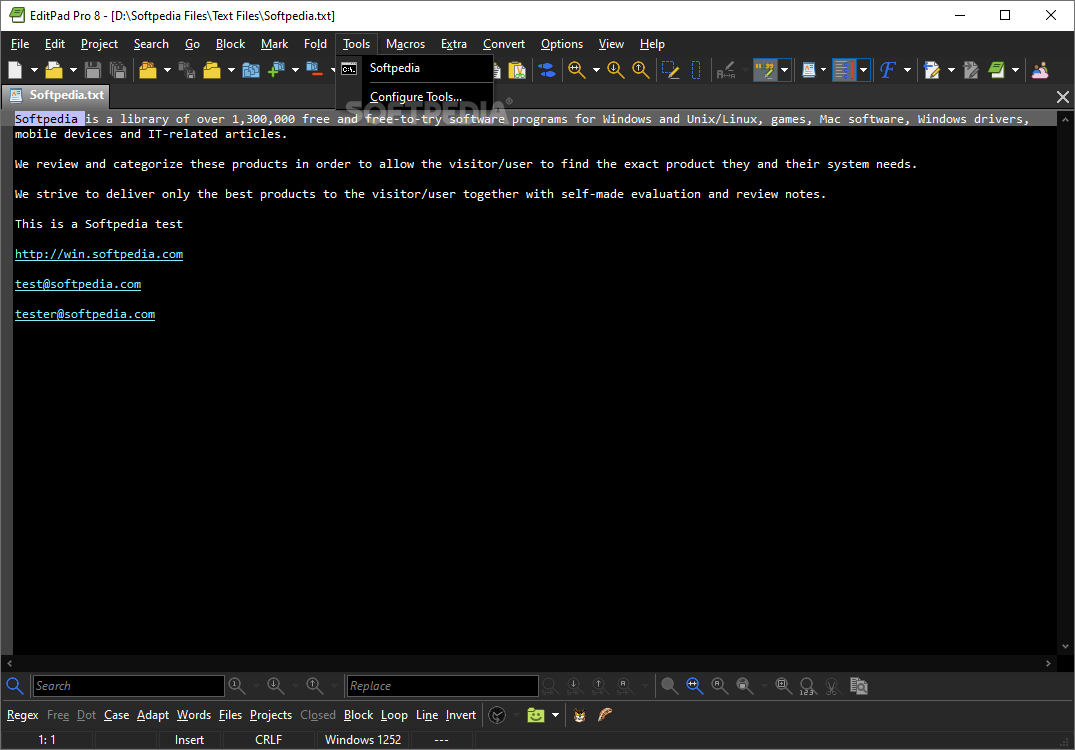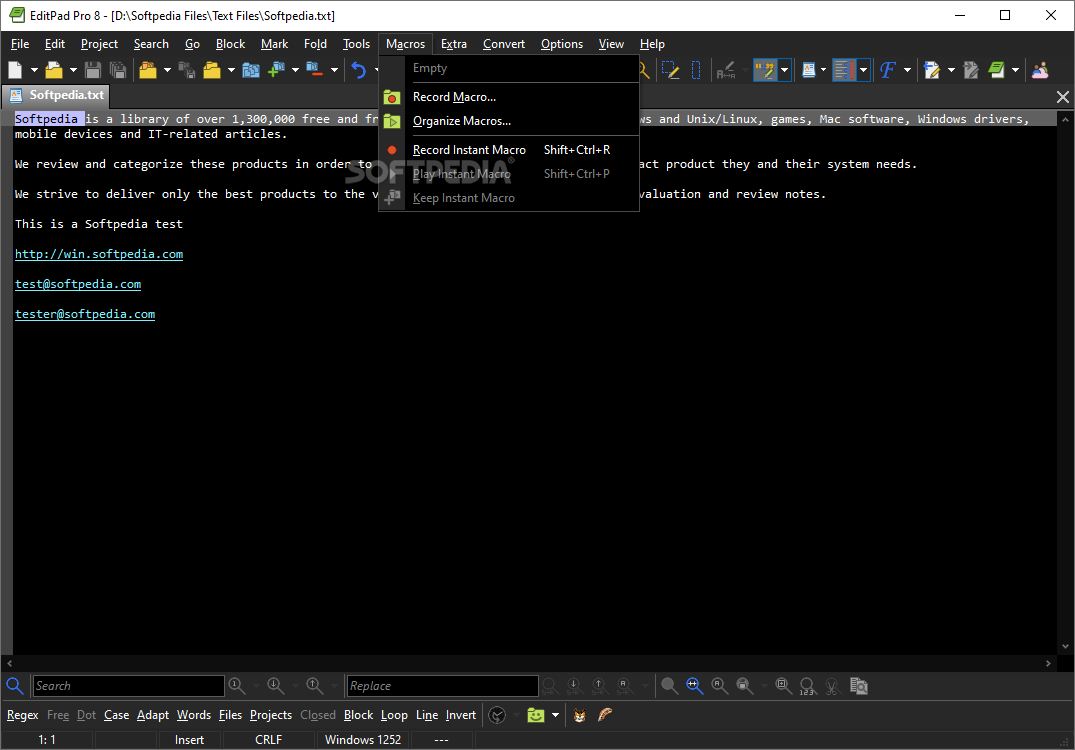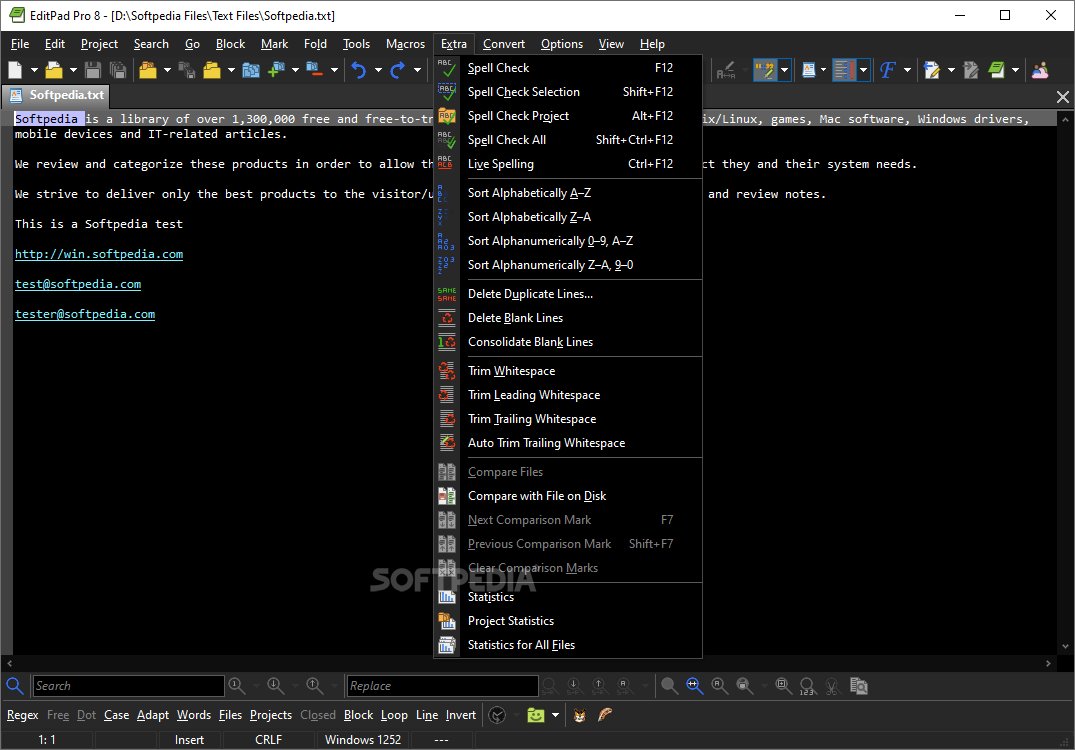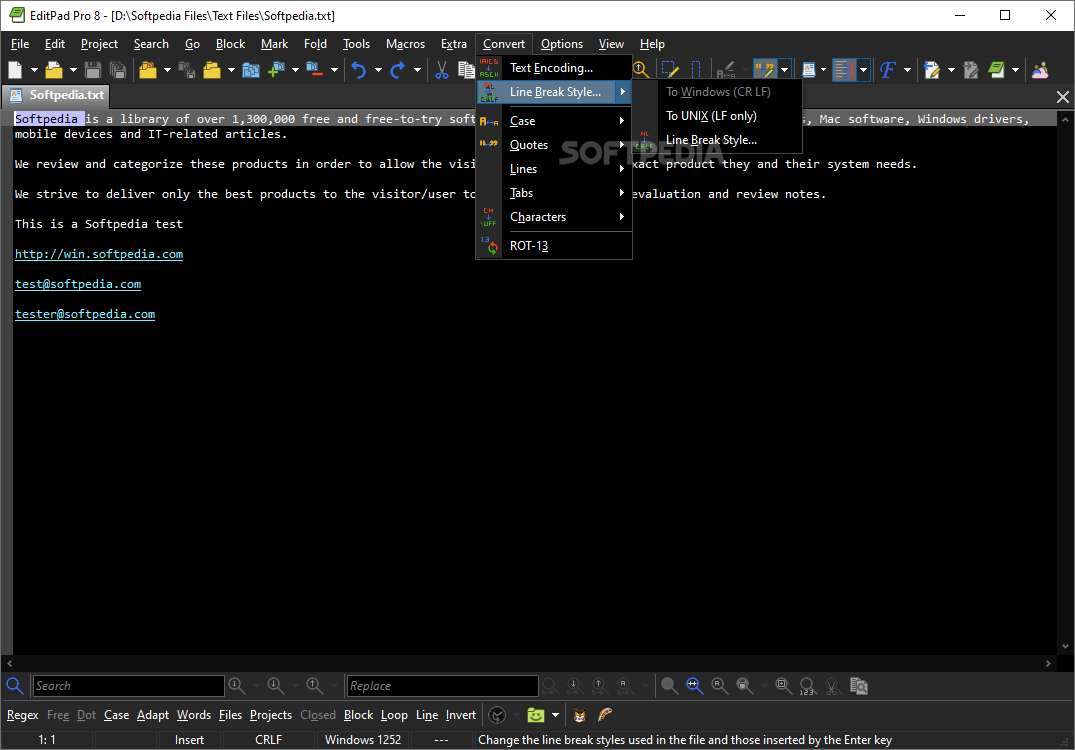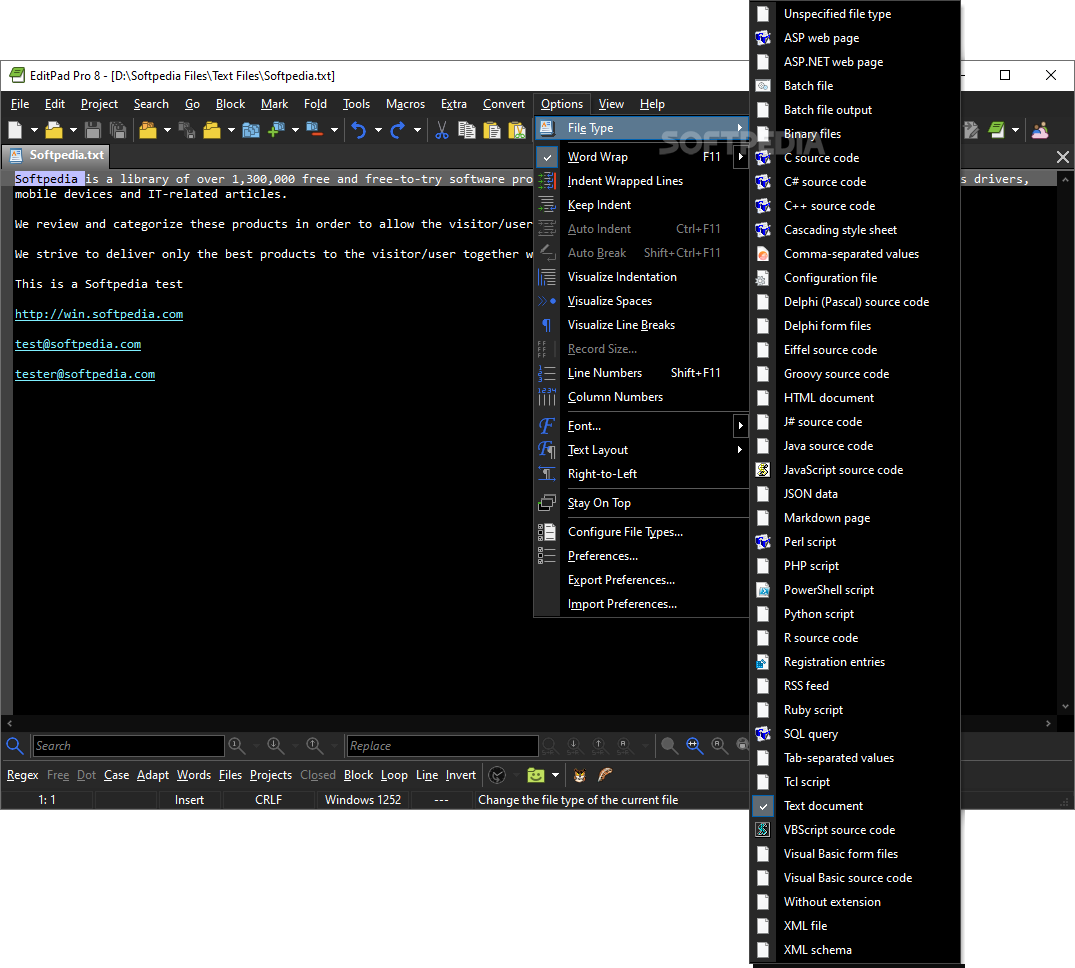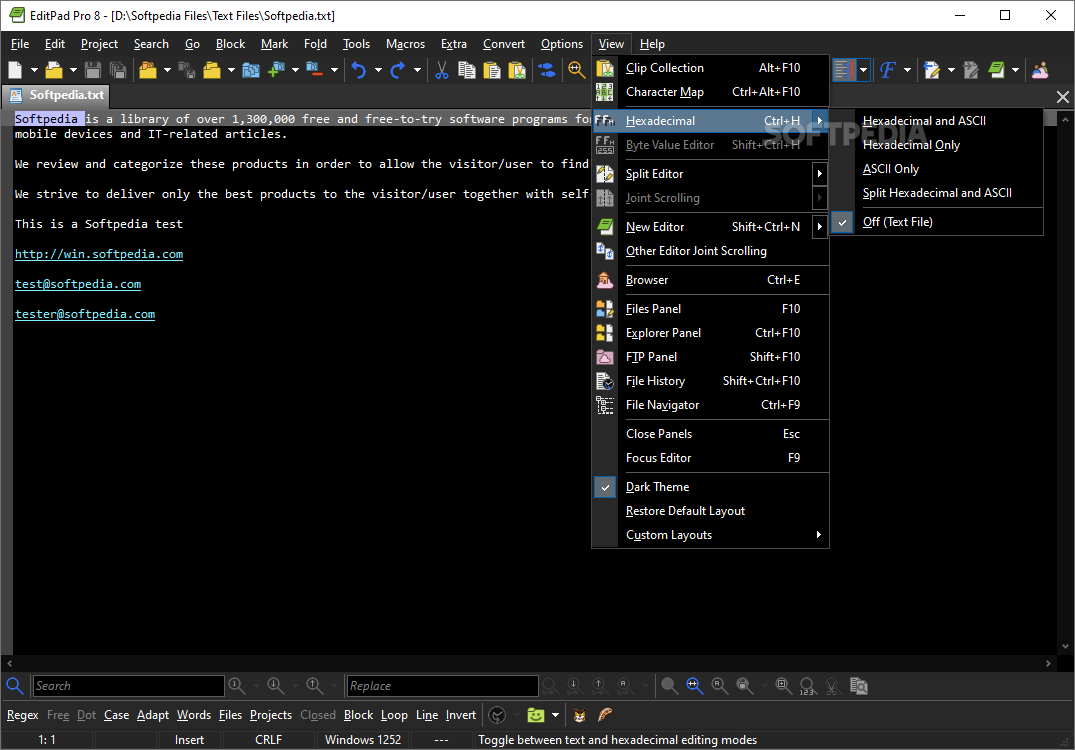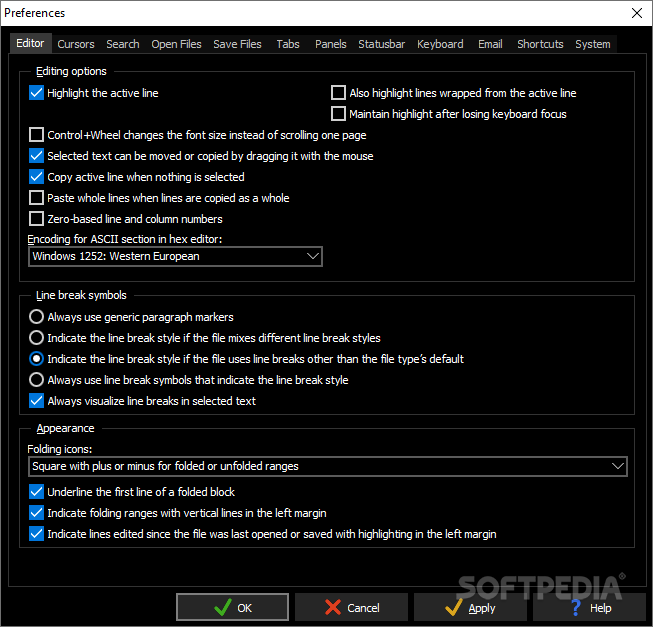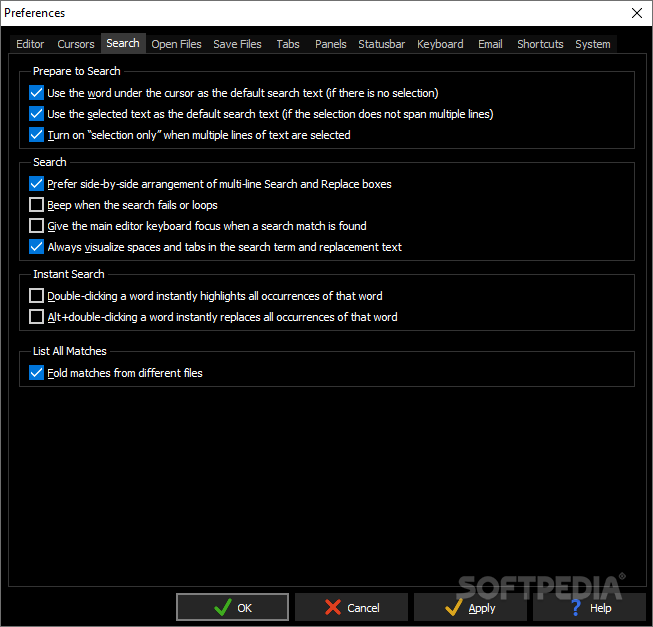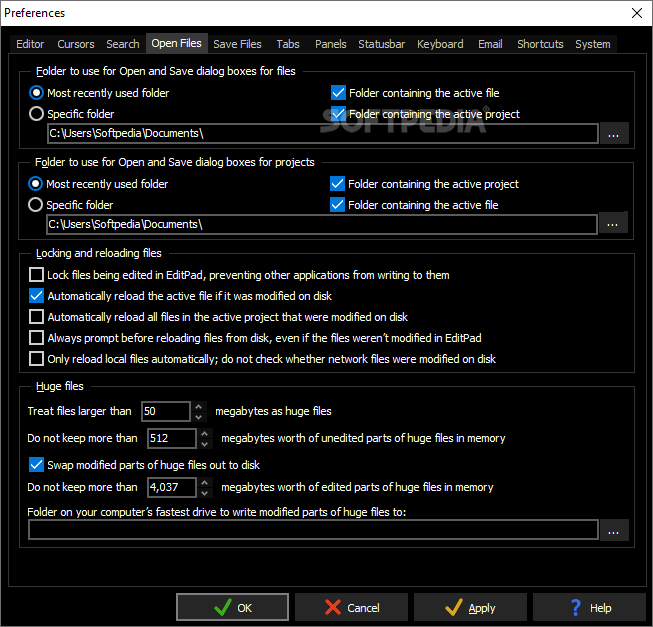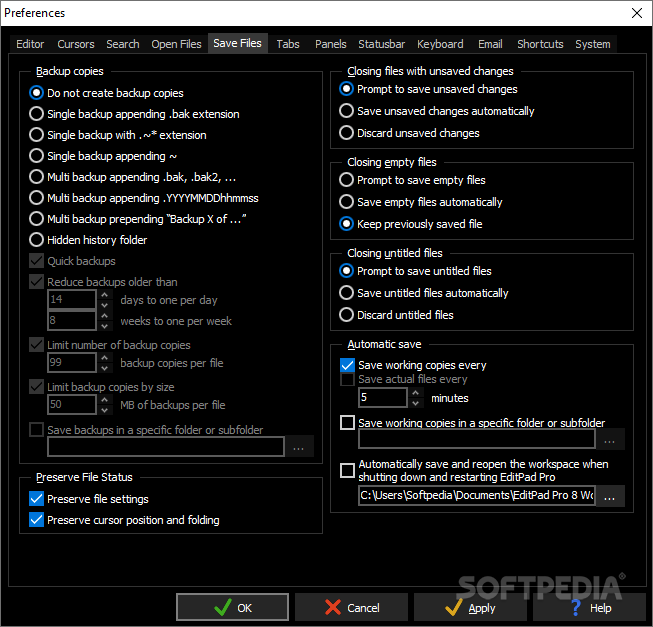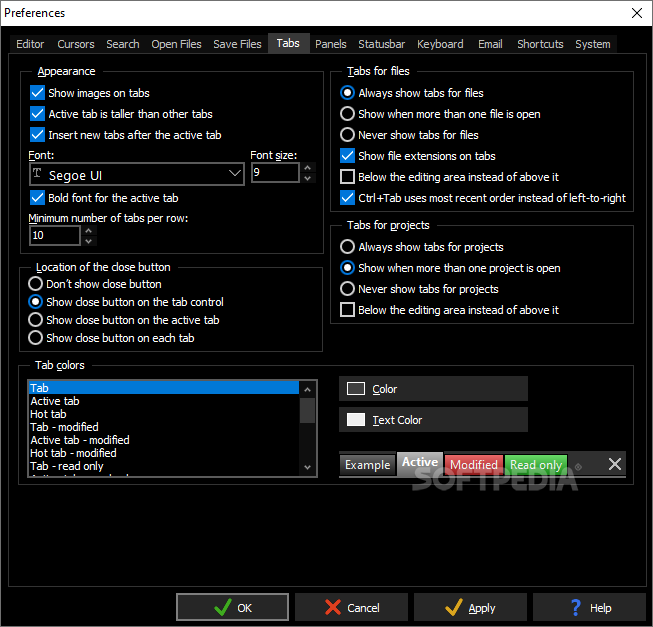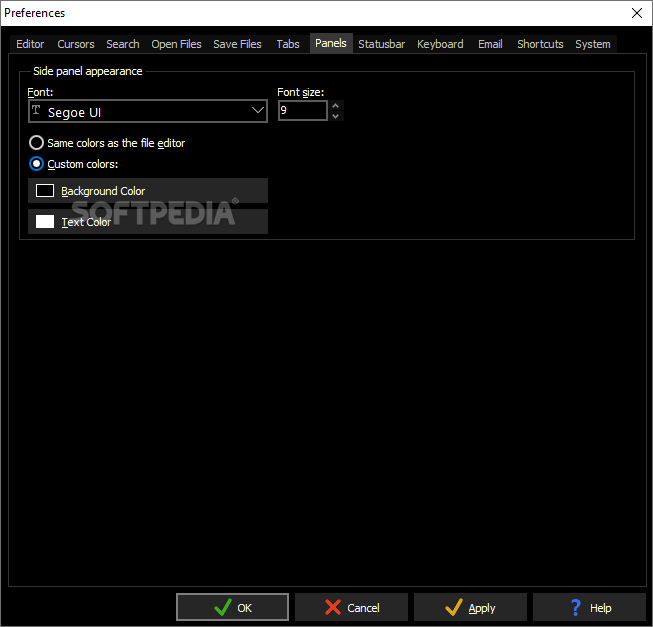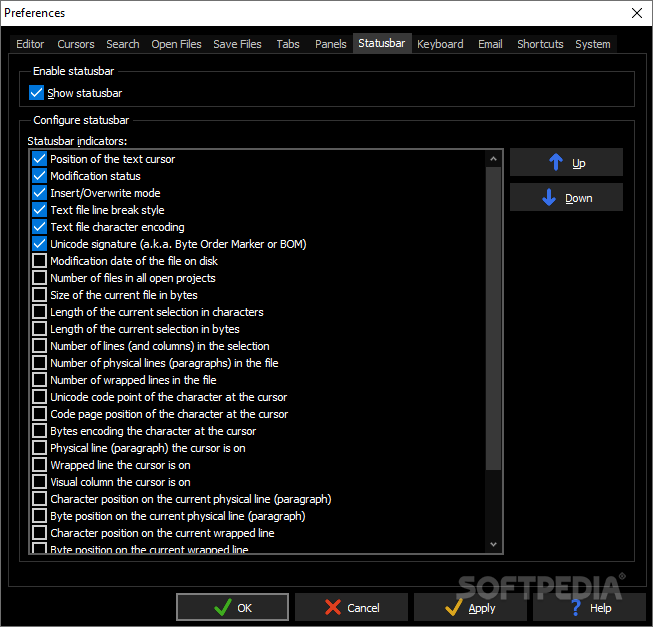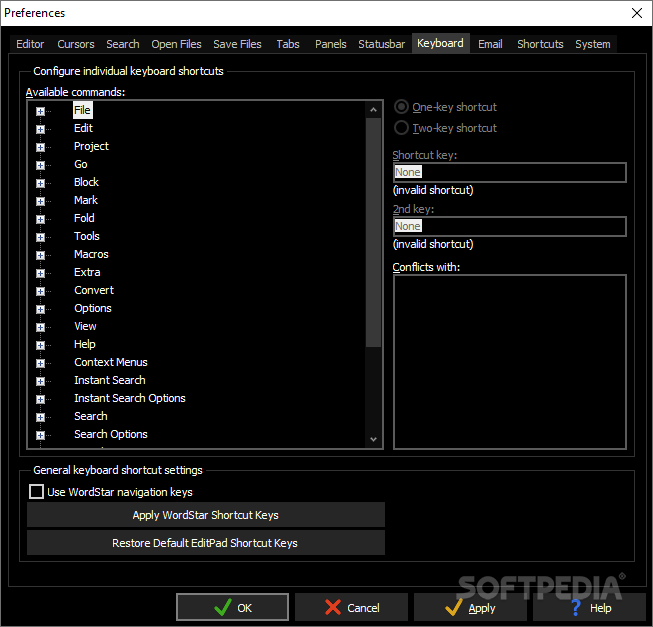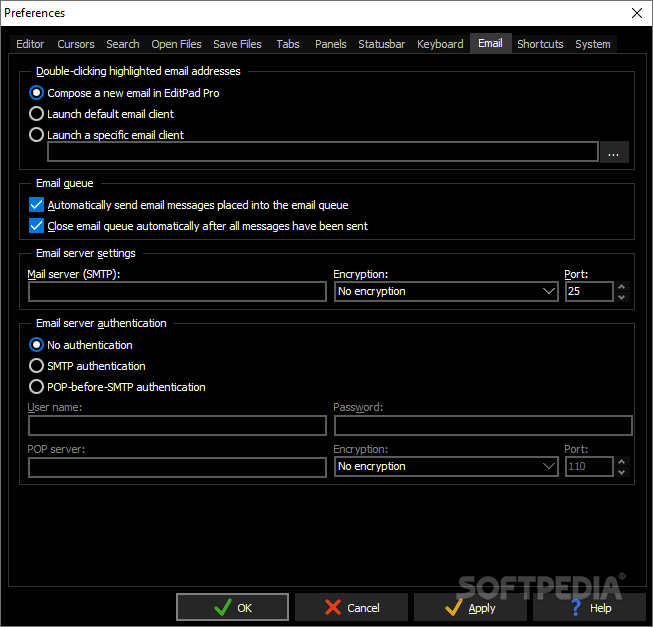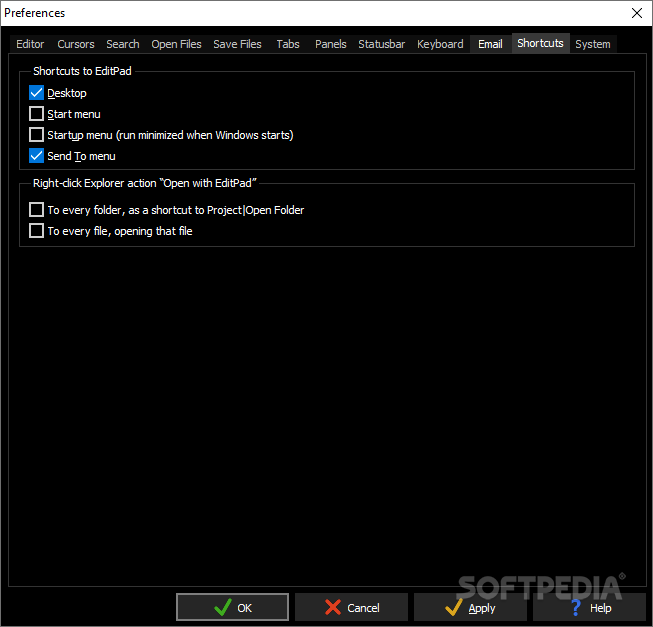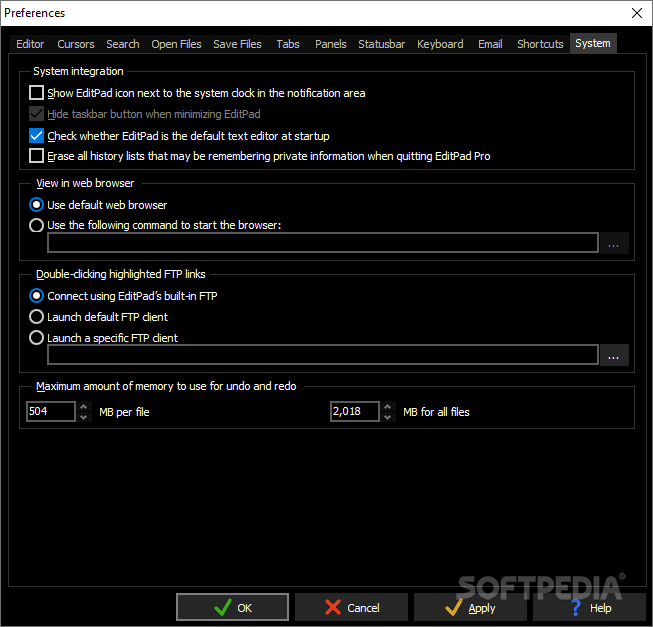Description
EditPad Pro
EditPad Pro is a fantastic tool for programmers, writers, and students alike. Whether you need to manage syntax and formatting, or simply looking for a reliable text editor, EditPad Pro has got you covered. With a plethora of handy features, editing commands, and customization options, this software is perfect for anyone in need of such capabilities.
Easy-to-Use Interface
Upon opening EditPad Pro for the first time, you might find the interface a bit busy. However, all the features are elegantly organized for easy access, allowing you to quickly familiarize yourself with the layout.
Handy Features at Your Fingertips
Popular features in EditPad Pro have their dedicated buttons for quick access. If you prefer working with menus, a simple right-click will reveal a variety of options based on your selection, making it super user-friendly.
Impressive Settings Bank
One of the standout features of EditPad Pro is its extensive settings menu. With a wide range of customization options, you can tailor the app to suit your preferences. Experienced users will find this menu particularly valuable.
A Tool for Everyone
While the abundance of preferences in EditPad Pro may initially overwhelm new users, there is immense potential for exploration and customization. Dive deeper into the settings to unlock the full capabilities of this software.
Your Perfect Text Editor Awaits
If you're not intimidated by a wealth of settings, EditPad Pro can be an invaluable tool for all your text editing needs. From an intuitive layout to powerful features, this software offers everything you need to enhance your work. Ready to download? Visit EditPad Pro here!
User Reviews for EditPad Pro 1
-
for EditPad Pro
EditPad Pro offers a comprehensive set of tools for programmers, writers, and students. Complex interface but elegantly organized for accessibility.