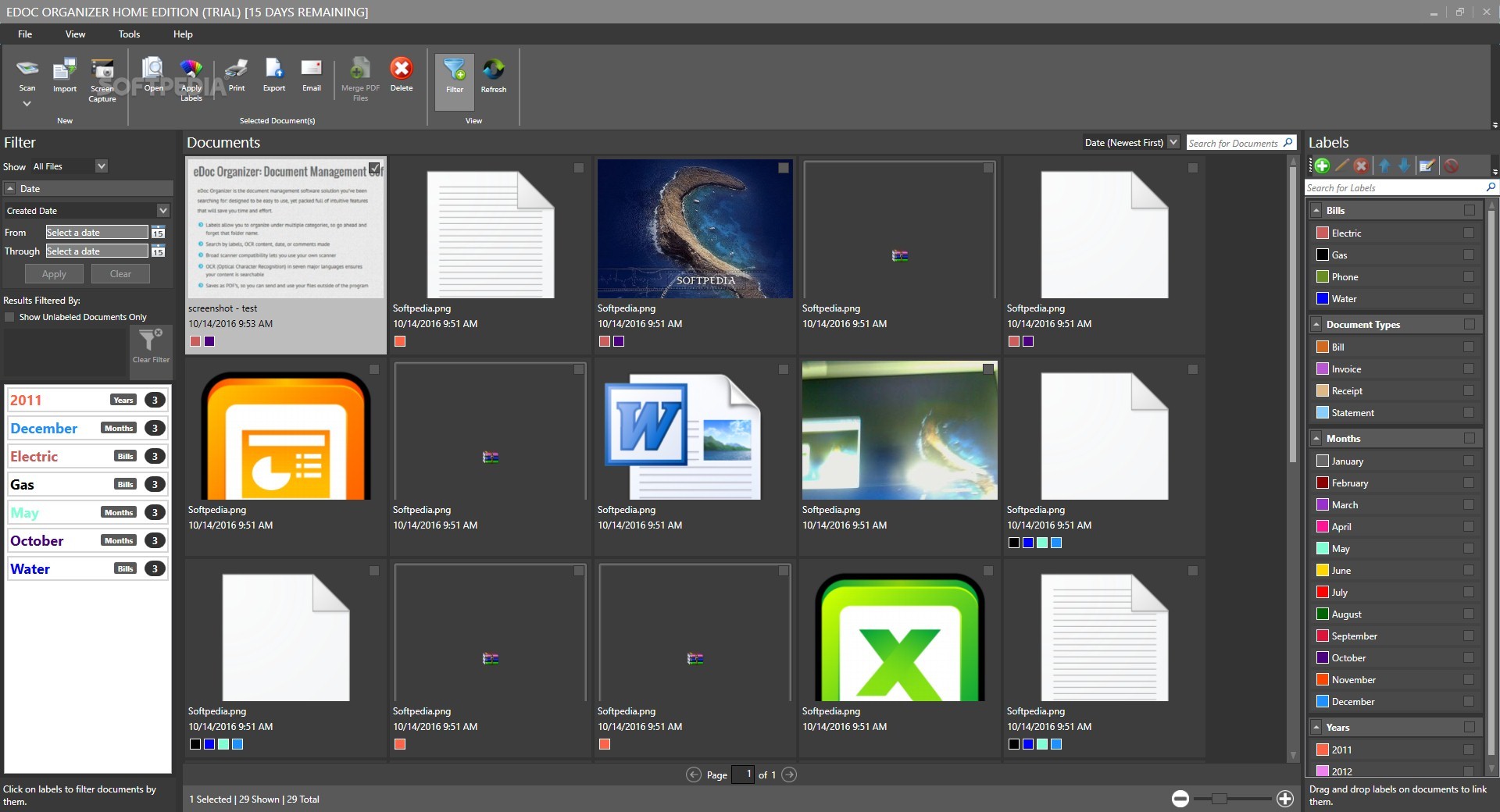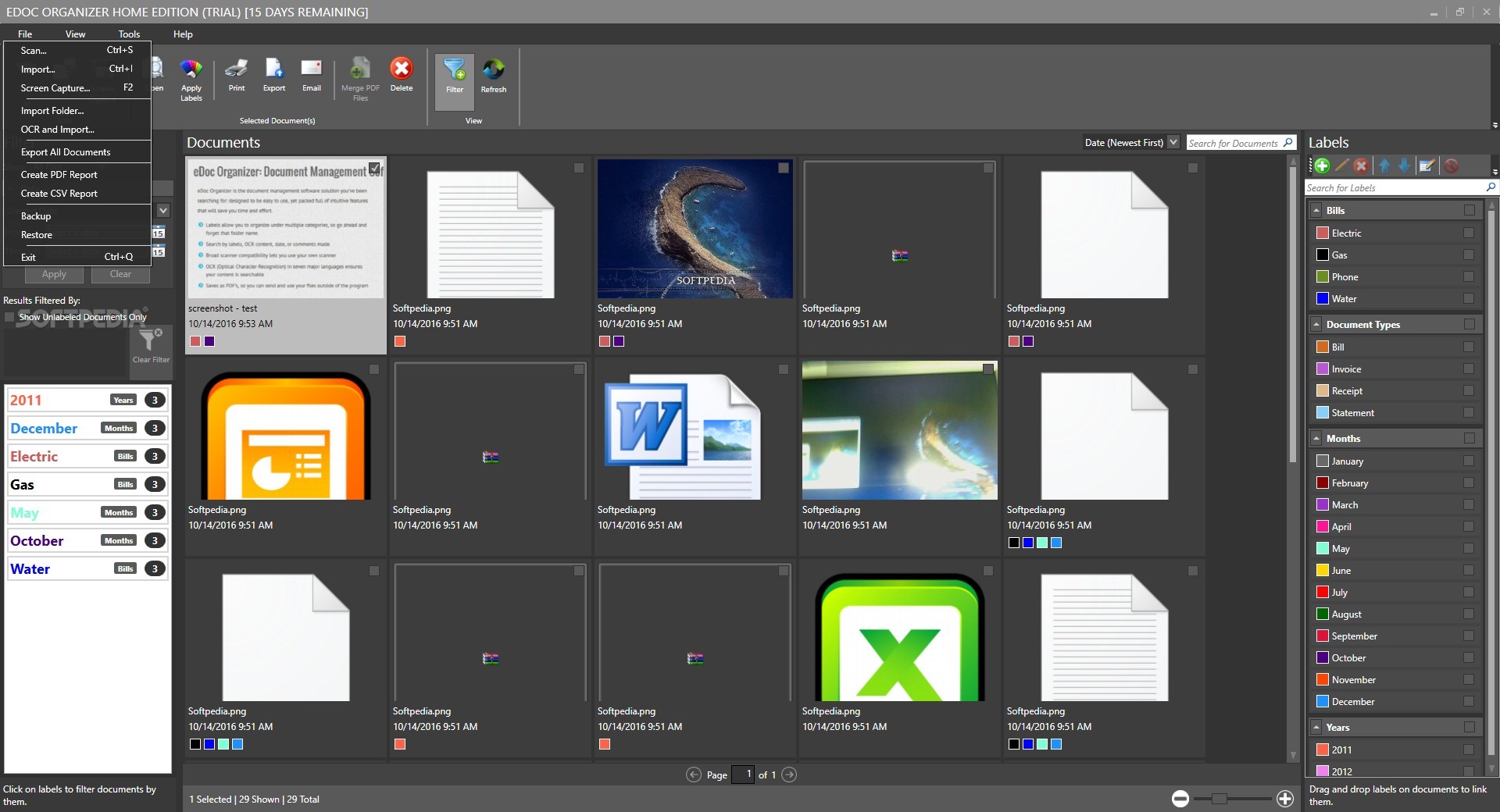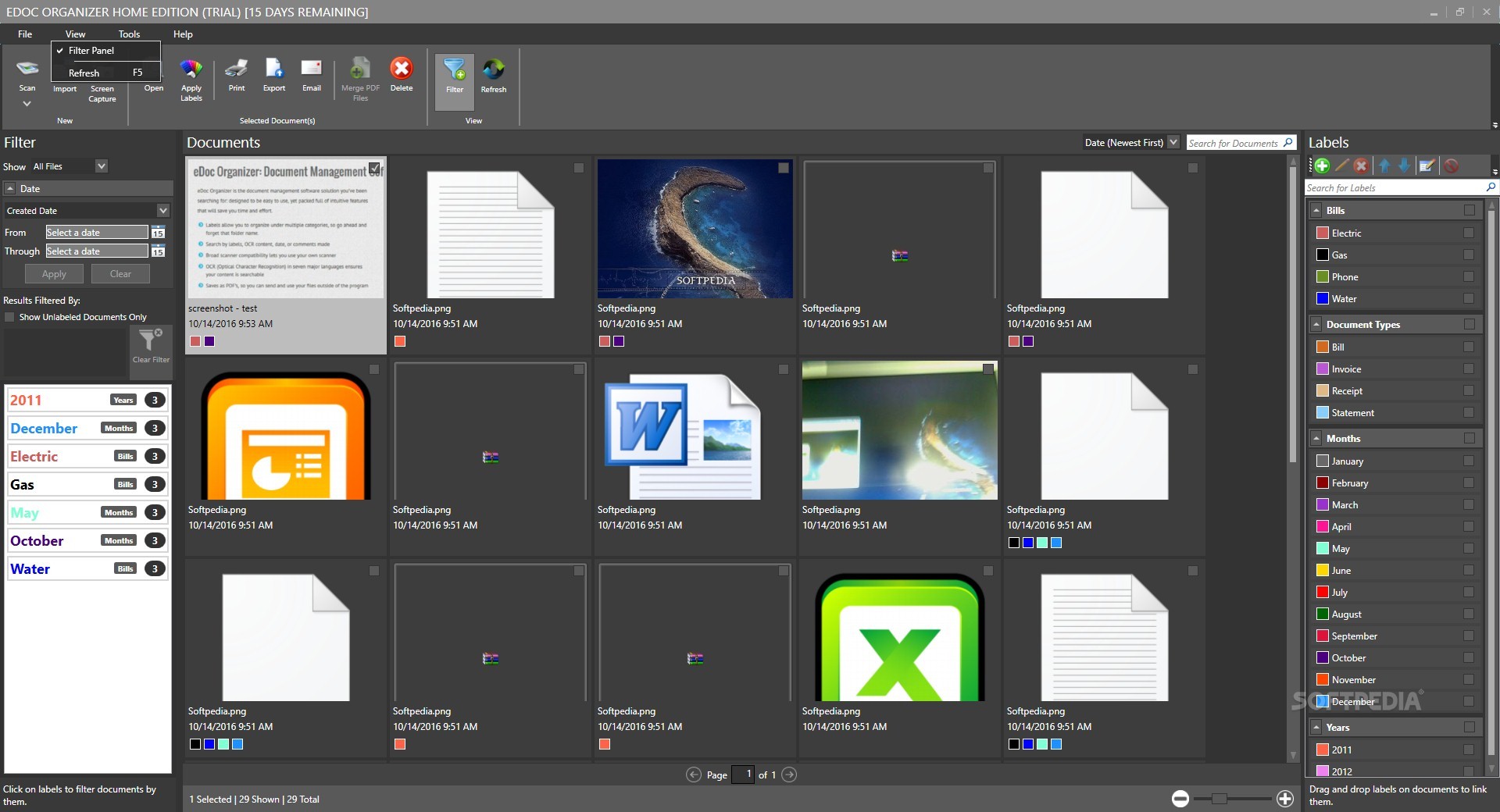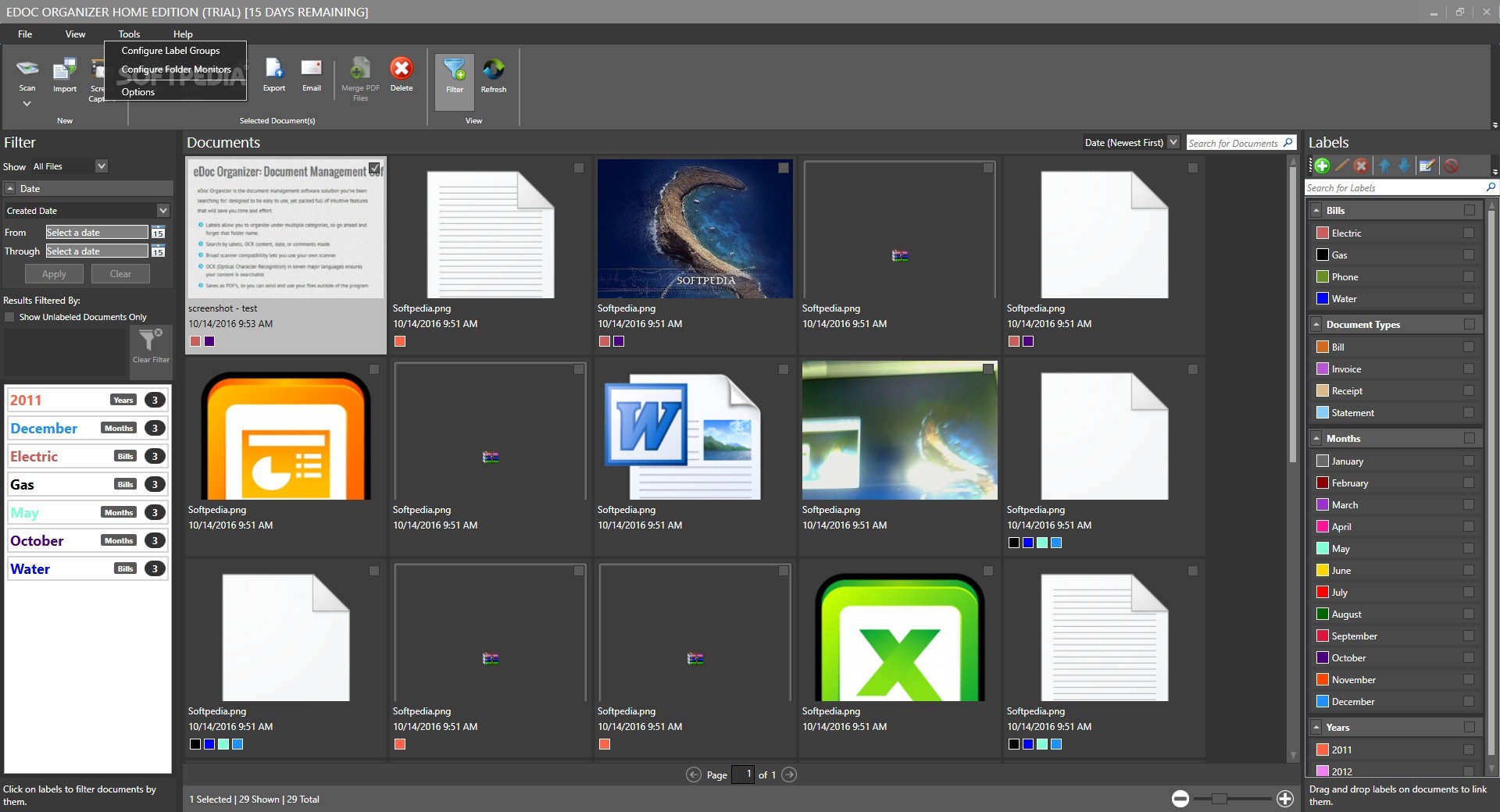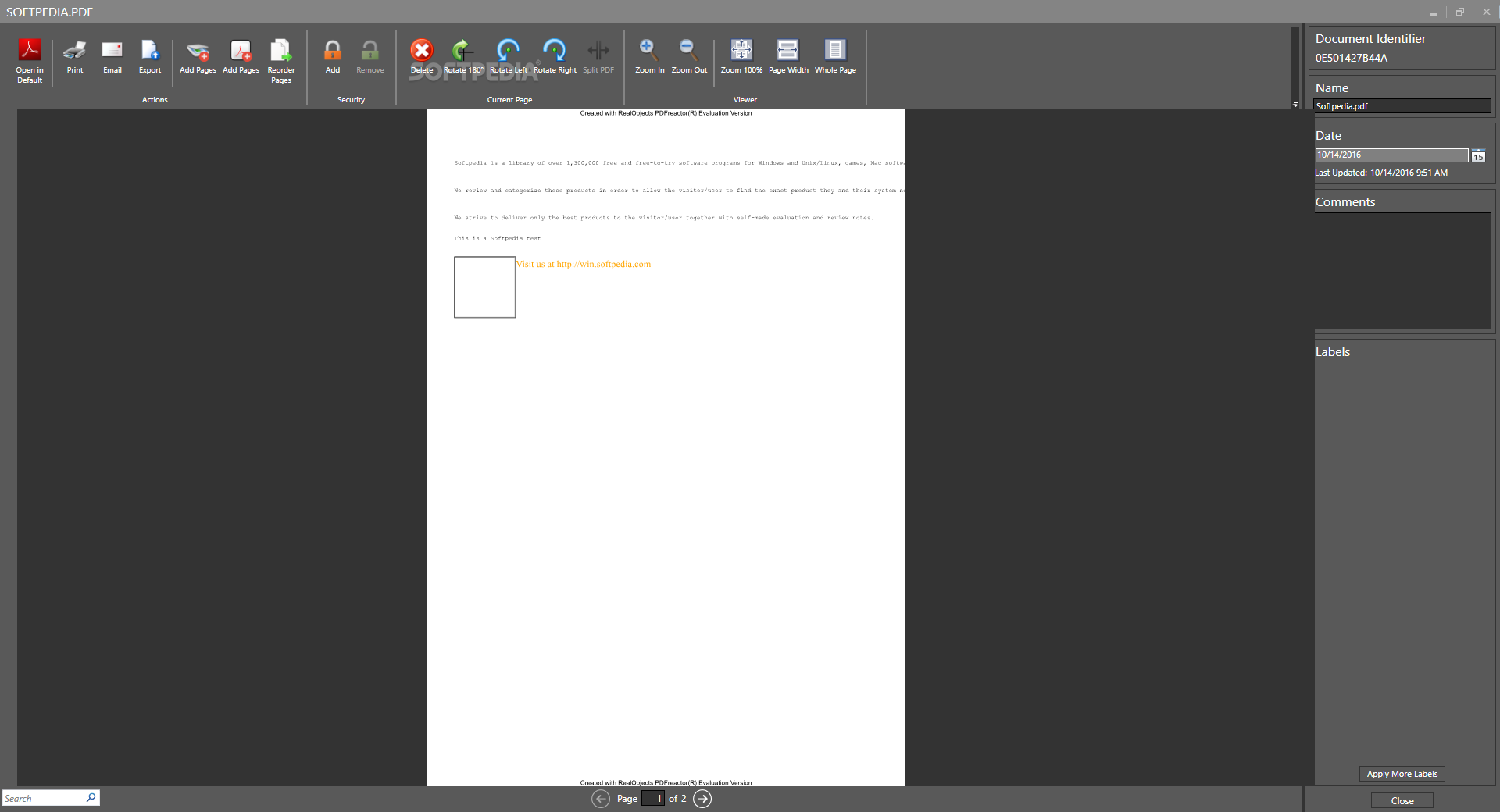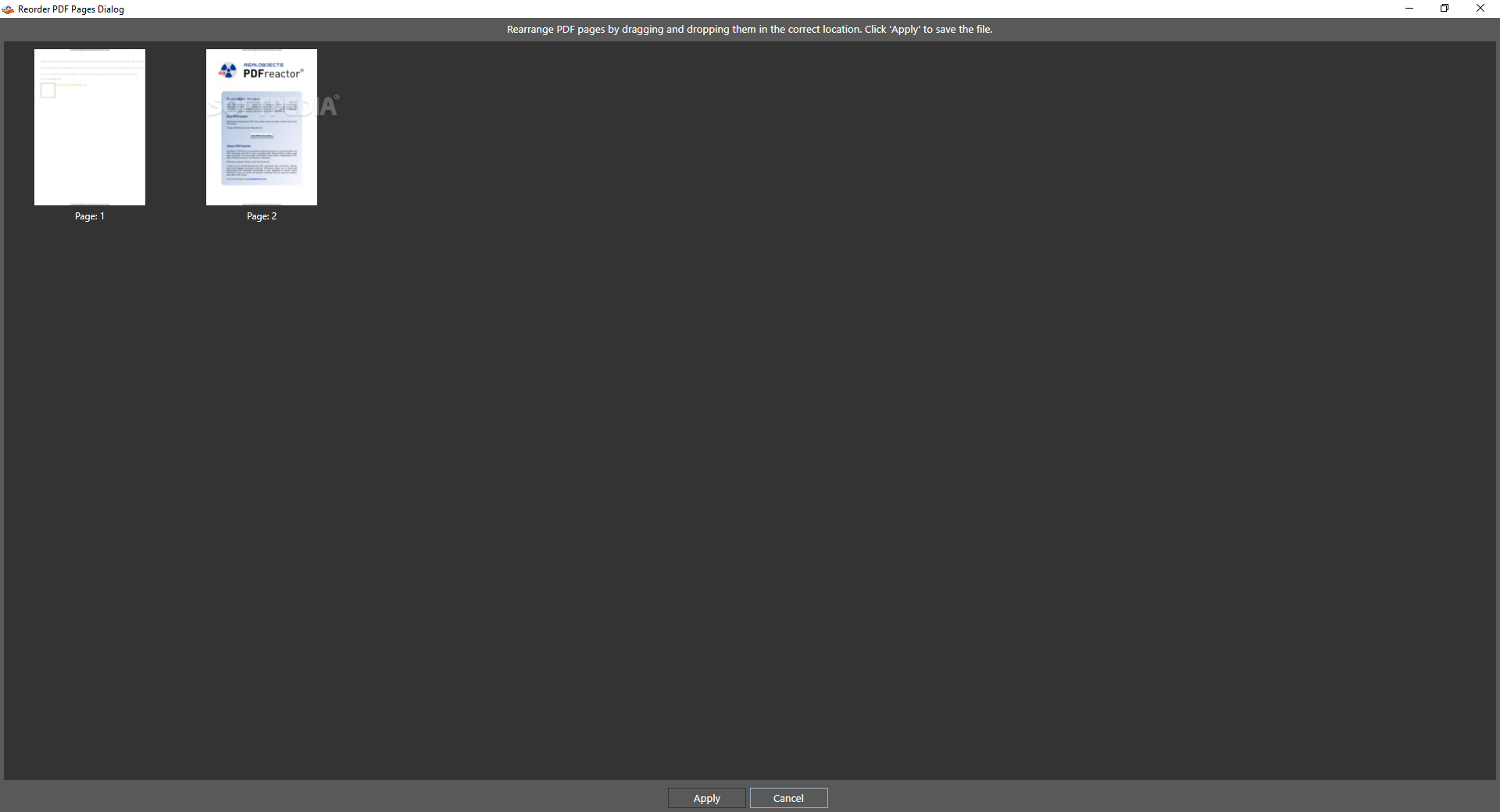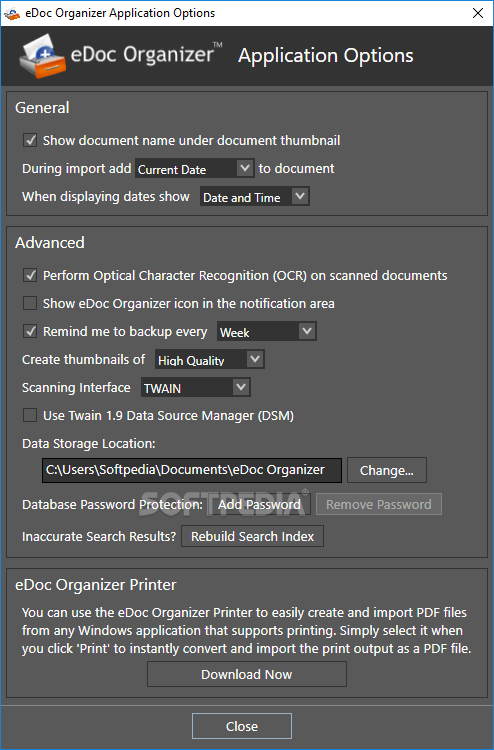Description
eDoc Organizer
eDoc Organizer is a handy tool for managing all your documents. Nowadays, our computers can hold tons of files, but it's still up to us to organize them in a way that makes sense. If you want a simpler way to keep track of everything, turning to software like eDoc Organizer is definitely the way to go!
Why Choose eDoc Organizer?
This application has a sleek dark interface that really helps highlight the documents you need. It keeps your focus where it should be—on your files! You'll find various controls right at the top of the main window, making it super easy to import any files you want.
Automatic File Management
A cool feature of eDoc Organizer is that you can set it up to automatically monitor specific folders on your PC. This means any new files added will be included in your collection without you lifting a finger!
Easy Labeling System
Once you've got your documents loaded up, labeling them becomes a breeze! You can add labels individually or in bulk. There are pre-made tags available, or you can get creative and create your own!
Multiple Document Handling
You won't believe how easy it is to open multiple documents at once with eDoc Organizer. Want to merge two PDFs? Or maybe rotate some pages? No problem! It's all done quickly and efficiently.
Screenshot Capability
If you need to take screenshots, eDoc Organizer has got you covered too! Just select what you want—either the whole screen or just part of it—and save it as a PDF or JPG right on your computer.
Your Files Are Safe
The “Backup” and “Restore” options are perfect for anyone worried about losing their files. Plus, if you're concerned about privacy, there's an option to password-protect your documents.
More Features for Your Convenience
You can also export, email, print, and scan documents right from eDoc Organizer. Cleaning up your file collection is simple too! Need an overview? The app generates PDF or CSV reports that detail everything in your document library.
Final Thoughts on eDoc Organizer
In short, eDoc Organizer does an awesome job of keeping your documents sorted based on relevant labels. With its set of useful tools, managing files becomes so much easier—and that's why it deserves a spot on your PC!
User Reviews for eDoc Organizer 1
-
for eDoc Organizer
eDoc Organizer efficiently manages documents with customizable labels, multiple document viewing options, metadata modifications, screenshot capabilities, and backup features. Recommended!