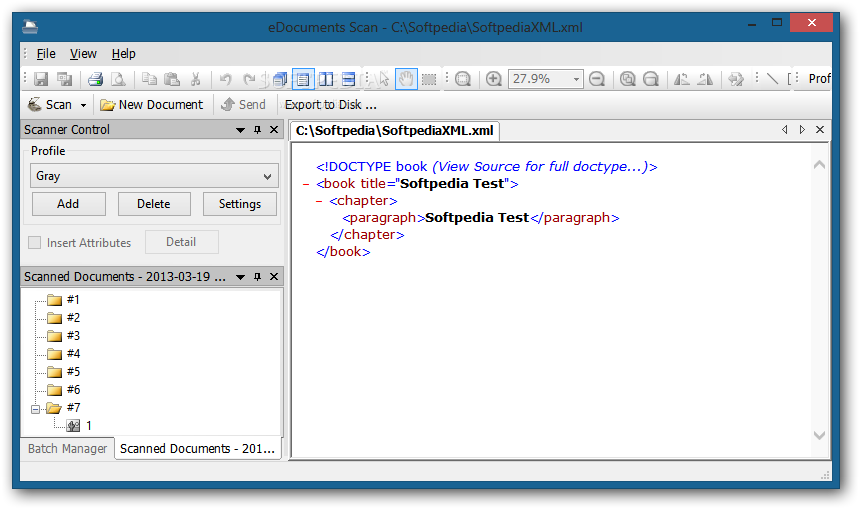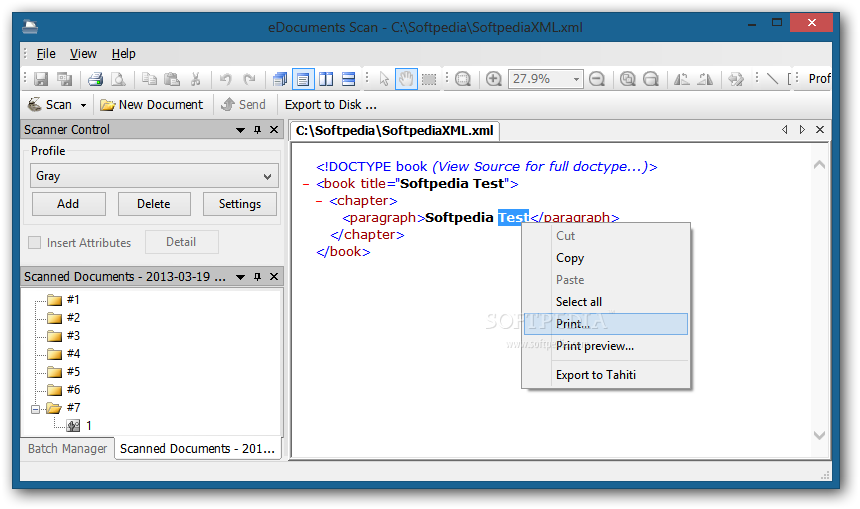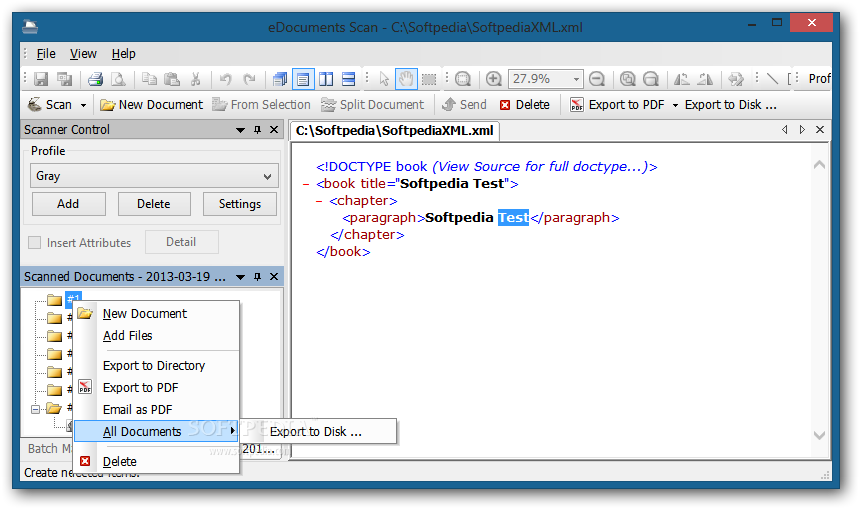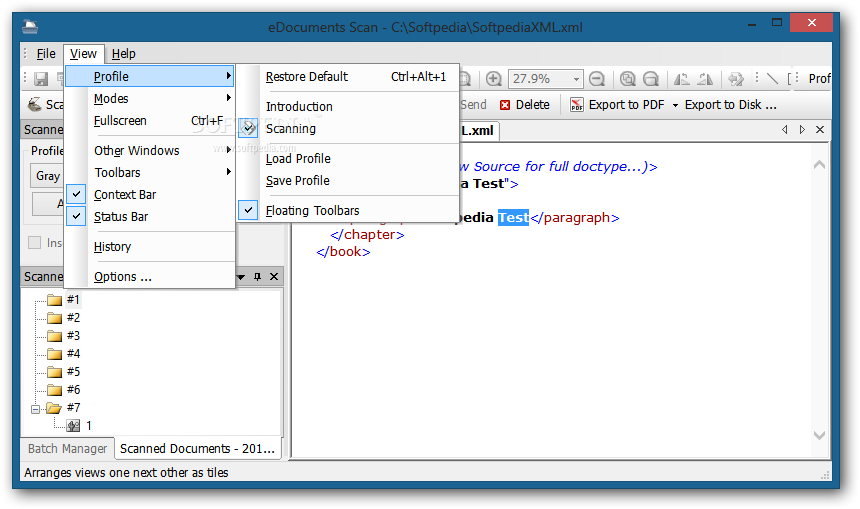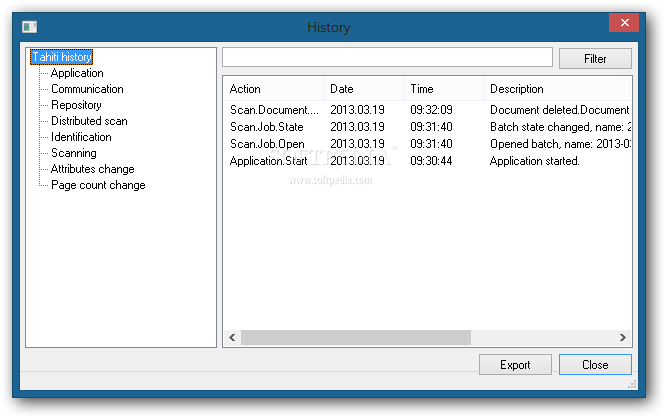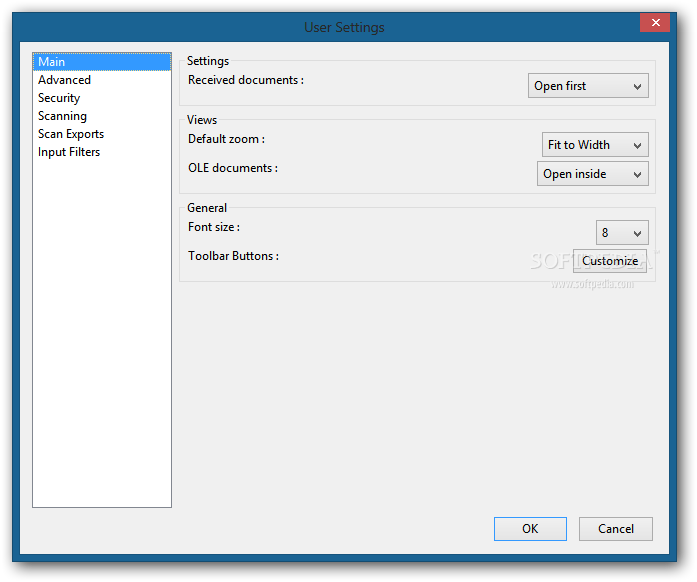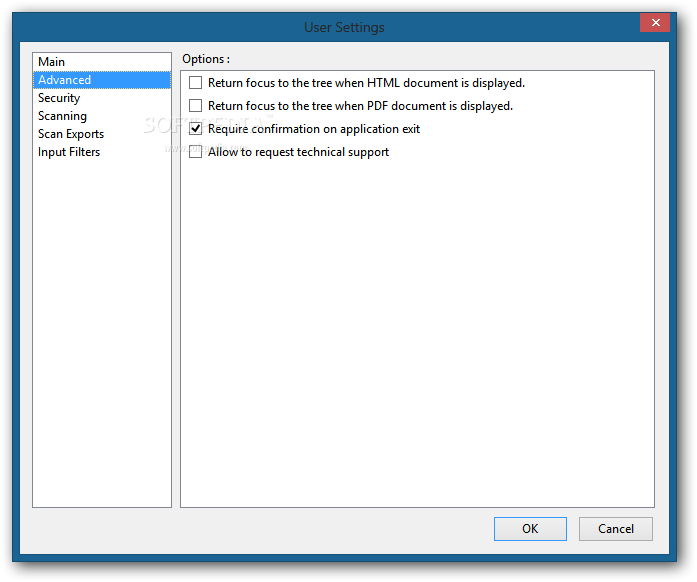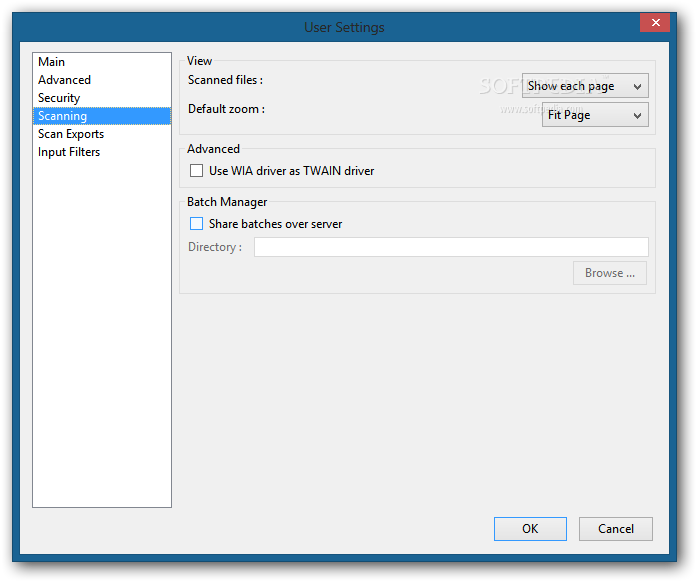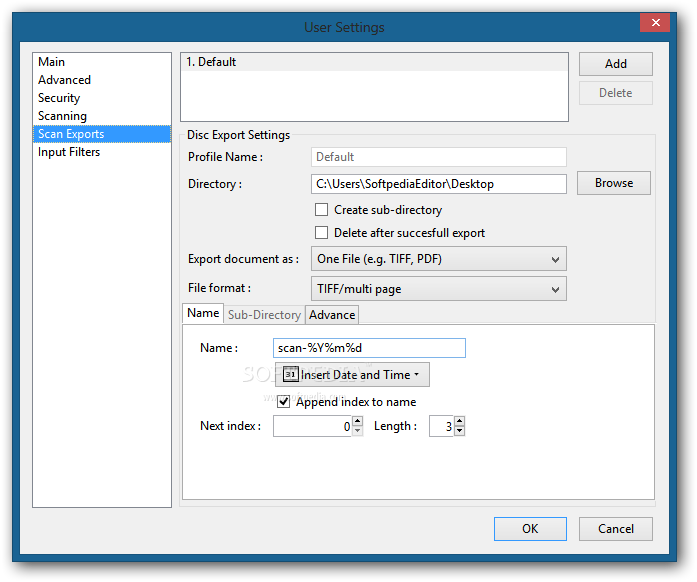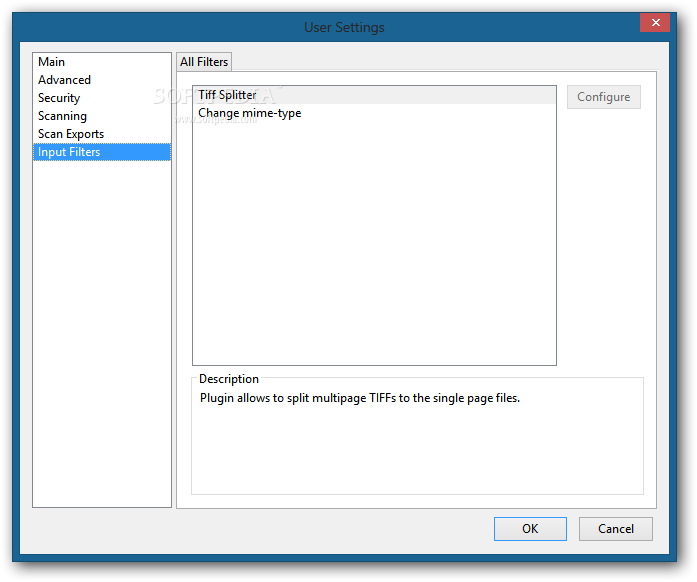Description
eDocuments Scan
eDocuments Scan is a super handy software that helps you scan documents and save them as PDF files. It's compatible with various scanners like TWAIN and WIA, including Flatbed, ADF, and duplex scanners. So whether you're scanning a single page or a whole stack, this tool's got you covered!
Easy Scanning for Everyone
The layout of eDocuments Scan looks clean and simple, but don't let that fool you! The settings might take some time to figure out since there isn't a help manual available. You'll probably have to play around with the features to really get the hang of it.
Supports Multiple File Formats
This utility isn't picky about file formats either! It works with DOC, XLS, PDF, PNG, JPEG, RTF, PPT, TXT, HTML, EXR, GIF, BMP, XML, and J2C. Plus, you can print documents straight from the app or grab files from your scanner or camera.
Customize Your Scanning Experience
With eDocuments Scan, you can choose from different scanning profiles like smart quality control or gray scale. Feeling creative? You can even create your own profile by naming it and adjusting parameters like resolution and colors. You can change paper size too—how cool is that?
Batch Actions Made Easy
If you've got a lot of files to process at once (and who doesn't?), this software lets you handle multiple files simultaneously! You can keep detailed logs and sort scanned documents into custom categories.
Advanced Features for Document Management
You also get to set a default zoom level for viewing documents. Want to sign your papers securely? Use a custom certificate for signing and encrypting files before exporting them either locally or online.
Your Output Options Galore!
When it comes to outputting your data, eDocuments Scan offers flexibility! You can save everything into one file or split it up into multiple files. Choose how you'd like to name the files and pick between TIFF or PDF as your preferred format.
A Few Drawbacks
While eDocuments Scan has many useful features for managing scanned documents effectively, keep in mind that the interface might not be the easiest to navigate right away. Also note that some window titles are in Chinese rather than English—just something to watch out for!
If you're looking for an efficient way to scan documents without breaking the bank on software options check this out!
User Reviews for eDocuments Scan 1
-
for eDocuments Scan
eDocuments Scan offers a wide range of file formats for scanning and exporting, but lacks an intuitive interface and English translations.