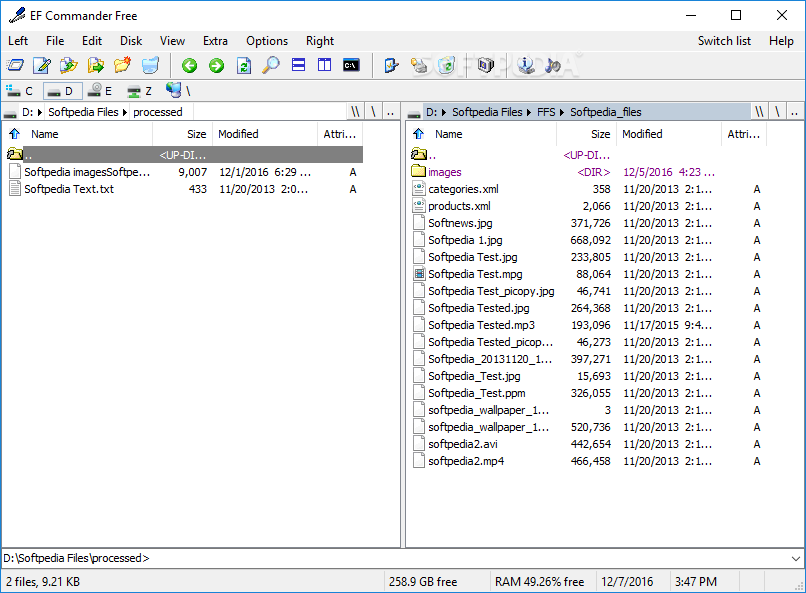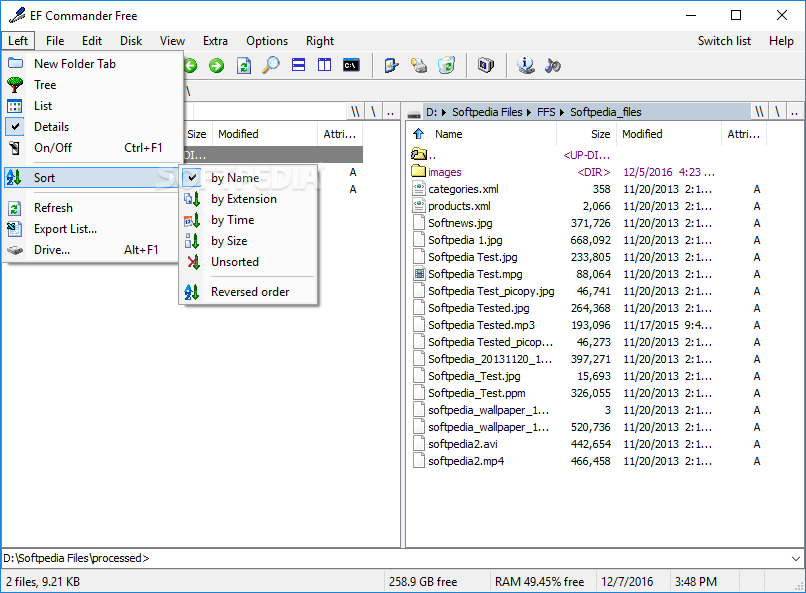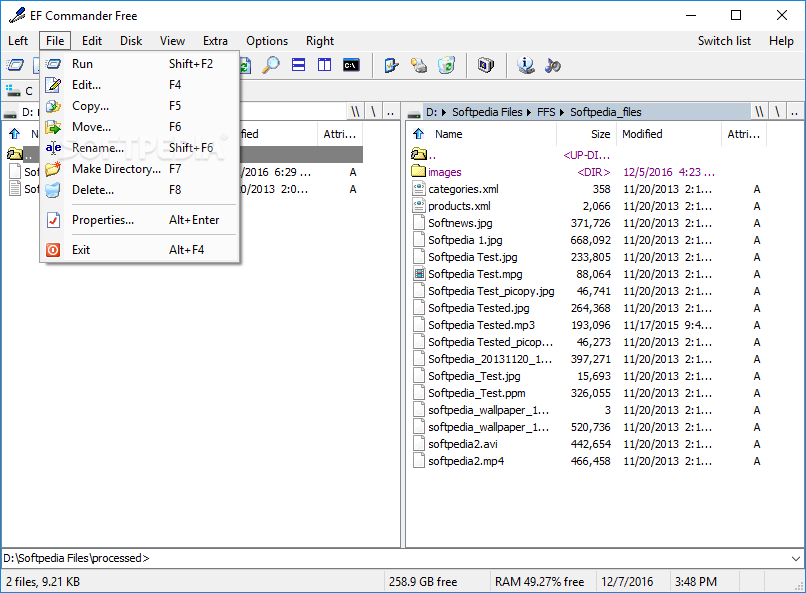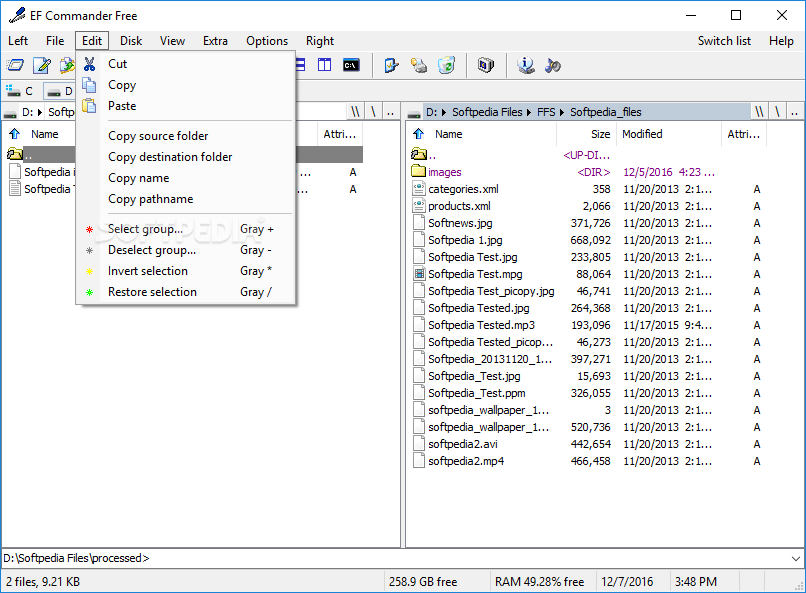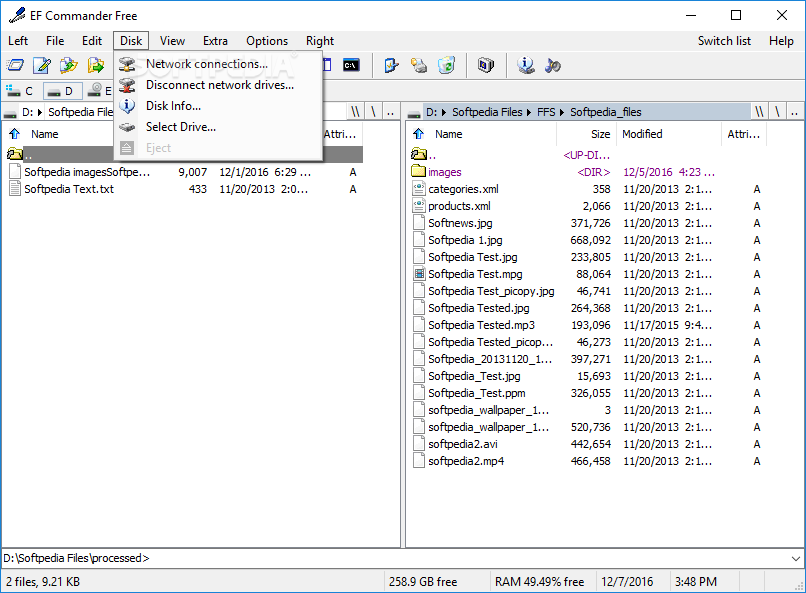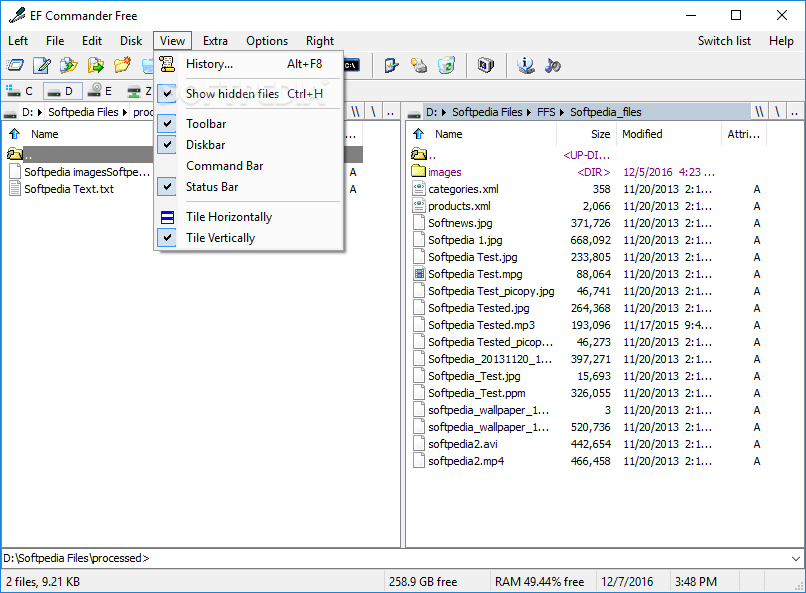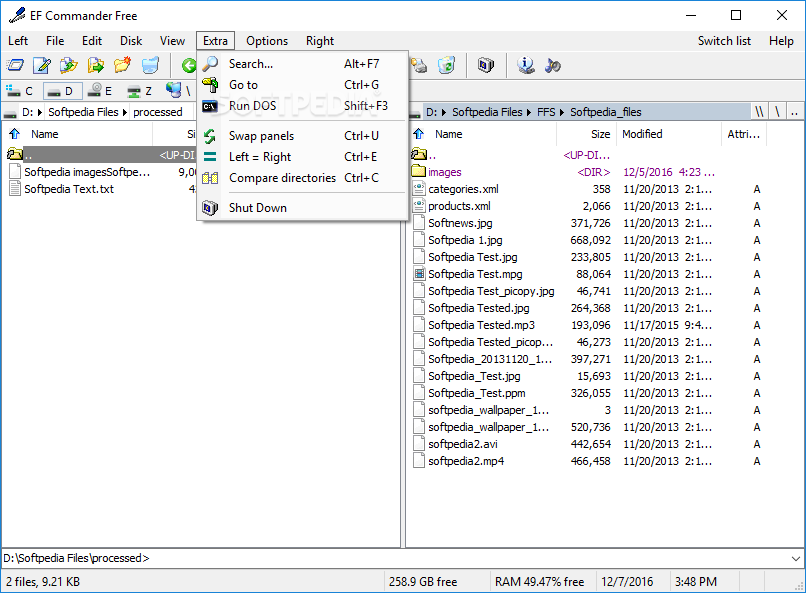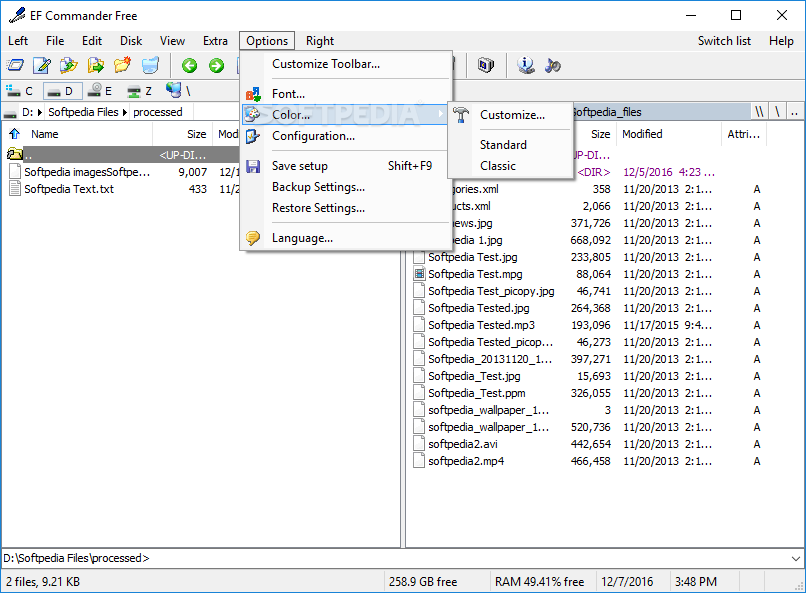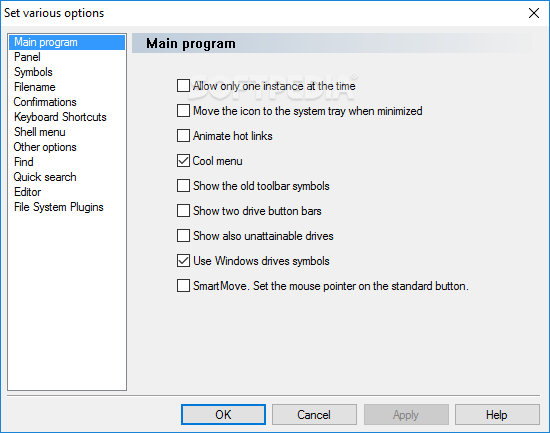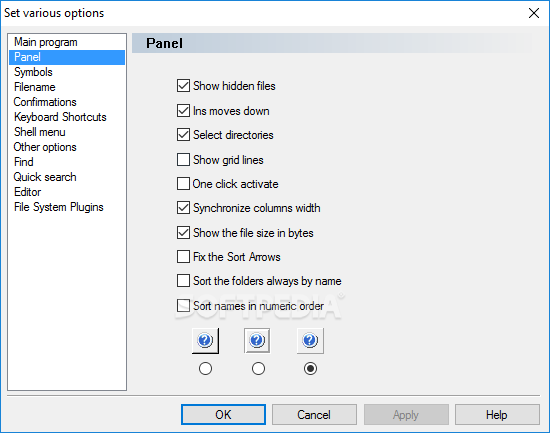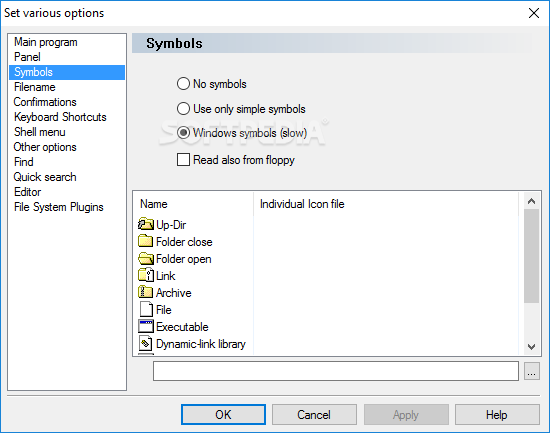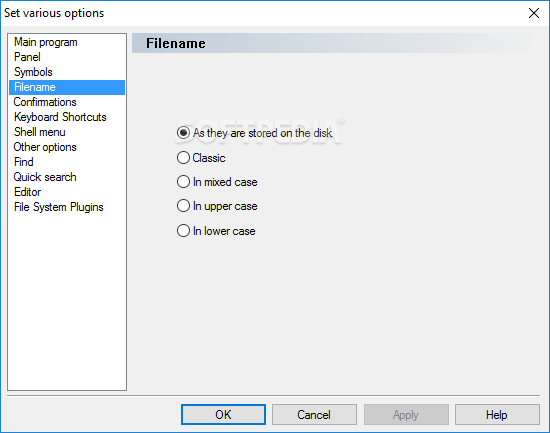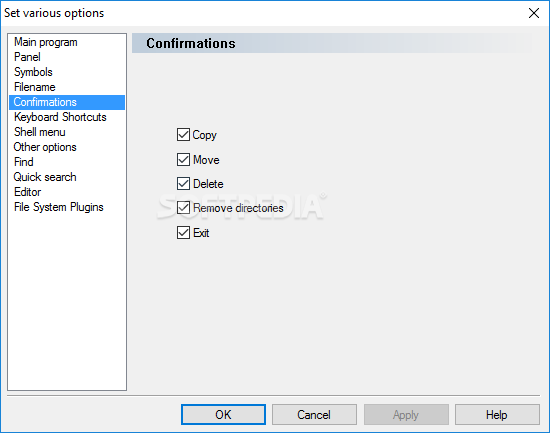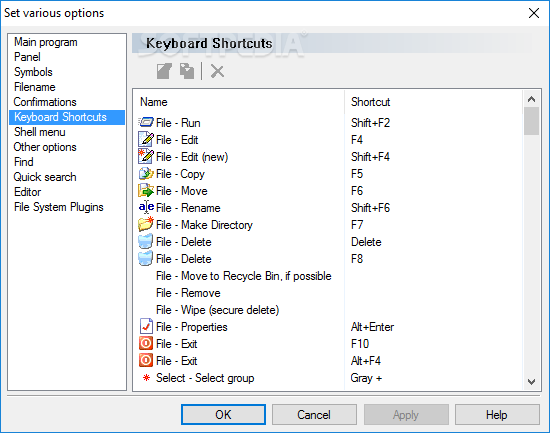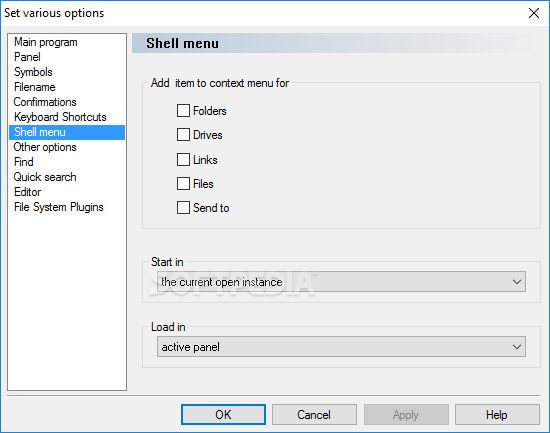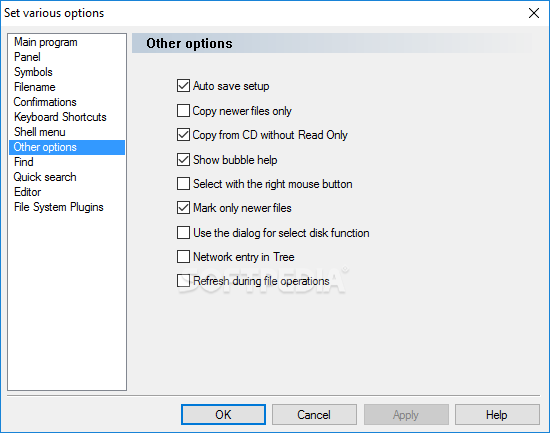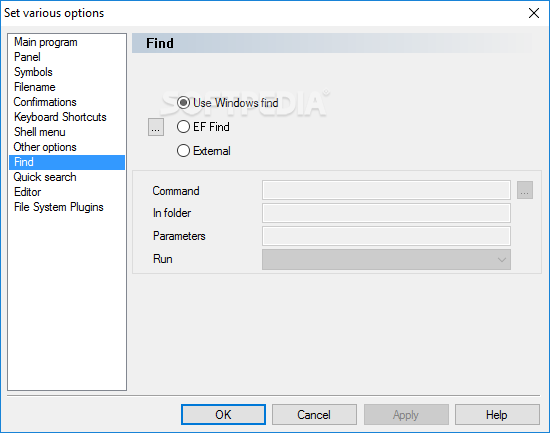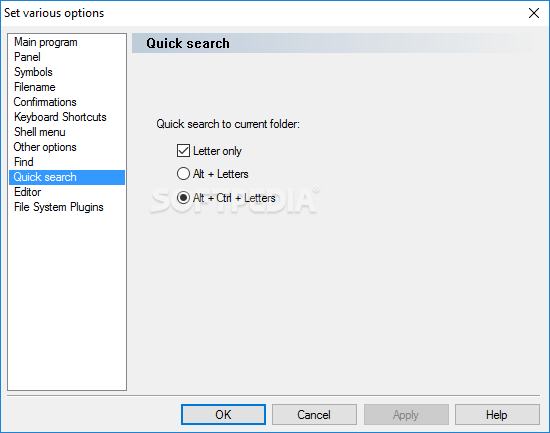Description
EF Commander
EF Commander is a handy tool for managing your computer files. We all do this every day, whether it's organizing stuff on our desktop, creating new folders, or moving data around. It’s just part of how we keep our systems running smoothly.
Why Choose EF Commander?
You probably know about File Explorer; it gets the job done most of the time. But if you're looking for something with a bit more flair and functionality, EF Commander could be just what you need! Its dual-panel setup makes file management way easier.
User-Friendly Dual-Panel Layout
The interface is similar to other file manager software, but that dual-panel layout? It's a game changer! You can manage two folders at once without switching back and forth. This feature is super convenient when you want to move files quickly.
Extra Features to Make Life Easier
With EF Commander, you can easily move files and folders around. Plus, it has some cool extras like opening archives directly within the app. You can even drag files from an archive to another folder—how neat is that? Another great feature is parallel operation, which lets you run multiple commands at the same time. Imagine copying several files all at once!
File Handling Made Simple
You also get options to split and merge files right in the app. If you've got a big file taking up space, you can split it into smaller chunks and move them where needed. There's even a multi-rename tool built-in!
A Better Preview Experience
The internal viewer offers some nice improvements over regular File Explorer. With the Quick View mode, you can preview images, audio clips, and videos without leaving the app! Just a heads-up though: while testing it out, we did hit a couple of crashes—your experience might differ.
Final Thoughts on EF Commander Free
All in all, EF Commander is definitely worth checking out if you're after a robust file manager. Sure, there are some annoying pop-ups in the free version and occasional crashes, but don’t let that stop you from trying it out!
If you're interested in exploring more options for file management tools or renaming tools, check out these File Managers, or File Renamers.
User Reviews for EF Commander Free 7
-
for EF Commander Free
EF Commander Free offers enhanced file management with a dual-panel layout for convenience. Useful additional functions, like splitting and merging files, are handy.
-
for EF Commander Free
EF Commander is a game-changer! The dual-panel layout makes file management so easy and efficient.
-
for EF Commander Free
I love using EF Commander! The ability to preview files within the app saves me so much time.
-
for EF Commander Free
This app has transformed how I manage my files. The split and merge feature is particularly useful!
-
for EF Commander Free
EF Commander is fantastic! Parallel operations make tasks quicker, and the interface is user-friendly.
-
for EF Commander Free
Highly recommend EF Commander! It offers great functionality and a smooth experience overall.
-
for EF Commander Free
I've tried many file managers, but EF Commander stands out with its features and ease of use!