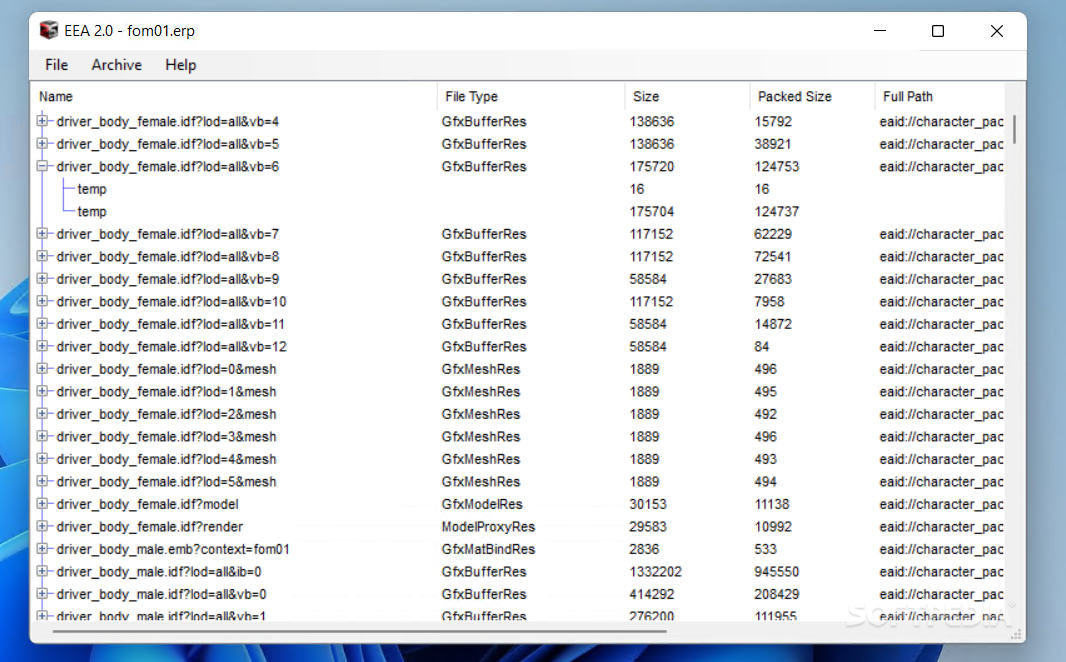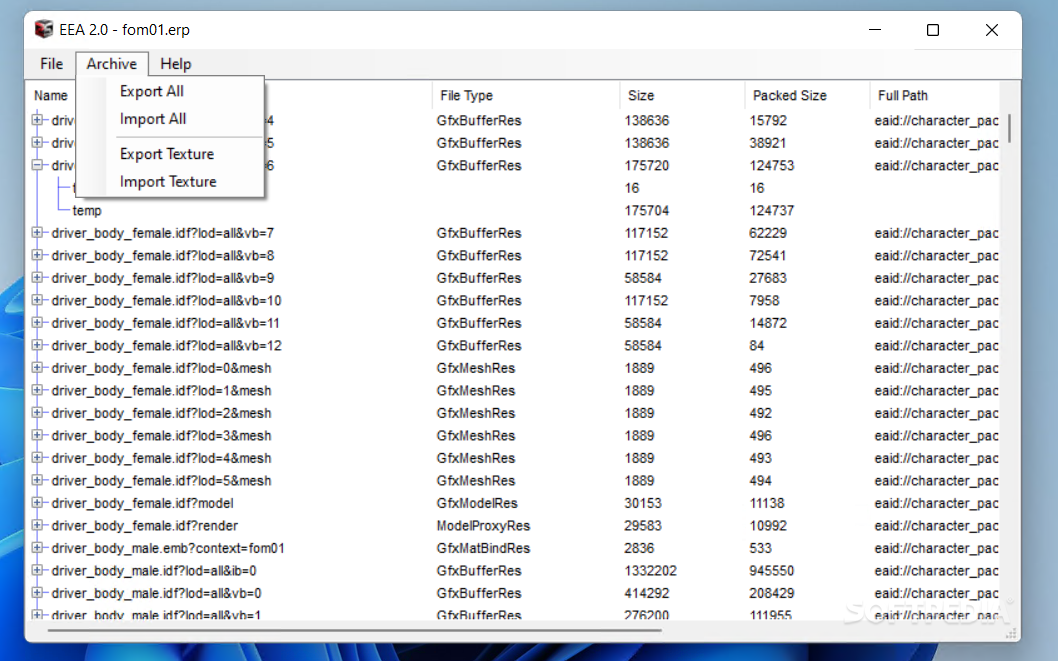Description
Ego ERP Archiver
Ego ERP Archiver is a handy tool, especially if you're a fan of Codemasters games. If you love F1 2020, you'll definitely want to check this out! This program helps you modify the game by letting you unpack ERP archives, which are crucial for adding your own car and driver designs. Pretty cool, right?
What is Ego ERP Archiver?
Now, I won't lie; the app's design is pretty basic. It doesn’t stand out much, but that’s okay because it gets the job done on any operating system. The main goal of this tool? To open up those tricky ERP files! With it, you can unpack, extract, import, and reseal files without breaking a sweat. Without Ego ERP Archiver, you can't change texture files, which means no new custom content for your game buddies.
Easy Commands to Use
So what can you actually do with this app? It boils down to four main commands:
- Export All: This command unpacks all textures in the ERP file.
- Import All: This one does the opposite—imports everything back into the archive.
- Export Texture: Use this to work with just one selected texture file.
- Import Texture: And again, this works for adding just one specific file back into the archive.
A Must-Have for Modders
Ego ERP Archiver really is at the heart of the F1 2020 modding community. It's also great for other games that use that less common ERP archive format for storing textures. If you're looking to spice things up in your gaming experience and make it more fun for everyone else too, make sure to download Ego ERP Archiver here!
User Reviews for Ego ERP Archiver 1
-
for Ego ERP Archiver
Ego ERP Archiver is a niche tool. Useful for Codemasters fans who want to mod F1 2020. Basic interface but essential for unpacking ERP archives.