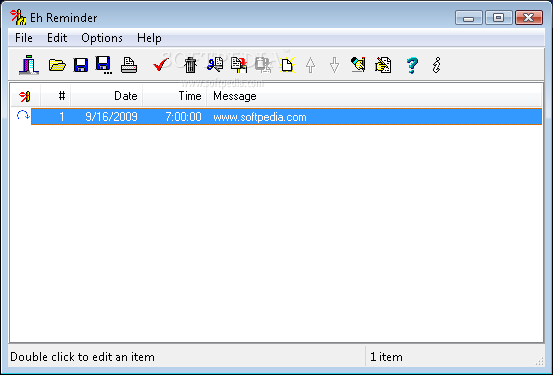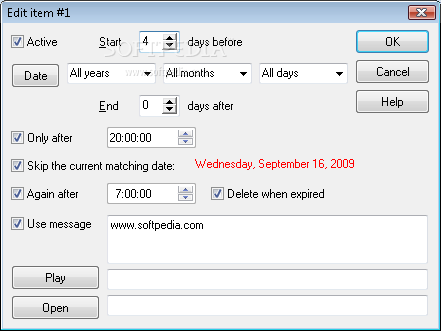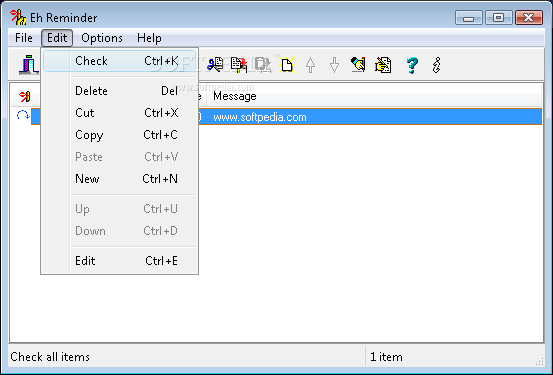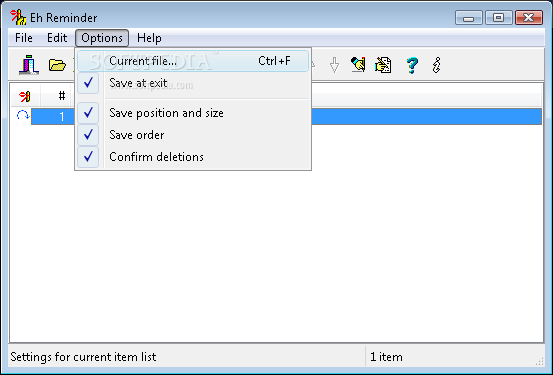Description
EH Reminder
EH Reminder is a handy app that helps you keep track of important meetings and events. You know how sometimes your mind wanders, and you forget about something crucial? This app steps in to make sure that doesn’t happen again! It sends alerts both visually and with sound to grab your attention.
Stay on Track with EH Reminder
This application usually hangs out in your system tray, quietly waiting until it’s time to remind you. When you open it, the configuration panel pops up first. This way, you can easily check or set new tasks without any hassle. The design is straightforward, so you'll get the hang of its features in no time!
Add Tasks Quickly
Once you start using it, adding a new task is super easy. A new window opens up where you can manage lots of different options. There’s a calendar feature where you can pick the date for your event and even set reminders to alert you days in advance! Plus, if needed, you can reset the alarm after a certain time or delete it once the event has passed.
Customize Your Reminders
Your reminders don’t have to include text if you don’t want them to; they can be blank! But if you'd like to jot down some notes about what the reminder is for, go ahead! You also have cool options like playing a video or song when it's time for your alert or launching a specific file or program. The options menu lets you repeat alarms if needed and includes settings for beeping alerts when no media plays.
Alerts Just When You Need Them
The app triggers all alerts right on schedule, bringing up whatever message you've set. While there's no snooze button like some other apps have, there’s an option that allows the alarm to go off later at a custom time instead. Once you're done with an alert, just click the button and it marks it as completed in your configuration panel!
Why Choose EH Reminder?
In summary, EH Reminder is a practical tool that helps ensure you're never missing important tasks again. The alert setup is impressive with multiple timing options and even multimedia integration available! If you're looking for something reliable to help manage your schedule without stress, give this app a try! You can download EH Reminder here!
User Reviews for EH Reminder 1
-
for EH Reminder
EH Reminder is a practical application with impressive alert configuration. Simple design, easy task management. Reliable for reminders of important tasks.