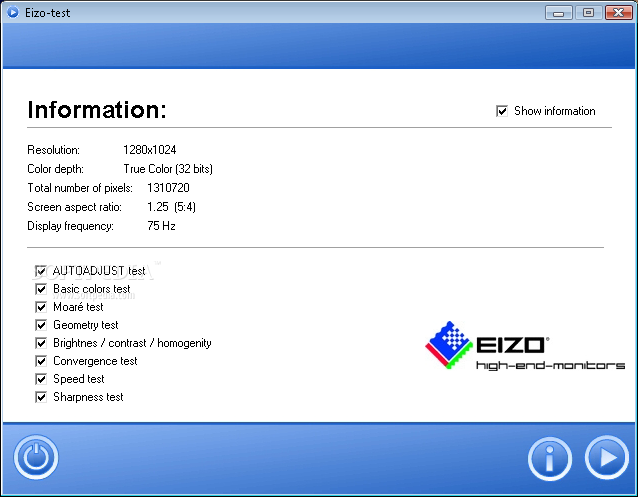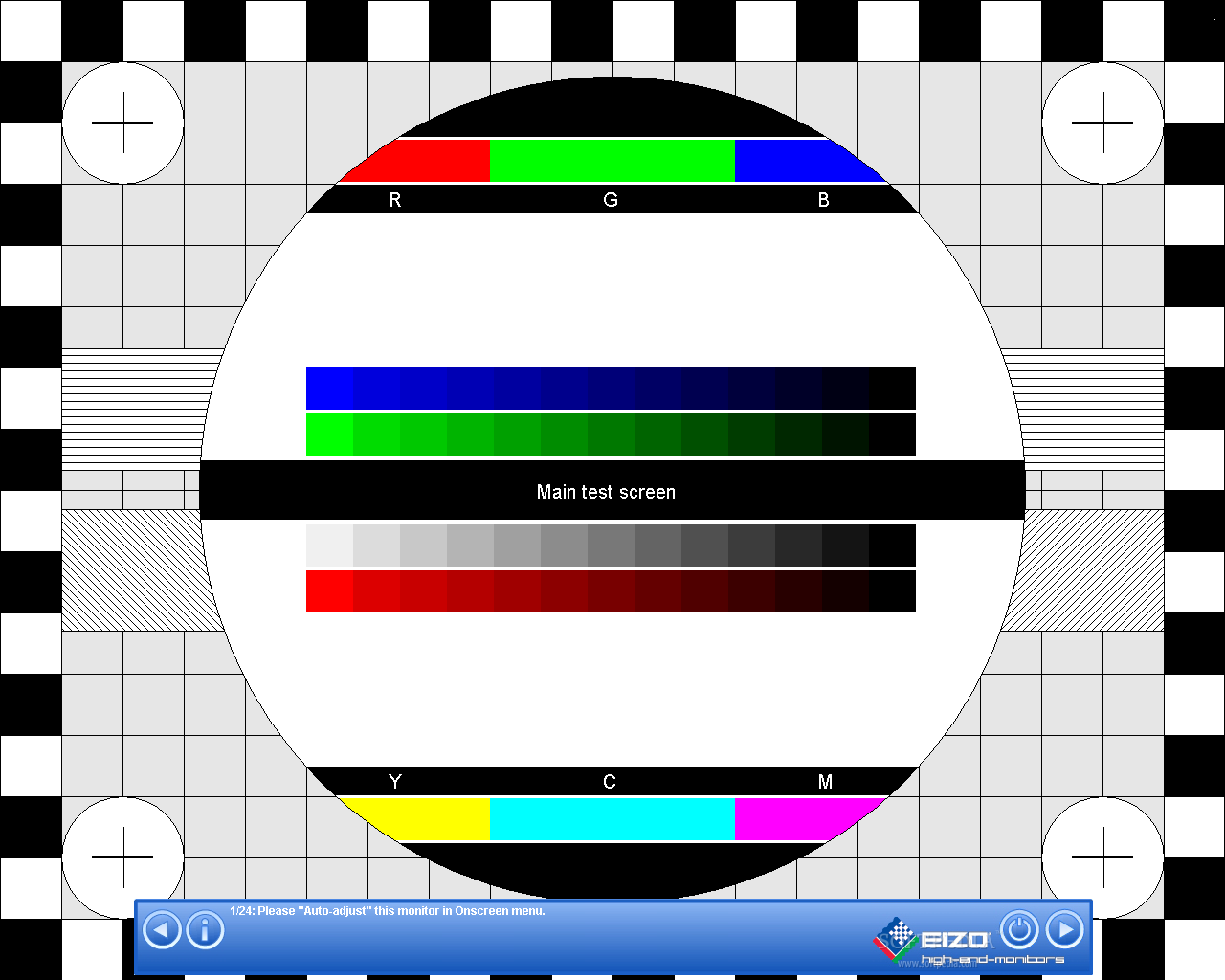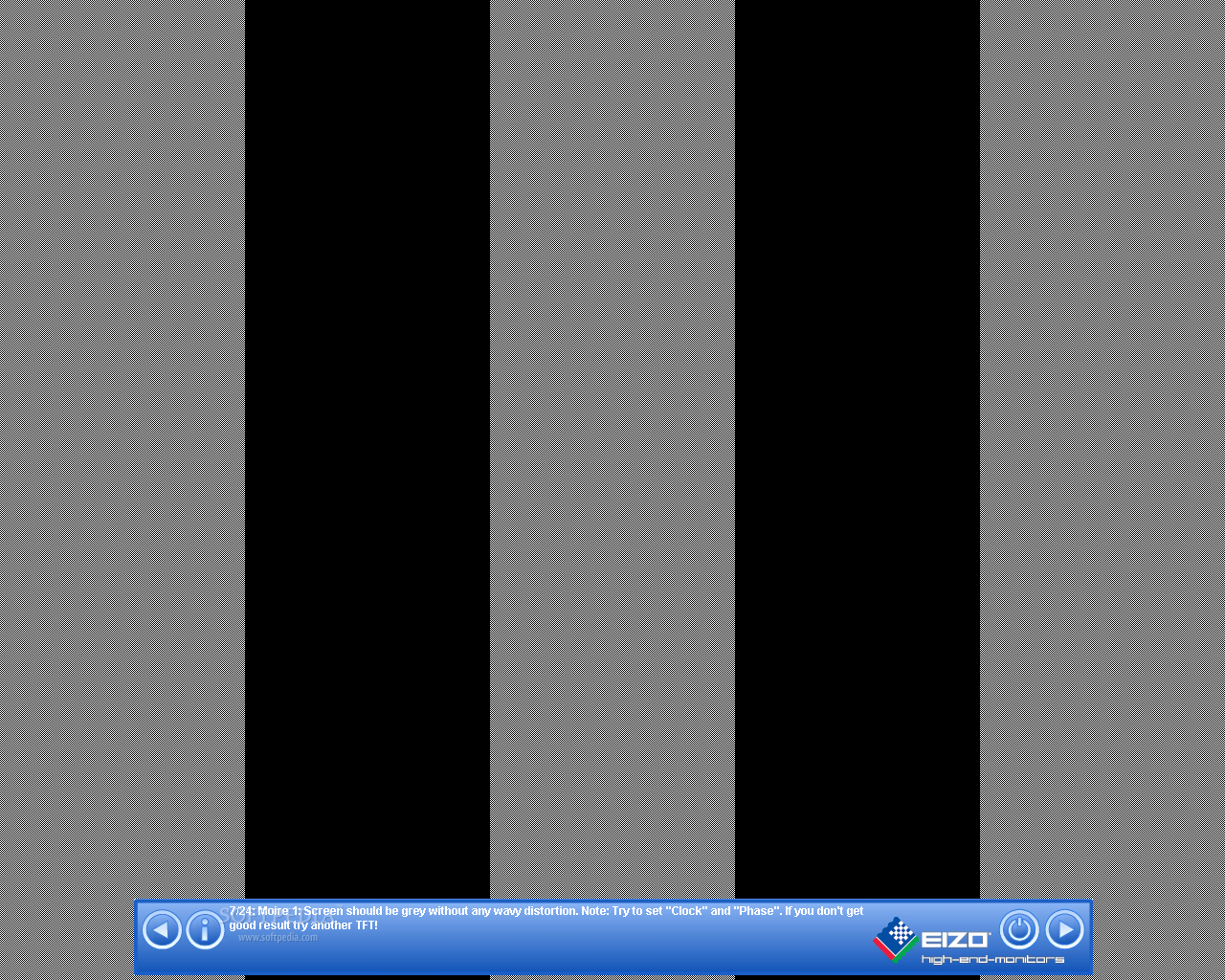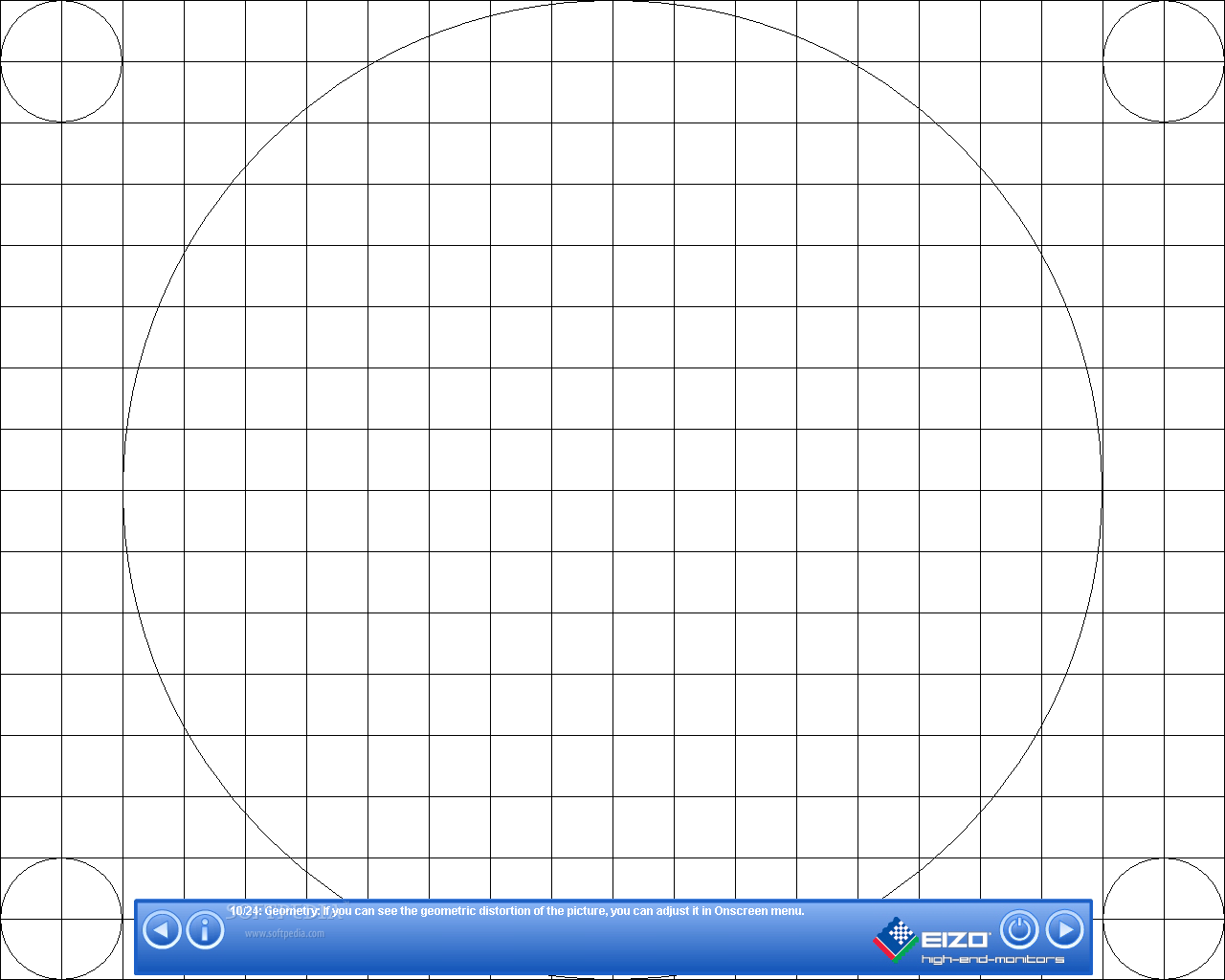Description
Eizo MonitorTest
Eizo MonitorTest is a super handy and lightweight application you can use to test and calibrate your monitor. It comes with 24 different benchmarks that are really easy to run!
Portable and Easy to Use
The cool thing about Eizo MonitorTest is that you don’t even need to install it. Just save the executable file on your hard drive, and you can run it straight from there. If you want, you can even pop it onto a USB flash drive. This makes it super simple to test monitors on multiple computers without any hassle—perfect for when you're managing several workstations.
No Messy Installations
Another great feature is that Eizo MonitorTest won’t mess with your system. It doesn’t add anything new to the Windows Registry, and when you’re done using it, nothing gets left behind on your disk after you remove the app.
Easy Setup and Detailed Info
Once you launch the tool, you'll get to pick your UI language right away! Plus, it shows important details like current resolution, color depth, total pixels, screen aspect ratio, and display frequency. This way, you're all set up with the info you need!
Comprehensive Testing Options
Eizo MonitorTest lets you perform all sorts of tests like automatic adjustment, basic colors, Moiré patterns, geometry checks, RGB settings, convergence tests, speed assessments, and sharpness evaluations. Just follow the program’s instructions and adjust some color settings based on what you see for great results.
Smooth Performance
This tool has a really good response time! It runs smoothly without making your operating system freeze or crash—no annoying error messages either! Plus, it uses minimal CPU and RAM so it won’t slow down your overall system performance.
You might notice that while Eizo MonitorTest hasn’t been updated in a while, it still works perfectly fine on newer operating systems. If you're looking for an easy way to keep an eye on your monitor's performance or calibrate its settings effectively, check out Eizo MonitorTest here!
User Reviews for Eizo MonitorTest 1
-
for Eizo MonitorTest
Eizo MonitorTest is a reliable tool for monitor calibration, with 24 benchmarks to choose from. It's lightweight, portable, and leaves no trace on your system.