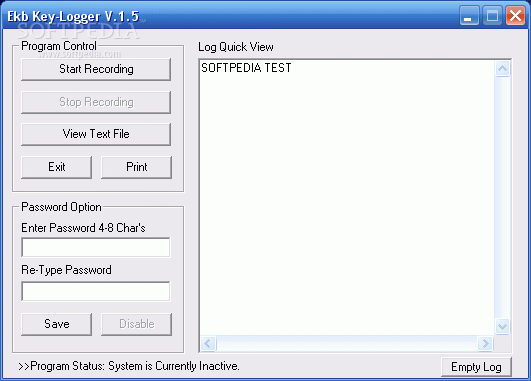Description
Ekb Key Logger
Ekb Key Logger is a lightweight and super simple app that helps you keep track of what happens on your computer. It can record chats, emails, and even passwords! If you share your computer with others, this tool can be really useful to see how it's being used when you're not around.
Easy-to-Use Interface
The interface of Ekb Key Logger looks like a standard window, so you'll feel right at home using it. The best part? It starts automatically whenever your system boots up. To keep your important data safe, it's a good idea to set a program password that’s between 4 to 8 characters long.
What It Records
This handy little software records every keystroke you make, whether you're online or offline. All the data gets saved in a plain text document that you can print later if needed. You can even get a quick view of the log right from the main window. Plus, there are options to clear the log and copy text easily!
Some Limitations
However, it’s worth noting that sometimes the recorded text isn’t spot on—especially for website names. Also, Ekb Key Logger doesn’t track offline application names and only logs when your computer starts up (not when it shuts down or when specific programs are accessed).
Low Resource Usage
This software uses very little CPU and system memory, which is great! Plus, it doesn’t show an icon in the system tray while running, so most users won’t notice it’s there. But don’t worry; if you need to stop it for any reason, just head over to Task Manager and terminate its process with a click!
No Recent Updates
Just a heads-up: Ekb Key Logger hasn’t had any updates for quite some time now. So while it still does its job well enough, keep in mind that new features may not be coming anytime soon.
If you're interested in trying out Ekb Key Logger, check out more details at SoftPas!
User Reviews for Ekb Key Logger 1
-
for Ekb Key Logger
Ekb Key Logger is a straightforward tool for monitoring computer activity. Simple interface and efficient functionality. Useful for shared computers.