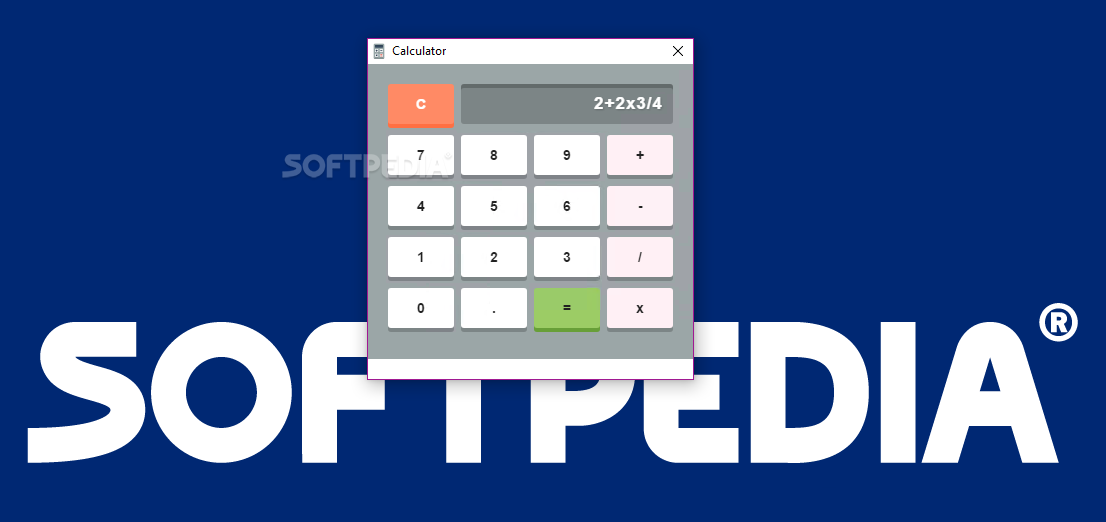Description
elcalc
So, let's talk about elcalc. Have you ever found yourself totally bored with the basic calculators on your computer? You know, like the standard one that comes with Windows? If you’re nodding along, then listen up!
Simple Yet Effective Calculator
If you're someone who loves minimalism and doesn't want a super fancy calculator app loaded with features you don’t even need, then elcalc might be just what you're looking for. This app is all about keeping it simple. It allows you to do the basics—adding, subtracting, multiplying, and dividing numbers. That's really all it does! But hey, it does follow the Order of Operations too.
Looks Good on Your Desktop
One cool thing about elcalc is that it looks pretty nice on any desktop setup. So if aesthetics matter to you while doing math (and why not?), this app has got you covered!
No Installation Needed!
You’ll love this part: elcalc doesn’t require any installation! Just pop it open and start calculating. Plus, it’s built using some of the latest web technologies. That means it plays well across all three major operating systems: Windows, Linux, and macOS.
A Few Downsides
Now, let’s be real for a second—there are a couple of downsides. First off, it only works with your mouse; no keyboard shortcuts here! And while it's not exactly heavy compared to other apps like those built on Electron technology, it's not as lightweight as some might hope.
Your Wish List for Features
If we had our way, we’d love to see some extra features like taskbar integration or a few modern UI themes to choose from. Keyboard support would also be a big plus for quick access and using its main functions.
In conclusion, if you're after an unassuming calculator that sticks to the basics but still looks good on your screen, then check out elcalc. It may just be the minimalist calculator you've been waiting for!
User Reviews for elcalc 1
-
for elcalc
elcalc is a sleek, minimalist calculator app perfect for basic math operations. Works on all major operating systems, but lacks keyboard support.