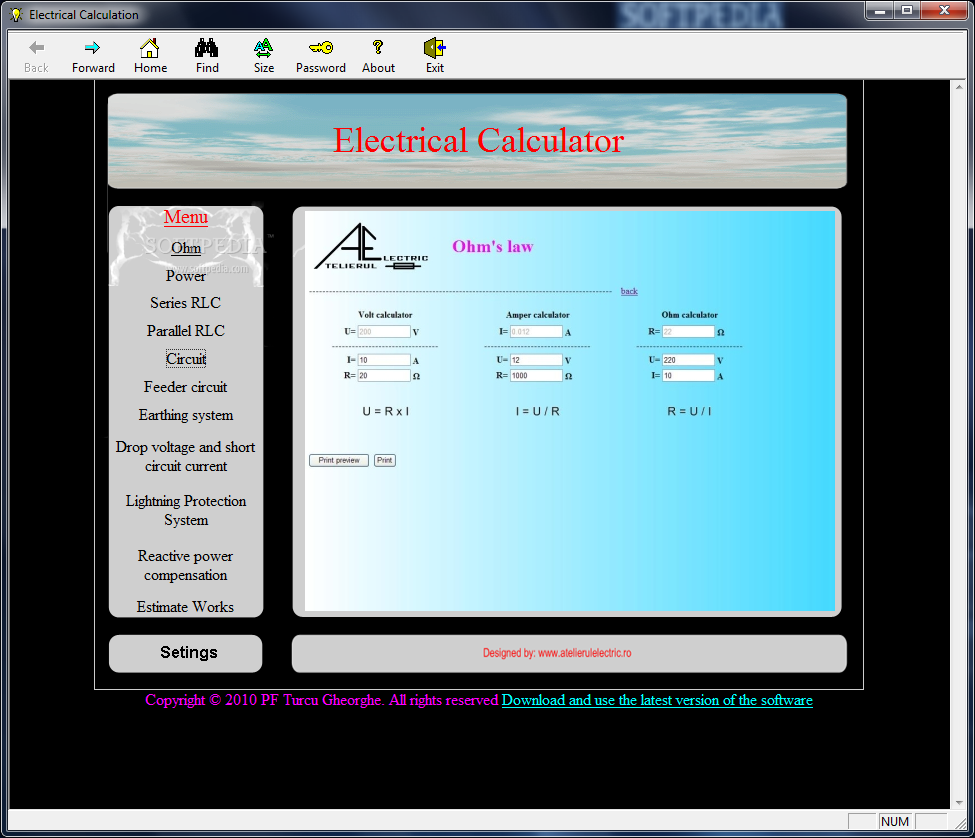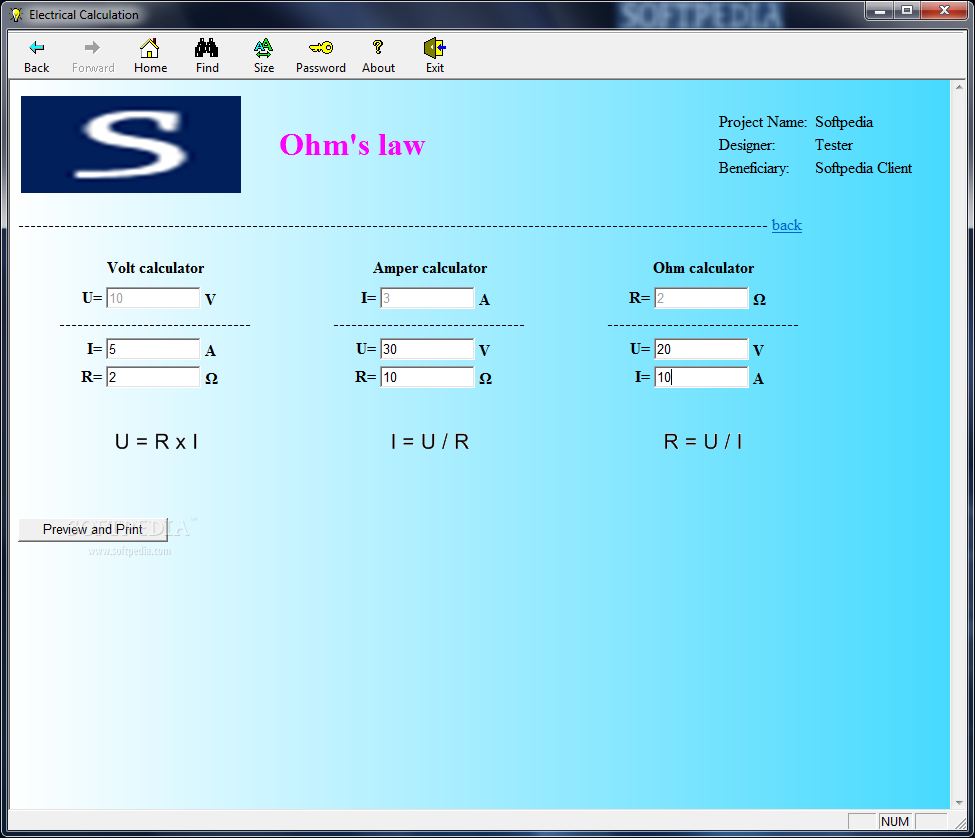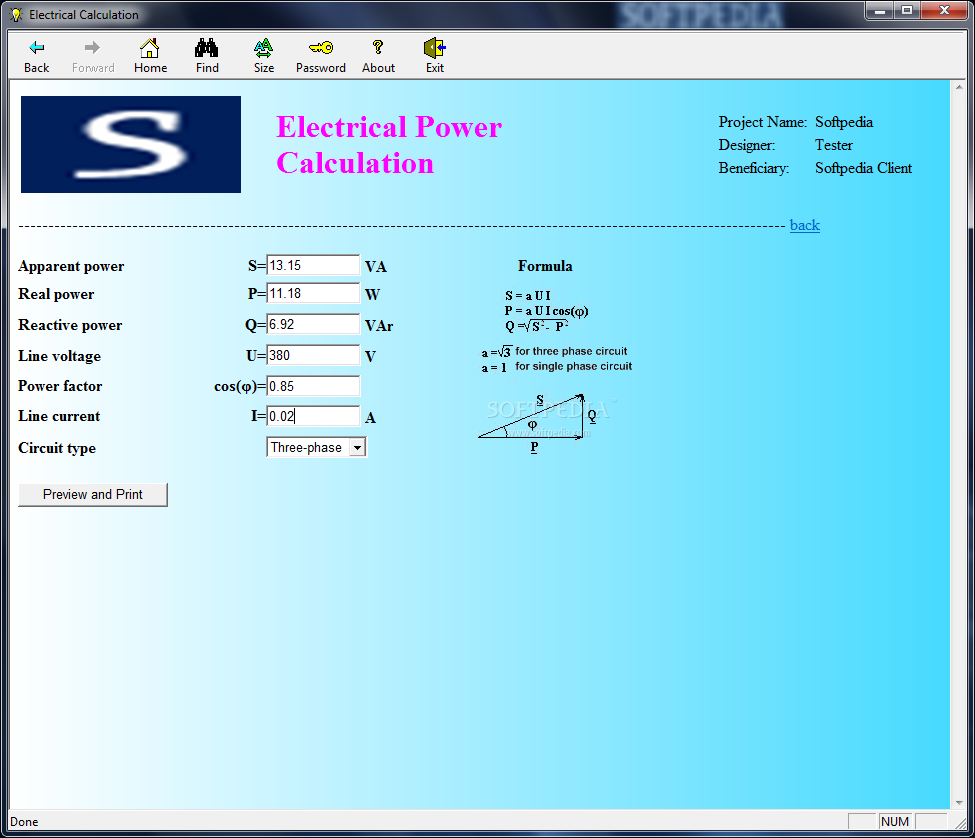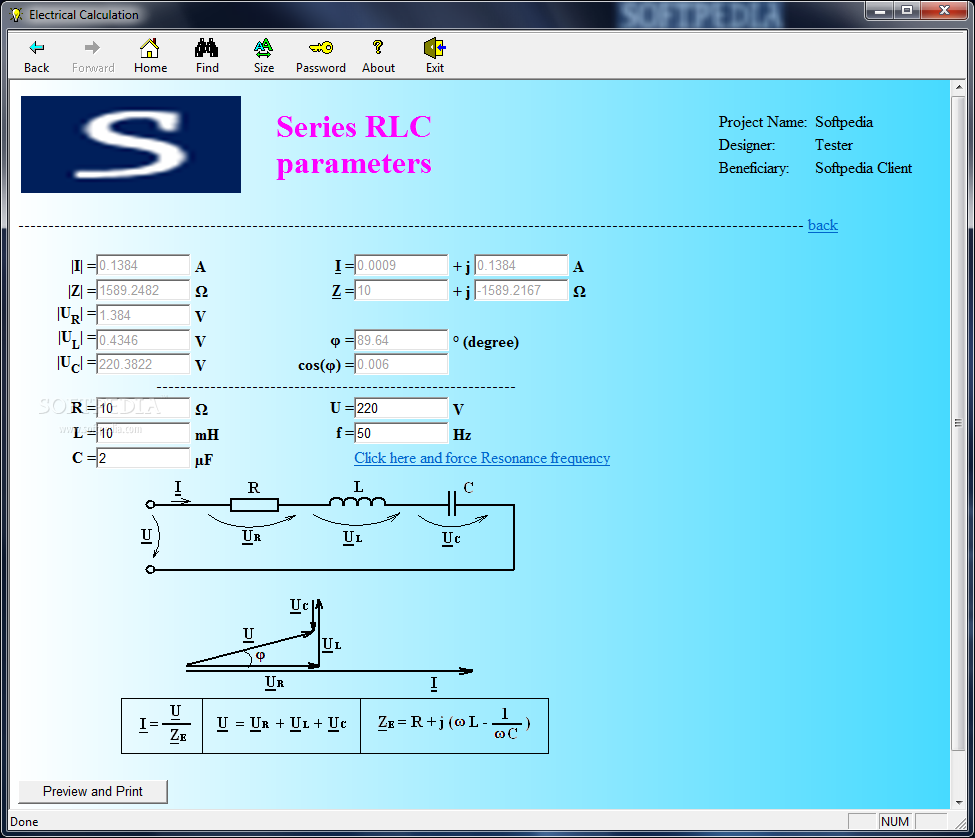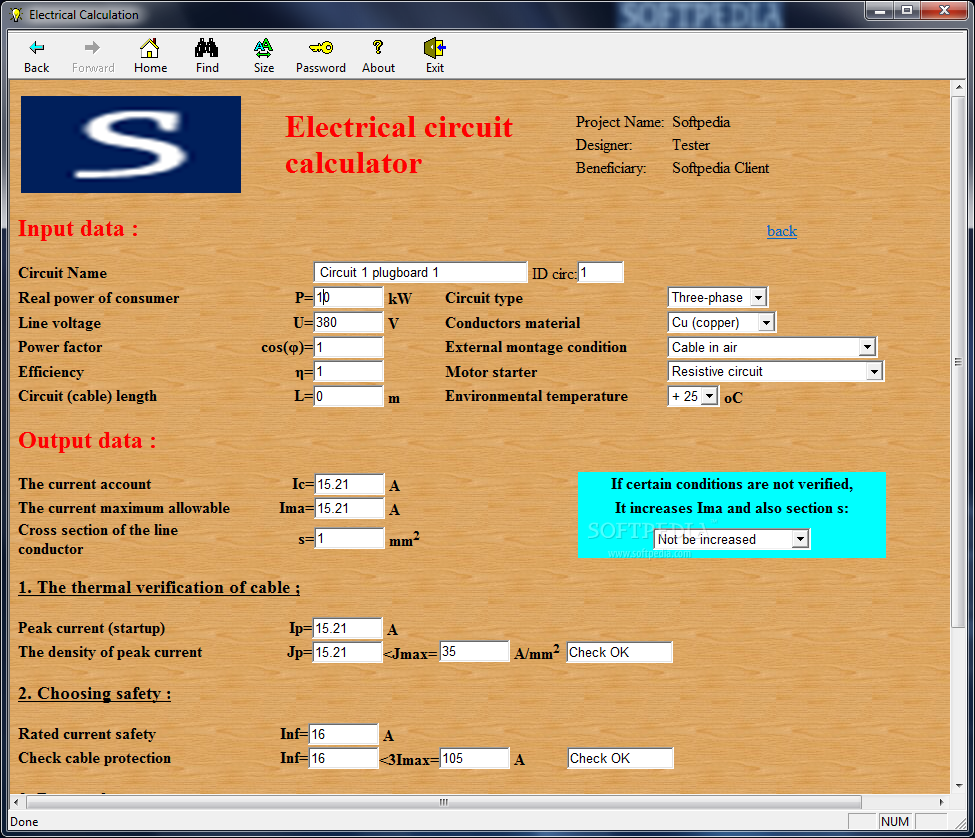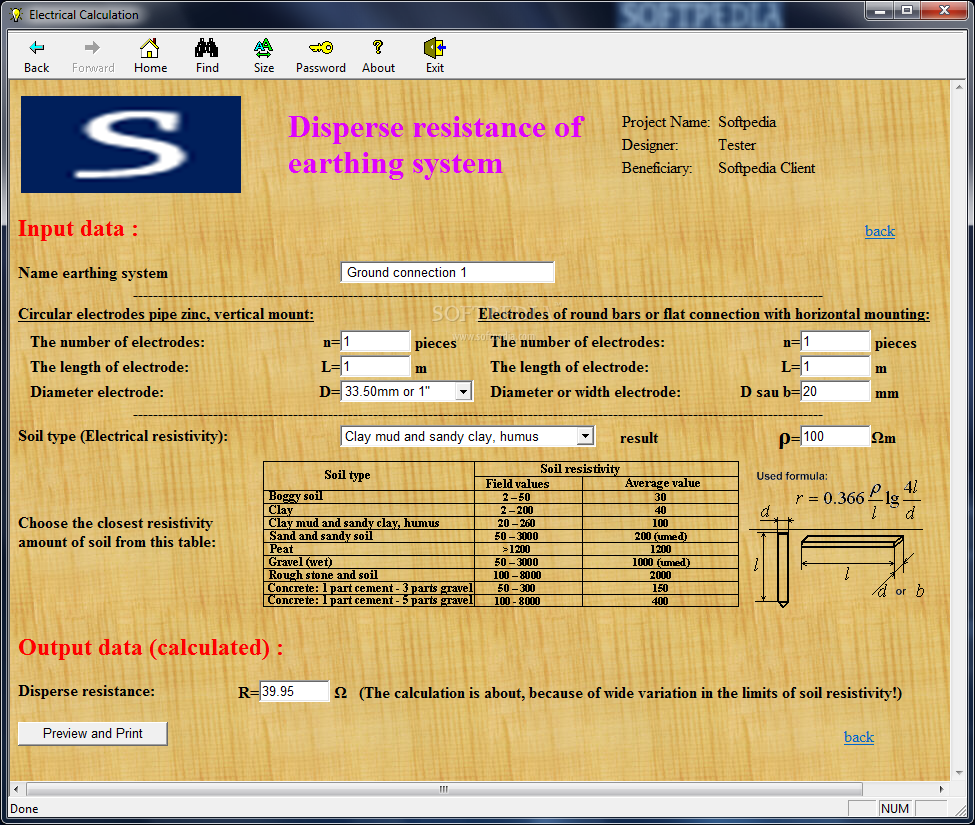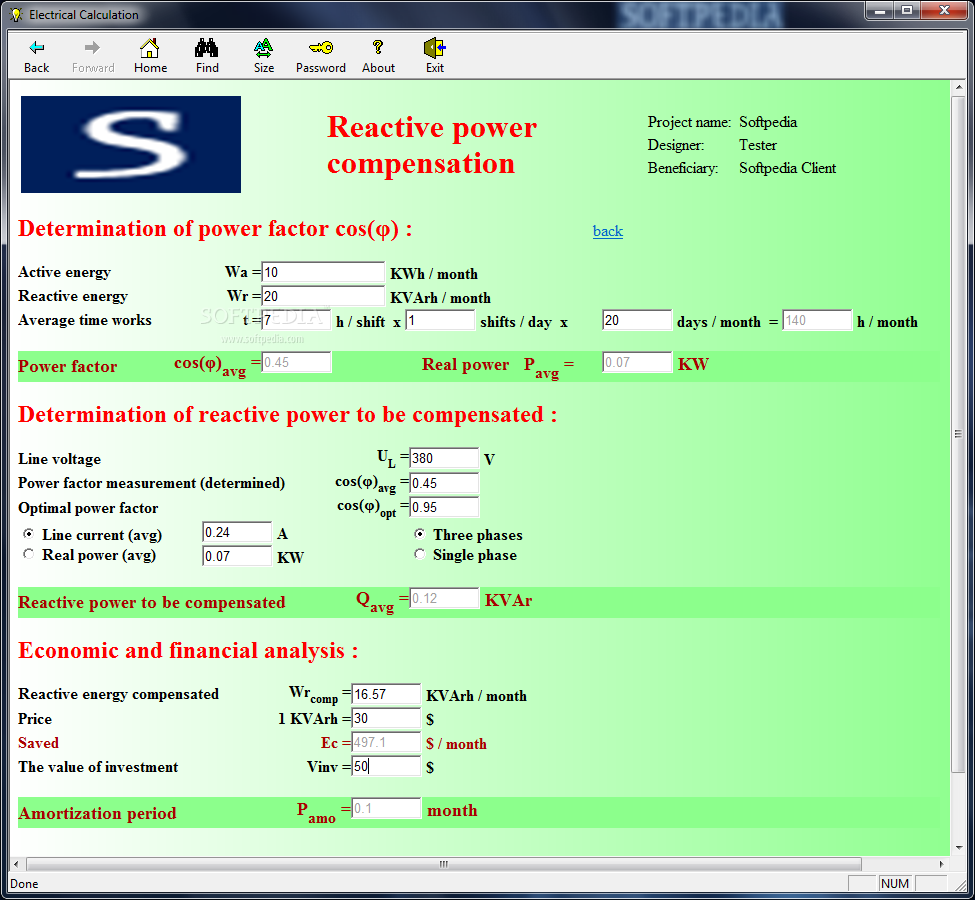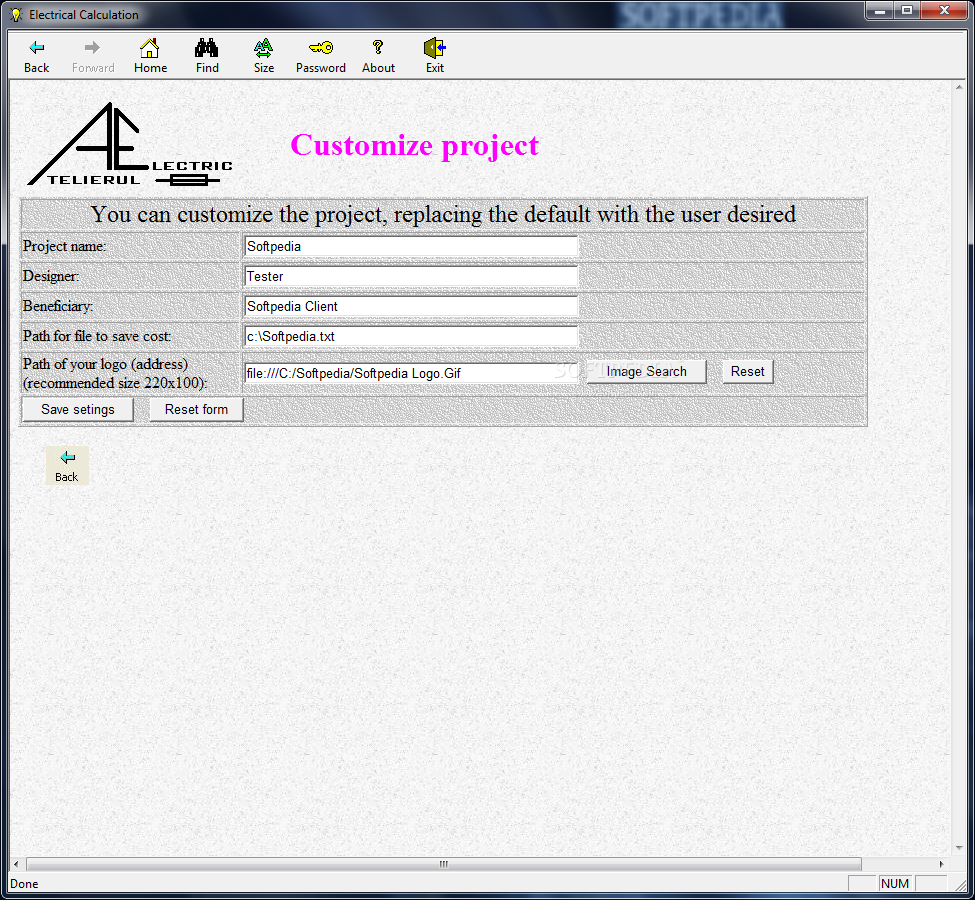Description
Electrical Calculator
Electrical Calculator is a handy tool that makes managing your electrical systems way easier. Without a solid installation of your electrical system, using any device in your home becomes nearly impossible. It takes quite a bit of know-how to set up a reliable network of wires and components for a smooth flow of electricity. Luckily, with specialized apps like Electrical Calculator, you can easily figure out the type and amount of power you need for your projects.
Easy Installation and Usage
This application comes as a lightweight package, so after a quick download, you're good to go! No complicated installation needed here; you can keep it on a USB drive or other removable storage without messing with system registries.
User-Friendly Interface
You'll catch on fast because the design is super intuitive. The main screen lets you pick areas like ohm, power, series and parallel RLC circuits, earthing systems, lightning protection, and more. Each section has its own fields where you just enter the values you need—no fuss!
Beginner-Friendly Features
You don’t have to be an expert to use this app! Even beginners will find it manageable since each section comes with detailed descriptions and schematics. Plus, it uses formulas similar to what you learn in school for calculations.
Customizable Options
Depending on what you're working on, there are various drop-down menus that let you set conditions and elements easily. Everything is well-organized so that input fields stand out from default data. Calculations happen in real-time too!
Perfect for Professionals and Hobbyists
You can use Electrical Calculator for both personal projects or professional tasks. If you're experienced, there’s even an integrated feature that helps estimate costs for complex projects—including materials, labor costs, production prices, and selling prices—with customizable entries for pricing and quantities.
Print Your Results Easily
Once you've got all the info sorted out, printing it is simple! Just hit print preview to see everything laid out nicely before printing. While the default design looks good on screen, make sure everything appears right in the preview before hitting print.
The Bottom Line
The bottom line? Electrical Calculator meets expectations by bundling several calculators into an easy-to-use interface anyone can navigate. Although it doesn’t include features for drawing circuits directly, its tools help ensure your results are accurate while giving insight into how components interact.
User Reviews for Electrical Calculator 7
-
for Electrical Calculator
Electrical Calculator is a user-friendly application offering thorough descriptions and real-time calculations, making it accessible for both beginners and professionals.
-
for Electrical Calculator
This app is a game changer! It's incredibly user-friendly and packed with useful features for anyone needing electrical calculations.
-
for Electrical Calculator
I love the Electrical Calculator! The interface is so intuitive, and it makes complex calculations feel like a breeze. Highly recommend!
-
for Electrical Calculator
Absolutely fantastic app! It simplifies electrical schematics and provides real-time results. Perfect for both pros and beginners!
-
for Electrical Calculator
Five stars! This app has everything I need for my projects. Easy to use, informative, and no installation hassle!
-
for Electrical Calculator
Best electrical calculator out there! The descriptions and formulas are super helpful, making it easy for anyone to grasp concepts quickly.
-
for Electrical Calculator
I'm really impressed with this app! It's lightweight, efficient, and covers all my electrical calculation needs with ease.