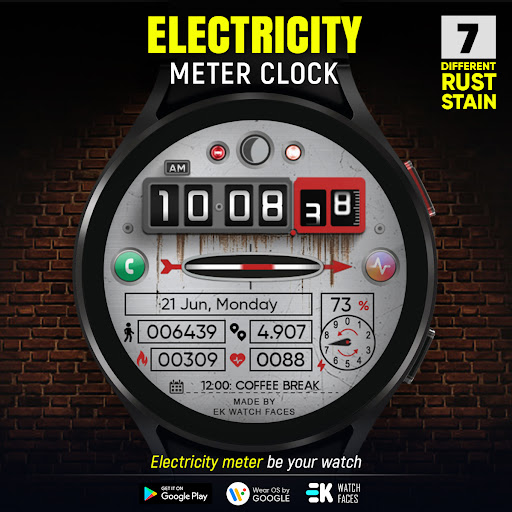Description
Electricity Meter - Watch Face
Are you looking to enhance the look and functionality of your Wear OS smartwatch? Look no further than the Electricity Meter - Watch Face app!
Features:
- 7 different pattern variants
- Electricity meter animation
- Live moon phases
- 12/24 H time display
- 2 custom complications
- Next event, distance, calories, heart rate, battery, steps, calendar, and 2 shortcuts
- Multi-language support (excluding certain languages)
- Always on display supported
For full functionality, make sure to enable Sensors & receive complication data permissions manually. This will ensure that you get the most out of your watch face experience.
Installation Notes:
- Ensure your watch is properly connected to your phone.
- Open the Phone App on your phone and tap on "DOWNLOAD TO THE WATCH," then follow the instructions on your watch.
- A few minutes after tapping the install button on your watch, the watch face will be installed.
- The phone app serves as a placeholder to make it easier to install and find the watch face on your Wear OS device.
- If you encounter payment loop issues, wait 5 minutes or restart your watch. This could be a synchronization issue between your device and Google servers.
- Alternatively, you can try installing the watch face from a web browser on your PC.
Make the Electricity Meter - Watch Face your go-to watch face and enjoy a unique and customizable experience on your Wear OS device.
Get Connected:
- Visit our website
- Follow us on Instagram
- Like us on Facebook
- Join us on Twitter
- Pin with us on Pinterest
- Watch our videos on YouTube
User Reviews for Electricity Meter - Watch Face 1
-
for Electricity Meter - Watch Face
Electricity Meter - Watch Face offers unique animated patterns & features. Installation may have sync issues but overall worth trying.