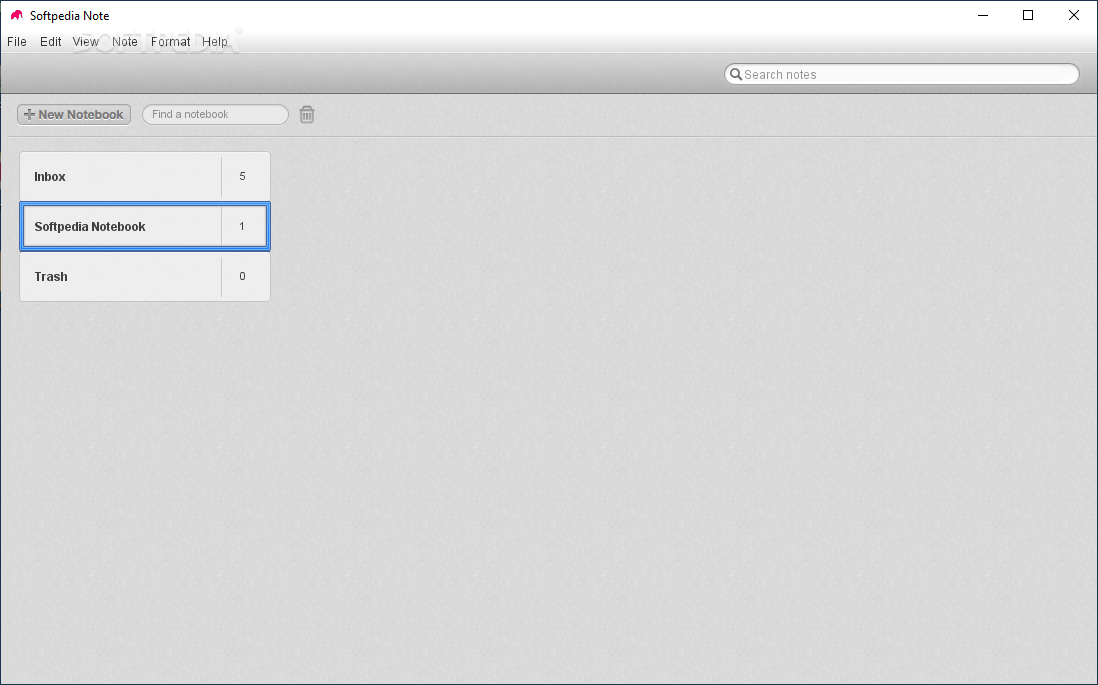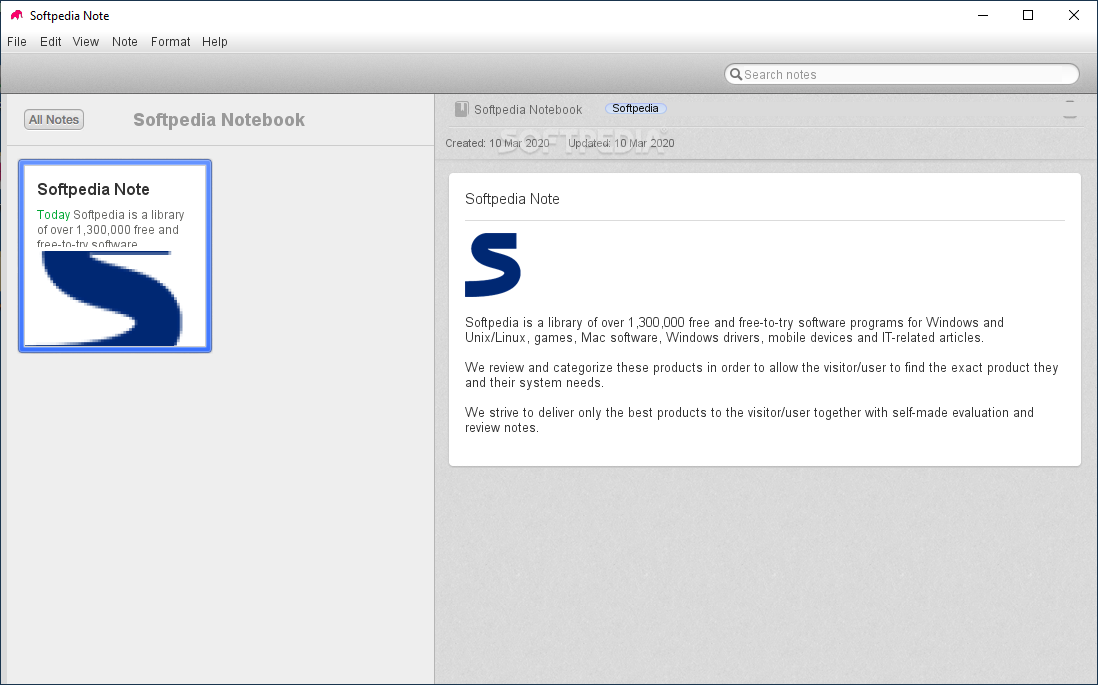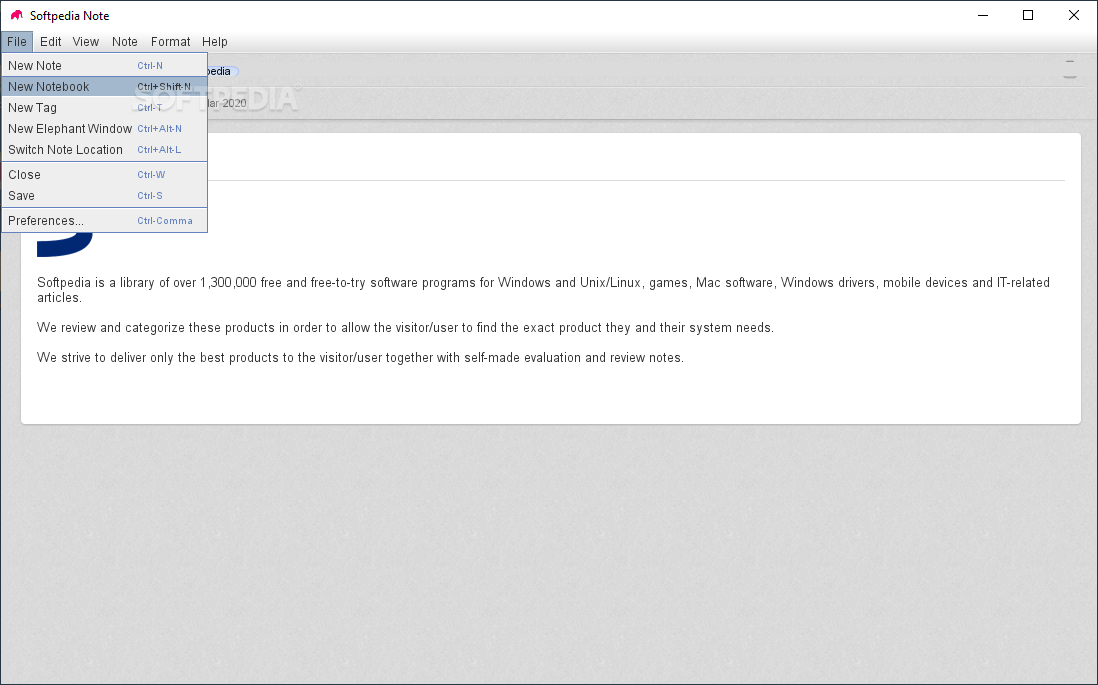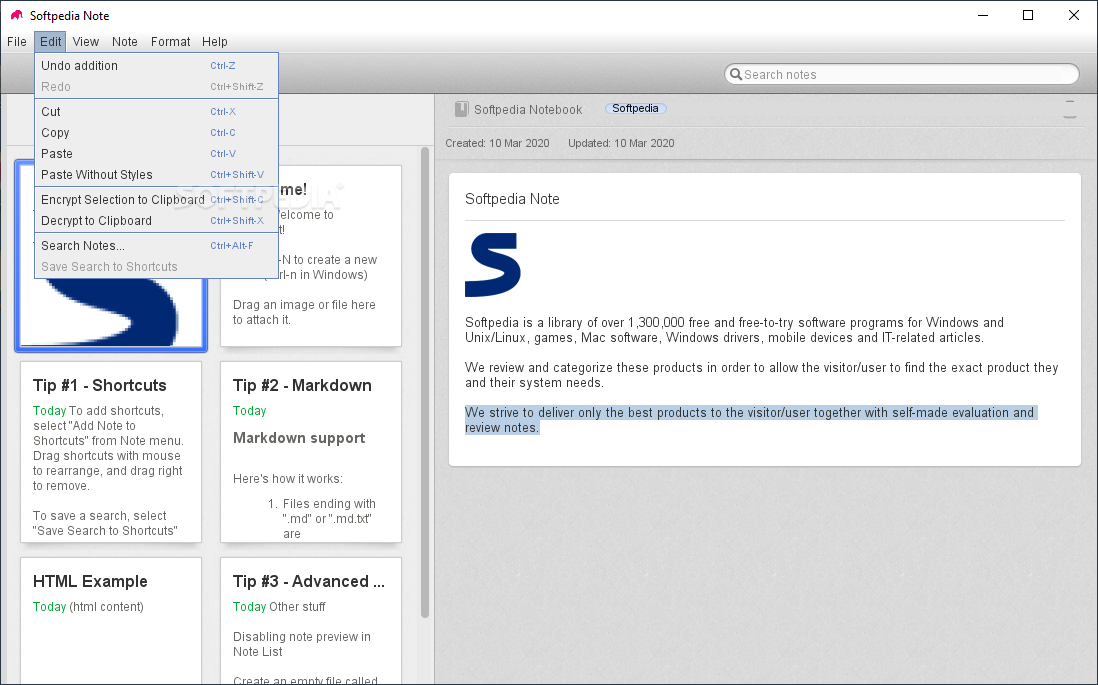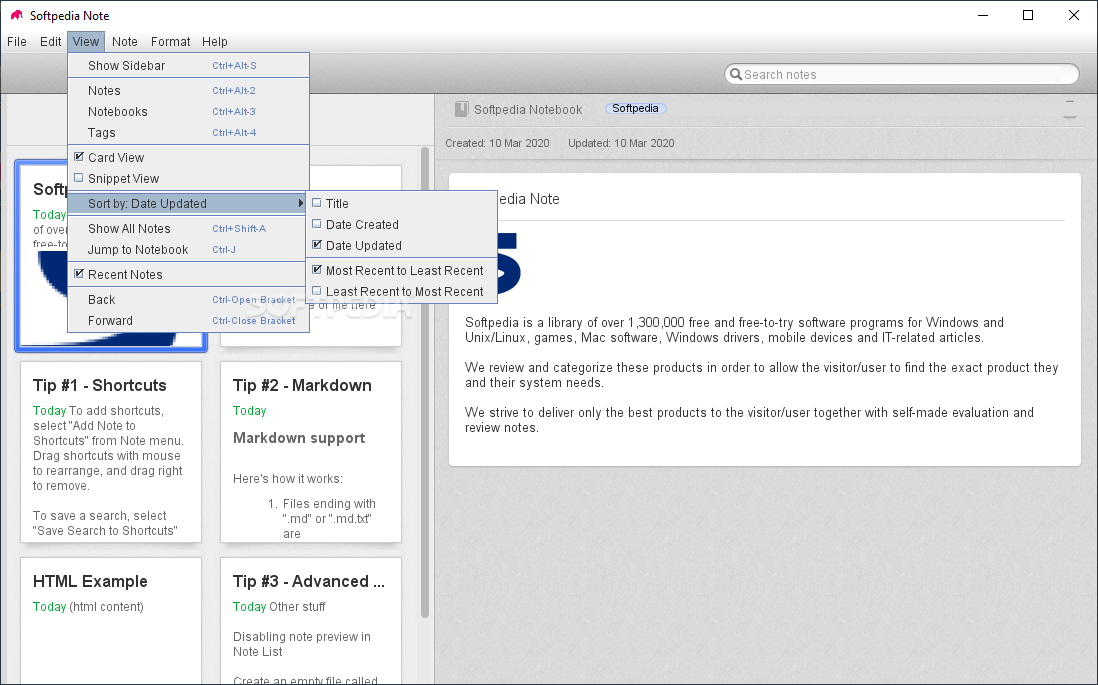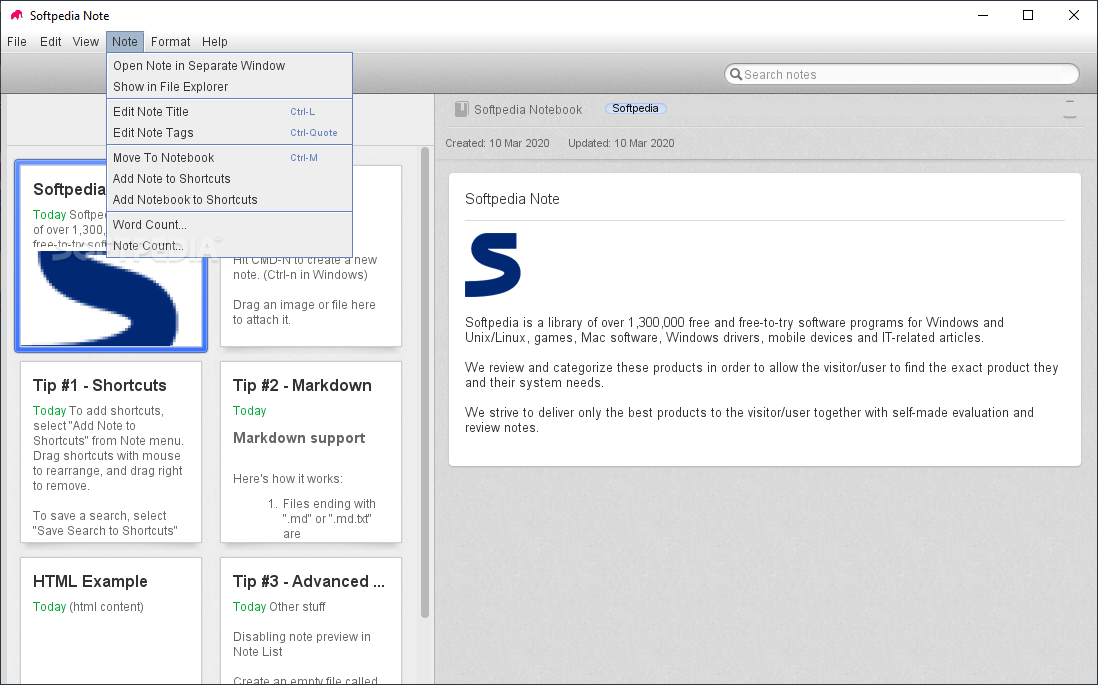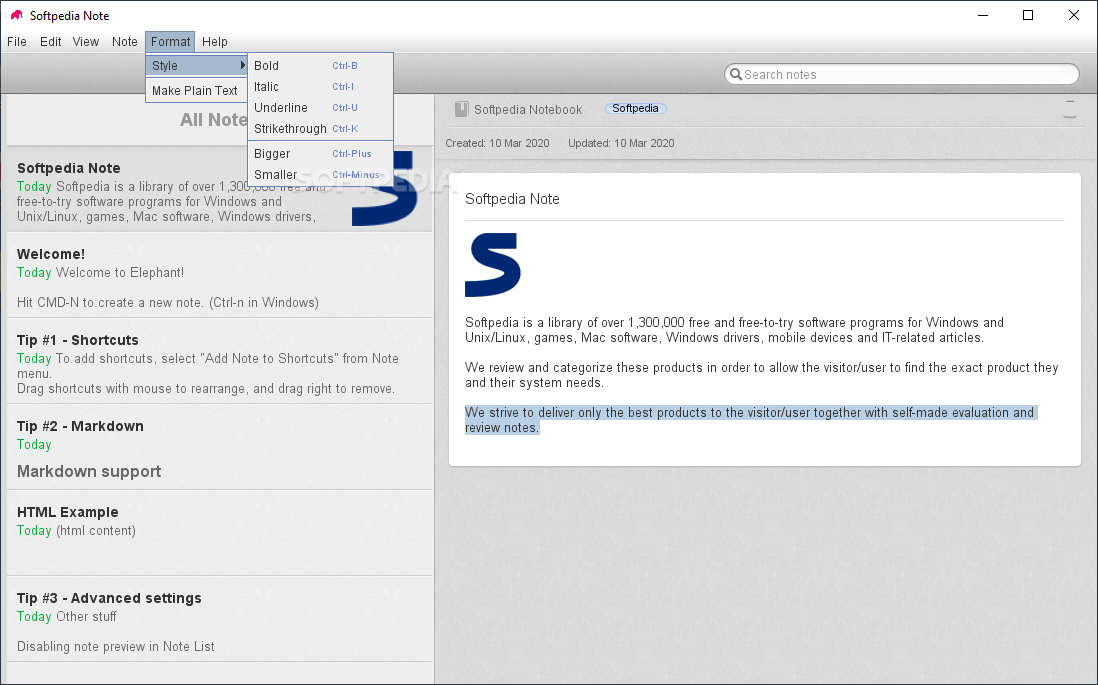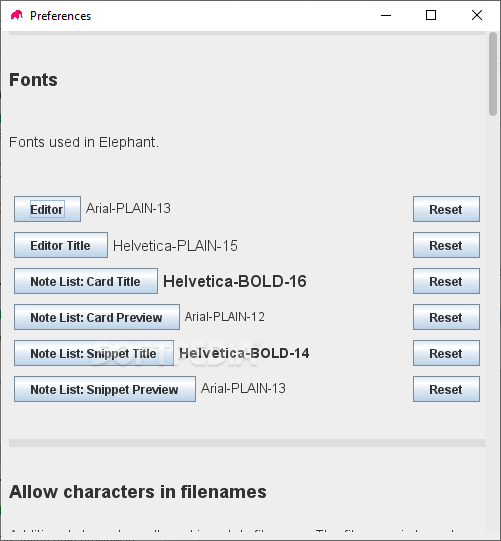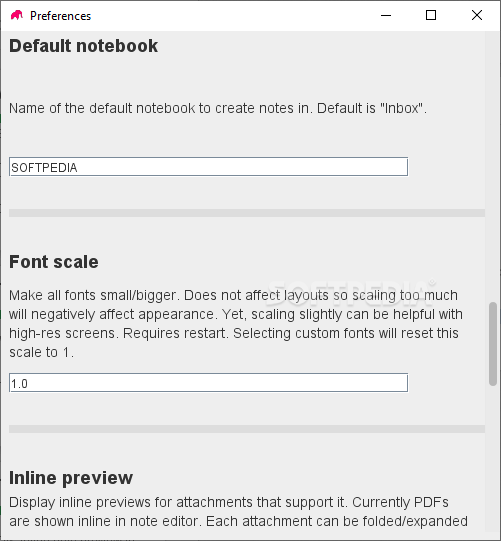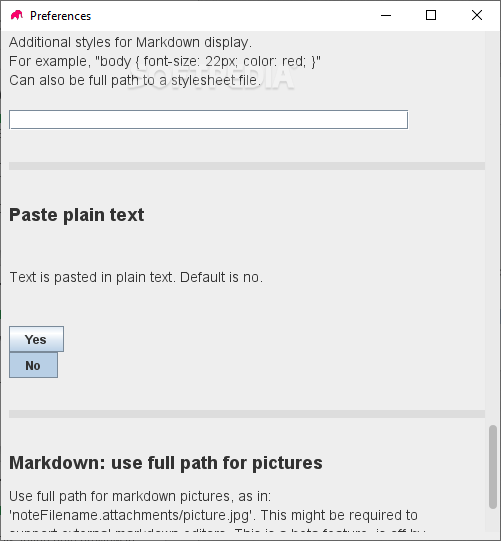Description
Elephant
Elephant is a handy little app that helps you keep your tasks organized every day. A lot of us struggle with keeping track of everything, and just jotting down notes can really boost your productivity. So, if you're looking for a way to get more done, Elephant might be just what you need!
Portable Note-Taking
One cool thing about Elephant is that you can make it portable. Just pick a note folder and save it on your USB stick. Then, you can use it on any computer where you need to work! How convenient is that?
Java Compatibility
You can easily launch Elephant on computers that already have Java installed. This way, you'll be able to enjoy all its features without a hitch.
User-Friendly Interface
This app is designed for everyone—from beginners to pros. However, the interface might take some time to get used to. But don’t worry! There are sample notes available that can help guide you along the way.
Organizing Your Notes
Your notes are stored in notebooks where you can easily tag them with just a few clicks. Plus, you can keep track of how many words or notes you've created.
Rich Text Features
Once you've made your note, it's super easy to enhance it! You can drag and drop images right into your notes and even format your text. Want bigger letters? Done! You can also make text bold, italicize it, underline it or even strike-through—whatever fits your style!
Searching Made Easy
If you're looking for specific tags in your notes, Elephant makes that simple too! You can search using dedicated Markdown commands or handy shortcuts.
Discover Its Full Potential
The more time you spend with Elephant, the more you'll appreciate its features. Once you get familiar with its syntax—especially if you're used to Markdown—it won't feel like a hassle at all!
If you're ready to give it a try, download Elephant here!
User Reviews for Elephant 1
-
for Elephant
Elephant is a useful task organizing app with portable capabilities. The interface may require some time to get used to.