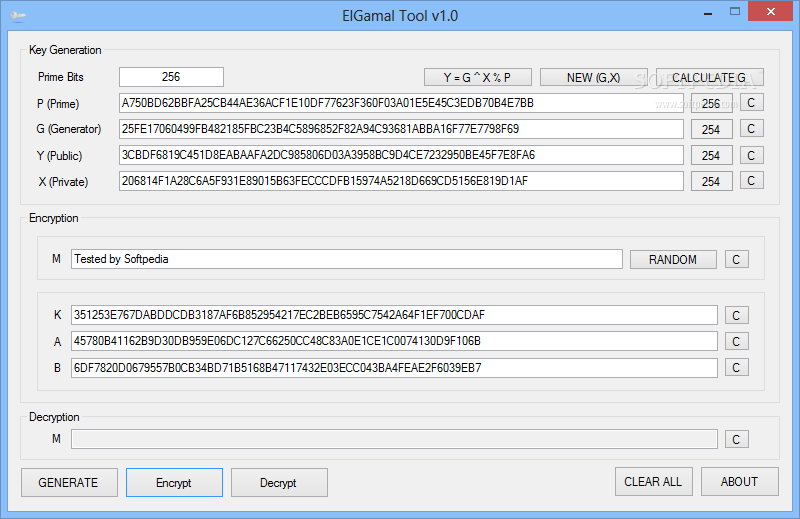Description
ElGamal Tool
ElGamal Tool is a handy software that helps keep your conversations and text documents private. You know how sometimes you want to share something but not let everyone hear it? That’s where this tool comes in! It uses cool encryption algorithms to turn your plain text into something that looks like gibberish, making it super hard for anyone else to read.
What You Need to Get Started
To use ElGamal Tool, you'll need to make sure your computer has the .NET Framework. This is usually included with modern versions of Windows, so you’re probably good there! Plus, one of the best things about ElGamal Tool is that it's portable. You can easily carry it around with you, which is great when you need to decode messages on the go.
User-Friendly Interface
The interface of ElGamal Tool is pretty straightforward. It has different fields for input and output, which makes it easy to use. Unlike many other encryption programs, this one uses multiple keys for encrypting your files.
Setting Up Your Keys
First off, you’ll need to enter a prime number, a generator, and both public and private keys—all in custom bits. It might sound tricky at first, but don’t worry! There’s an option to generate random values if you don’t want to come up with them all by yourself. Just remember: save all these details because if you lose them, decryption won’t work!
The Encryption Process
You also have to write down the text string you want to encrypt since it can't be pulled from a file directly. While using this method can help keep your messages safe from snoopers, decrypting a message can take some work. You'll need those four initial keys I mentioned earlier plus three additional keys generated during encryption—so make sure you have everything written down!
Your Messages Are Safe!
In summary, ElGamal Tool does a great job of keeping your text messages secure from prying eyes. Sure, decrypting them takes time since you’ll be copying codes one by one in and out—but that just adds another layer of security!
If you're looking for an easy way to ensure privacy while chatting or sharing documents online, check out ElGamal Tool here!
User Reviews for ElGamal Tool 1
-
for ElGamal Tool
ElGamal Tool provides strong encryption for text documents. Its interface is user-friendly, but decryption may require too much effort.