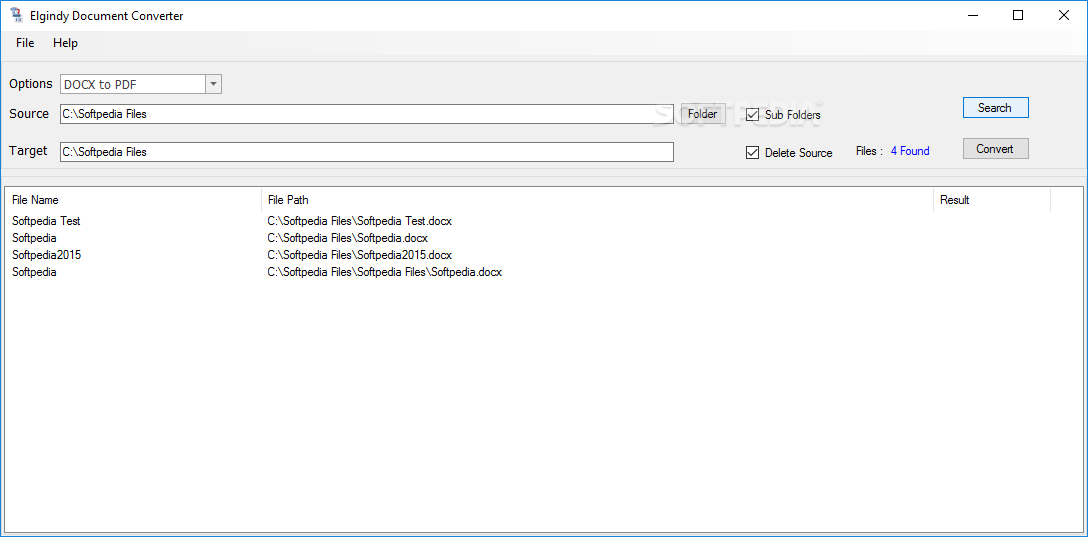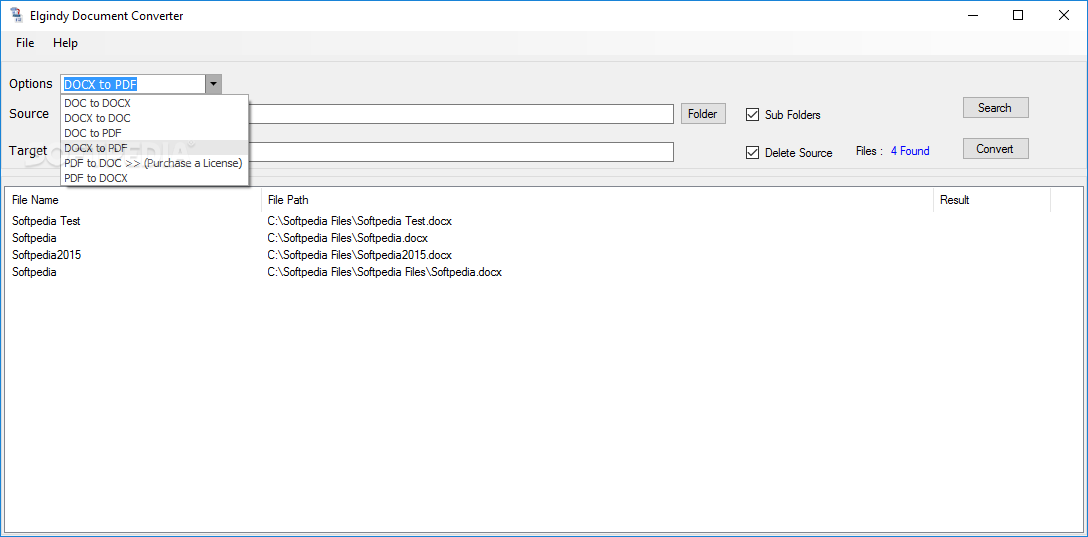Description
Elgindy Document Converter
Elgindy Document Converter is a handy little tool that many of us could use when we want to convert documents. If you often find yourself writing in Microsoft Word, you know how important it is to turn those files into PDFs for easy sharing. And sometimes, you might need to switch things back and forth between formats. That’s where this software comes in!
Easy File Conversion
This application makes it super simple to convert your DOC, DOCX, and PDF files into either format. One of its cool features is batch processing, so you can handle multiple files at once without breaking a sweat. Just keep in mind that it still has some areas that could use a bit of polishing.
How to Add Files
To get started, you'll need to choose the folder where your files are stored. The app can also check subfolders if you want it to! Just click the Search button, and it’ll gather all the files you need.
Limitations You Should Know About
However, there are a couple of downsides. For one, you can't add individual files directly or drag and drop them into the program. Once your documents are loaded, you're stuck processing all of them—even the ones you didn't want! Unfortunately, there's no way to filter out unnecessary documents.
No Customization Options
You should also know that Elgindy doesn’t let you change the output location for your converted files; they will always go back into the original folder—no matter what you've selected in the “Target” field. Plus, there aren’t any advanced features like merging documents or adding watermarks.
A Simple Solution
In summary, while Elgindy Document Converter is reliable for converting DOCs and PDFs with ease, it does lack some essential features that could make your life easier. But if you're just looking for straightforward conversion without any fuss, this tool might be worth checking out! For more information and to download, visit SoftPas!
User Reviews for Elgindy Document Converter 1
-
for Elgindy Document Converter
Elgindy Document Converter is a handy tool for converting between DOC, DOCX, and PDF files. However, lacks advanced features and file management options.