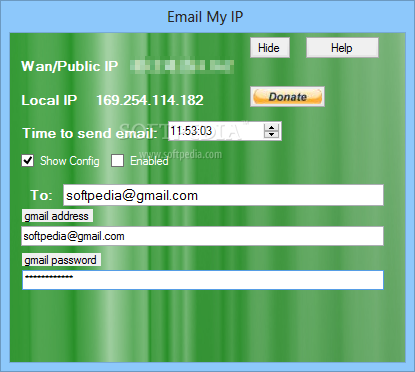Description
Email My IP
Email My IP is a handy little tool that helps you find out the IP address of your computer by sending it straight to your email. This is super useful, especially if you have a dynamic IP address that changes every time you connect to the internet.
Why Use Email My IP?
If you want to connect to a computer remotely, knowing its current IP address is key. But when you're using an internet connection that keeps changing the address, it can be tricky! You usually need to be right in front of the computer, which isn’t always possible.
How Does It Work?
This app can find both your current and public IP addresses and then send those details to your email. So, if you're looking to use remote desktop connections, this tool has got your back!
Email Settings
To get started, just enter your email address and pick a time for when you want the message sent. Keep in mind that Email My IP only sends emails once a day and doesn’t have fancy scheduling options.
Getting Started with Email My IP
If it’s your first time using this program, make sure to check out the documentation. It’ll help you set up all the email settings correctly. The app lets you configure things so you can send emails using your Gmail account or even just add them directly to your Gmail inbox.
Using Outlook
You can also use an Outlook account for sending emails too! Just remember that Outlook needs to be open at the scheduled time for this to work. Plus, some newer versions of Outlook might ask for user permission before letting other apps send messages, which could stop Email My IP from doing its thing.
Your Go-To Tool!
All in all, Email My IP is easy peasy! It gives you multiple ways to get your IP sent right where you need it. If you're interested in checking it out more or downloading it for yourself, head over to this link!
User Reviews for Email My IP 1
-
for Email My IP
Email My IP is a handy tool for retrieving IP addresses via email. Its simplicity and versatility make it a must-have for remote connections.