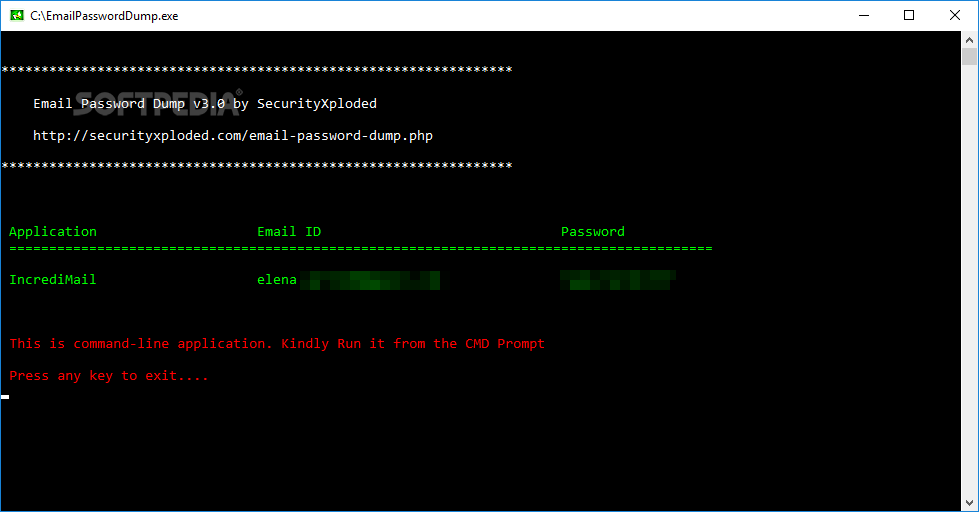Description
Email Password Dump
Email Password Dump is a lightweight and super easy tool to use, but here’s the catch—it only works in command line mode. That means it doesn’t have a fancy Graphical User Interface (GUI) like some other software out there.
Installation Tips
When you’re installing it, just keep your eyes open! You might get offered some third-party tools that you don’t actually need for the software to work right. You can choose whether to accept those or not, and then the installation will continue as usual. Once it’s done, you’ll see a shortcut on your desktop that lets you get to everything in the installation folder quickly.
How to Use Email Password Dump
Using Email Password Dump is pretty straightforward. You can drag and drop the EXE file into an open Command Prompt window. Just a heads up—if you’re running it in Admin mode, that won’t work since drag and drop isn’t supported there. Instead, you'll need to go into the installation folder of the utility.
Getting Your Credentials
Once you’ve done that, hit 'Enter', and this nifty tool will start analyzing your system. It automatically finds all the email clients you've used and lists out all your email addresses along with their passwords and where they came from.
Email Clients Supported
Email Password Dump can help you retrieve stored login info for several popular programs like Microsoft Outlook Express, Mozilla Thunderbird, Windows Live Messenger, Miranda Messenger, Pidgin Messenger, and many more!
Exporting Your Data
The cool part? Besides showing you all those account details, Email Password Dump lets you export them into a TXT file format. This way, you can keep using or organizing them however you'd like!
Final Thoughts
To wrap things up, even without a user interface, Email Password Dump is a handy tool anyone can use—no matter how tech-savvy you are! It retrieves lost credentials from various email clients in just a few quick steps. If you're ready to give it a shot or want more info about downloading it, check out this link: Download Email Password Dump!
User Reviews for Email Password Dump 1
-
for Email Password Dump
Email Password Dump is a lightweight tool that efficiently recovers email credentials from various clients with no graphical interface needed.