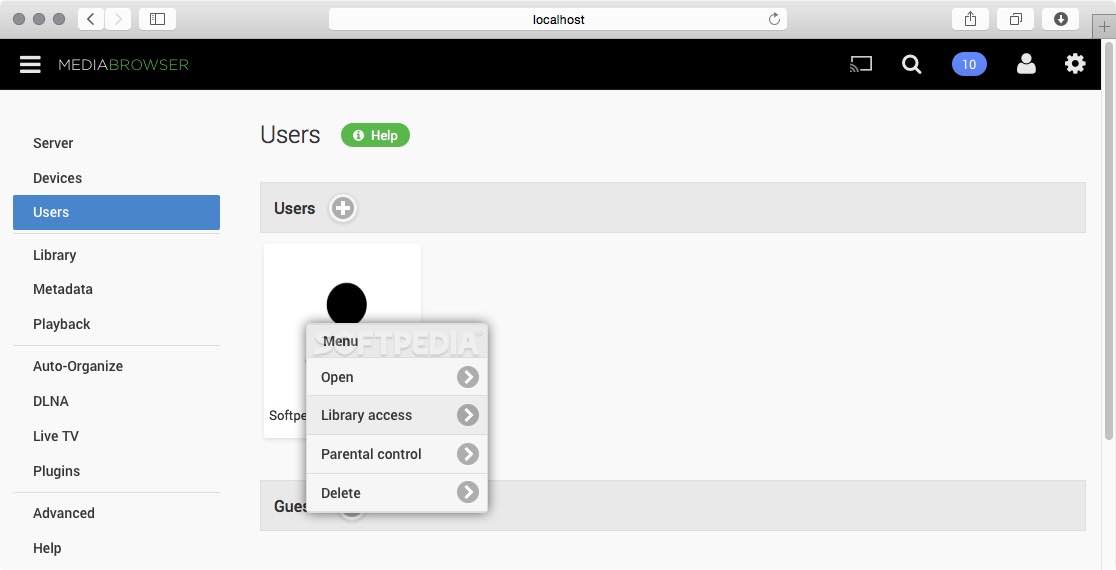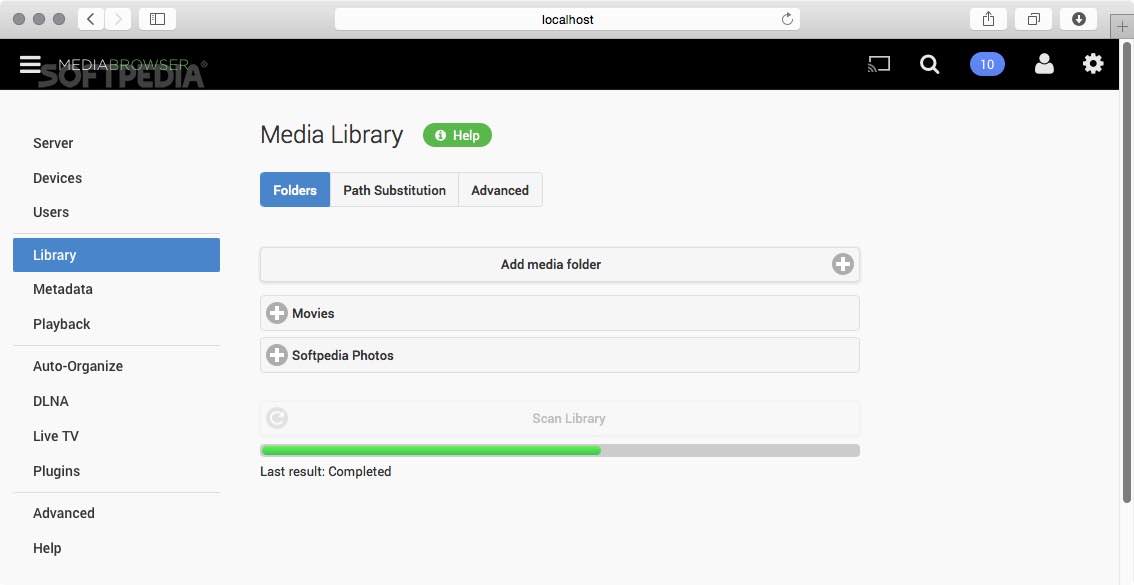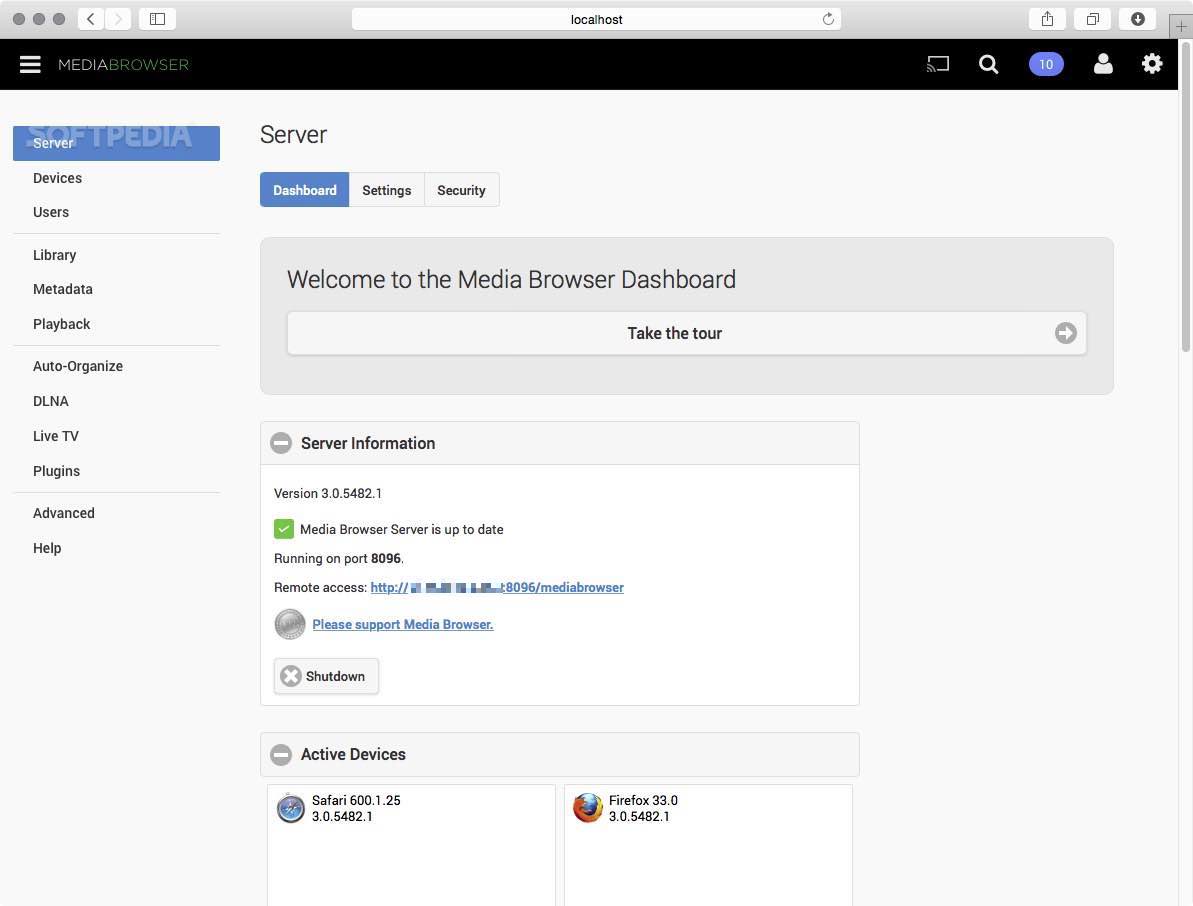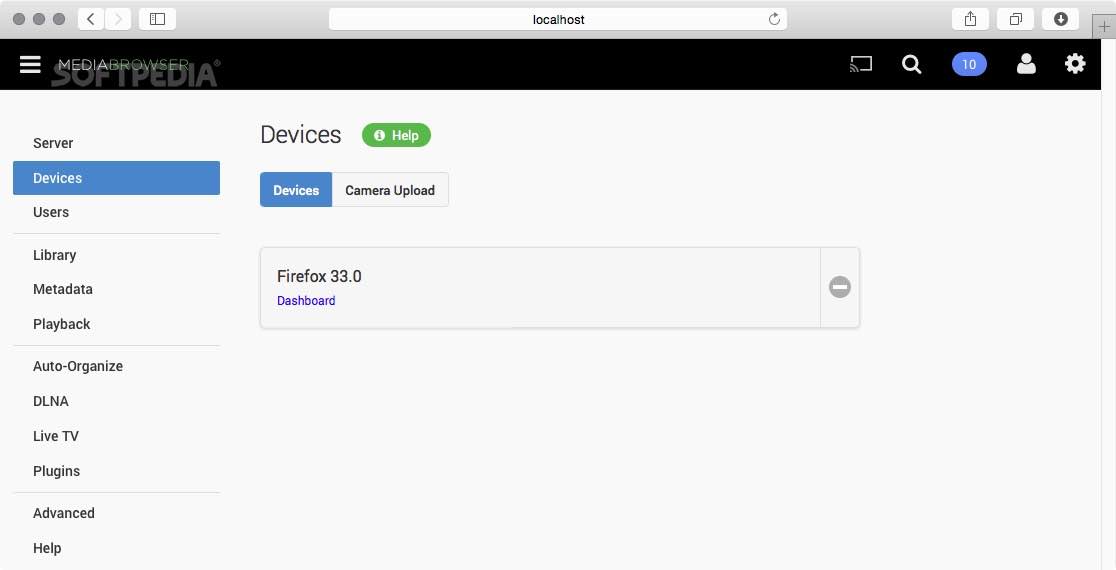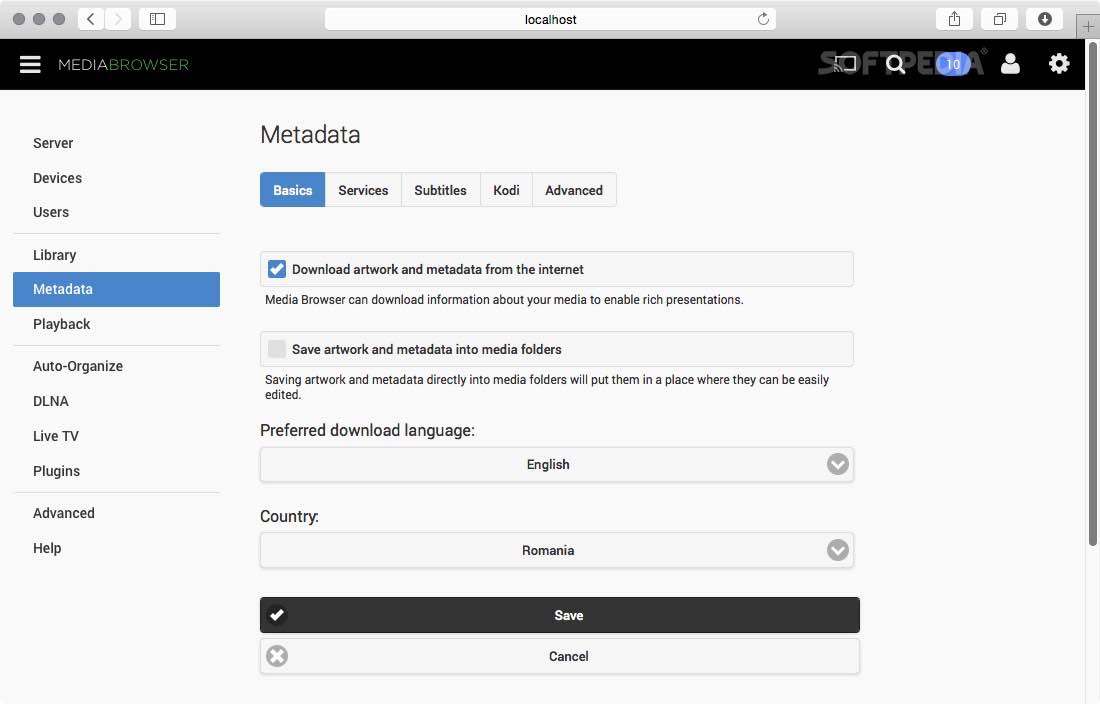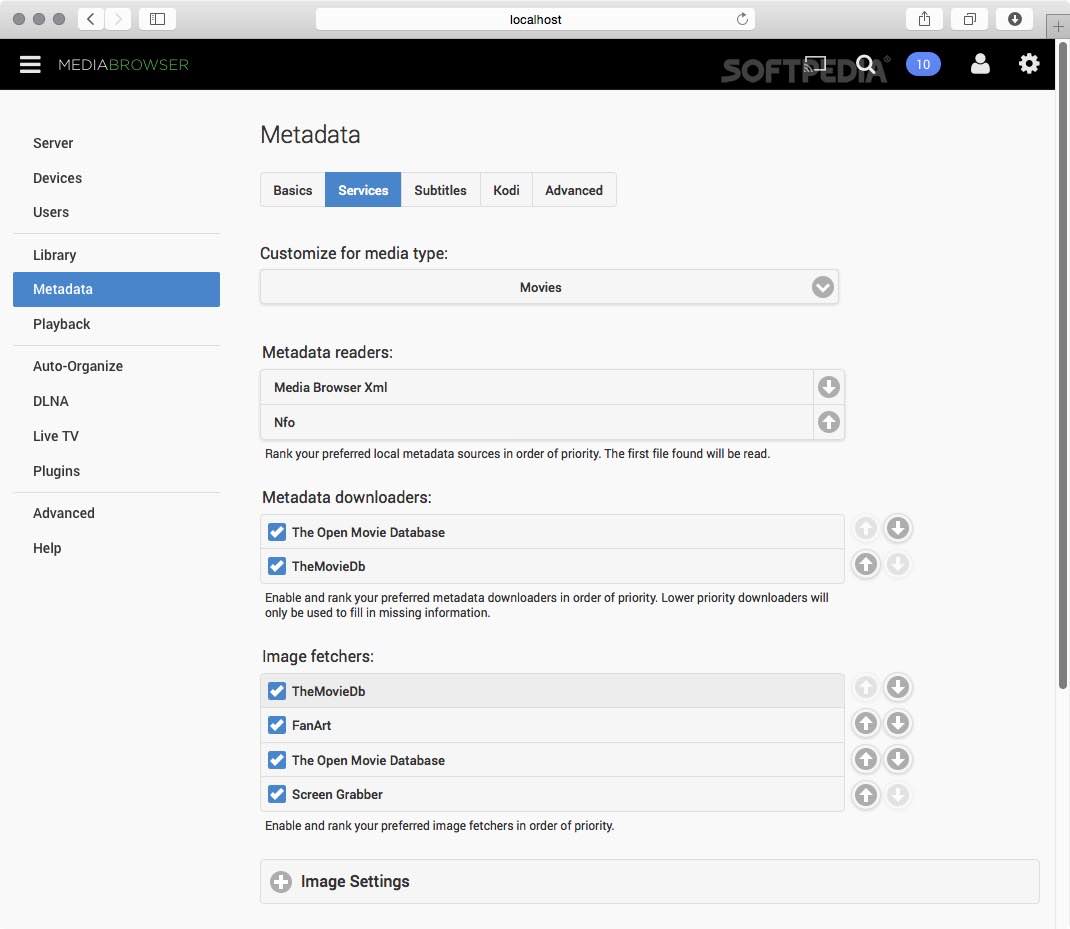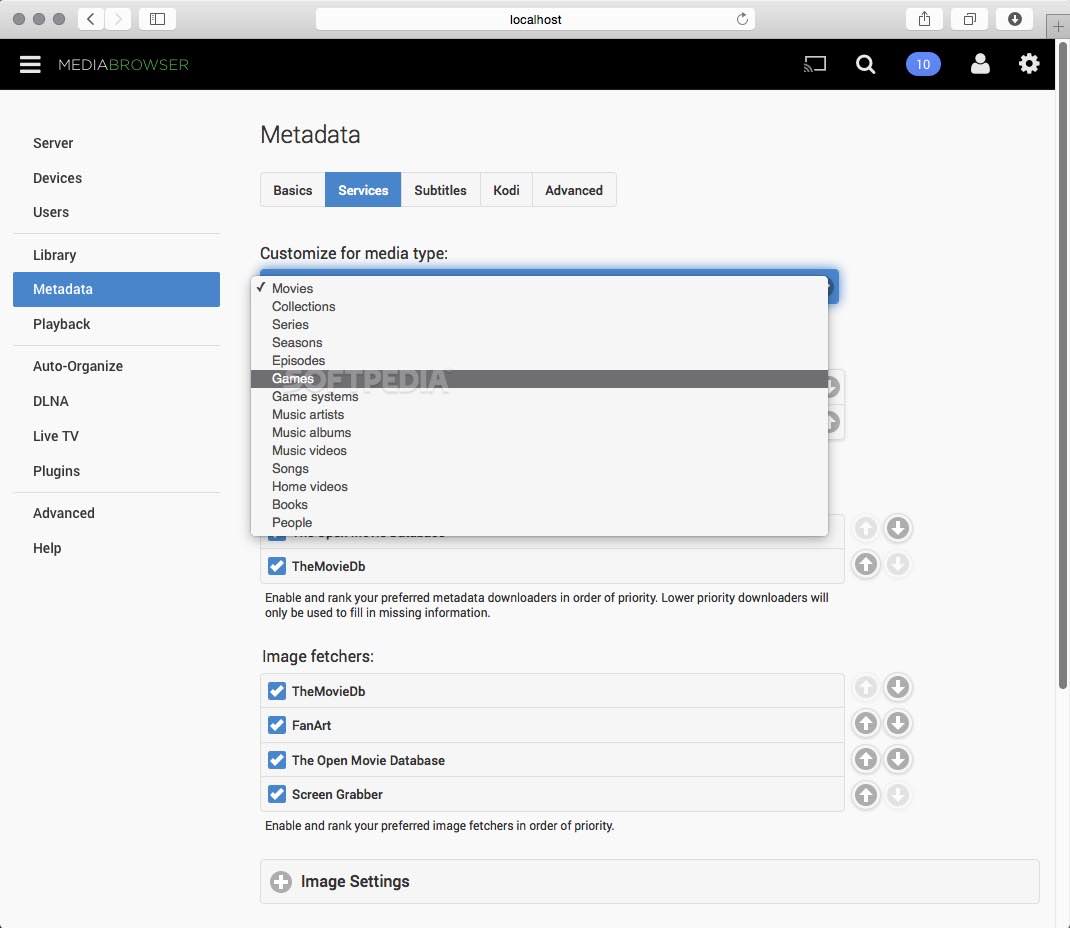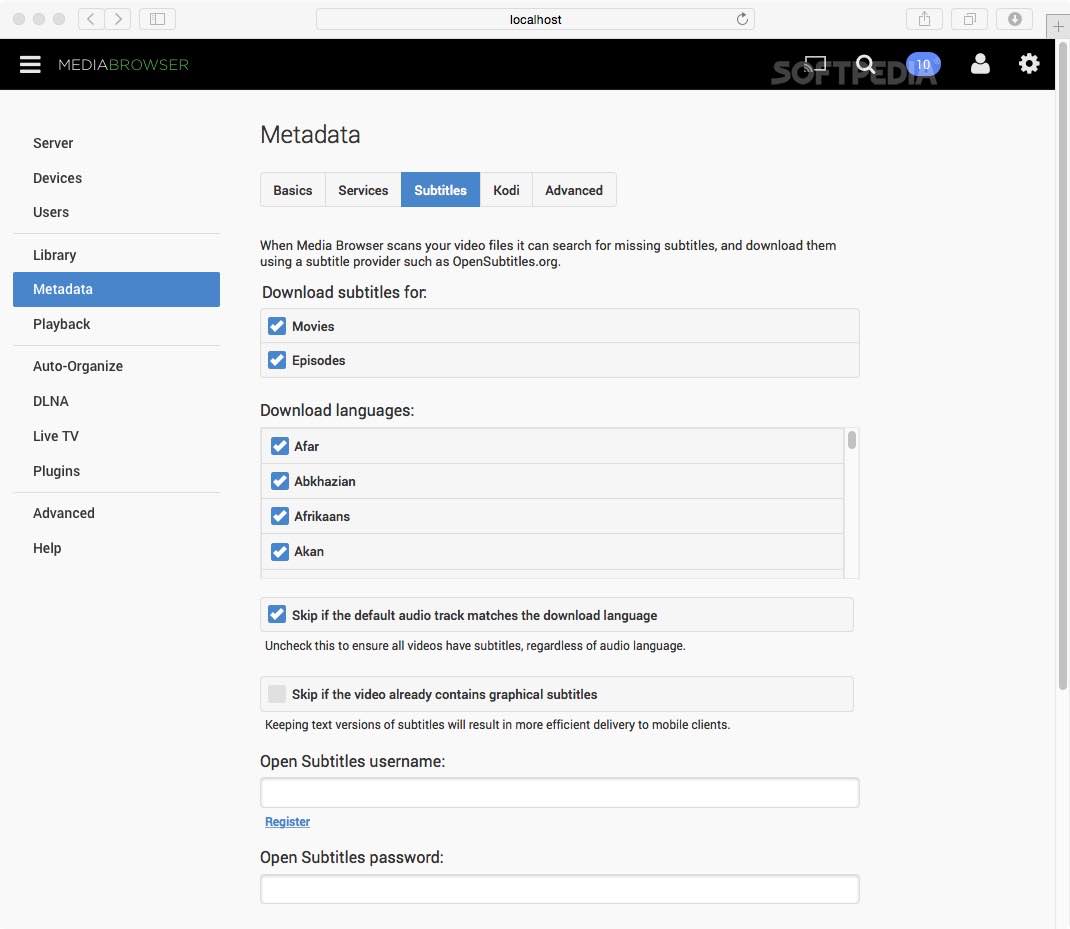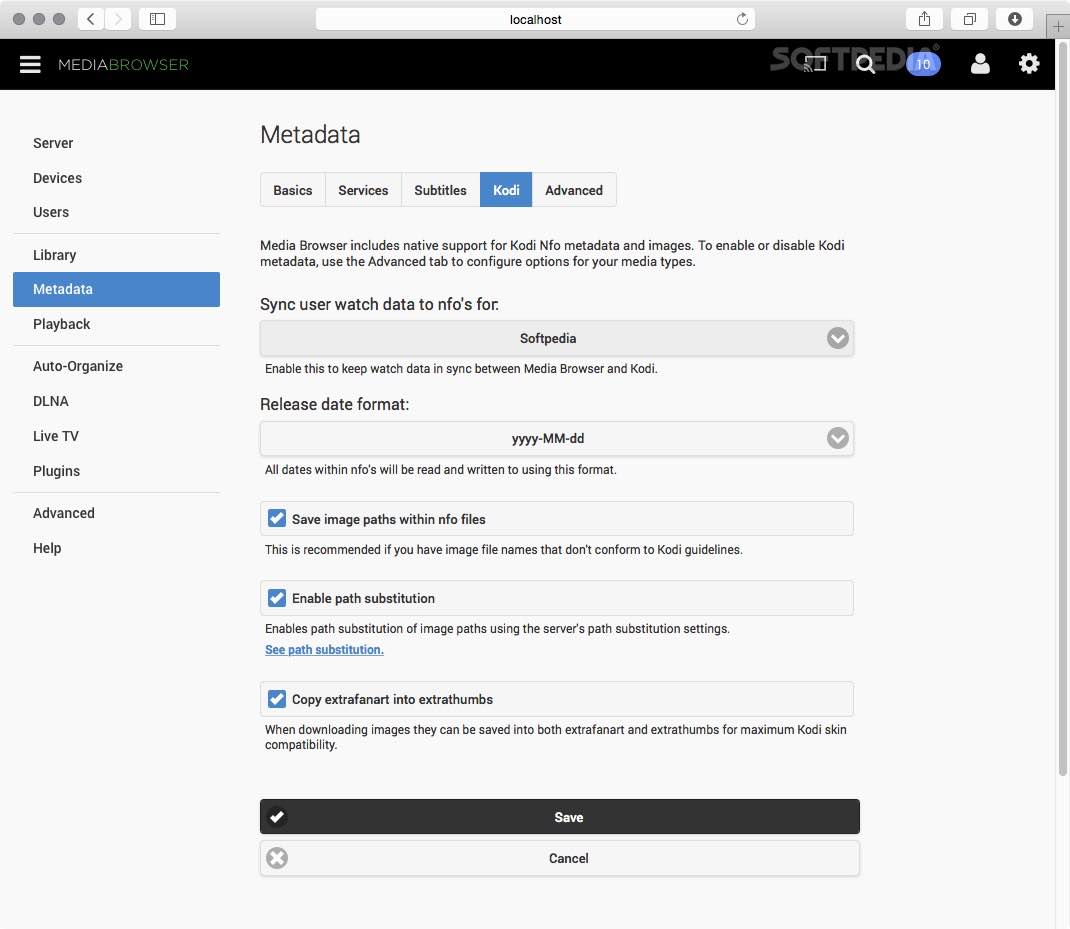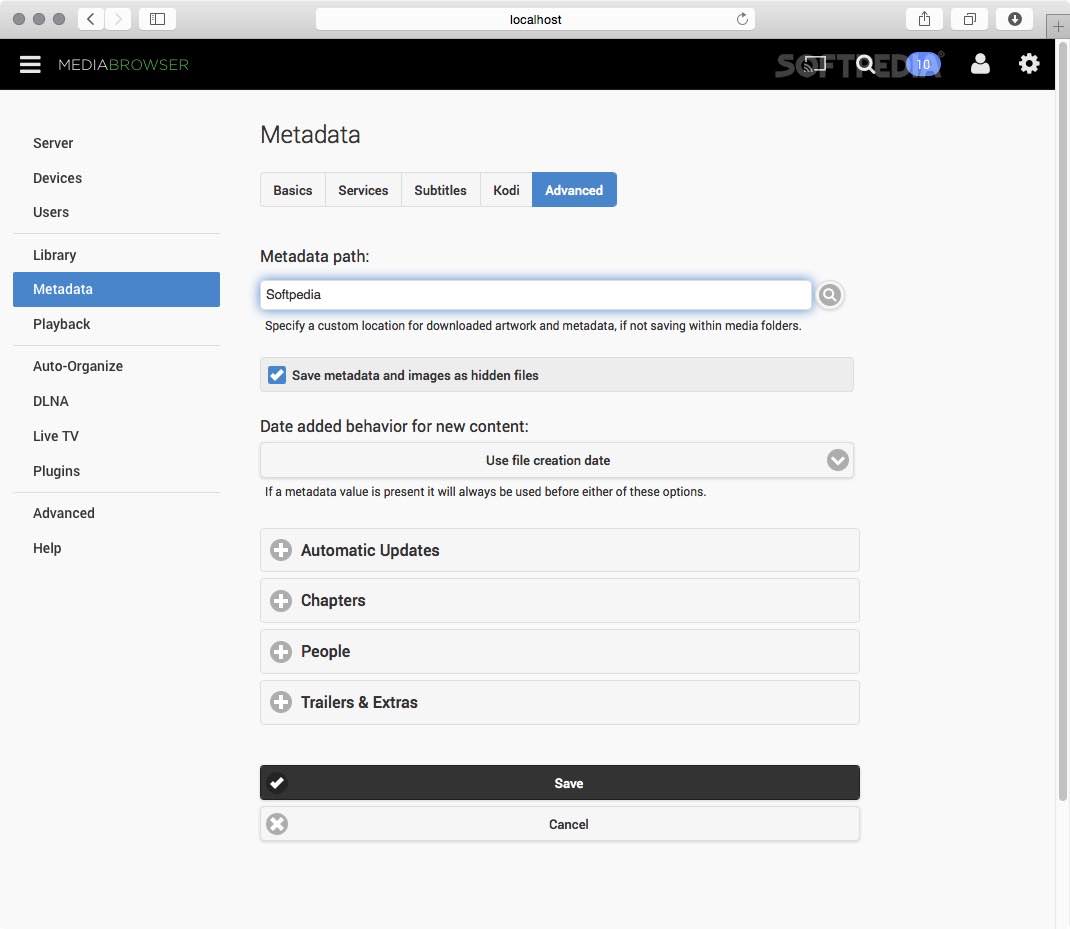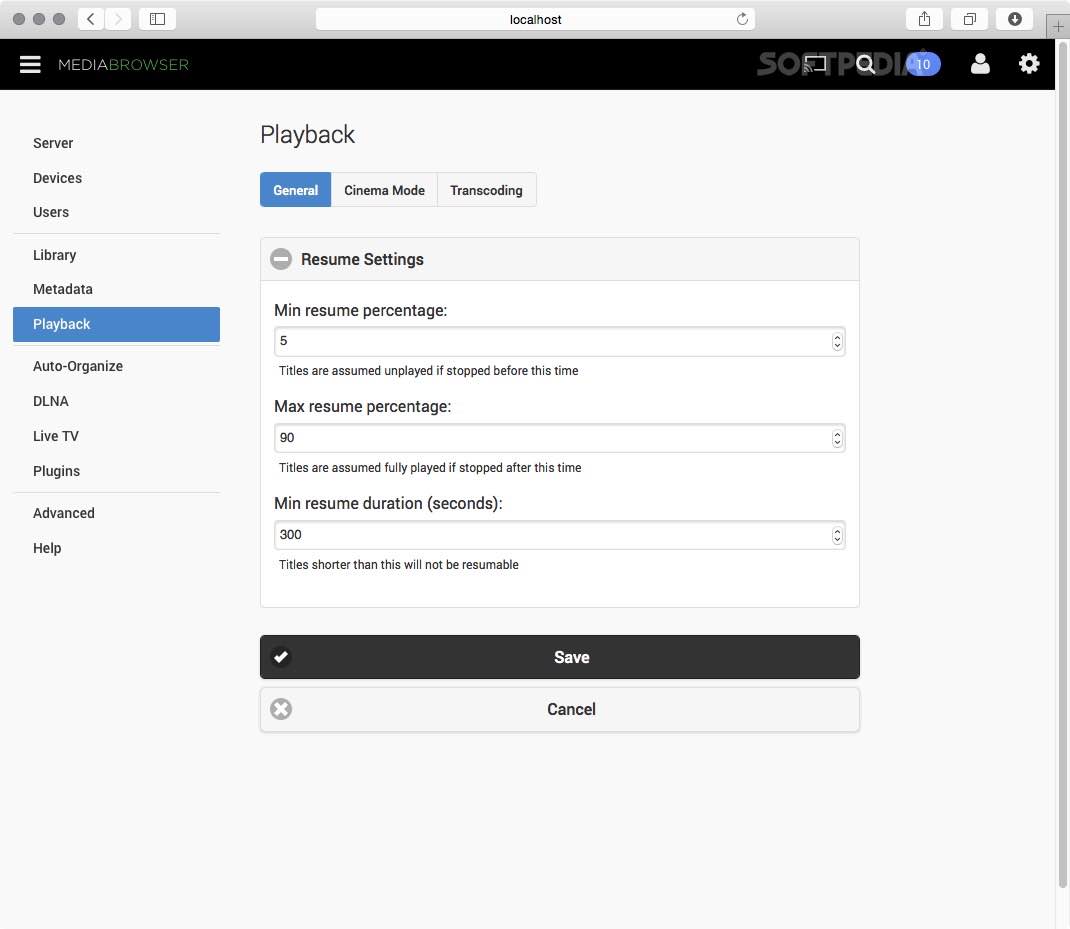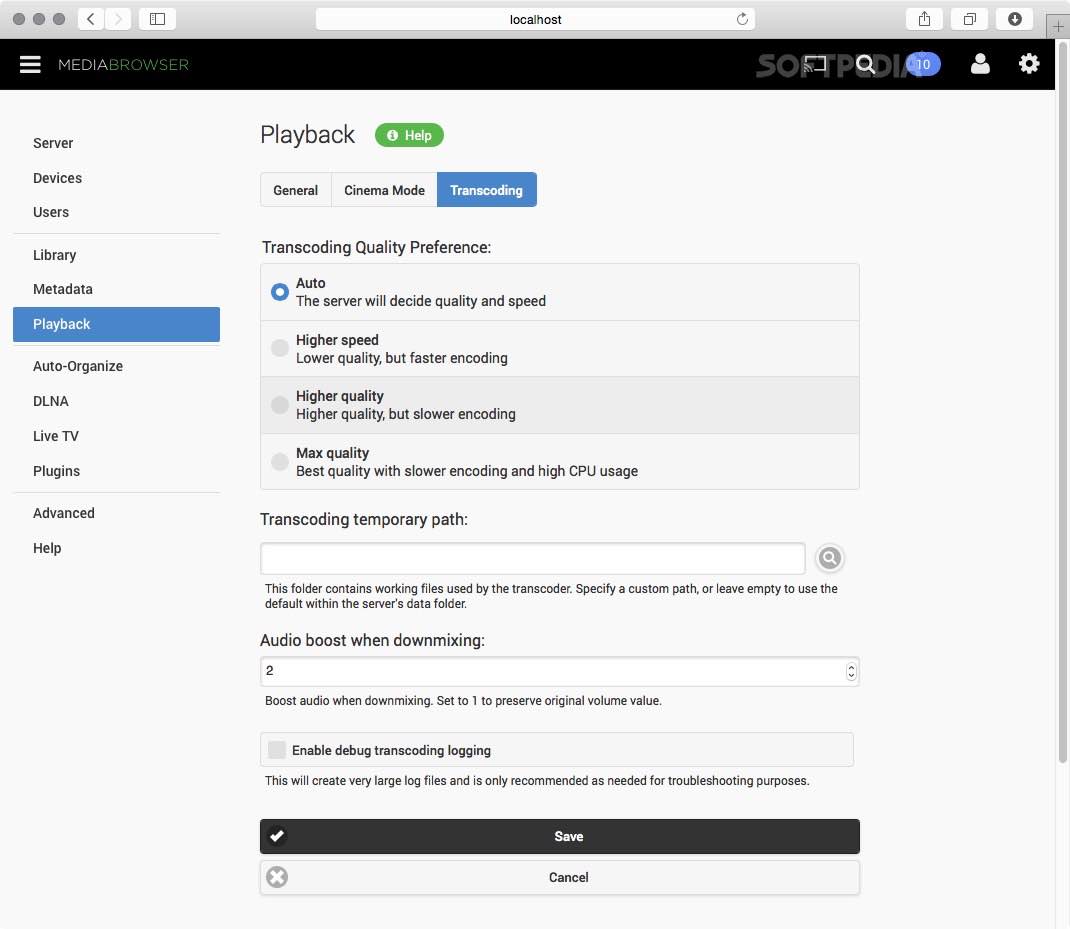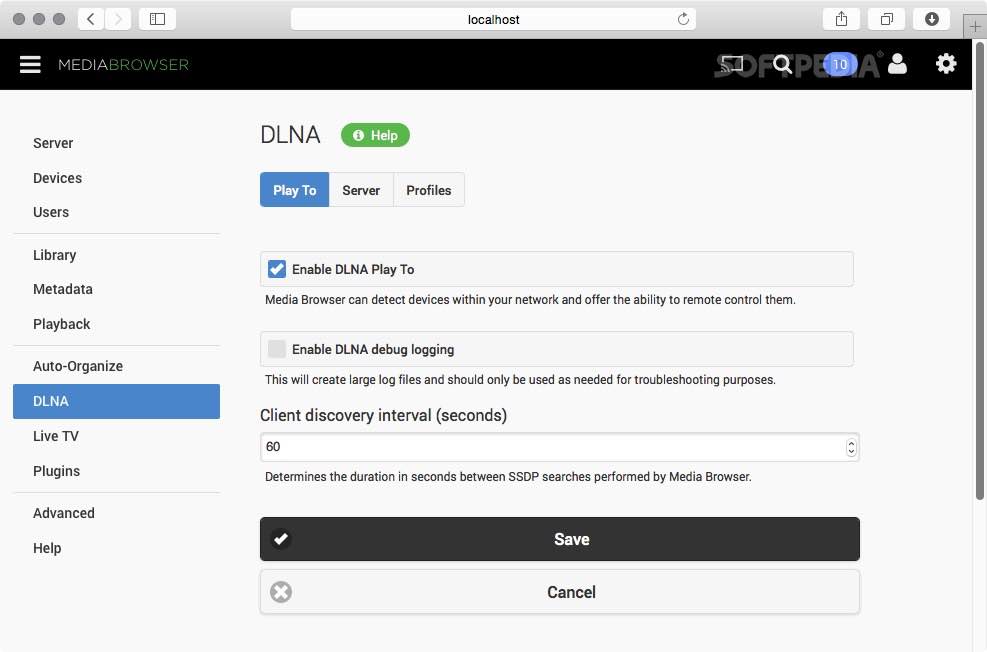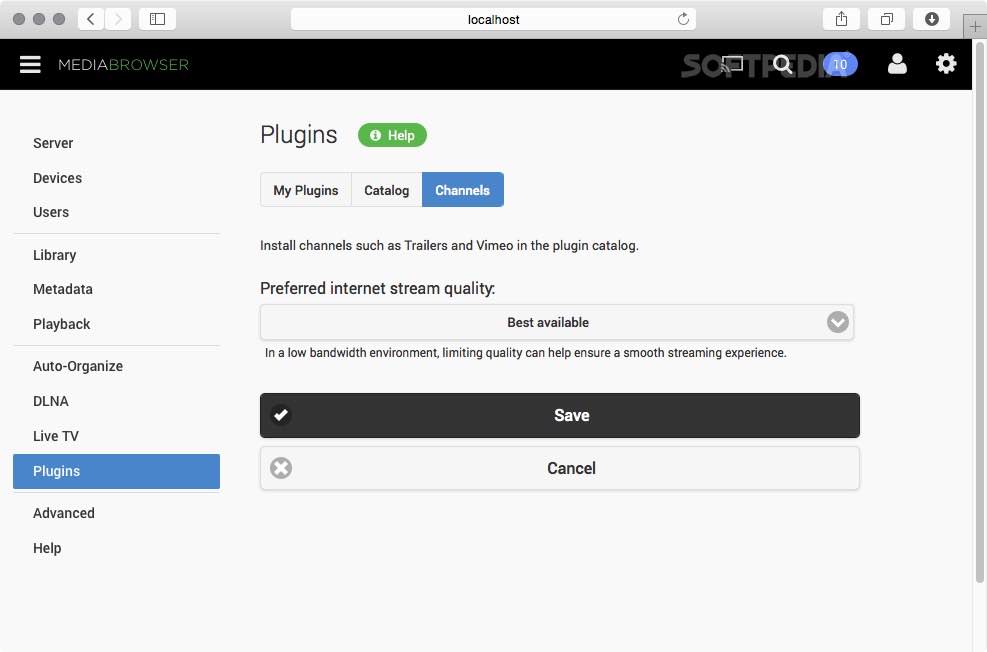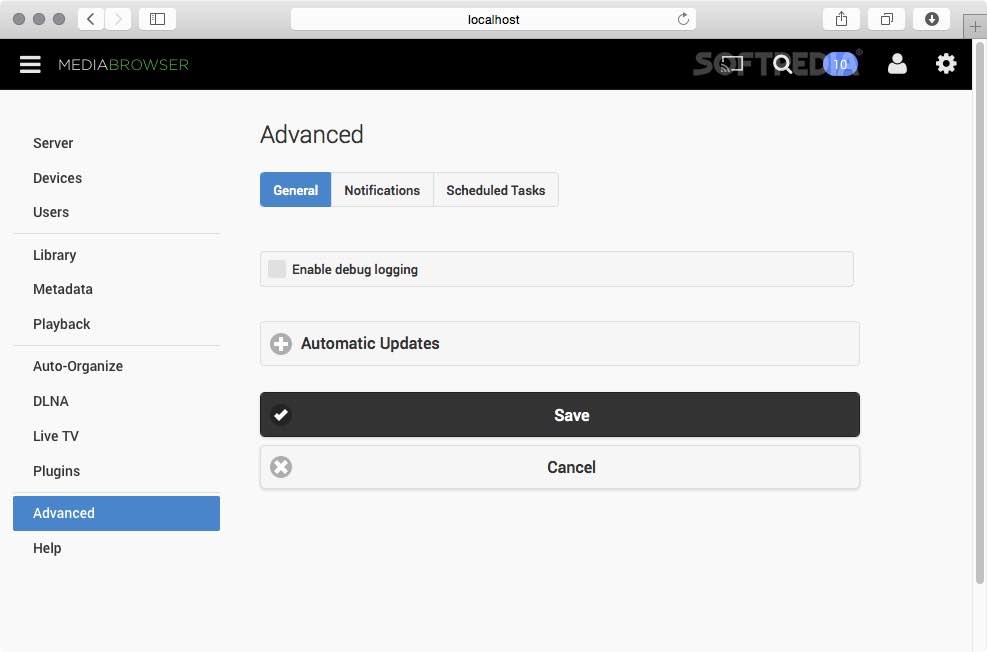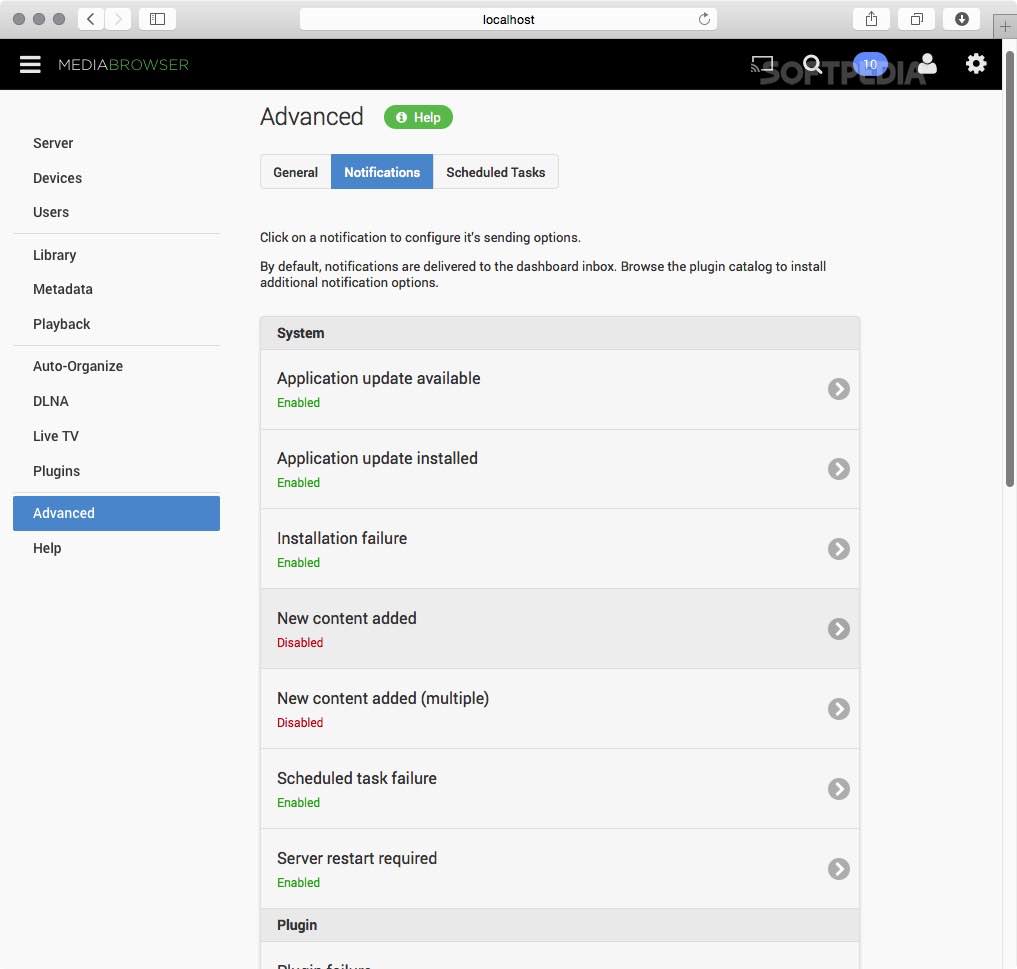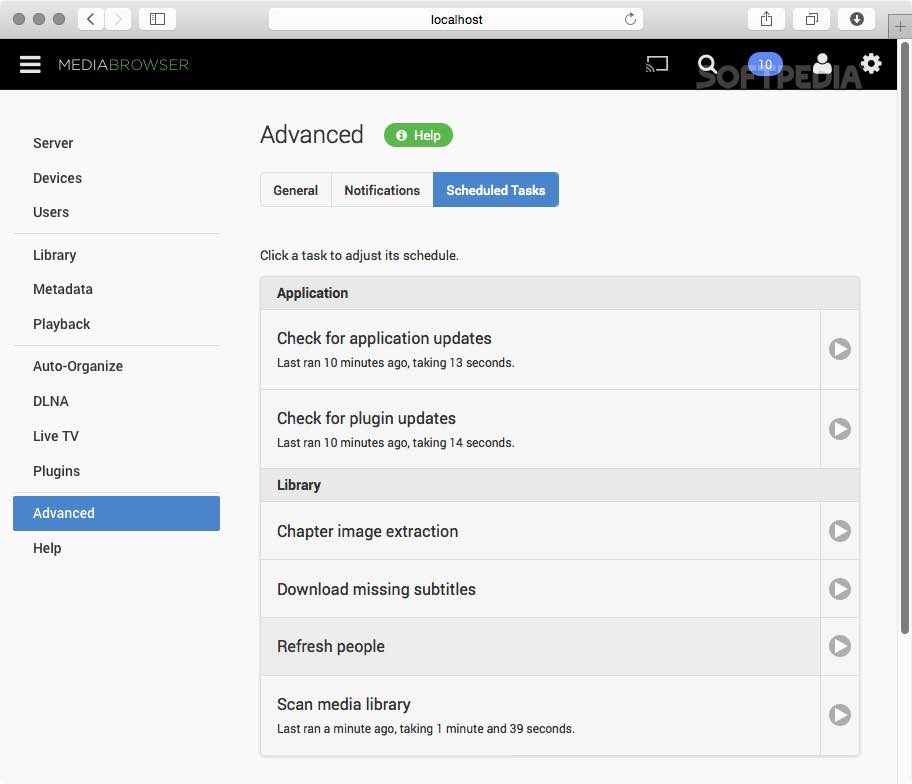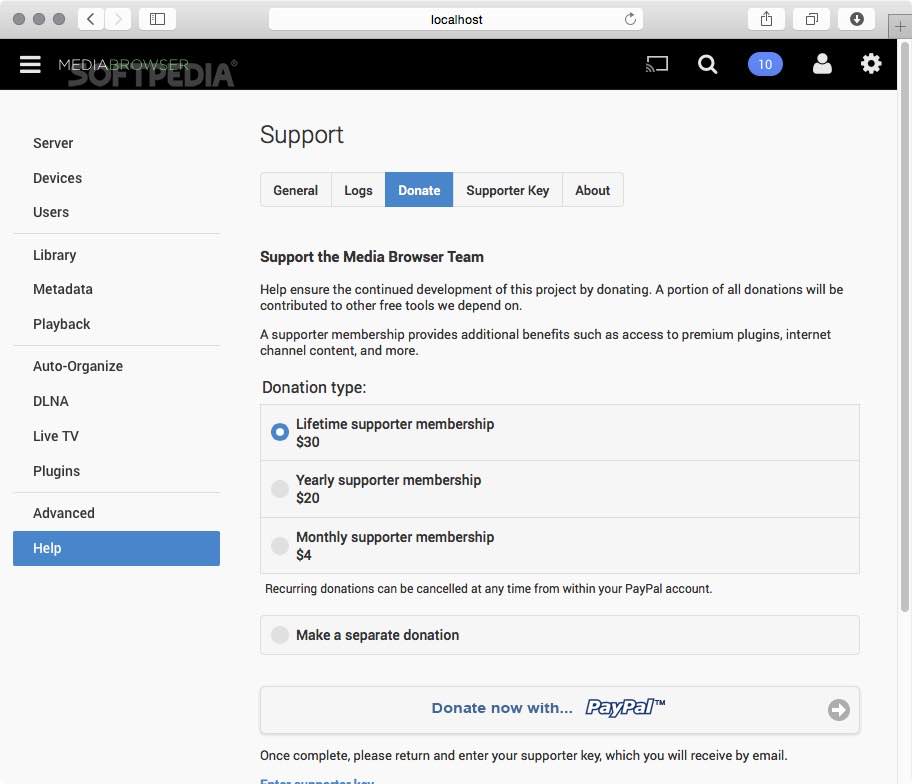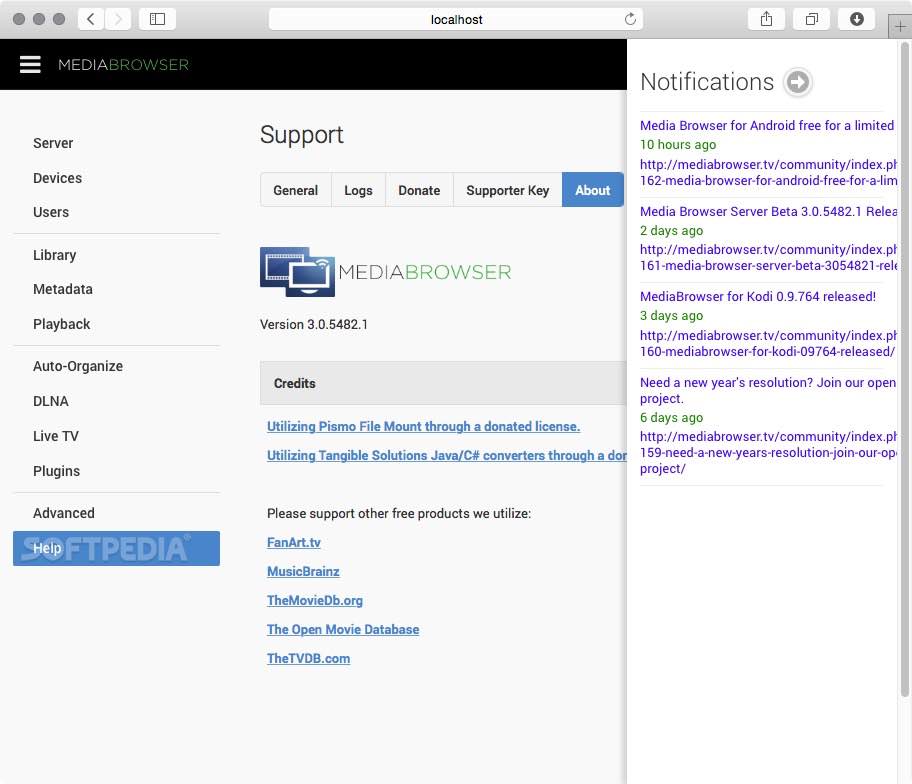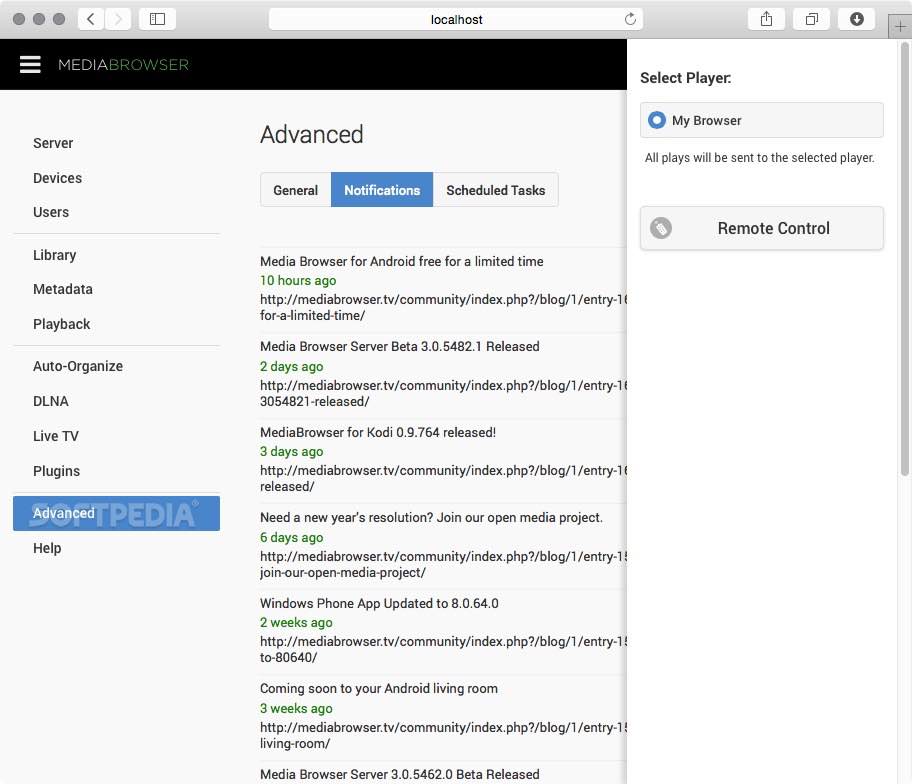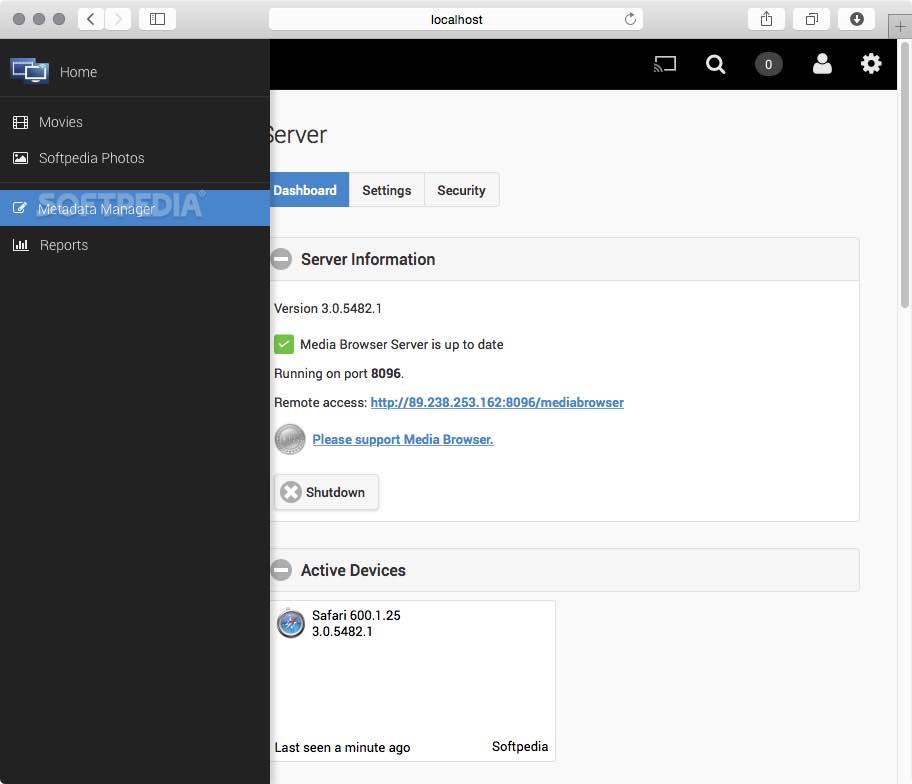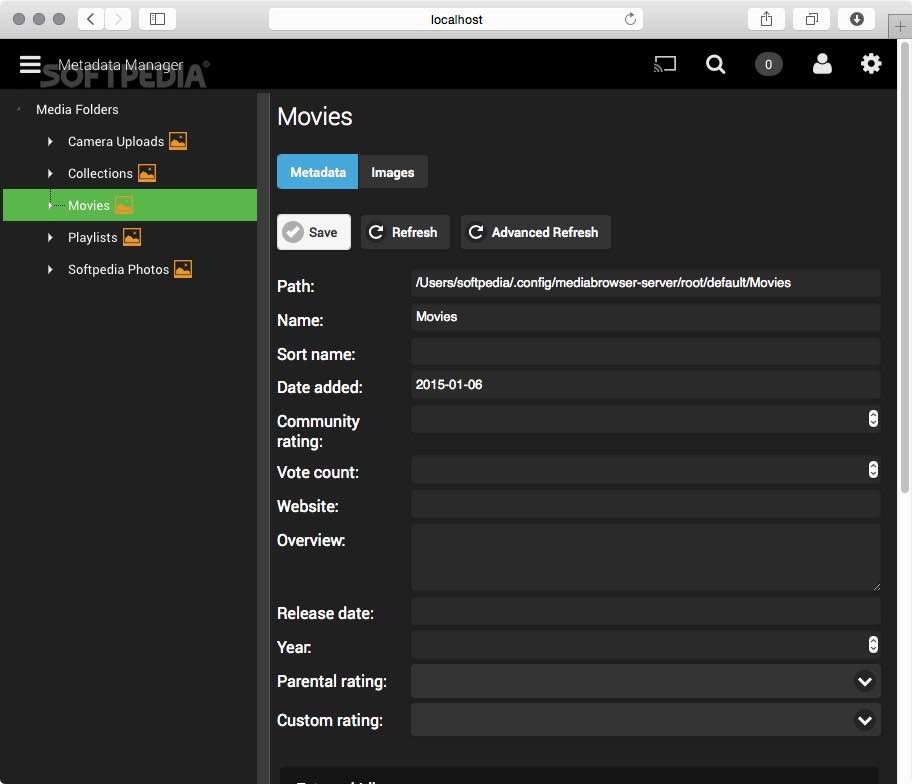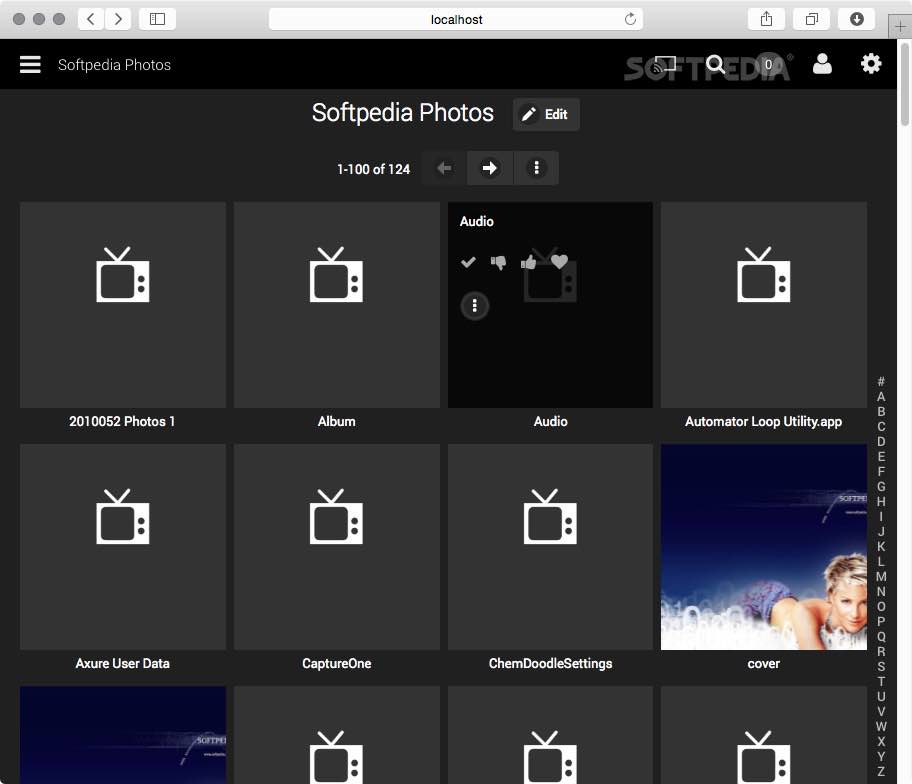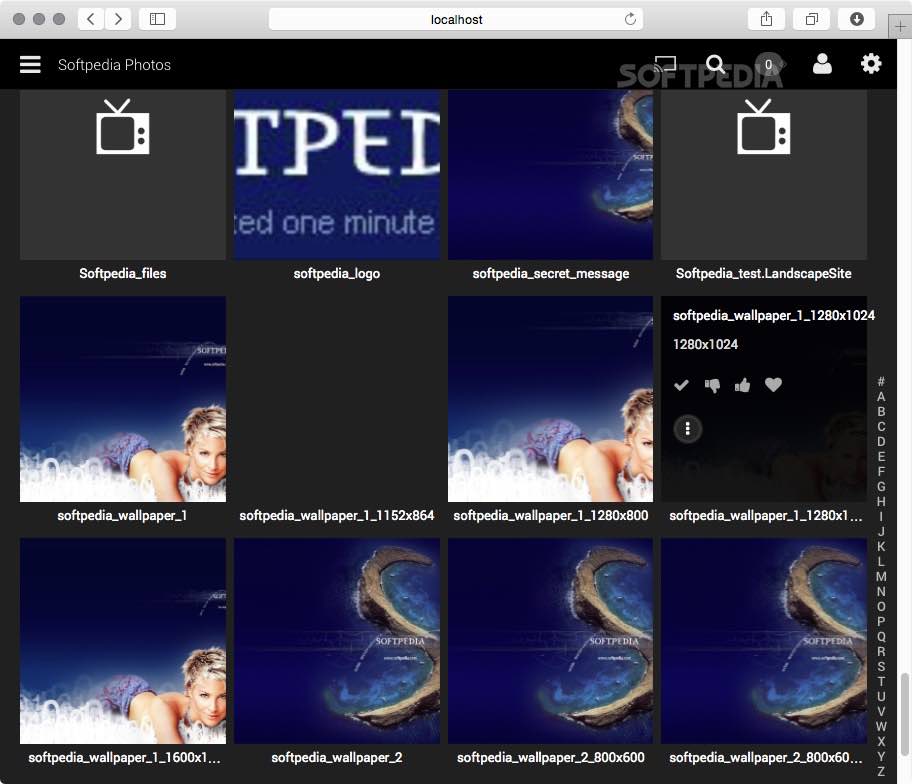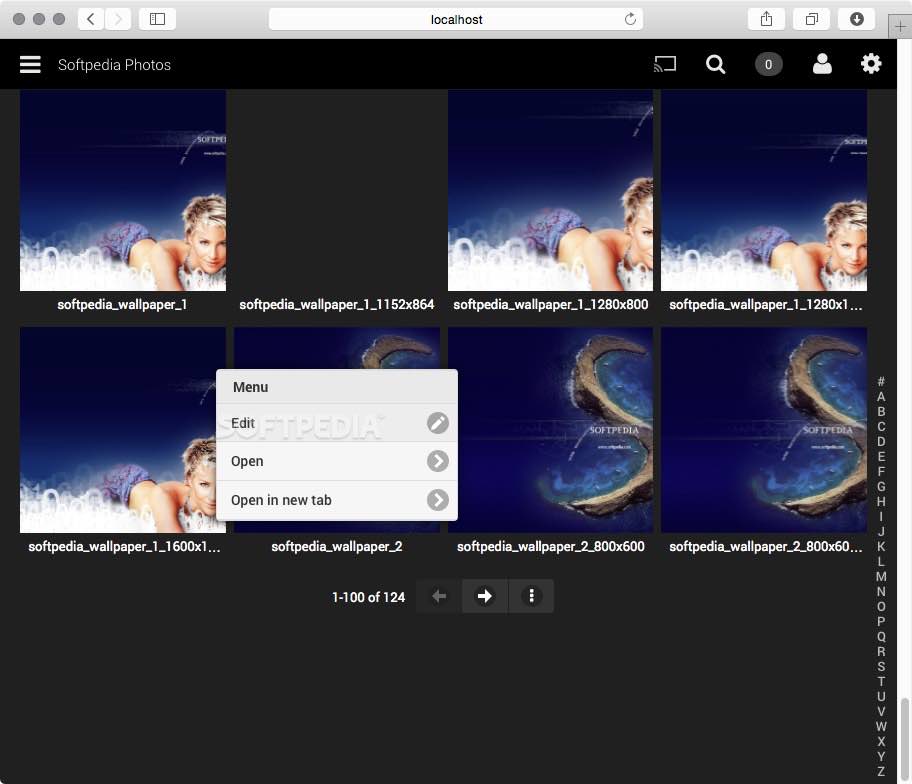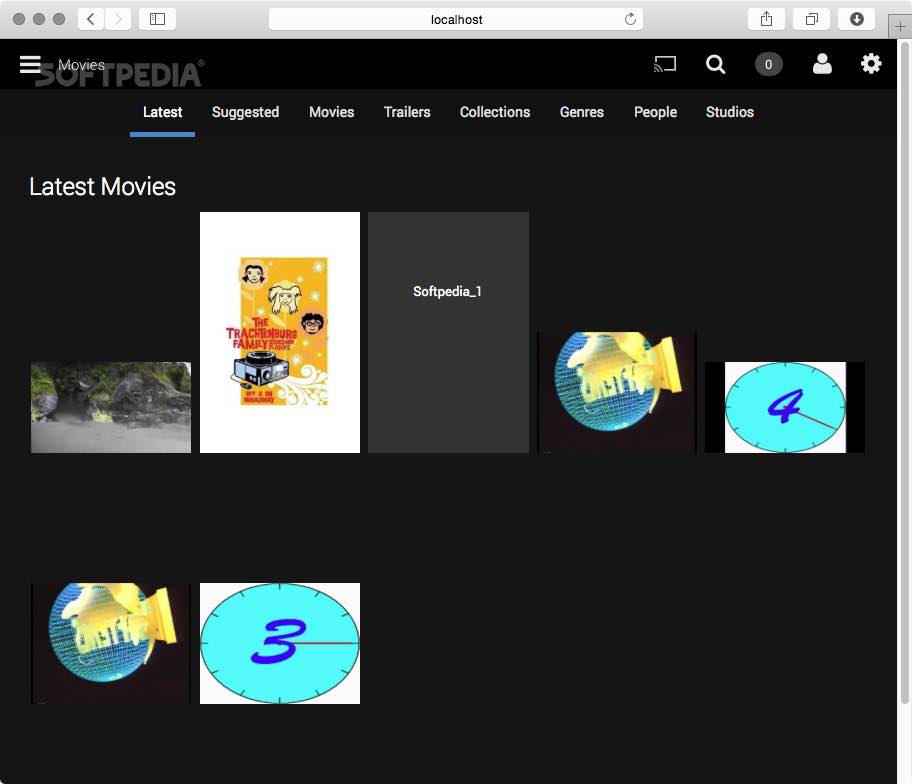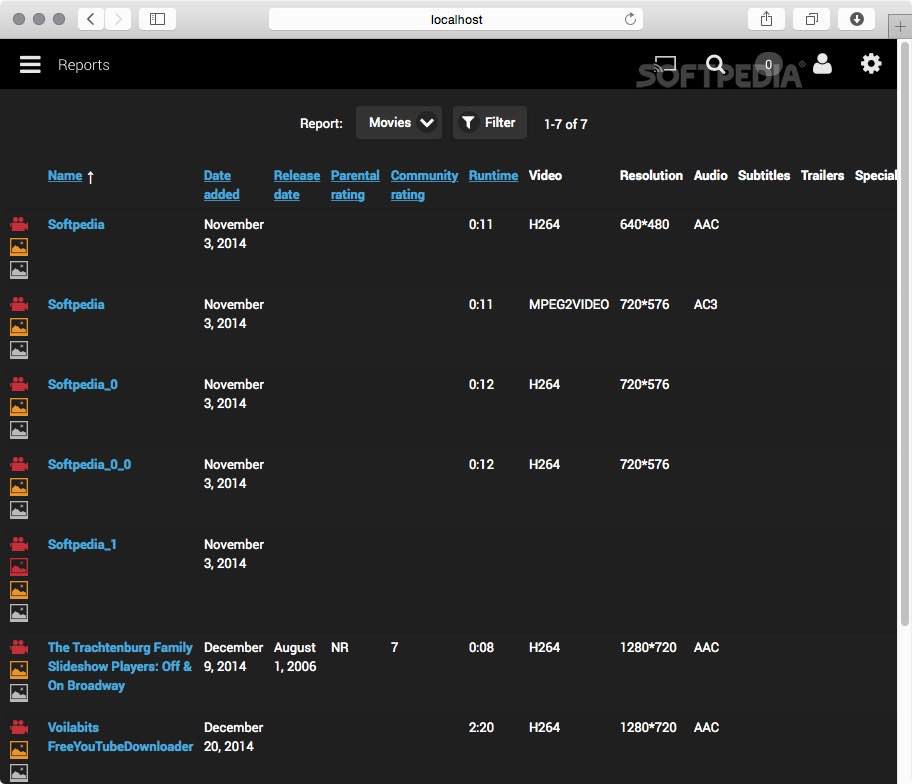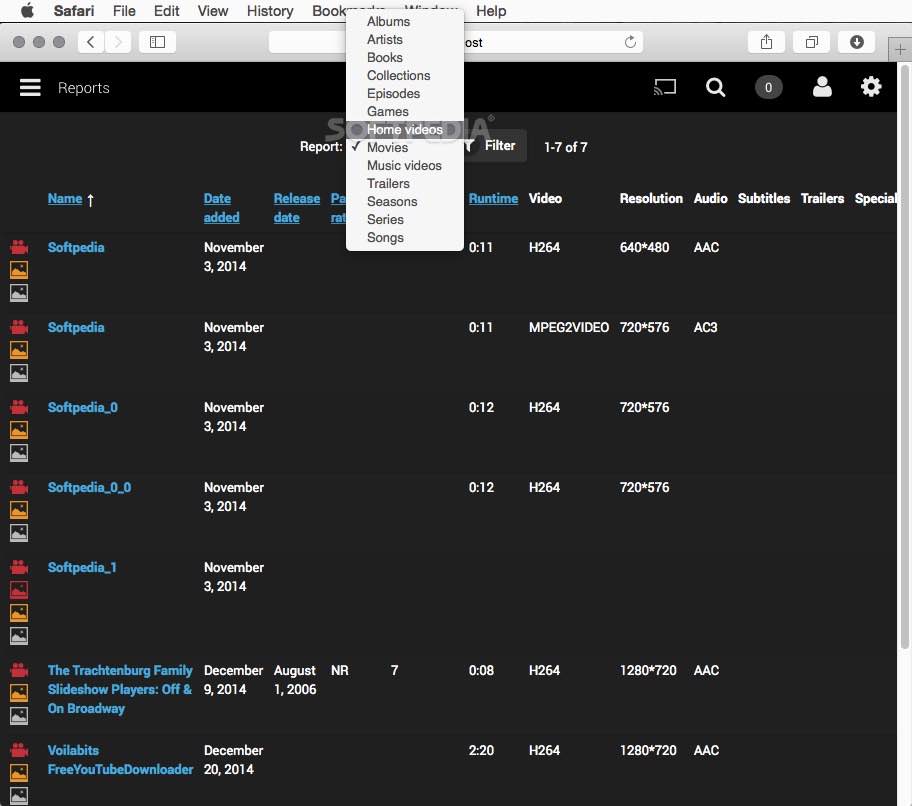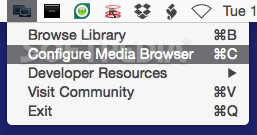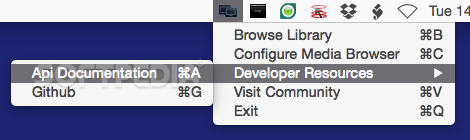Description
Emby Server
Emby Server (formerly known as Media Browser Server) is a super cool, free, and open-source app that makes it easy to organize your movies, videos, photos, and music. You can easily share everything with your family and friends!
Access Your Media Anywhere
With Emby Server, you can access your media collection from any modern web browser. It has a stylish and well-organized interface that makes managing your media library a breeze.
Getting Started with Emby
If you want to start streaming your favorite files, the first step is to download Emby Server. Install it on your Mac and set up your account using the default web browser. Once you’re done with that part, you can start adding all kinds of content like movies, music, books, games, home videos, music videos, photos, documents—pretty much anything!
Customizing Device Access
After setting up your library, you'll need to enable access for all the devices you want to connect to the server. Emby Server lets you personalize access limits for each device. Plus, it has great parental control features and lots of customization options so everyone gets the best experience.
The Bigger Picture with Emby
Keep in mind that Emby Server is just one piece of the puzzle; it needs other platform apps to actually play back the media. But don’t worry! It works well with various mobile and “living room” apps on platforms like macOS, Windows, and Linux. You’ll also find add-ons for Samsung Smart TVs and Windows Media Center. And yes! There are apps available for popular smartphones like iOS and Android.
A Hidden Gem in Software
This project is completely free and open-source! There’s tons of documentation out there which means it's easy to get help if you need it. With its stylish user-friendly interface and organized setup, Emby Server really stands out as a modern software gem that packs a punch—all at no cost!
User Reviews for Emby Server FOR MAC 7
-
for Emby Server FOR MAC
Emby Server for Mac provides a stylish and organized interface for managing multimedia content, ensuring easy sharing and customization. Highly recommended.
-
for Emby Server FOR MAC
Emby Server is a fantastic tool for organizing and sharing my media library! Highly recommend!
-
for Emby Server FOR MAC
Absolutely love Emby Server! It's user-friendly, customizable, and works seamlessly across devices.
-
for Emby Server FOR MAC
Emby Server has transformed how I manage my media. The interface is sleek, and it's easy to use!
-
for Emby Server FOR MAC
Best media server app out there! Emby makes it simple to access and share all my movies and music.
-
for Emby Server FOR MAC
Emby Server is a game changer for home entertainment. Easy setup and great performance across platforms!
-
for Emby Server FOR MAC
I can't say enough good things about Emby Server! It's powerful, free, and perfect for family sharing!