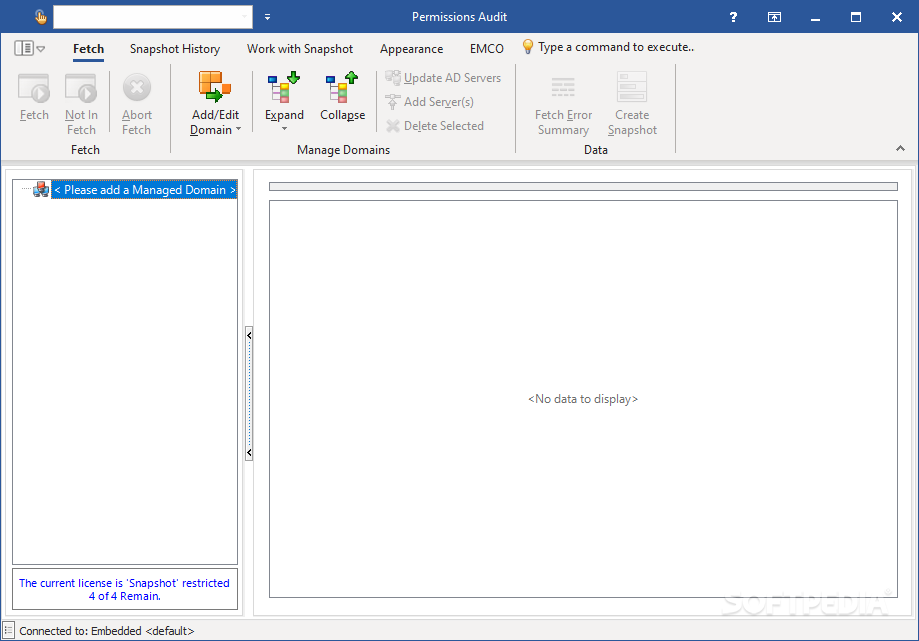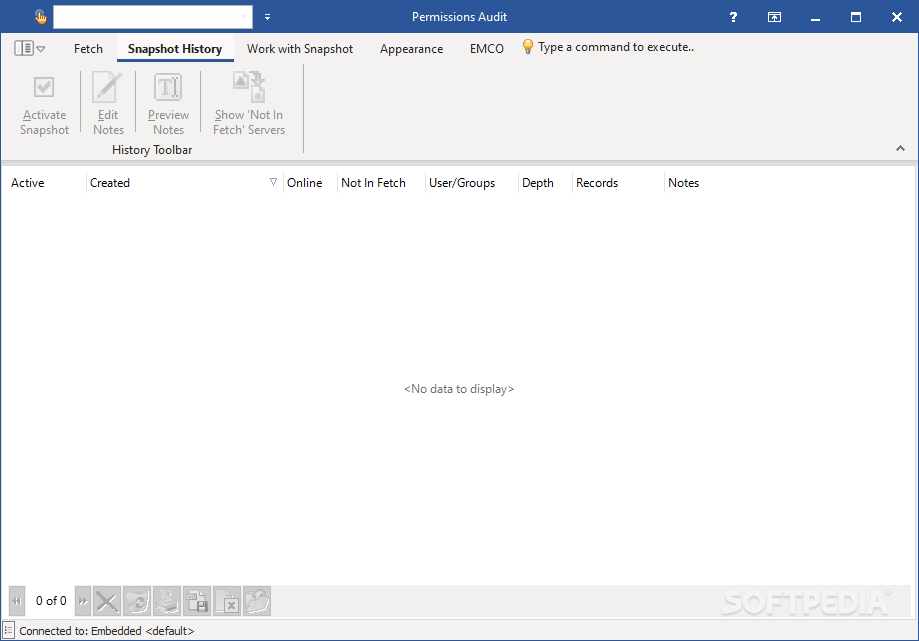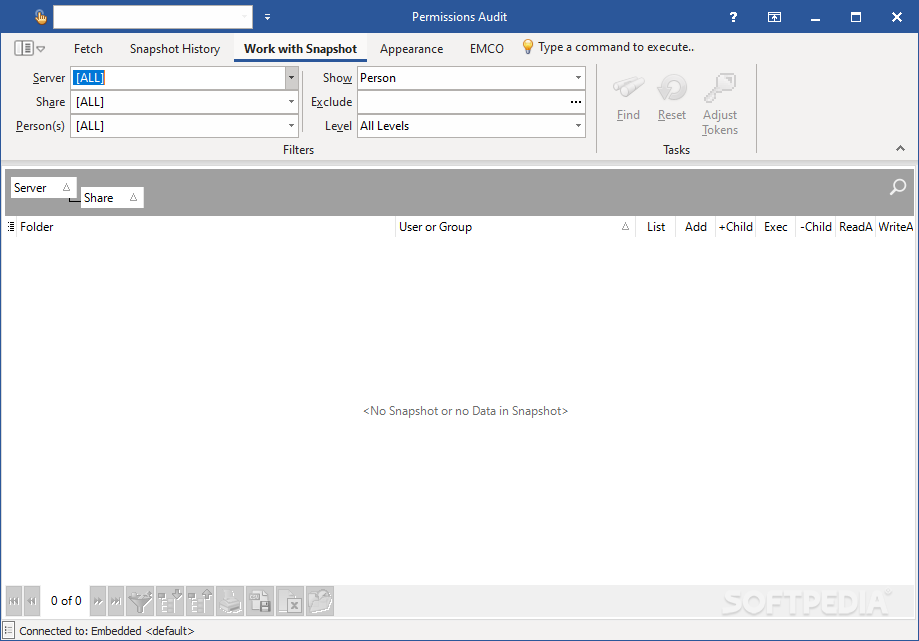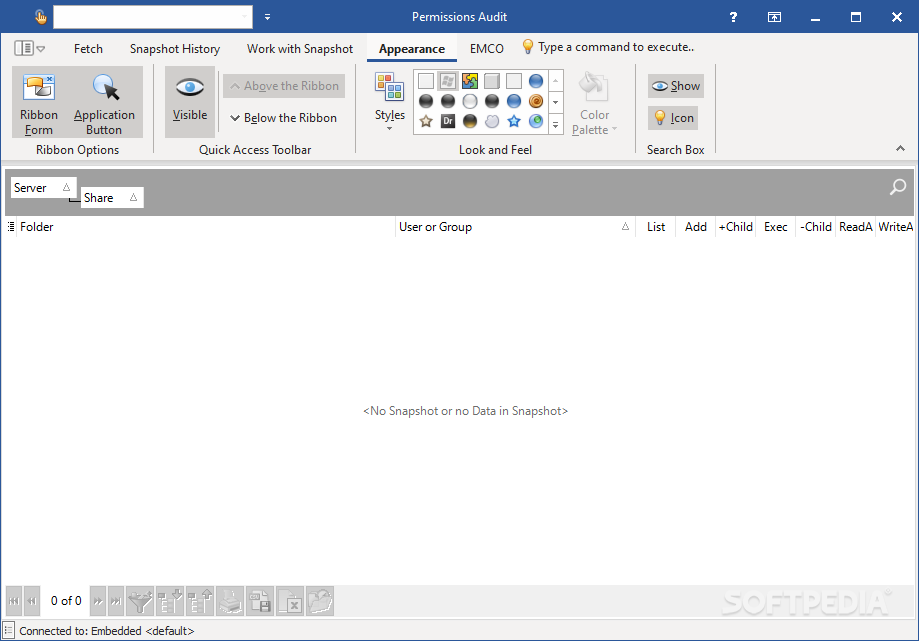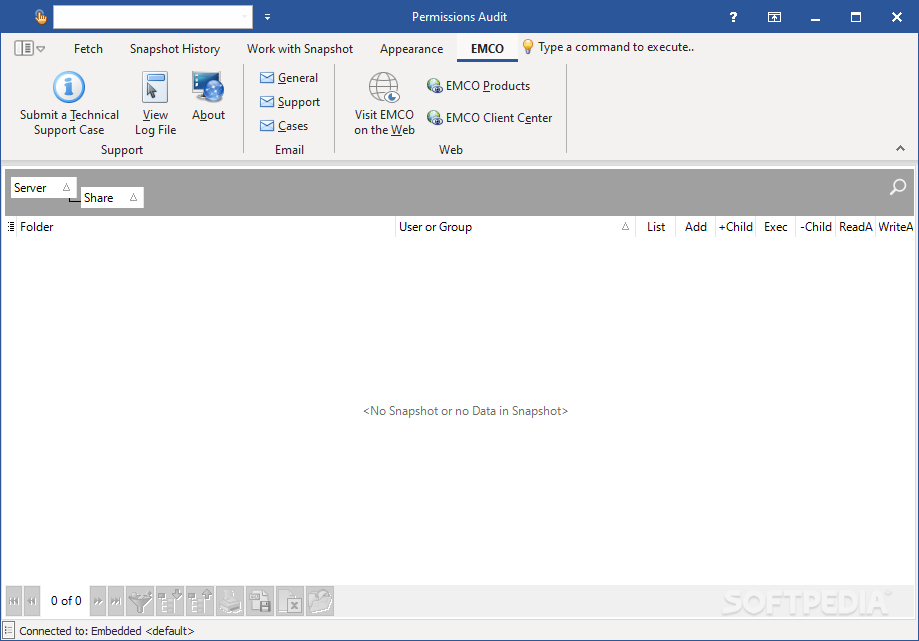Description
EMCO Permissions Audit
So, here’s the deal with EMCO Permissions Audit: just because a bunch of computers are connected to the same network doesn’t mean they should be sharing files and folders. This can lead to data leaks, and that’s definitely not what you want for your business! Luckily, EMCO Permissions Audit gives admins a way to check out and tweak share permissions all across the network.
Getting Started with EMCO Permissions Audit
First off, you’ll need to install the app on a computer that has admin rights. Make sure you have the right credentials so you can peek at all the connected PCs. The interface is user-friendly, so you won’t get lost trying to figure out how it works. There’s a handy side panel where you can easily access network devices and computers. Plus, everything is organized neatly into different groups for easy navigation.
How to Scan Your Network
One thing to note is that you have to kick off the scan yourself; it won’t start automatically. But don’t worry—the items show up in a list as they’re found, nicely grouped based on your network’s layout. If you find yourself checking permissions often, you can add multiple items to your favorites list for quick access later!
Exploring Shared Folders
Selecting a network device from your list reveals all its shared folders along with which users and groups have access. If you've got proper permissions, you can view and even change read/write controls! You also have the option to create custom sharing rules but keep in mind there’s no way to directly manipulate files through this app.
Generating Reports for Better Analysis
The app makes analysis easier by letting you generate reports. You can quickly create a full data report or customize one based on specific shares or folder data. Plus, if you're curious about changes over time, you can compare two reports side by side!
A Great Tool for Network Admins
To wrap things up, EMCO Permissions Audit is an awesome tool for network admins looking to scan devices easily and manage file permissions without hassle. Sure, it doesn’t allow direct data manipulation or alerts when changes happen, but it's definitely worth giving it a shot! Want to try it out? Check it out here: Download EMCO Permissions Audit.
User Reviews for EMCO Permissions Audit 1
-
for EMCO Permissions Audit
EMCO Permissions Audit is a powerful tool for network administrators, allowing easy scanning and permission management. A valuable asset for network security.