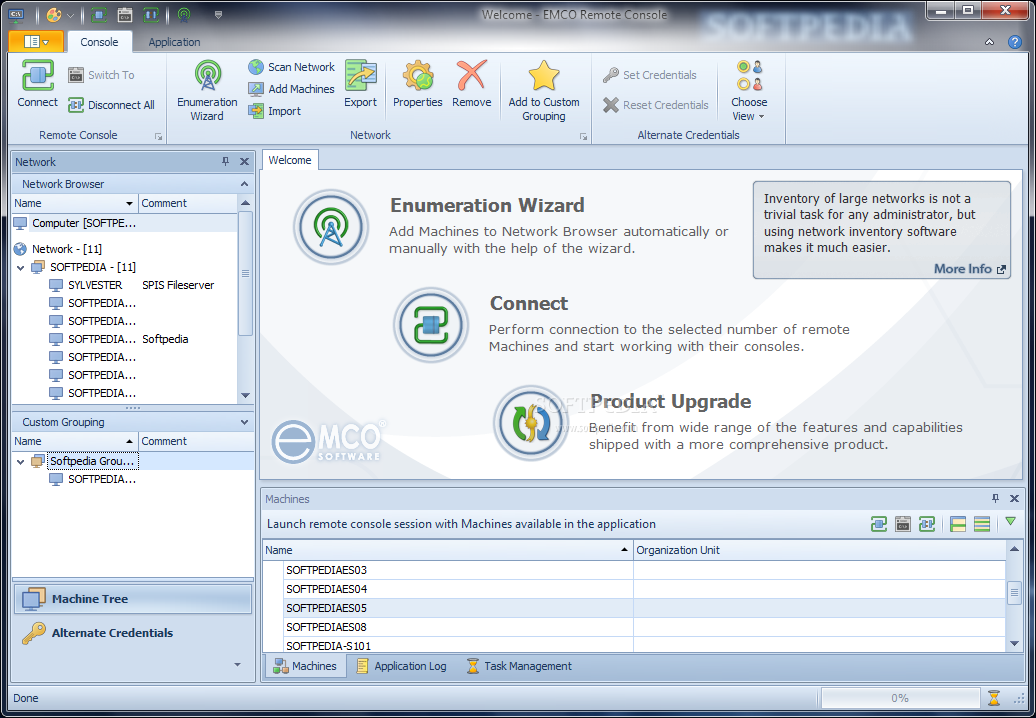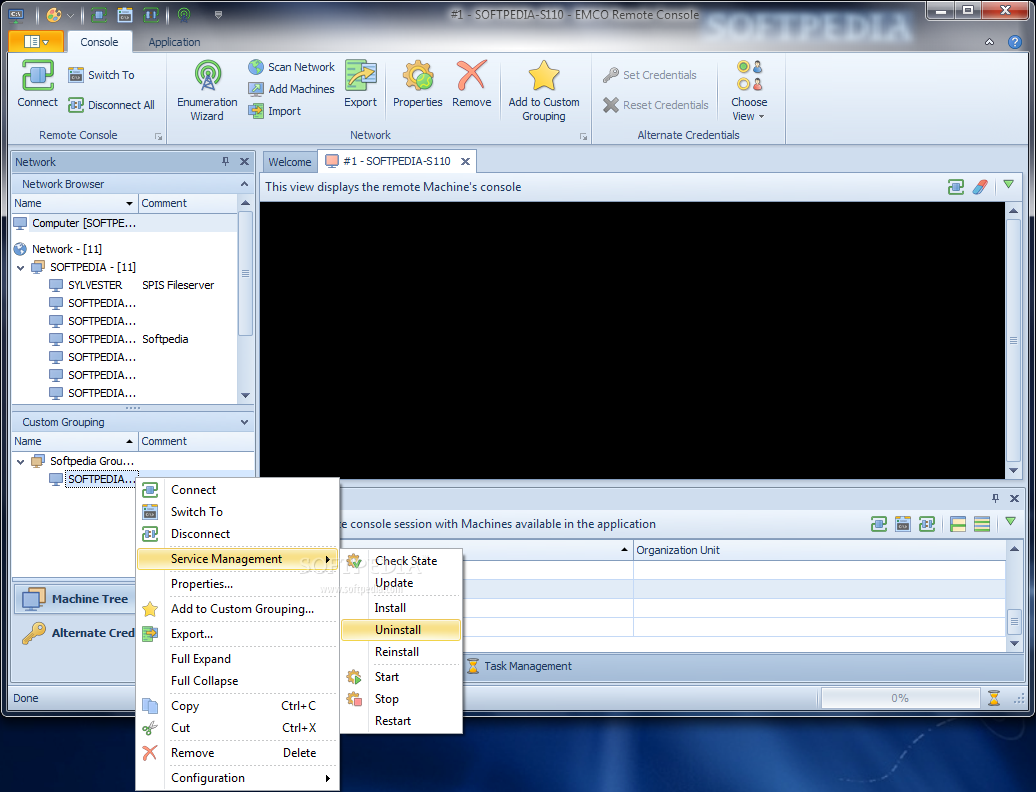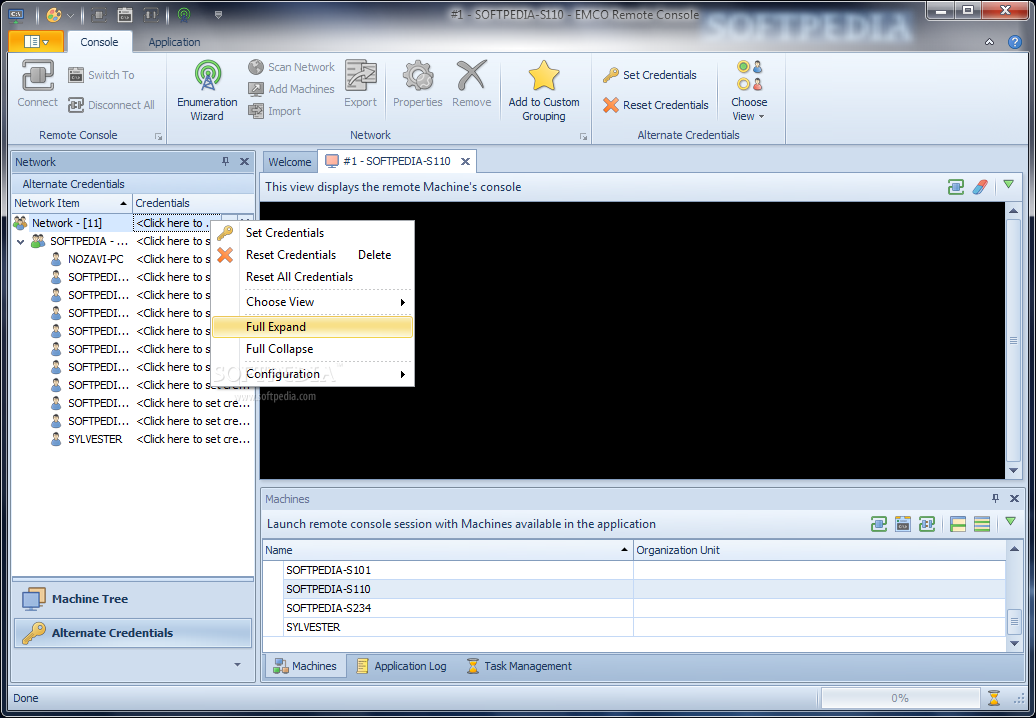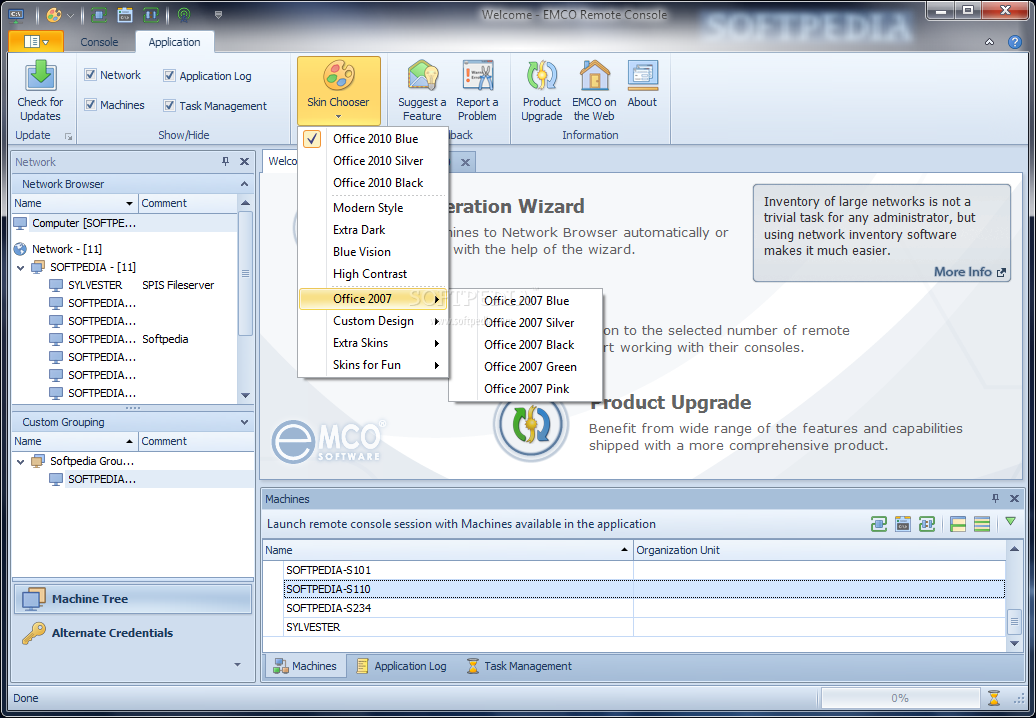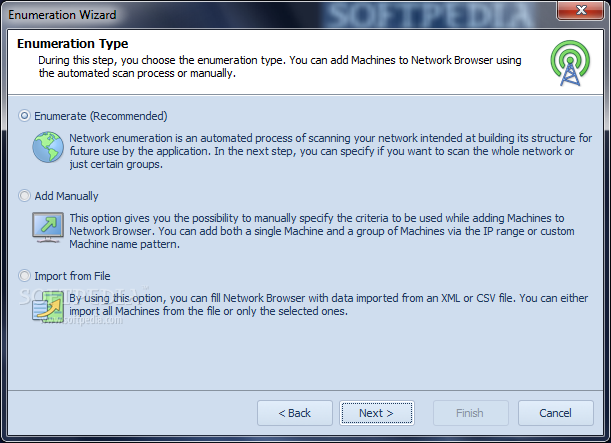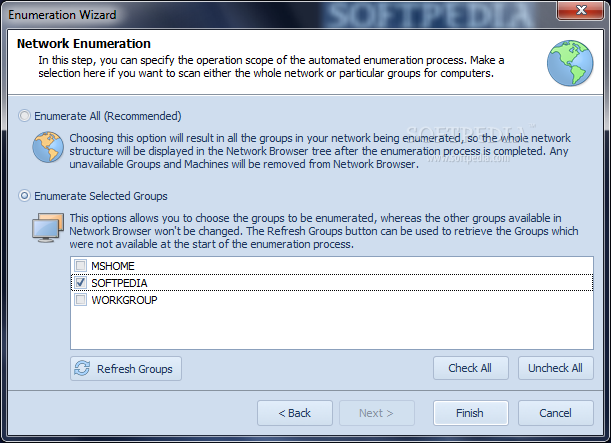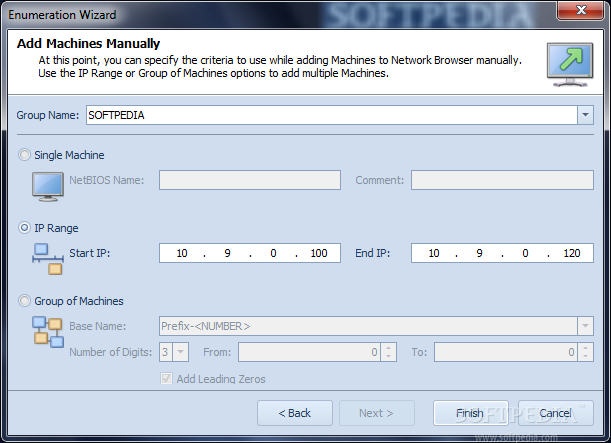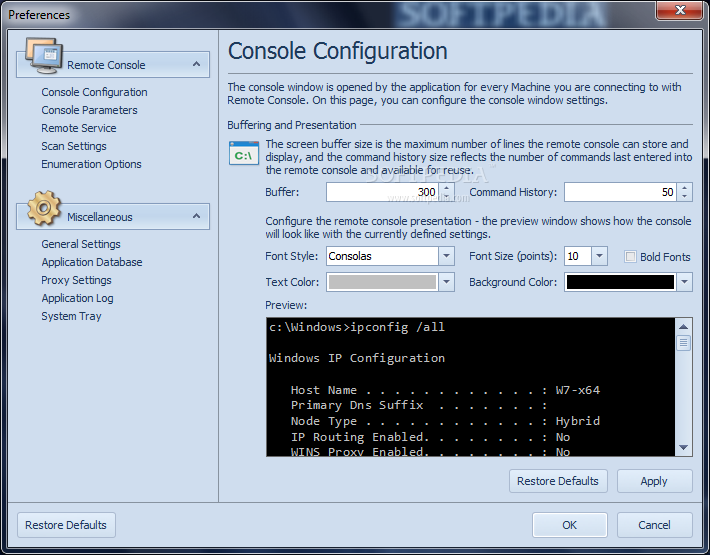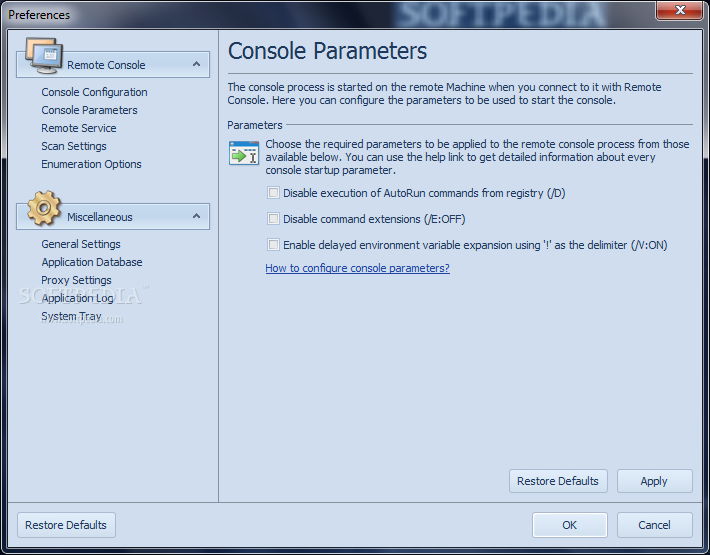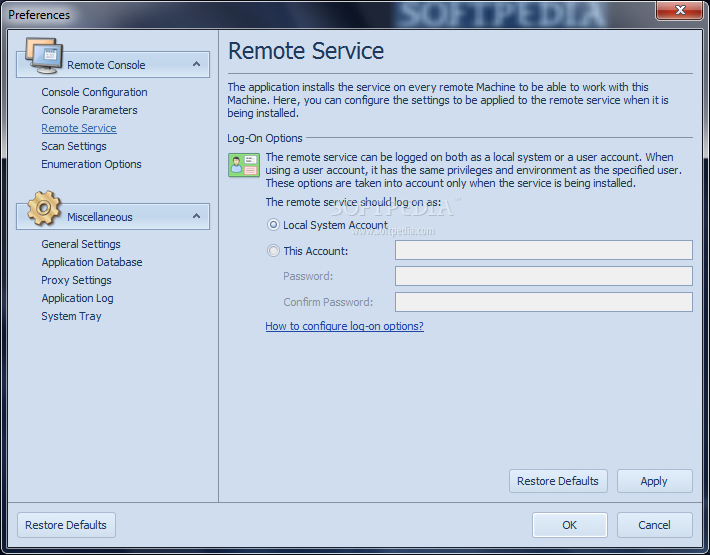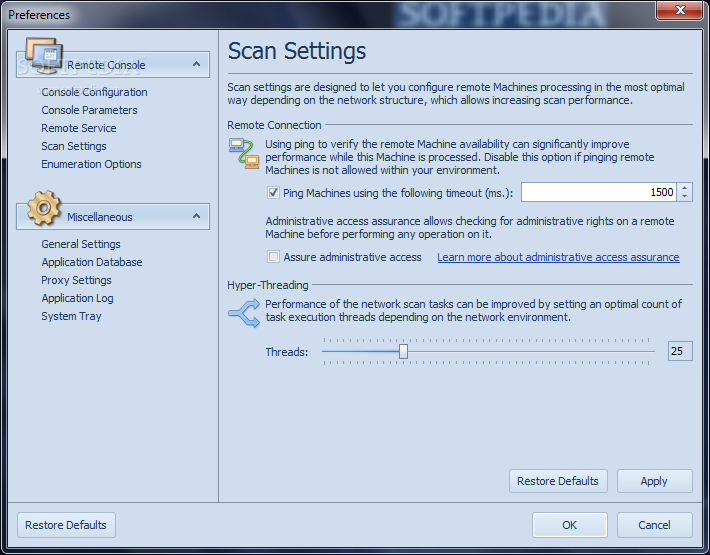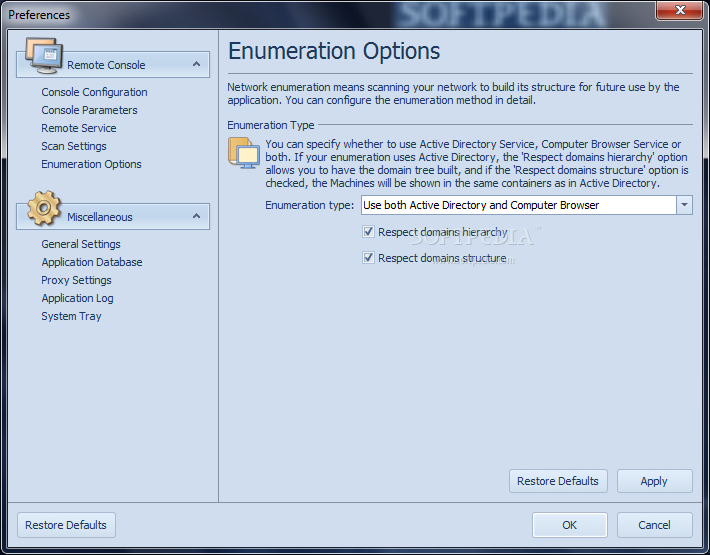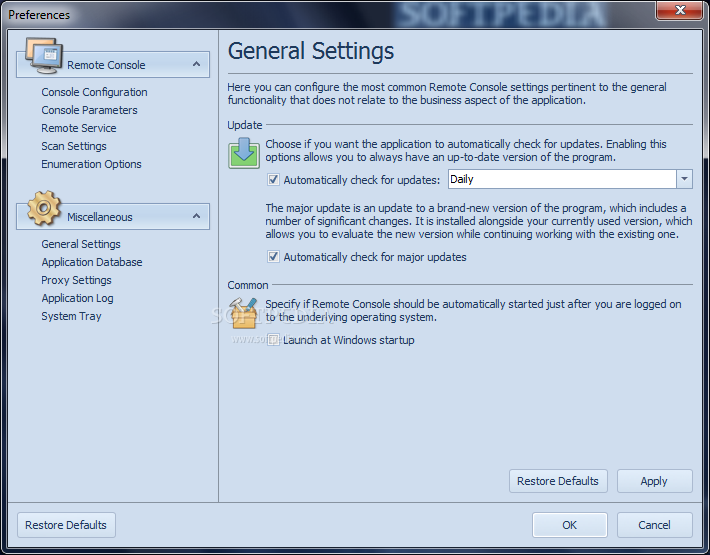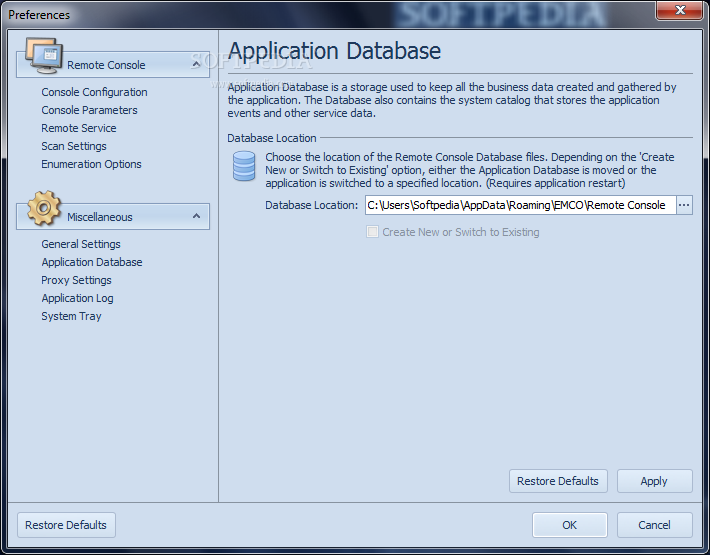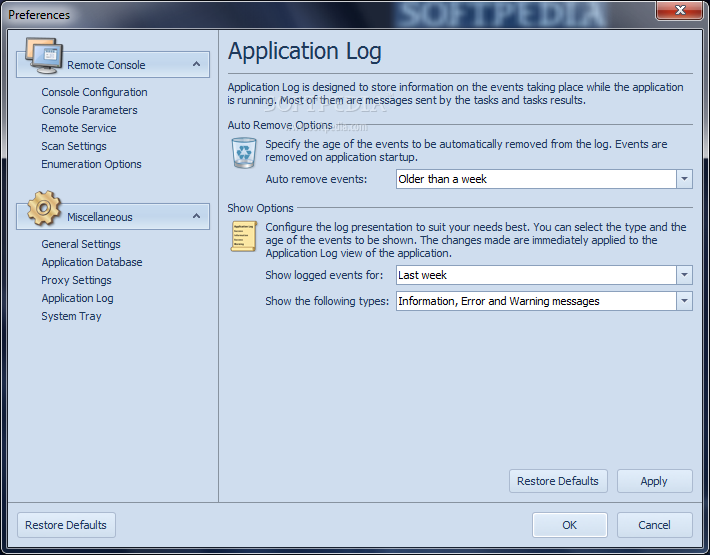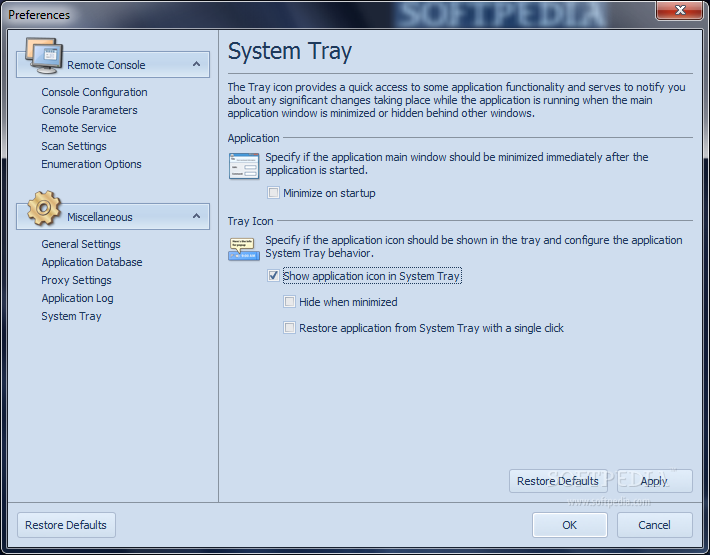Description
EMCO Remote Console
EMCO Remote Console is a handy command-line tool that lets you operate on remote Windows computers. With this software, you can easily run different commands and processes from afar!
Easy Setup for Remote Access
The best part? You don't need to mess with special settings or install anything on the remote machines. It works smoothly whether you're in a domain or workgroup environment. Just remember, you'll need administrative privileges to access those target PCs.
User-Friendly Interface
The layout is super clean and straightforward! Thanks to its ribbon design, you can hide or show options as needed. Plus, it displays your whole network structure in a handy tree view.
Multi-Tabbed Fun
With the multi-tabbed setup, switching between different consoles is a breeze! And if you restart the tool, it remembers all your previously opened tabs so you won’t lose track of anything.
Customize Your Experience
You can also change how the GUI looks using various colorful themes. Plus, there’s an integrated help manual packed with detailed info about what this program can do.
Run Commands Like a Pro
EMCO Remote Console gives you a remote console experience similar to CMD. You can use Windows commands and even run external apps and processes right from there!
Your Command History Awaits
This program keeps a history of all the commands you've executed, making it easy to re-run them when needed. Standard keyboard shortcuts are available too!
Add Machines with Ease
The built-in wizard helps you add machines step by step. You can let it automatically find remote PCs or manually add them using IP ranges or custom name patterns. Plus, importing/exporting machines from/to XML or CSV files is simple.
Manage Connections Smoothly
You have full control! Connect or disconnect from selected machines, check their access status, group users into categories, and see active or inactive connections—all while setting up authentication parameters like usernames and passwords. It even keeps logs of all actions and any possible errors.
Tweak Your Console Settings
You can customize console display settings like the maximum number of lines shown, font style and size, background color, and text color—all changes can be previewed before applying!
In summary: EMCO Remote Console is an awesome tool for administrators who need to run commands on network computers via command-line console. Its intuitive layout and setup wizard make it perfect for both beginners and pros alike! If you're looking to download EMCO Remote Console here!
User Reviews for EMCO Remote Console 1
-
for EMCO Remote Console
EMCO Remote Console is a versatile tool for executing commands on remote Windows machines. The clean layout and multi-tabbed environment enhance user experience.