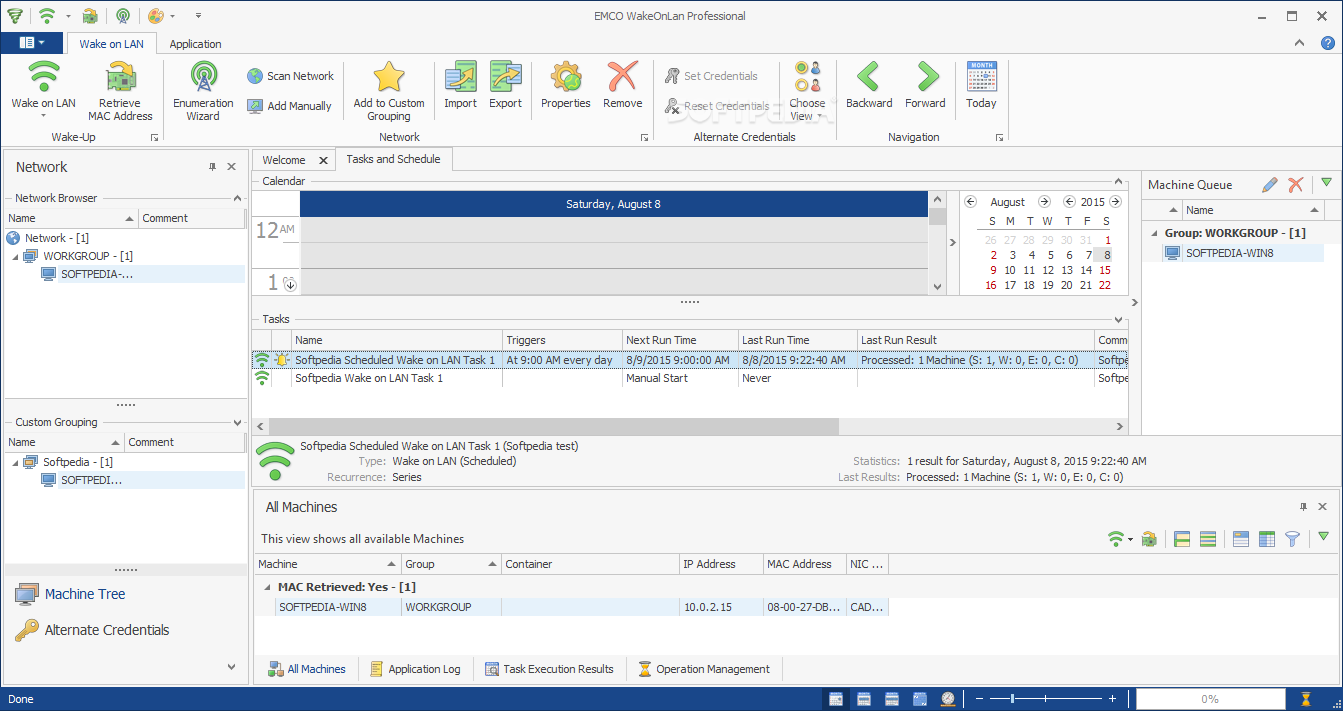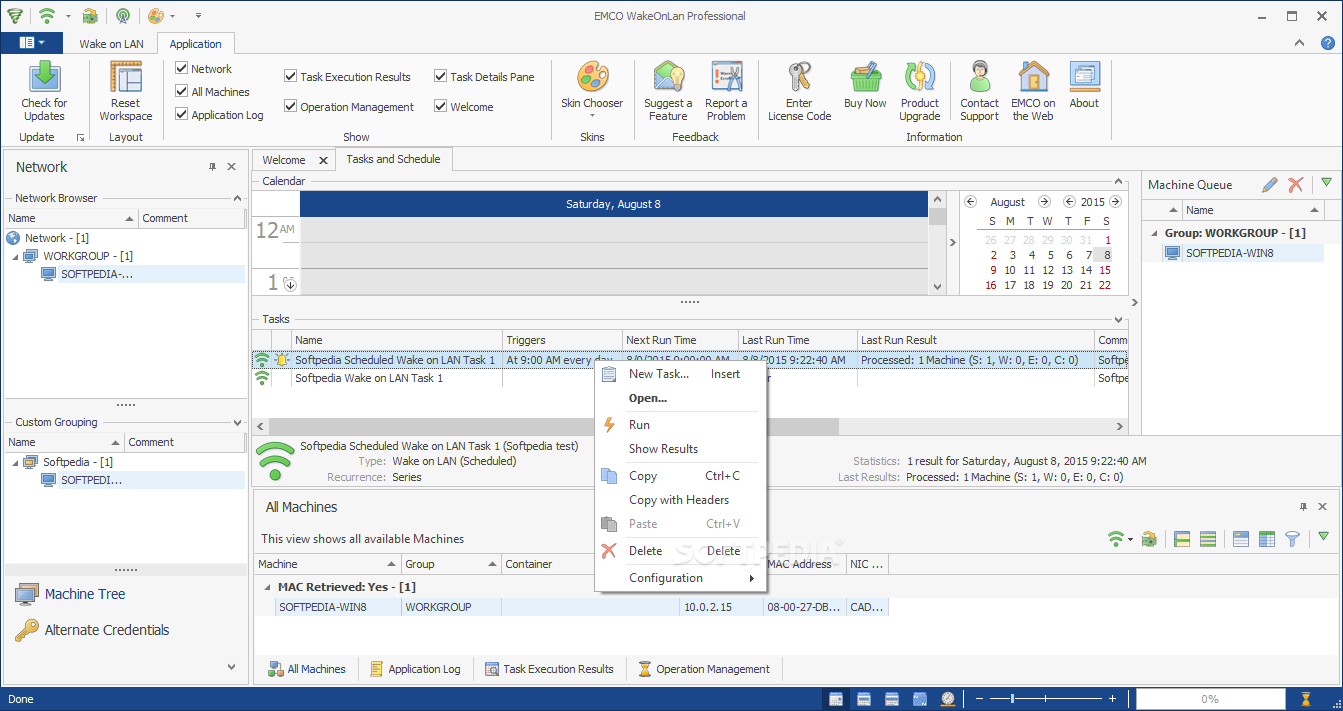Description
EMCO WakeOnLan Free
EMCO WakeOnLan Free is a handy software tool designed to help you wake up one or more remote computers at the same time using special network messages. With this tool, you can easily wake multiple PCs with just a single click by using WOL operations.
Easy to Use Interface
You’ll love how clean and simple the interface is! It makes setting everything up super easy without needing a ton of effort.
Built-in Wizard Mode
This software comes with a built-in wizard that helps you find the machines you want to wake up. You have options like scanning the network, entering details manually, or even uploading info from XML or CSV files. Plus, you can scan either your entire network or just specific groups of computers.
View Detected Machines
With EMCO WakeOnLan Free, you can see detailed information about all detected machines. You’ll get to know their names, groups, IP addresses, MAC addresses, and even the NIC vendor. You can create custom groups too! This makes it super easy to turn on several remote PCs all at once.
Custom Filtering and Exporting Data
You can filter data by custom settings and choose what columns appear in your main panel. Need to save some info? No problem! You can export it as XML or CSV files or just copy it right to your clipboard. Working with this tool is a breeze—you only need to set it up once!
Automatic Detection Mode
This app also supports automatic detection for available computers within workgroups and domains. Plus, you can use custom credentials if you're working across different domains or workgroups.
Setting Up WOL Parameters
You have the flexibility to set WOL parameters by choosing which UDP port sends those WOL packets and selecting from various transmission methods (like broadcast or unicast). You can also decide how many machines will be woken up each second!
Improving Scanning Performance
If speed is crucial for you, utilize the ping function and specify timeouts. Adjusting the number of execution threads based on your network environment will really help boost performance!
MAC Address Retrieval Options
The software automatically retrieves MAC addresses during scans but allows manual retrieval through options like neighbor discovery and WMI if needed.
Add Your Personal Touches
You also get cool features like choosing where data gets stored, adjusting proxy settings, enabling logging functions, and even setting up automatic deletion for older events.
Explore Advanced Features Too!
If you're interested in more advanced features—like email notifications or scheduled tasks—you might want to check out the professional version of EMCO WakeOnLan Free available here.
User Reviews for EMCO WakeOnLan Free 1
-
for EMCO WakeOnLan Free
EMCO WakeOnLan Free offers easy setup and clean interface. Efficiently wakes up multiple remote PCs with a single click. Great utility!